h5中canvas
1》canvas是什么?
a)是一个html5新增的标签
b)是一个画布,可以通过js的api添加图案
2》canvas能做什么?使用场景 应用场景:
1》做游戏 2》画图案
3》canvas使用
a) <canvas></canvas>
b) 创建一个2d对象 getContext("2d") ps:3d需要插件的支持
c) 画内容
4》canvas填充
一、有填充
fillStyle ===》颜色
fillRect ===》位置、大小
二、无填充
****
canvas画布的宽度和高度,一般都在js中定义,如果在css中定义宽度和高度,内部元素也会受到影响
5》canvas画线条
1>起始点:moveTo(x,y);
2>结束点: lineTo(x,y);
3>开始画:stroke()
辅助:
线条加粗 : 2d对象.lineWidth = 5
线条颜色 : 2d对象.strokeStyle='red'
填充颜色 :
2d对象.fillStyle='red'
2d对象.fill() ==》加入次方法才可以填充
1》beginPath:方法开始一条路径,或重置当前的路径。
2》closePath: 方法创建从当前点到开始点的路径。
6》canvas画圆
2d对象.arc()
arc(x,y,r,sAngle,eAngle,counterclockwise);
x:横向位置
y:垂直位置
r:半径
sAngle:起始点
eAngle:结束点
counterclockwise:方向
false ==>顺时针
下面是写的几个案例
1.太极图

源码
<canvas id="mycanvas"></canvas> <script> var mycanvas = document.getElementById("mycanvas"); mycanvas.width = 500; mycanvas.height = 500; var cvs = mycanvas.getContext("2d"); // 左边黑圆 cvs.arc(300, 300, 150, 0, 2 * Math.PI); cvs.strokeStyle = "#ccc" cvs.stroke(); cvs.fillStyle = "#000"; cvs.fill(); // 右边白圆 cvs.beginPath(); cvs.arc(300, 300, 150, 1.5 * Math.PI, 0.5 * Math.PI); // cvs.strokeStyle="#ccc" cvs.stroke(); cvs.fillStyle = "#FFF"; cvs.fill(); // 上边黑圆 cvs.beginPath(); cvs.arc(300, 225, 75, 0, 2 * Math.PI); cvs.strokeStyle = "#000" cvs.stroke(); cvs.fillStyle = "#000"; cvs.fill(); // 下边白圆 cvs.beginPath(); cvs.arc(300, 375, 75, 0, 2 * Math.PI); cvs.strokeStyle = "#fff" cvs.stroke(); cvs.fillStyle = "#fff"; cvs.fill(); //上边黑圆中的白圆 cvs.beginPath(); cvs.arc(300, 220, 30, 0, 2 * Math.PI); cvs.strokeStyle = "#fff" cvs.stroke(); cvs.fillStyle = "#fff"; cvs.fill(); //上边白圆中的黑圆 cvs.beginPath(); cvs.arc(300, 375, 30, 0, 2 * Math.PI); cvs.strokeStyle = "#000" cvs.stroke(); cvs.fillStyle = "#000"; cvs.fill();
2.钟表
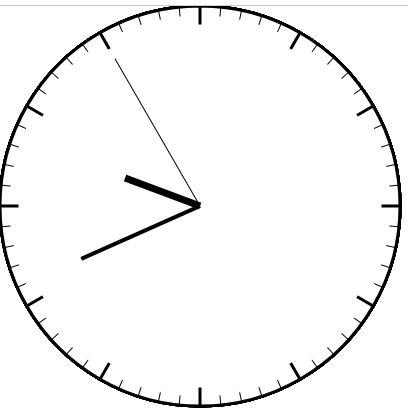
源码
<canvas id="mycanvas"></canvas>
<script>
var mycanvas = document.getElementById("mycanvas");
mycanvas.width = 800;
mycanvas.height = 500;
var cvs = mycanvas.getContext("2d");
// cvs.moveTo(50, 50);
// cvs.arc(50, 50, 50, 0, 6 * Math.PI/180);
function time(){
// 绘制原型带刻度
var x = 200;
y = 200;
r = 200;
//获取当前时间
date=new Date();
hour=date.getHours();
minutes=date.getMinutes();
seconds=date.getSeconds();
//给度数减去90 时针过半需要分钟/2
var H=(-90+hour*30+(minutes/2))*Math.PI/180;
var M=(-90+minutes*6)*Math.PI/180;
var S=(-90+seconds*6)*Math.PI/180;
cvs.arc(x, y, r, 0, 360 * Math.PI / 180);
cvs.strokeStyle = "#ccc";
cvs.stroke();
cvs.closePath();
cvs.beginPath();
//分针k刻度
for (var i = 0; i < 60; i++) {
cvs.moveTo(x, y);
cvs.arc(x, y, r, i * 6 * Math.PI / 180, (i + 1) * 6 * Math.PI / 180);
}
cvs.strokeStyle = "#000";
cvs.stroke();
cvs.closePath();
//用圆覆盖,只流短刻度
cvs.beginPath();
cvs.arc(x, y, r * (19 / 20), 0, 2 * Math.PI);
cvs.fillStyle = "#fff";
cvs.fill();
cvs.strokeStyle = "#fff";
cvs.stroke();
// 时针刻度
cvs.beginPath();
for (var i = 0; i < 12; i++) {
cvs.moveTo(x, y);
cvs.arc(x, y, r, i * 30 * Math.PI / 180, (i + 1) * 30 * Math.PI / 180);
}
cvs.lineWidth = 3;
cvs.strokeStyle = "#000";
cvs.stroke();
//用圆覆盖,只流短刻度
cvs.beginPath();
cvs.arc(x, y, r * (18 / 20), 0, 2 * Math.PI);
cvs.fillStyle = "#fff";
cvs.fill();
cvs.strokeStyle = "#fff";
cvs.stroke();
//时针
cvs.beginPath();
cvs.moveTo(x, y);
cvs.arc(x, y, r * (8 / 20), H, H);
cvs.lineWidth =5;
cvs.strokeStyle = "#000";
cvs.stroke();
// 分针
cvs.beginPath();
cvs.moveTo(x, y);
cvs.arc(x, y, r * (13 / 20), M, M);
cvs.lineWidth = 3;
cvs.strokeStyle = "#000";
cvs.stroke();
//秒针
cvs.beginPath();
cvs.moveTo(x, y);
cvs.arc(x, y, r * (17 / 20), S, S);
cvs.lineWidth = 1;
cvs.strokeStyle = "#000";
cvs.stroke();
}
time();
setInterval(time,1000)
3.折线图
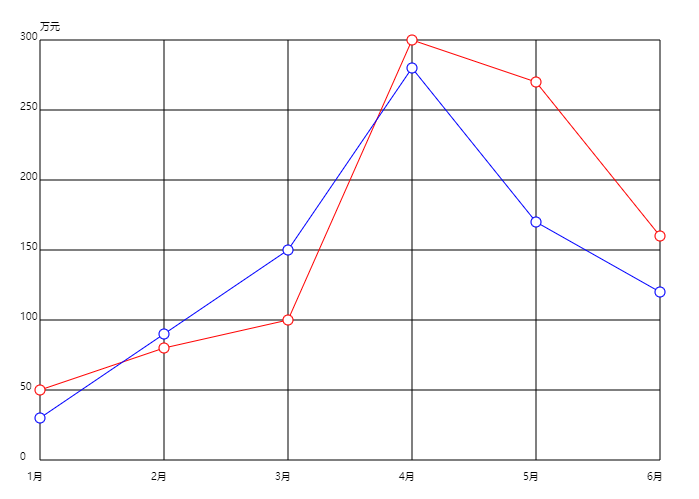
源码
<canvas id="mycanvas" width="700" height="500"></canvas>
<script>
function lineChart(obj, dom) {
var cvs = dom.getContext("2d");
width = dom.width;
height = dom.height;
data = obj;
len = data.x.length;
//间隔宽
stepwidth = (width - 80) / (len - 1);
//间隔高
stepheight = (height - 80) / (data.y.length - 1);
move = [40, 40];
line = [40, height - 40];
//竖线
for (var i = 0; i < len; i++) {
cvs.beginPath();
cvs.fillText(data.x[i], line[0] - 13, line[1] + 20);
cvs.moveTo(move[0], move[1]);
cvs.lineTo(line[0], line[1]);
move[0] += stepwidth;
line[0] += stepwidth;
cvs.stroke();
}
//单位
cvs.fillText(data.yuninit, 40, 30);
//横线
var start = [40, 40];
var end = [width - 40, 40]
for (var i = 0; i < data.y.length; i++) {
cvs.beginPath();
cvs.fillText(data.y[i], start[0] - 20, (height - 40) - (i * stepheight));
cvs.moveTo(start[0], start[1]);
cvs.lineTo(end[0], end[1]);
start[1] += stepheight;
end[1] += stepheight;
cvs.stroke();
}
//折线
for (var i = 0; i < data.line.length; i++) {
var item = data.line[i].data;
cvs.strokeStyle = data.line[i].color;
for (var j = 0; j < item.length; j++) {
cvs.beginPath();
cvs.moveTo(40 + j * stepwidth, height - (height - 80) * (item[j] / data.y[data.y.length - 1]) - 40);
cvs.lineTo(40 + (j + 1) * stepwidth, height - (height - 80) * (item[j + 1] / data.y[data.y.length -
1]) - 40);
cvs.stroke();
//点呈圆形
cvs.beginPath();
cvs.arc(40 + j * stepwidth, height - (height - 80) * (item[j] / data.y[data.y.length - 1]) - 40, 5,
0, 2 * Math.PI);
cvs.fillStyle = "#fff";
cvs.fill();
cvs.stroke();
}
}
}
new lineChart({
x: ["1月", "2月", "3月", "4月", "5月", "6月"],
y: [0, 50, 100, 150, 200, 250, 300],
yuninit: "万元",
line: [{
color: "red",
data: [50, 80, 100, 300, 270, 160]
},
{
color: "blue",
data: [30, 90, 150, 280, 170, 120]
},
]
}, document.getElementById("mycanvas"))
作者:静默虚空
欢迎任何形式的转载,但请务必注明出处。
限于本人水平,如果文章和代码有表述不当之处,还请不吝赐教。





【推荐】国内首个AI IDE,深度理解中文开发场景,立即下载体验Trae
【推荐】编程新体验,更懂你的AI,立即体验豆包MarsCode编程助手
【推荐】抖音旗下AI助手豆包,你的智能百科全书,全免费不限次数
【推荐】轻量又高性能的 SSH 工具 IShell:AI 加持,快人一步
· 如何编写易于单元测试的代码
· 10年+ .NET Coder 心语,封装的思维:从隐藏、稳定开始理解其本质意义
· .NET Core 中如何实现缓存的预热?
· 从 HTTP 原因短语缺失研究 HTTP/2 和 HTTP/3 的设计差异
· AI与.NET技术实操系列:向量存储与相似性搜索在 .NET 中的实现
· 地球OL攻略 —— 某应届生求职总结
· 周边上新:园子的第一款马克杯温暖上架
· Open-Sora 2.0 重磅开源!
· 提示词工程——AI应用必不可少的技术
· .NET周刊【3月第1期 2025-03-02】