简单版发布留言案例
案例分析:
1.点击按钮之后就动态创建一个 li;
2.创建 li 的同时,把文本域里面的值通过 innerHTML 赋值给 li;
3.如果想要新的留言后面显示就用 appendChild ,如果想要在前面显示就用 insertBefore 。
效果:
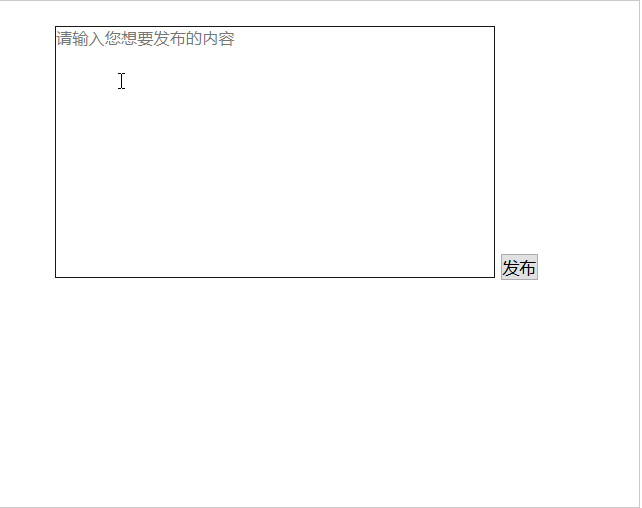
代码:
1 <!DOCTYPE html> 2 <html lang="en"> 3 <head> 4 <meta charset="UTF-8"> 5 <title>简单版发布留言</title> 6 <style> 7 *{ 8 margin: 0; 9 padding: 0; 10 } 11 body{ 12 padding: 100px 300px; 13 } 14 textarea{ 15 width: 350px; 16 height: 200px; 17 resize: none; 18 overflow: auto; 19 } 20 li{ 21 list-style-type: none; 22 width: 400px; 23 border: 1px solid gray; 24 background-color: rgb(218, 248, 255); 25 margin: 3px 0; 26 padding: 3px; 27 font-size: 10px; 28 } 29 </style> 30 </head> 31 <body> 32 <!-- 33 placeholder属性规定描述文本区域内预期值的简短提示 34 cols 和 rows 属性来规定 textarea 的尺寸,不过更好的办法是使用 CSS 的 height 和 width 属性 35 --> 36 <textarea name="" id="" placeholder="请输入您想要发布的内容"></textarea> 37 <button>发布</button> 38 <ul> 39 40 </ul> 41 </body> 42 <script> 43 //1.获取元素 44 var btn=document.querySelector("button"); 45 var text=document.querySelector("textarea"); 46 var ul=document.querySelector("ul"); 47 //2.注册事件 48 btn.onclick=function(){ 49 if(text.value==""){ 50 alert("您没有输入内容"); 51 } 52 else{ 53 //(1)创建元素 54 var li=document.createElement("li"); 55 //先有li才能赋值 56 li.innerHTML=text.value; 57 //(2)添加元素 58 ul.insertBefore(li,ul.children[0]); 59 //删除文本域中的文字 60 text.value=""; 61 } 62 } 63 </script> 64 </html>



