![image]()
package com.itheima;
import javax.swing.*;
public class JFrame03 {
public static void main(String[] args) {
JFrame jf=new JFrame();
jf.setTitle("窗口中添加按钮");
jf.setSize(400,300);
jf.setDefaultCloseOperation(3);
jf.setLocationRelativeTo(null);
jf.setAlwaysOnTop(true);
jf.setLayout(null); //取消窗体的默认布局
//JButton(String text):创建一个带文本的按钮
JButton button = new JButton("我是按钮");
// //void setSize() 设置按钮大小
// button.setSize(100,20);
//
// button.setLocation(100,100); //设置按钮位置
button.setBounds(100,100,100,20); //同时设置按钮大小和位置
JButton button1=new JButton("我是按钮2");
button1.setBounds(100,120,100,20);
//添加按钮到窗体中
jf.add(button);
jf.add(button1);
jf.setVisible(true);
}
}
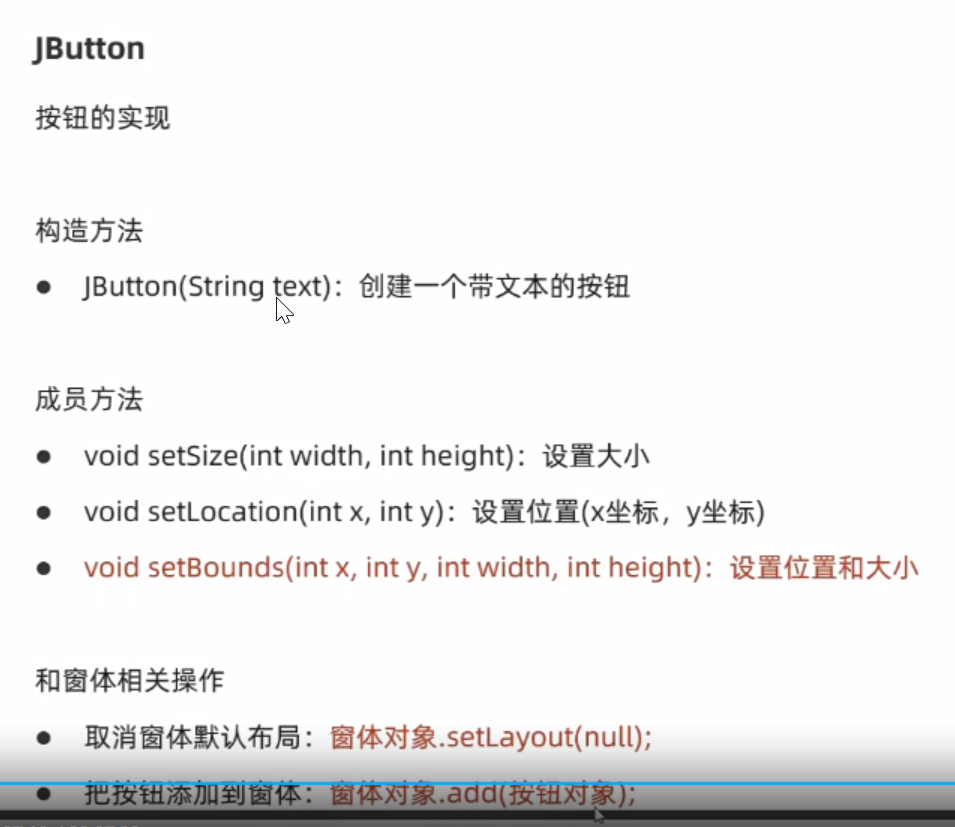


 浙公网安备 33010602011771号
浙公网安备 33010602011771号