NIO学习总结
第一.NIO概述
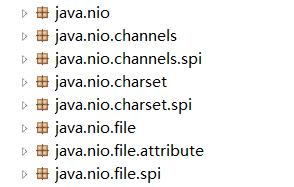
NIO以块的方式处理数据,块IO的效率比流IO的效率高很多,NIO是非阻塞式的,使用它可以提供非阻塞的高伸缩性网络。
NIO主要有三大核心:Channel(通道)、Buffer(缓冲区)、Selector(选择器)。NIO是基于Channel和缓冲区进行操作的,数据是从通道读取到缓冲区,或者是缓冲区写入到通道中。
Selector(选择区)用于监听多个通道的事件(比如:连接请求、数据到达等),使用单个线程就可以监听到多个客户端通道
第二.NIO的三大核心
2.1.缓冲区Buffer
2.1.1Buffer操作API
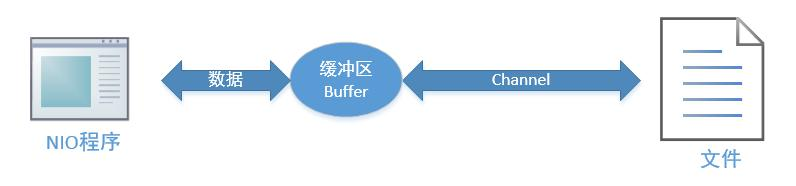
在 NIO 中,所有的缓冲区类型都继承于抽象类 Buffer,最常用的就是 ByteBuffer,对于 Java 中的基本类型,基本都有一个具体 Buffer 类型与之相对应,它们之间的继承关系如下图所示:
ByteBuffer,存储字节数据到缓冲区
ShortBuffer,存储字符串数据到缓冲区
public class BuffferDemo01 {
public static void main(String[] args) {
//分配新的 int 缓冲区,参数为缓冲区容量
// 新缓冲区的当前位置将为零,其界限(限制位置)将为其容量。它将具有一个底层实现数组,其数组偏移量将为零。
ByteBuffer byteBuffer = ByteBuffer.allocate(10);
for (int i = 0; i < byteBuffer.capacity(); i++) {
int j = 2*(i+1);
// 将给定整数写入此缓冲区的当前位置,当前位置递增
byteBuffer.put((byte) j);
}
// 重设此缓冲区,将限制设置为当前位置,然后将当前位置设置为 0
byteBuffer.flip();
//查看在当前位置和限制位置之间是否有元素
while (byteBuffer.hasRemaining()){
//读取此缓冲区当前位置的整数,然后当前位置递增
int j = byteBuffer.get();
System.out.print(j+" \t");
}
}
}
2.1.2Buffer的基本原理
public class NIODemo01 {
@Test
public void test01()throws Exception{
//文件输出通道
FileInputStream fis = new FileInputStream("demo.txt");
//获取通道
FileChannel channel = fis.getChannel();
//分配一个 10 个大小缓冲区,说白了就是分配一个 10 个大小的 byte 数组
ByteBuffer buffer = ByteBuffer.allocate(10);
output("初始化",buffer);
//先读取一下
channel.read(buffer);
output("调用read():",buffer);
//准备之前先锁定范围
buffer.flip();
output("调用 flip()", buffer);
//判断有没有读取的数据
while (buffer.remaining()>0){
byte b = buffer.get();
System.out.println("读取的数据:"+String.valueOf(b));
}
output("调用get():",buffer);
//解锁
buffer.clear();
output("调用 clear()", buffer);
//关闭通道
}
//把这个缓冲里面实时状态给打印出来
private void output(String step , ByteBuffer buffer) {
System.out.println(step+":");
//数组 容量 大小
System.out.print("capacity: " + buffer.capacity() + ", ");
//当前操作数据所在的位置,也可以叫做游标
System.out.println("position: "+buffer.position()+",");
//锁定值,flip,数据操作范围索引只能在 position - limit 之间
System.out.println("limit: " + buffer.limit());
System.out.println();
}
}
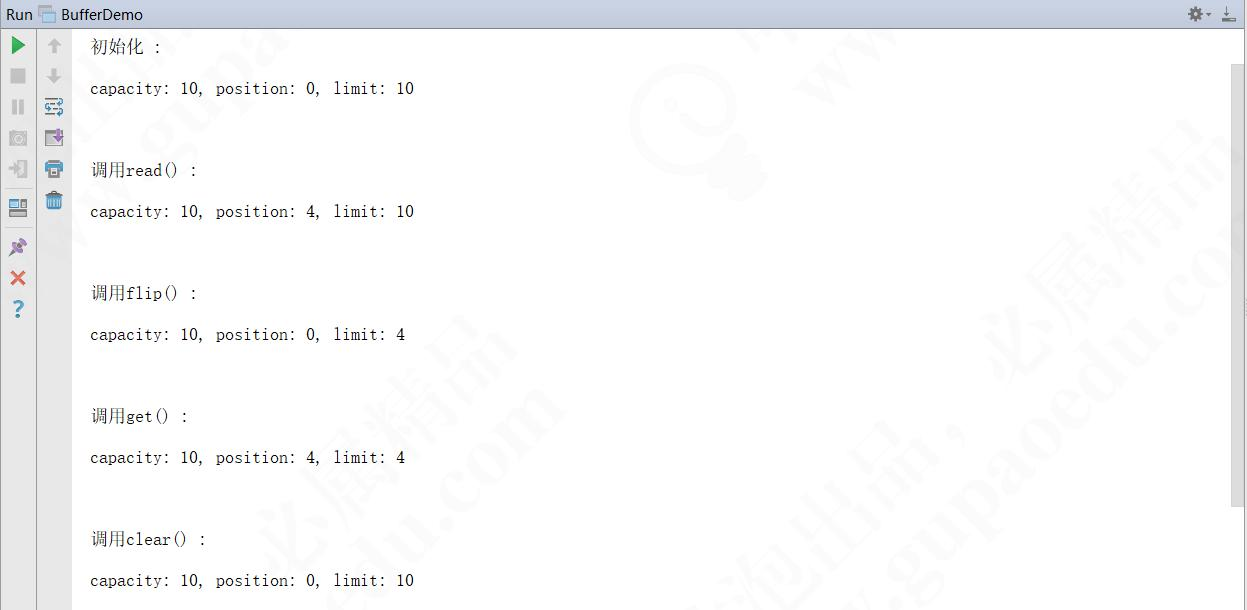
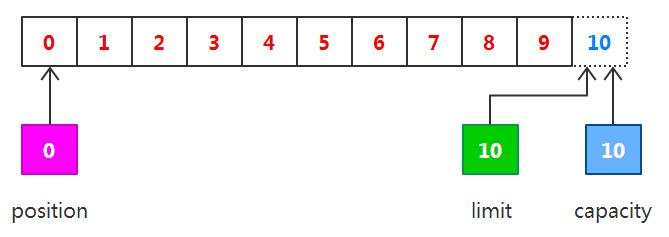
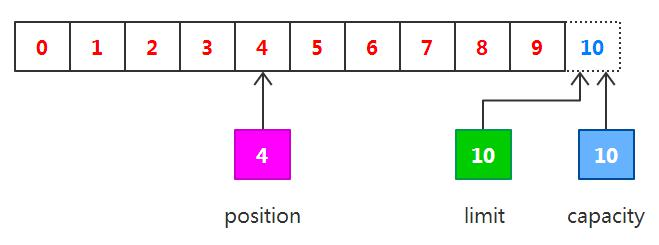
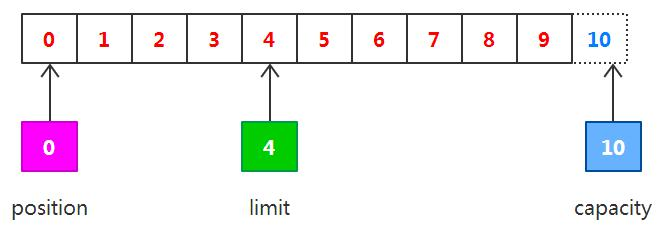
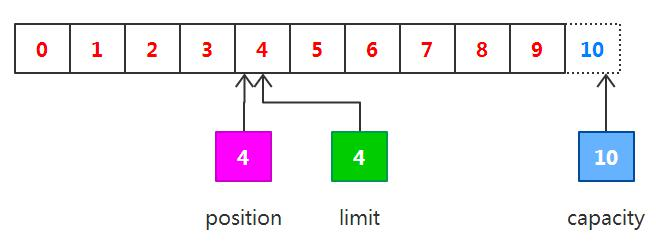
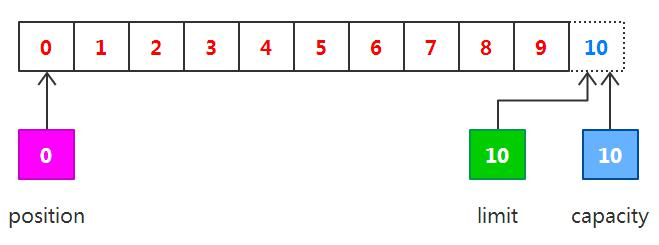
2.2通道Channel
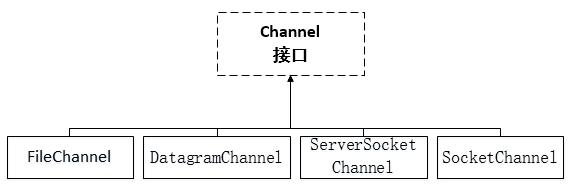
以FileChannel类为例,该类主要用来本地文件进行IO操作该有的方法如下:
public void read(ByteBuffer dst),从通道读取数据并存放到缓冲区
public void writer(ByteBuffer dst)把缓冲区的数据写到通道
public long transferFrom(ReadableByteChannel src, long position, long count) 从目标通道复制数据到当前通道
public long transferTo(ReadableByteChannel src, long position, long count) 把数据从当前通道复制给目标通道
2.2.1案例
1.往本地写入数据
/**
* 写数据
*/
@Test
public void test01() throws Exception{
//写入内容
String content = "hell,NIO 写入文件";
//创建文件路径
FileOutputStream fos = new FileOutputStream("demo1.txt");
//获取通道
FileChannel channel = fos.getChannel();
//设置缓冲区
ByteBuffer byteBuffer= ByteBuffer.allocate(1024);
//像缓冲区写入内容
byteBuffer.put(content.getBytes());
byteBuffer.flip();
//把缓冲区的内容写入通道
channel.write(byteBuffer);
fos.close();
}
}
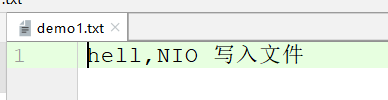
2.从本地读取文件
/**
* 往本地读取数据
*/
@Test
public void test02() throws Exception{
//创建文件路径
FileInputStream fis = new FileInputStream("demo1.txt");
//获取通道
FileChannel channel = fis.getChannel();
//设置缓冲区
ByteBuffer byteBuffer = ByteBuffer.allocate(1024);
//读取数据到缓冲区
channel.read(byteBuffer);
String str = new String(byteBuffer.array());
System.out.println(str);
fis.close();
}
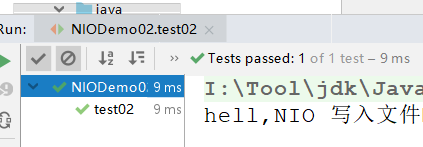
3.复制文件
/**
* 复制视频文件
*/
@Test
public void test03() throws Exception{
FileInputStream fis =
new FileInputStream("E:\\尚硅谷\\22 SpringBoot整合篇\\SpringBoot高级\\视频\\1、缓存-JSR107简介.avi");
FileOutputStream fos = new FileOutputStream("E:\\1.avi");
FileChannel sourceChannel = fis.getChannel();
FileChannel destChannel = fos.getChannel();
destChannel.transferFrom(sourceChannel,0,sourceChannel.size());
destChannel.close();
sourceChannel.close();
}
2.3Selector选择器
2.3.1核心API

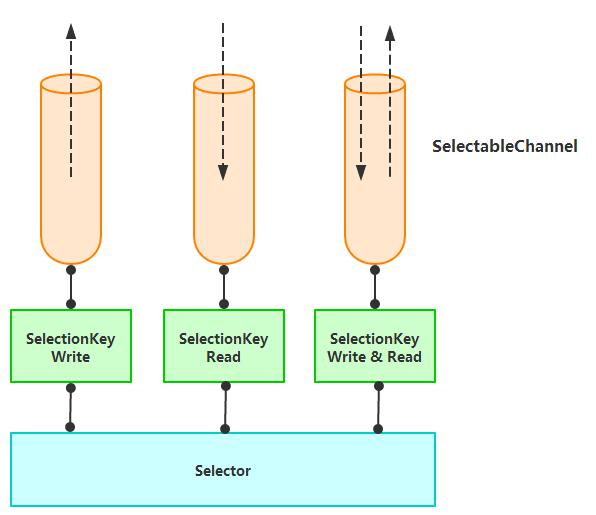
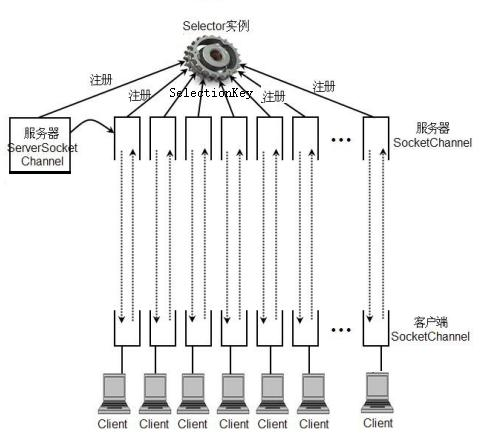
2.3.2入门案例
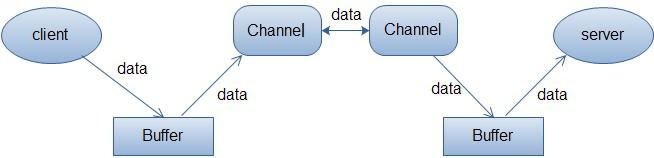
/**
* 客户端
*/
public class NIOClient {
public static void main(String[] args) throws Exception{
//得到一个网络通道
SocketChannel socketChannel = SocketChannel.open();
//设置非阻塞
socketChannel.configureBlocking(false);
//连接网络
InetSocketAddress address = new InetSocketAddress("localhost",8081);
//判断是否连接
if(!socketChannel.connect(address)){
while(!socketChannel.finishConnect()){
System.out.println("没有服务端进行连接");
}
}
//发送任务
String str = "hell Nio服务端";
ByteBuffer byteBuffer = ByteBuffer.wrap(str.getBytes());
//写入通道
socketChannel.write(byteBuffer);
System.in.read();
}
}
/**
* 服务端
*/
public class NIOServer {
public static void main(String[] args) throws Exception{
//得到通道
ServerSocketChannel serverSocketChannel = ServerSocketChannel.open();
//得到selector对象
Selector selector = Selector.open();
//设置为非阻塞
serverSocketChannel.configureBlocking(false);
//设置端口
serverSocketChannel.bind(new InetSocketAddress(8081));
//注册到selector对象上
serverSocketChannel.register(selector, SelectionKey.OP_ACCEPT);
while(true){
//监控客户端
if(selector.select(200)==0){
System.out.println("没有服务端连接");
continue;
}
Iterator<SelectionKey> iterator = selector.selectedKeys().iterator();
while (iterator.hasNext()){
//获取所有的监听对象
SelectionKey selectionKey = iterator.next();
//连接客户端
if(selectionKey.isAcceptable()){
//得到通道
SocketChannel socketChannel = serverSocketChannel.accept();
socketChannel.configureBlocking(false);
socketChannel.register(selector,SelectionKey.OP_READ, ByteBuffer.allocate(1023));
}
//读取数据
if(selectionKey.isReadable()){
SocketChannel socketChannel = (SocketChannel) selectionKey.channel();
ByteBuffer buffer = (ByteBuffer) selectionKey.attachment();
socketChannel.read(buffer);
System.out.printf("客户端发来的数据:%s%n", new String(buffer.array()));
}
//删除防止重复发送
iterator.remove();
}
}
}
}
2.3.3网络聊天案例
客户端
/**
* 客户端
*/
public class ChatClient {
private SocketChannel socketChannel;
private String host = "127.0.0.1";
private Integer port = 8083;
private String userName;
public ChatClient(){
try {
//得到传输通道
socketChannel = SocketChannel.open();
//设置非阻塞
socketChannel.configureBlocking(false);
//设置网络连接
InetSocketAddress address = new InetSocketAddress(host,port);
//连接服务器
if (!socketChannel.connect(address)){
while (!socketChannel.finishConnect()){
System.out.println("client:没有服务端进行连接");
}
}
//得到客户端 IP 地址和端口信息,作为聊天用户名使用
userName = socketChannel.getLocalAddress().toString().substring(1);
System.out.println("---------------Client(" + userName + ") is ready---------------");
} catch (IOException e) {
e.printStackTrace();
}
}
/**
* 往服务端发送数据
*/
public void sendMsg(String msg){
try {
//如果控制台输入 bye 就关闭通道,结束聊天
if (msg.equalsIgnoreCase("bye")) {
socketChannel.close();
socketChannel = null;
return;
}
msg = userName + "说: " + msg;
ByteBuffer byteBuffer = ByteBuffer.wrap(msg.getBytes());
socketChannel.write(byteBuffer);
} catch (IOException e) {
e.printStackTrace();
}
}
/**
* 接收服务端消息
*/
public void receiveMsg(){
ByteBuffer byteBuffer = ByteBuffer.allocate(1024);
try {
int count = socketChannel.read(byteBuffer);
if(count>=1){
String msg = new String(byteBuffer.array());
System.out.println(msg.trim());
}
} catch (IOException e) {
e.printStackTrace();
}
}
}
TestClient
//启动聊天程序客户端
public class TestClient {
public static void main(String[] args) {
ChatClient chatClient = new ChatClient();
new Thread(()->{
while (true){
chatClient.receiveMsg();
try {
Thread.sleep(2000);
} catch (InterruptedException e) {
e.printStackTrace();
}
}
}).start();
Scanner sc = new Scanner(System.in);
while (sc.hasNextLine()){
chatClient.sendMsg(sc.nextLine());
}
}
}
服务端
/**
* 聊天服务端
*/
public class ChatServer {
private ServerSocketChannel serverSocketChannel;
private Selector selector;
private int port = 8083;
public ChatServer(){
try {
//获取监听通道
serverSocketChannel = ServerSocketChannel.open();
//获取选择器
selector = Selector.open();
//设置非阻塞
serverSocketChannel.configureBlocking(false);
//绑定端口
serverSocketChannel.bind(new InetSocketAddress(port));
//将选择器绑定到监听通道并监听accept通道
serverSocketChannel.register(selector, SelectionKey.OP_ACCEPT);
printInfo("Chat Server is ready.......");
} catch (IOException e) {
e.printStackTrace();
}
}
/**
* 开始聊天
*/
public void startChat(){
while (true){
try {
if(selector.select(200)==0){
System.out.println("没有人上线:");
}
//获取被监听的accept
Iterator<SelectionKey> iterator = selector.selectedKeys().iterator();
while(iterator.hasNext()){
SelectionKey selectionKey = iterator.next();
//监听accept
if(selectionKey.isAcceptable()){
//获取通道
SocketChannel socketChannel = serverSocketChannel.accept();
//设置为非阻塞
socketChannel.configureBlocking(false);
//注册
socketChannel.register(selector,SelectionKey.OP_READ);
System.out.println(socketChannel.getRemoteAddress().toString().substring(1)+"上线了...");
}
//读取数据
if(selectionKey.isReadable()){
//获取通道
SocketChannel socketChannel = (SocketChannel) selectionKey.channel();
//读取数据
readMsg(socketChannel);
}
//防止重复
iterator.remove();
}
} catch (IOException e) {
e.printStackTrace();
}
}
}
/**
* 读取数据
* @param socketChannel
*/
private void readMsg(SocketChannel socketChannel) {
ByteBuffer buffer = ByteBuffer.allocate(1024);
try {
int count = socketChannel.read(buffer);
if (count>=1){
//打印数据
String msg = new String(buffer.array());
printInfo(new String(buffer.array()));
//广播消息
broadCast(socketChannel,msg);
}
} catch (IOException e) {
e.printStackTrace();
}
}
/**
* 广播消息
* @param socketChannel
*/
private void broadCast(SocketChannel socketChannel,String msg){
System.out.println("发送广播");
try {
//广播数据到所有的 SocketChannel 中
for (SelectionKey key : selector.keys()) {
Channel targetChannel = key.channel();
//排除自身
if(targetChannel instanceof SocketChannel &&targetChannel!=socketChannel){
SocketChannel destChannel = (SocketChannel) targetChannel;
//把数据存入到缓冲区
ByteBuffer buffer = ByteBuffer.wrap(msg.getBytes());
//往通道里面写数据
destChannel.write(buffer);
}
}
;
} catch (IOException e) {
e.printStackTrace();
}
}
/**
* 打印内容
* @param content
*/
private void printInfo(String content) {
SimpleDateFormat format = new SimpleDateFormat("yyyy-HH-dd HH:mm:ss");
System.out.println("["+format.format(new Date())+"]->"+content);
}
public static void main(String[] args) {
ChatServer server = new ChatServer();
server.startChat();
}
}




