3dMenu
示例代码:
<!DOCTYPE html>
<html lang="en">
<head>
<meta charset="UTF-8">
<title>3dmenu</title>
</head>
<style type="text/css">
.nav{
width: 900px;
margin: 50px auto;
background-color: #fdfdfd;
border: 1px #333333 solid;
}
.nav:after{
clear: both;
display: block;
content: " ";
overflow: hidden;
}
.nav .item{
width: 200px;
height: 100px;
margin-right: 5px;
float: left;
perspective: 400000px;
}
.nav .item a{
display: block;
height: 100px;
text-decoration: none;
transition: all .5s;
transform-style: preserve-3d;
}
.nav .item a p{
height: 100px;
margin: 0;
line-height: 100px;
color: #ffffff;
text-align: center;
font-size: 20px;
border-radius: 2px;
transition: all .5s;
}
.nav .item a p:first-child{
background-color: #090;
-webkit-transform:translateZ(50px);
}
.nav .item a p:last-child{
background-color: #009;
-webkit-transform: translateZ(50px) rotateX(-90deg);
margin-top: -50px;
}
.nav .item a:hover{
-webkit-transform: rotateX(90deg);
}
.nav .item a p:last-child{
margin-top: 0;
-webkit-transform: translateZ(0)rotateX(-90deg);
}
</style>
<body>
<div class="nav">
<div class="item">
<a href="#">
<p>首页</p>
<p>home</p>
</a>
</div>
<div class="item">
<a href="#">
<p>问答</p>
<p>qusition</p>
</a>
</div>
<div class="item">
<a href="#">
<p>关于我们</p>
<p>about</p>
</a>
</div>
</div>
</body>
</html>
效果图:
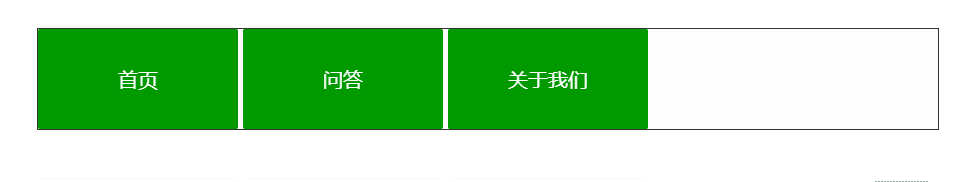




 浙公网安备 33010602011771号
浙公网安备 33010602011771号