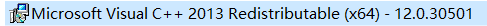MySQL安装操作
连接数据库工具
Navicat Premium http://www.navicat.com.cn/products
JetBrains DataGrip https://www.jetbrains.com/datagrip/
JookDB https://www.jookdb.com/download.html
Chat2DB https://github.com/alibaba/Chat2DB / https://chat2db.ai/zh-CN/download
DBeaver https://dbeaver.io/download/
SQLyog https://www.webyog.com/
DbVisualizer https://www.dbvis.com/download
kangaroo袋鼠数据库工具 https://www.datatable.online/zh/?from=gitee
SQLynx http://www.maicongs.com/#/home/probation/SQLynx
DataEase https://community.fit2cloud.com/#/products/dataease/downloads
Beekeeper Studio https://github.com/beekeeper-studio/beekeeper-studio / 官网 https://www.beekeeperstudio.io/get
mayfly-go 文档地址:https://www.yuque.com/may-fly/mayfly-go/vdroivcfsmqfhdls
gitee地址:https://gitee.com/dromara/mayfly-go
SmartSql https://gitee.com/dotnetchina/SmartSQL
https://smartsql.net/
DbGate https://dbgate.org/download/
SQL Chat https://www.sqlchat.ai/
https://github.com/sqlchat/sqlchat
Sqlectron https://sqlectron.github.io/
https://github.com/sqlectron/sqlectron-gui
HeidiSQL https://www.heidisql.com/
https://github.com/HeidiSQL/HeidiSQL
phpMyAdmin https://www.phpmyadmin.net/
https://github.com/phpmyadmin/phpmyadmin
pgAdmin 4 https://www.pgadmin.org/
https://github.com/pgadmin-org/pgadmin4
pgAdmin 是为 PostgreSQL 量身定制的管理工具,提供了无与伦比的兼容性和性能。
无论是在 Linux、Unix、macOS 还是 Windows,pgAdmin 都能提供一致的用户体验。
**********************************
MySQL官网
MSI Installer https://downloads.mysql.com/archives/installer/
ZIP Archive https://downloads.mysql.com/archives/community/
mysql-5.7.25(ZIP Archive)安装步骤参考
1.配置环境变量: 变量名为:MYSQL_HOME 变量值:D:\mysql-5.7.25
2.编辑环境变量值:%MYSQL_HOME%\bin
3.手动创建my.ini文件 保存在D:\mysql-5.7.25中
4.按下win+R,输入cmd,弹出界面输入mysql -V ,出现信息则安装成功
5.在运行界面输入services.msc命令,在服务列表找是否有mysql服务,有就安装成功了.

6.以管理员身份运行powershell ,全局搜索Windows PowerShell
7.切换到bin目录下,cd D:\mysql-5.7.25\bin -->回车
PS D:\mysql-5.7.25\bin>mysqld -install -->安装mysqld
出现"Service successfully installed." -->成功
ps: 如果出现"Install/Remove of the Service Denied!",
请看一下你是不是在管理员模式,出现这句话一般是因为没在管理员模式哦。
8.初始化(还是在bin目录下)
PS D:\mysql-5.7.25\bin>mysqld --initialize-insecure --user=mysql
目录里生成data目录并创建root用户
9.启动mysql服务
PS D:\mysql-5.7.25\bin>net start mysql
服务启动成功:
MySql 服务正在启动
MySQL 服务已经启动成功
10.启动成功,执行"mysqladmin -u root -p password 新密码"命令设置密码,
root旧密码为空,直接回车就可以。
PS D:\mysql-5.7.25\bin>mysqladmin -u root -p password mysql
-->回车(用户名:root 密码:mysql)
//设置密码报错
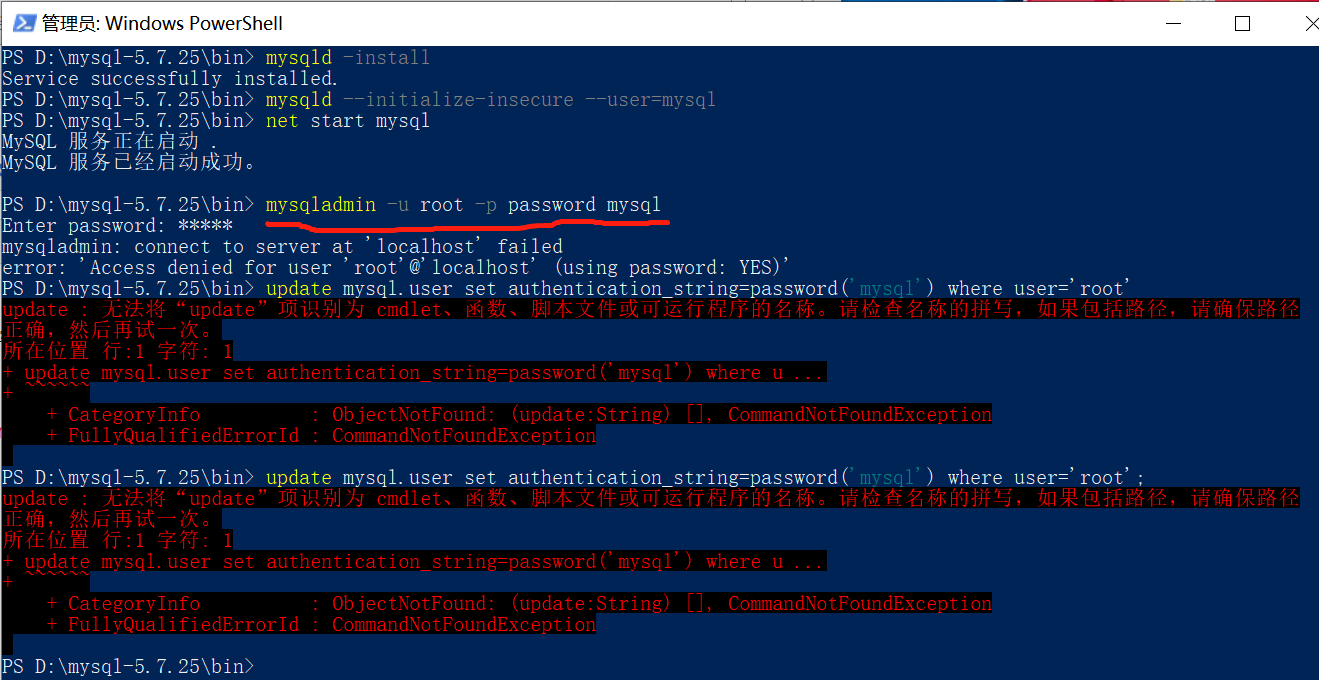
//设置密码报错 authentication_string字段
重启MySQL,输入启动命令:net start mysql,出现以下提示证明MySQL启动成功
1.在输入命令mysql -u root -p,不需要输入密码,直接回车:
2.输入命令行use mysql,进入数据库
3.输入命令行update user set authentication_string=password("xxxxxx") where user="root";xxxxxx是你设置的新密码,敲击回车后若出现以下信息,证明修改成功!
mysql> update mysql.user set authentication_string=password('mysql') where user='root'; #修改密码成功 (用户名:root 密码:mysql)
mysql> flush privileges; #立即生效
mysql> quit
(或者)4.手动停止MySQL服务,在运行界面输入services.msc命令。
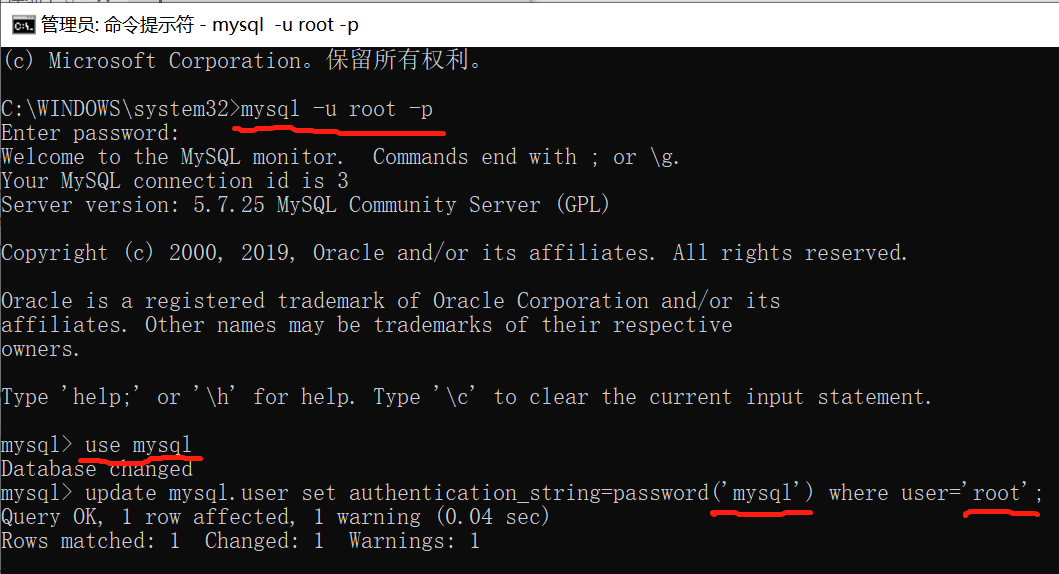
******************************************
执行后报错 ERROR 1054(42S22) Unknown column 'password' in ‘field list’
错误的原因是 5.7版本下的mysql数据库下已经没有password这个字段了,password字段改成了authentication_string
所以请使用一下命令:
mysql> update user set password=password("*******") where user="*******"; #修改密码报错
ERROR 1054 (42S22): Unknown column 'password' in 'field list'
mysql> update mysql.user set authentication_string=password('mysql') where user='root'; #修改密码成功
Query OK, 1 row affected, 1 warning (0.00 sec)
Rows matched: 1 Changed: 1 Warnings: 1
mysql> flush privileges; #立即生效
Query OK, 0 rows affected (0.00 sec)
mysql> quit
Bye
********************************************
https://blog.csdn.net/weixin_33669545/article/details/113124067
1.点击“开始”->“运行”(快捷键Win+R)。
2.启动:输入 net stop mysql
3.停止:输入 net start mysql
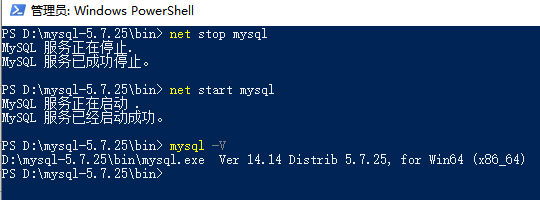
********************************************************************
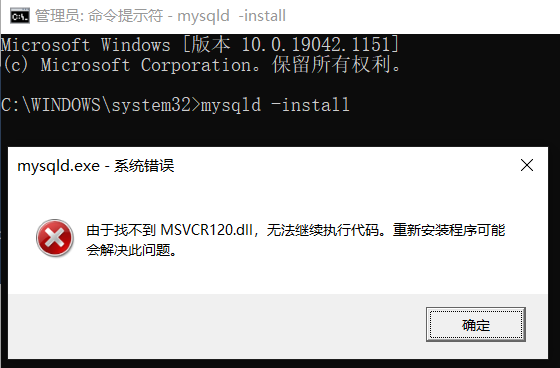
https://www.microsoft.com/zh-cn/download/details.aspx?id=40784
Visual C++ Redistributable Packages for Visual Studio 2013
vcredist_x64.exe