Python 字符串
一:创建字符串
创建字符串很简单,只为变量分配一个值即可
创建字符串的方式::
1):使用单引号包含的'abc'
2):使用双引号包含的"abd"
3):使用3个单引号'''abc'''
4):使用三个双引号 """abc"""
1 result = 'abc'
2 print("单引号::", result, "type::", type(result))
3
4 result = "abc"
5 print("双引号:", result, "type::", type(result))
6
7 result = '''abc'''
8 print("3个单引号::", result, "type::", type(result))
9
10 result = """abc"""
11 print("3个双引号::", result, "type::", type(result))
输出结果::
单引号:: abc type:: <class 'str'>
双引号: abc type:: <class 'str'>
3个单引号:: abc type:: <class 'str'>
3个双引号:: abc type:: <class 'str'>
二:Python的转义字符
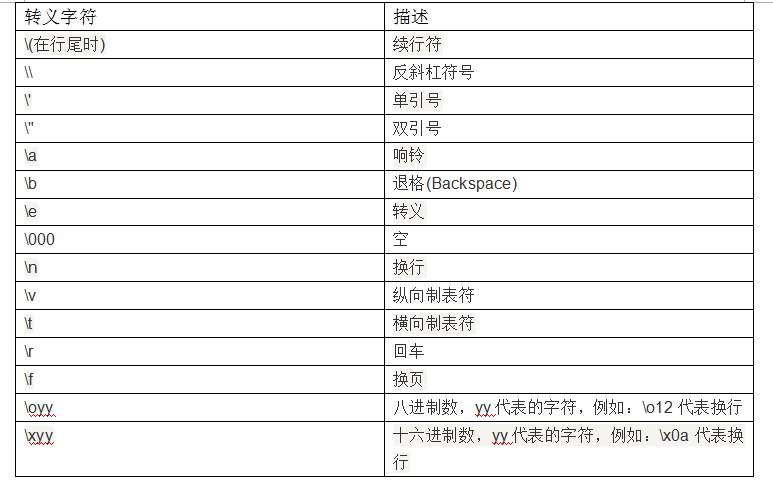
result = "abc\'def"
print("转义字符01::", result)
result = "abc\tdef"
print("转义字符02::", result)
输出结果::
转义字符01:: abc'def
转义字符02:: abc def
三:原始字符串
使用单引号包含的r'abc'
使用双引号包含的r"abd"
使用3个单引号r'''abc'''
使用三个双引号 r"""abc"""
# 例如我想输出:我是 \n Lucy这样的原始字符串
result = "我是 \n Lucy"
print(result)
# 这样输出的就不是我们想要的原始字符串,但是我们可以使用转义字符实现
result = "我是 \\n Lucy"
print(result)
# 除此之外,我们也可以这样来实现
result = r"我是 \n Lucy"
print(result)
1 # 三个双引号可以跨行书写
2 result = """hello
3 world
4 happy
5 day
6 """
7 print(result)
输出结果为:
hello
world
happy
day
# 使用小括号可以实现连行符的作用
result = "hello \
world"
print(result)
result = ("hello "
"world")
print(result)
输出结果为:
hello world
hello world
# 三引号还可以用于注释
"""
这是多行注释,用三个双引号
这是多行注释,用三个双引号
这是多行注释,用三个双引号
"""
四:字符串的一般操作
1)字符串的拼接
1 result = "hello" + "world"
2 print("字符串的拼接01:: ", result)
3
4 # 直接把两个字符串写在一起,但是不能加换行
5 result = "happy every" "day"
6 print("字符串拼接02:: ", result)
7
8 # 格式化字符串
9 result = "how are %s"%"you"
10 print("字符串拼接03:: ", result)
11
12 # 重复输出字符串
13 print("字符串拼接04:: ", "hello\t"*4)
输出结果为:
字符串的拼接01:: helloworld
字符串拼接02:: happy everyday
字符串拼接03:: how are you
字符串拼接04:: hello hello hello hello
2)字符串的切片
# 获取字符串中的某个片段
# 获取某个字符
# 获取一个字符串片段
01:# 获取某个字符
# name[下标]
# 下标 字符串中每个字符的编号就像座位编号一样
# 注意:1)下标越界的问题
# 2)负数下标 如果为负数,则从尾部开始定位 最后一个字符为-1
1 name = "abcdefg"
2 print("字符串:: ", name)
3
4 print("字符串切片:: ", name[3])
5
6 print("字符串切片:: ", name[-1])
7 print("字符串切片:: ", name[-2])
输出结果为::
字符串:: abcdefg
字符串切片:: d
字符串切片:: g
字符串切片:: f
02::获取一个字符串片段
# name[起始:结束:步长]
# 获取范围:[起始,结束) 起始包含 结束不包含
# 注意::
# 1):默认值 起始默认值:0 结束默认值:len(name) 整个字符串的长度 步长默认值:1
# 2):获取顺序:步长 > 0 从左边到右边 步长 < 0 从右往左 注意:不能从头部跳到尾部,或者从尾部跳到头部
1 name = "hello world"
2 print("获取字符串片段01:: ", name[0:3])
3
4 #默认值
5 print("获取字符串片段02:: ", name[::])
6 print("字符串的长度:: ", len(name))
7 print(name[0:len(name):1])
8
9 # 步长
10 print("获取字符串片段03:: ", name[0:len(name):2])
11
12 print("获取字符串片段04:: ", name[len(name):0:-1])
13
14 print("获取字符串片段05:: ", name[-1:-4:-1])
输出结果为::
获取字符串片段01:: hel
获取字符串片段02:: hello world
字符串的长度:: 11
hello world
获取字符串片段03:: hlowrd
获取字符串片段04:: dlrow olle
获取字符串片段05:: dlr
03:字符串更新
1 # 你可以截取字符串的一部分并与其他字段拼接
2 name = "hello world"
3 print("已更新字符串:: ", name[:4]+"Lucu")
输出结果为::
已更新字符串:: hellLucu
五:字符串常用的一些函数
1):查找计算类的函数
# len Python内建函数
# 作用 方法返回对象(字符串、列表、元组等)长度或项目个数。
# 语法 len( s )
# 参数 s -- 对象。
# 返回值
# 整型
# 返回对象长度
1 name = "runnoob"
2 print("字符串的字符个数:: ", len(name))
3
4 # len计算的是字符串的字符个数,而不是所占的内存长度
5 name = "我是HL"
6 print("字符串的字符个数:: ", len(name))
7
8 # 转义字符也是仅仅作为一个字符来计算的
9 name = "我是HL\n"
10 print("字符串的字符个数:: ", len(name))
输出结果为::
字符串的字符个数:: 7
字符串的字符个数:: 4
字符串的字符个数:: 5
# find() 方法检测字符串中是否包含子字符串 str ,如果指定 beg(开始) 和 end(结束) 范围,则检查是否包含在指定范围内,
# 如果指定范围内如果包含指定索引值,返回的是索引值在字符串中的起始位置。如果不包含索引值,返回-1。
# find()方法语法:
# str.find(str, beg=0, end=len(string))
# 参数
# str -- 指定检索的字符串
# beg -- 开始索引,默认为0。可以省略
# end -- 结束索引,默认为字符串的长度。可以省略
# 返回值
# 如果包含子字符串返回开始的索引值,否则返回-1。
1 str1 = "hello example wow"
2 str2 = "exam"
3 print("find()01::", str1.find(str2))
4 print("find()02::", str1.find(str2, 5))
5 print("find()03::", str1.find(str2, 9))
6
7 info = 'abca'
8 print("find()04::", info.find('a'))
9 print("find()05::", info.find('a', 1))
输出结果为::
find()01:: 6
find()02:: 6
find()03:: -1
find()04:: 0
find()05:: 3
# rfind() 返回字符串最后一次出现的位置,如果没有匹配项则返回-1
# rfind()方法语法:
# str.rfind(str, beg=0 end=len(string))
# 参数
# str -- 查找的字符串
# beg -- 开始查找的位置,默认为0
# end -- 结束查找位置,默认为字符串的长度。
# 返回值
# 返回字符串最后一次出现的位置,如果没有匹配项则返回-1。
1 str1 = "this is really a string example,is there"
2 str2 = "is"
3
4 print("rfind()::", str1.rfind(str2))
5 print("rfind()::", str1.rfind(str2, 0, 10))
输出结果为::
rfind():: 32
rfind():: 5
# index() 方法检测字符串中是否包含子字符串 str ,如果指定 beg(开始) 和 end(结束) 范围,
# 则检查是否包含在指定范围内,该方法与 python find()方法一样,只不过如果str不在 string中会报一个异常
# index()方法语法:
# str.index(str, beg=0, end=len(string))
# 参数:
# str -- 指定检索的字符串
# beg -- 开始索引,默认为0。
# end -- 结束索引,默认为字符串的长度。
# 返回值:
# 如果包含子字符串返回开始的索引值,否则抛出异常。
1 str1 = "hello world"
2 str2 = "lo"
3
4 print("index()01:: ", str1.index(str2))
输出结果为:
index()01:: 3
str1 = "hello world"
str2 = "lo"
print("index()02:: ", str1.index(str2, 4))
此时就会报错输出::
Traceback (most recent call last):
File "StringFunction.py", line 80, in <module>
print("index()02:: ", str1.index(str2, 4))
ValueError: substring not found
# rindex() 返回子字符串 str 在字符串中最后出现的位置,
# 如果没有匹配的字符串会报异常,你可以指定可选参数[beg:end]设置查找的区间
# rindex()方法语法:
# str.rindex(str, beg=0 end=len(string))
# 参数:
# str -- 查找的字符串
# beg -- 开始查找的位置,默认为0
# end -- 结束查找位置,默认为字符串的长度。
# 返回值:
# 返回子字符串 str 在字符串中最后出现的位置,如果没有匹配的字符串会报异常
1 str1 = "this is a string"
2 str2 = "is"
3
4 print("rindex()01:: ", str1.rindex(str2))
输出结果为:
rindex()01:: 5
# count() 方法用于统计字符串里某个字符出现的次数。可选参数为在字符串搜索的开始与结束位置。
# count()方法语法:
# str.count(sub, start= 0,end=len(string))
# 参数::
# sub -- 搜索的子字符串
# start -- 字符串开始搜索的位置。默认为第一个字符,第一个字符索引值为0。
# end -- 字符串中结束搜索的位置。字符中第一个字符的索引为 0。默认为字符串的最后一个位置。
# 返回值::
# 该方法返回子字符串在字符串中出现的次数。
1 str1 = "hello world"
2 str2 = "l"
3 print("count()01:: ", str1.count(str2))
4
5 print("count()02:: ", str1.count(str2, 0, 5))
输出结果为::
count()01:: 3
count()02:: 2
2)字符串转换操作相关的
# replace() 方法把字符串中的 old(旧字符串) 替换成 new(新字符串),
# 如果指定第三个参数max,则替换不超过 max 次。
# replace()方法语法:
# str.replace(old, new[, max])
# 参数::
# old -- 将被替换的子字符串。
# new -- 新字符串,用于替换old子字符串。
# max -- 可选字符串, 替换不超过 max 次
# 返回值::
# 返回字符串中的 old(旧字符串) 替换成 new(新字符串)后生成的新字符串,
# 如果指定第三个参数max,则替换不超过 max 次。
1 str1 = "this is an banana"
2 print("旧的字符串:: ", str1)
3 print("替换的新的字符串:: ", str1.replace("banana", "Mango"))
4
5 print("replace():: ", str1.replace("is", "was"))
6 print("replace():: ", str1.replace("is", "was", 1))
输出结果为::
旧的字符串:: this is an banana
替换的新的字符串:: this is an Mango
replace():: thwas was an banana
replace():: thwas is an banana
# capitalize()将字符串的第一个字母变成大写,其他字母变小写。
# capitalize()方法语法:
# str.capitalize()
# 参数:无
# 返回值::
# 该方法返回一个首字母大写的字符串
1 str1 = "this is a banana"
2 print("str1.capitalize():: ", str1.capitalize())
输出结果为:
str1.capitalize():: This is a banana
# title() 方法返回"标题化"的字符串,就是说所有单词都是以大写开始,
# 其余字母均为小写
# title()方法语法:
# str.title();
# 参数::无
# 返回值::
# 返回"标题化"的字符串,就是说所有单词都是以大写开始。
1 str1 = "this is a mango"
2 print("str1.title():: ", str1.title())
3 # 凡是中间不是字母的都统统算作一个分隔符,分隔符两边的东西都被当做单独的单词来处理,首字母都被转化成大写的
4 str2 = "this is-a*adv-qq&yy"
5 print("str2.title():: ", str2.title())
# lower() 方法转换字符串中所有大写字符为小写。
# lower()方法语法:
# str.lower()
# 参数::无
# 返回值::
# 返回将字符串中所有大写字符转换为小写后生成的字符串。
1 str1 = "Hello World"
2 print("str.lower():: ", str1.lower())
输出结果为:str.lower():: hello world
# upper() 方法将字符串中的小写字母转为大写字母。
# upper()方法语法:
# str.upper()
# 参数::无
# 返回值::
# 返回小写字母转为大写字母的字符串。
1 str1 = "this is an apple"
2 print("str.upper():: ", str1.upper())
输出结果为:
str.upper():: THIS IS AN APPLE
3)字符串填充压缩操作
# ljust() 方法返回一个原字符串左对齐,并使用空格填充至指定长度的新字符串。
# 如果指定的长度小于原字符串的长度则返回原字符串。
# ljust()方法语法:
# str.ljust(width[, fillchar])
# 参数::
# width -- 指定字符串长度。
# fillchar -- 填充字符,默认为空格。
# 返回值::
# 返回一个原字符串左对齐,并使用空格填充至指定长度的新字符串。
# 如果指定的长度小于原字符串的长度则返回原字符串。
1 str1 = "this is a Mango"
2 print("str1.ljust():: ", str1.ljust(20, "-"))
3
4 str1 = "this is a Mango"
5 print("str1.ljust():: ", str1.ljust(8, "-"))
输出结果为:
str1.ljust():: this is a Mango-----
str1.ljust():: this is a Mango
# rjust() 返回一个原字符串右对齐,并使用空格填充至长度 width 的新字符串。
# 如果指定的长度小于字符串的长度则返回原字符串。
# rjust()方法语法:
# str.rjust(width[, fillchar])
# 参数::
# width -- 指定填充指定字符后中字符串的总长度.
# fillchar -- 填充的字符,默认为空格
# 返回值::
# 返回一个原字符串右对齐,并使用空格填充至长度 width 的新字符串。
# 如果指定的长度小于字符串的长度则返回原字符串
1 str1 = "this is string example"
2 print("str1.rjust():: ", str1.rjust(26, "&"))
输出结果为:
str1.rjust():: &&&&this is string example
# center() 方法返回一个指定的宽度 width 居中的字符串,
# fillchar 为填充的字符,默认为空格。
# center()方法语法:
# str.center(width[, fillchar])
# 参数::
# width -- 字符串的总宽度。
# fillchar -- 填充字符
# 返回值::
# 返回一个指定的宽度 width 居中的字符串,如果 width 小于字符串宽度直接返回字符串,
# 否则使用 fillchar 去填充。
1 str1 = "this is an apple"
2 print("str1.center():: ", str1.center(23, "*"))
输出结果为:
str1.center():: ****this is an apple***
# lstrip() 方法用于截掉字符串左边的空格或指定字符。
# lstrip()方法语法:
# str.lstrip([chars])
# 参数::
# chars --指定截取的字符。
# 返回值::
# 返回截掉字符串左边的空格或指定字符后生成的新字符串。
1 str1 = "*****this is an apple****"
2 print("str1.lstrip():: ", str1.lstrip("*"))
3
4 # 去掉的并不是wo这个字符串,而是'w' 'o'这些字符集
5 str1 = "wwwwoo is hello"
6 print("str1.lstrip():: ", str1.lstrip("wo"))
输出结果:
str1.lstrip():: this is an apple****
str1.lstrip():: is hello
# rstrip() 删除 string 字符串末尾的指定字符(默认为空格).
# rstrip()方法语法:
# str.rstrip([chars])
# 参数::
# chars -- 指定删除的字符(默认为空格)
# 返回值::
# 返回删除 string 字符串末尾的指定字符后生成的新字符串。
1 str1 = " this is an apple "
2 print("str1.rstrip():: ", str1.rstrip()+"|")
3
4 str1 = "*********this is an apple*************"
5 print("str1.rstrip():: ", str1.rstrip("*"))
6
7 # 这样的话是不会移除的
8 str1 = "******this is an apple*******a"
9 print("str1.rstrip():: ", str1.rstrip("*"))
输出结果为:
str1.rstrip():: this is an apple|
str1.rstrip():: *********this is an apple
str1.rstrip():: ******this is an apple*******a
4):字符串分割拼接操作
# split()通过指定分隔符对字符串进行切片,如果参数num 有指定值,则仅分隔 num 个子字符串
# split()方法语法:
# str.split(str="", num=string.count(str))
# 参数::
# str -- 分隔符,默认为所有的空字符,包括空格、换行(\n)、制表符(\t)等。
# num -- 分割次数。
# 返回值::
# 返回分割后的字符串列表。
1 str = "this is string example....wow!!!"
2 print("str.split():: ", str.split())
3
4 print("str.split():: ", str.split('i', 1))
5
6 print("str.split():: ", str.split('w'))
输出结果:
str.split():: ['this', 'is', 'string', 'example....wow!!!']
str.split():: ['th', 's is string example....wow!!!']
str.split():: ['this is string example....', 'o', '!!!']
# partition() 方法用来根据指定的分隔符将字符串进行分割。
# 如果字符串包含指定的分隔符,则返回一个3元的元组,第一个为分隔符左边的子串,第二个为分隔符本身,第三个为分隔符右边的子串。
# partition() 方法是在2.5版中新增的。
# partition()方法语法:
# str.partition(str)
# 参数::
# str : 指定的分隔符。
# 返回值::
# 如果查找到分隔符 (返回一个3元的元组,第一个为分隔符左边的子串,第二个为分隔符本身,第三个为分隔符右边的子串)
# 如果没有查找到分割符(原字符串, "","")
1 str = "www.xxxxxx.com"
2 print("str.partition():: ", str.partition("."))
3
4 print("str.partition():: ", str.partition("*"))
输出结果
str.partition():: ('www', '.', 'xxxxxx.com')
str.partition():: ('www.xxxxxx.com', '', '')
# rpartition() 方法类似于 partition() 方法,只是该方法是从目标字符串的末尾也就是右边开始搜索分割符。。
# 如果字符串包含指定的分隔符,则返回一个3元的元组,第一个为分隔符左边的子串,第二个为分隔符本身,第三个为分隔符右边的子串。
# rpartition()方法语法:
# str.rpartition(str)
# 参数::
# str : 指定的分隔符。
# 返回值::
## 如果查找到分隔符 (返回一个3元的元组,第一个为分隔符左边的子串,第二个为分隔符本身,第三个为分隔符右边的子串)
# 如果没有查找到分割符("","",原字符串)
1 str = "www.xxxxxx.com"
2 print("str.rpartition():: ", str.rpartition("."))
3
4 print("str.rpartition():: ", str.rpartition("*"))
输出结果
str.rpartition():: ('www.xxxxxx', '.', 'com')
str.rpartition():: ('', '', 'www.xxxxxx.com')
# splitlines() 按照行('\r', '\r\n', \n')分隔,返回一个包含各行作为元素的列表,
# 如果参数 keepends 为 False,不包含换行符,如果为 True,则保留换行符。
# splitlines()方法语法:
# str.splitlines([keepends])
# 参数::
# keepends -- 在输出结果里是否去掉换行符('\r', '\r\n', \n'),
# 默认为 False,不包含换行符,如果为 True,则保留换行符。
# 返回值::
# 返回一个包含各行作为元素的列表。
1 str1 = "ab c\n\nde fg\rkl\r\n"3 print("str.splitlines():: ", str1.splitlines())
4
5 print("str.splitlines():: ", str1.splitlines(True))
输出结果:
str.splitlines():: ['ab c', '', 'de fg', 'kl']
str.splitlines():: ['ab c\n', '\n', 'de fg\r', 'kl\r\n']
# join() 方法用于将序列中的元素以指定的字符连接生成一个新的字符串。
# join()方法语法:
# str.join(sequence)
# 参数::
# sequence -- 要连接的元素序列。
# 返回值::
# 返回通过指定字符连接序列中元素后生成的新字符串。
1 s1 = "-"
2 s2 = ""
3 seq = ("h", "e", "l", "l", "o")
4 print("s1.join():: ", s1.join(seq))
5 print("s2.join():: ", s2.join(seq))
输出结果:
s1.join():: h-e-l-l-o
s2.join():: hello
# str.join(sequence) 函数中的 sequence 中的元素必须的字符串,
# 否则会报错,例如:
# seq = ['a', 'b', 1, 2]
# jn = '-'
# print(jn.jon())
'''
Traceback (most recent call last)
File "StringFunction.py",line 427, in <module> print(jn.join())
AttributeError: 'str' object has no attribute 'jon'
'''
Join扩展
1 jn1 = "-"
2 jn2 = "------"
3 str = "world"
4
5 # 字符串也属于序列
6 print("jn1.join(str):: ", jn1.join(str))
7
8 # 使用多字符连接序列
9 print("jn2.join(str):: ", jn2.join(str))
10
11 # 连接的序列是集合
12 fruits = {'apple', 'banana'}
13 print("jn1.join(fruits):: ", jn1.join(fruits))
14
15 # 连接的序列是元祖
16 animals = ("pig", "dog")
17 print("jn1.join(animals):: ", jn1.join(animals))
18
19 # 连接的序列是字典,会将所有key连接起来
20 students = {"name1": "joy", "name2": "john", "name3": "jerry"}
21 print("jn1.join(students):: ", jn1.join(students))
输出结果:
jn1.join(str):: w-o-r-l-d
jn2.join(str):: w------o------r------l------d
jn1.join(fruits):: banana-apple
jn1.join(animals):: pig-dog
jn1.join(students):: name1-name2-name3
5):字符串判断操作
# isalpha() 方法检测字符串是否只由字母组成。
# isalpha()方法语法:
# str.isalpha()
# 参数::无
# 返回值:
# 如果字符串至少有一个字符并且所有字符都是字母则返回 True,否则返回 False
1 str1 = "hello"
2 print("str1.isalpha():: ", str1.isalpha())
3
4 str1 = "hello!!!"
5 print("str1.isalpha():: ", str1.isalpha())
输出结果:
str1.isalpha():: True
str1.isalpha():: False
# isdigit() 方法检测字符串是否只由数字组成
# isdigit()方法语法:
# str.isdigit()
# 参数::无
# 返回值::
# 如果字符串只包含数字则返回 True 否则返回 False。
1 str1 = "123456"
2 print("str1.isdigit():: ", str1.isdigit())
3
4 str1 = "12345ASD"
5 print("str1.isdigit():: ", str1.isdigit())
输出结果:
str1.isdigit():: True
str1.isdigit():: False
# isalnum() 方法检测字符串是否由字母和数字组成。
# isalnum()方法语法:
# str.isalnum()
# 参数::无
# 返回值::
# 如果 string 至少有一个字符并且所有字符都是字母或数字则返回 True,否则返回 False
1 str1 = "hello2018"
2 print("str1.isalnum():: ", str1.isalnum())
3
4 str1 = "123"
5 print("str1.isalnum():: ", str1.isalnum())
6
7 str1 = "abc"
8 print("str1.isalnum():: ", str1.isalnum())
9
10 str1 = "hello2018 "
11 print("str1.isalnum():: ", str1.isalnum())
输出结果:
str1.isalnum():: True
str1.isalnum():: True
str1.isalnum():: True
str1.isalnum():: False
# isspace() 方法检测字符串是否只由空白字符组成。
# isspace()方法语法:
# str.isspace()
# 参数::无
# 返回值::
# 如果字符串中只包含空格,则返回 True,否则返回 False.
# 空白符包含:空格、制表符(\t)、换行(\n)、回车等(\r)
1 str1 = " "
2 print("str1.isspace():: ", str1.isspace())
3
4 str2 = "hello "
5 print("str2.isspace():: ", str2.isspace())
6
7 str3 = " \t\r\n"
8 print("str3.isspace():: ", str3.isspace())
输出结果:
str1.isspace():: True
str2.isspace():: False
str3.isspace():: True
# startswith() 方法用于检查字符串是否是以指定子字符串开头,
# 如果是则返回 True,否则返回 False。如果参数 beg 和 end 指定值,
# 则在指定范围内检查。
# startswith()方法语法:
# str.startswith(str, beg=0,end=len(string));
# 参数::
# str -- 检测的字符串。
# strbeg -- 可选参数用于设置字符串检测的起始位置。
# strend -- 可选参数用于设置字符串检测的结束位置。
# 返回值::
# 如果检测到字符串则返回True,否则返回False。
1 str1 = "this is string example!"
2 print("str1.startswith():: ", str1.startswith("this"))
3
4 print("str1.startswith():: ", str1.startswith("string", 8))
5
6 print("str1.startswith():: ", str1.startswith("this", 2, 4))
输出结果:
str1.startswith():: True
str1.startswith():: True
str1.startswith():: False
# endswith() 方法用于判断字符串是否以指定后缀结尾,
# 如果以指定后缀结尾返回True,否则返回False。可选参数"start"与"end"为检索字符串的开始与结束位置。
# endswith()方法语法:
# str.endswith(suffix[, start[, end]])
# 参数::
# suffix -- 该参数可以是一个字符串或者是一个元素。
# start -- 字符串中的开始位置。
# end -- 字符中结束位置。
# 返回值::
# 如果字符串含有指定的后缀返回True,否则返回False。
1 str1 = "this is an apple"
2 print("str1.endswith():: ", str1.endswith("apple"))
3
4 print("str1.endswith():: ", str1.endswith("apple", 11))
5
6
7 print("str1.endswith():: ", str1.endswith("Mango"))
8 print("str1.endswith():: ", str1.endswith("Mango", 0, 11))
输出结果:
str1.endswith():: True
str1.endswith():: True
str1.endswith():: False
str1.endswith():: False
六:Python字符串运算符
+ 字符串连接
* 重复输出字符串
[] 通过索引获取字符串中字符
[ : ] 截取字符串中的一部分
in 成员运算符 - 如果字符串中包含给定的字符返回 True
not in 成员运算符 - 如果字符串中不包含给定的字符返回 True
r/R 原始字符串 - 原始字符串:所有的字符串都是直接按照字面的意思来使用,没有转义特殊或不能打印
的字符。 原始字符串除在字符串的第一个引号前加上字母 r(可以大小写)以外,与普通字符串有着几乎完全相同的语法。
% 格式字符串
1 a = "Hello"
2 b = "Python"
3
4 print("a + b 输出结果为:: ", a + b)
5 print("a * 2 输出结果为:: ", a * 2)
6 print("a[1]的输出结果为:: ", a[1])
7 print("a[1:4]的输出结果为:: ", a[1:4])
8
9 print("H in a:: ", "H" in a)
10 print("M not in a::", "M" not in a)
11
12 print(r'\n')
13 print(R'\n')
输出结果:
a + b 输出结果为:: HelloPython
a * 2 输出结果为:: HelloHello
a[1]的输出结果为:: e
a[1:4]的输出结果为:: ell
H in a:: True
M not in a:: True
\n
\n

