python爬虫---从零开始(四)BeautifulSoup库
BeautifulSoup是什么?
BeautifulSoup是一个网页解析库,相比urllib、Requests要更加灵活和方便,处理高校,支持多种解析器。
利用它不用编写正则表达式即可方便地实现网页信息的提取。
BeautifulSoup的安装:直接输入pip3 install beautifulsoup4即可安装。4也就是它的最新版本。
BeautifulSoup的用法:
解析库:
| 解析器 | 使用方法 | 优势 | 不足 |
| Python标准库 | BeautifulSoup(markup,"html.parser") | python的内置标准库、执行速度适中、文档容错能力强 | Python2.7.3 or 3.2.2之前的版本容错能力较差 |
| lxml HTML解析库 | BeautifulSoup(markup,"lxml") | 速度快、文档容错能力强 | 需要安装C语言库 |
| lxml XML解析库 | BeautifulSoup(markup,"xml") | 速度快、唯一支持XML的解析器 | 需要安装C语言库 |
| html5lib | BeautifulSoup(markup,"html5lib") | 最好的容错性、以浏览器的方式解析文档、生成HTML5格式的文档 | 速度慢、不依赖外部扩展 |
基本使用:
html = """ <html><head><title>The Dormouse's story</head> <body> <p class="title" name="dromouse"><b>The Dormouse's story</b></p> <p class="story">Once upon a time there were three little sisters;and their names were <a href ="http://example.com/elsie" class="sister" id="link1"><!-- Elsie --></a> <a href ="http://example.com/lacle" class="sister" id="link2">Lacie</a> and <a href ="http://example.com/title" class="sister" id="link3">Title</a>; and they lived at the boottom of a well.</p> <p class="story">...</p> """ from bs4 import BeautifulSoup soup = BeautifulSoup(html,'lxml') print(soup.prettify()) print(soup.title.string)
我们可以看到,html这次参数是一段html代码,但是该代码并不完成,我们来看下下面的运行结果。
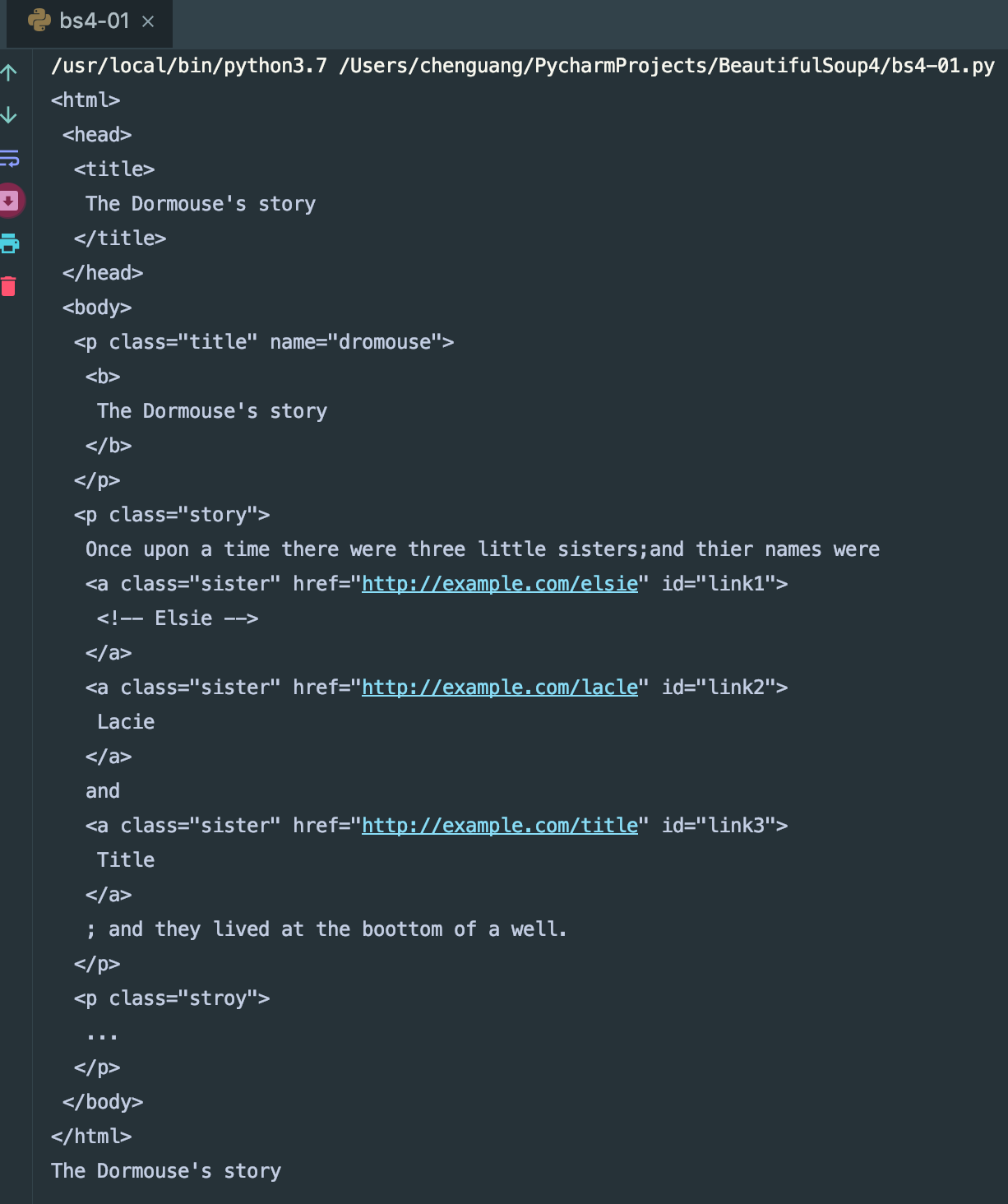
我们可以看到结果,BeautifulSoup将我们的代码自动补全了,并且帮我们自动格式化了html代码。
标签选择器:
选择元素
html = """ <html><head><title>The Dormouse's story</head> <body> <p class="title" name="dromouse"><b>The Dormouse's story</b></p> <p class="story">Once upon a time there were three little sisters;and thier names were <a href ="http://example.com/elsie" class="sister" id="link1"><!-- Elsie --></a> <a href ="http://example.com/lacle" class="sister" id="link2">Lacie</a> and <a href ="http://example.com/title" class="sister" id="link3">Title</a>; and they lived at the boottom of a well.</p> <p class="story">...</p> """ from bs4 import BeautifulSoup soup = BeautifulSoup(html,'lxml') print(soup.title) print(type(soup.title)) print(soup.head) print(soup.p)
我们先来看下运行结果
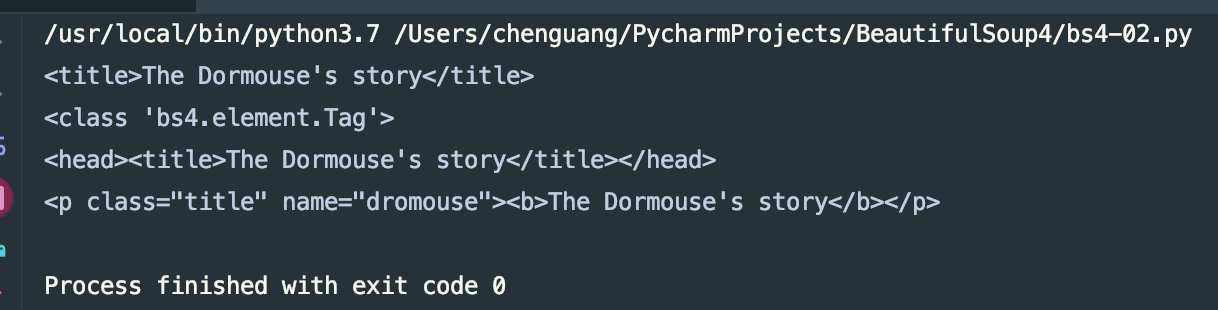
我们可以到看,.title方法将整个title标签全部提取出来了, .head也是如此的,但是p标签有很多,这里会默认只取第一个标签
获取名称 :
#!/usr/bin/env python # -*- coding: utf-8 -*- html = """ <html><head><title>The Dormouse's story</head> <body> <p class="title" name="dromouse"><b>The Dormouse's story</b></p> <p class="story">Once upon a time there were three little sisters;and thier names were <a href ="http://example.com/elsie" class="sister" id="link1"><!-- Elsie --></a> <a href ="http://example.com/lacle" class="sister" id="link2">Lacie</a> and <a href ="http://example.com/title" class="sister" id="link3">Title</a>; and they lived at the boottom of a well.</p> <p class="story">...</p> """ from bs4 import BeautifulSoup soup = BeautifulSoup(html,'lxml') print(soup.title.name)
输出结果为title 。.name方法获取该标签的名称(并非name属性的值)
获取属性:
#!/usr/bin/env python # -*- coding: utf-8 -*- html = """ <html><head><title>The Dormouse's story</head> <body> <p class="title" name="dromouse"><b>The Dormouse's story</b></p> <p class="story">Once upon a time there were three little sisters;and thier names were <a href ="http://example.com/elsie" class="sister" id="link1"><!-- Elsie --></a> <a href ="http://example.com/lacle" class="sister" id="link2">Lacie</a> and <a href ="http://example.com/title" class="sister" id="link3">Title</a>; and they lived at the boottom of a well.</p> <p class="story">...</p> """ from bs4 import BeautifulSoup soup = BeautifulSoup(html,'lxml') print(soup.p.attrs['name']) print(soup.p['name'])
我们尝试运行以后会发现,结果都为dromouse,也就是说两中方式都可以娶到name属性的值,但是只匹配第一个标签。
获取内容:
#!/usr/bin/env python # -*- coding: utf-8 -*- html = """ <html><head><title>The Dormouse's story</head> <body> <p class="title" name="dromouse"><b>The Dormouse's story</b></p> <p class="story">Once upon a time there were three little sisters;and thier names were <a href ="http://example.com/elsie" class="sister" id="link1"><!-- Elsie --></a> <a href ="http://example.com/lacle" class="sister" id="link2">Lacie</a> and <a href ="http://example.com/title" class="sister" id="link3">Title</a>; and they lived at the boottom of a well.</p> <p class="story" name="pname">...</p> """ from bs4 import BeautifulSoup soup = BeautifulSoup(html,'lxml') print(soup.p.string)
输入标签.string方法即可取到该标签下的内容,得到的输出结果为:
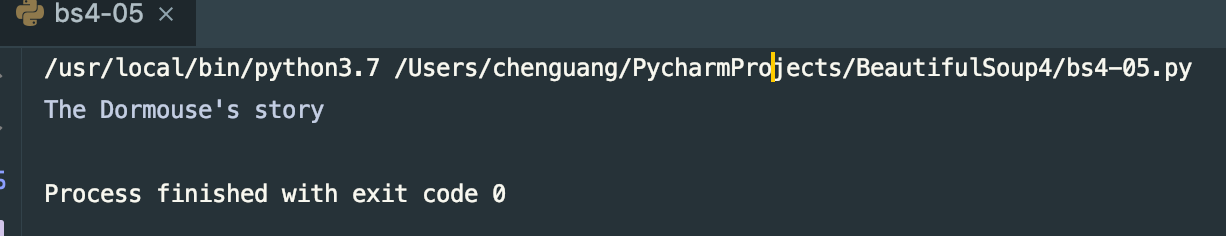
我们可以看到我们获取到的是第一个p标签下的文字内容。
嵌套获取:
#!/usr/bin/env python # -*- coding: utf-8 -*- html = """ <html><head><title>The Dormouse's story</head> <body> <p class="title" name="dromouse"><b>The Dormouse's story</b></p> <p class="story">Once upon a time there were three little sisters;and thier names were <a href ="http://example.com/elsie" class="sister" id="link1"><!-- Elsie --></a> <a href ="http://example.com/lacle" class="sister" id="link2">Lacie</a> and <a href ="http://example.com/title" class="sister" id="link3">Title</a>; and they lived at the boottom of a well.</p> <p class="story" name="pname">...</p> """ from bs4 import BeautifulSoup soup = BeautifulSoup(html,'lxml') print(soup.head.title.string)
运行结果为:
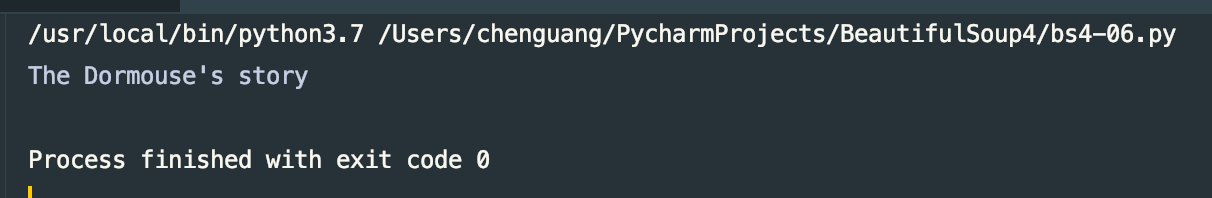
我们可以嵌套其子节点继续选择获取标签的内容。
获得子节点和子孙节点:
#!/usr/bin/env python # -*- coding: utf-8 -*- html = """ <html><head><title>The Dormouse's story</head> <body> <p class="title" name="dromouse"><b>The Dormouse's story</b></p> <p class="story">Once upon a time there were three little sisters;and thier names were <a href ="http://example.com/elsie" class="sister" id="link1"><!-- Elsie --></a> <a href ="http://example.com/lacle" class="sister" id="link2">Lacie</a> and <a href ="http://example.com/title" class="sister" id="link3">Title</a>; and they lived at the boottom of a well.</p> <p class="story" name="pname">...</p> """ from bs4 import BeautifulSoup soup = BeautifulSoup(html,'lxml') print(soup.body.contents)
获取的结果为一个类型的数据,换行符也占用一个位置,我们来看一下输出结果:

另外还有一个方法也可以获得子节点.children也可以获取子节点:
#!/usr/bin/env python # -*- coding: utf-8 -*- html = """ <html><head><title>The Dormouse's story</head> <body> <p class="title" name="dromouse"><b>The Dormouse's story</b></p> <p class="story">Once upon a time there were three little sisters;and thier names were <a href ="http://example.com/elsie" class="sister" id="link1"><!-- Elsie --></a> <a href ="http://example.com/lacle" class="sister" id="link2">Lacie</a> and <a href ="http://example.com/title" class="sister" id="link3">Title</a>; and they lived at the boottom of a well.</p> <p class="story" name="pname">...</p> """ from bs4 import BeautifulSoup soup = BeautifulSoup(html,'lxml') print(type(soup.body.children)) for i,child in enumerate(soup.body.children): print(i,child)
输出结果如下:
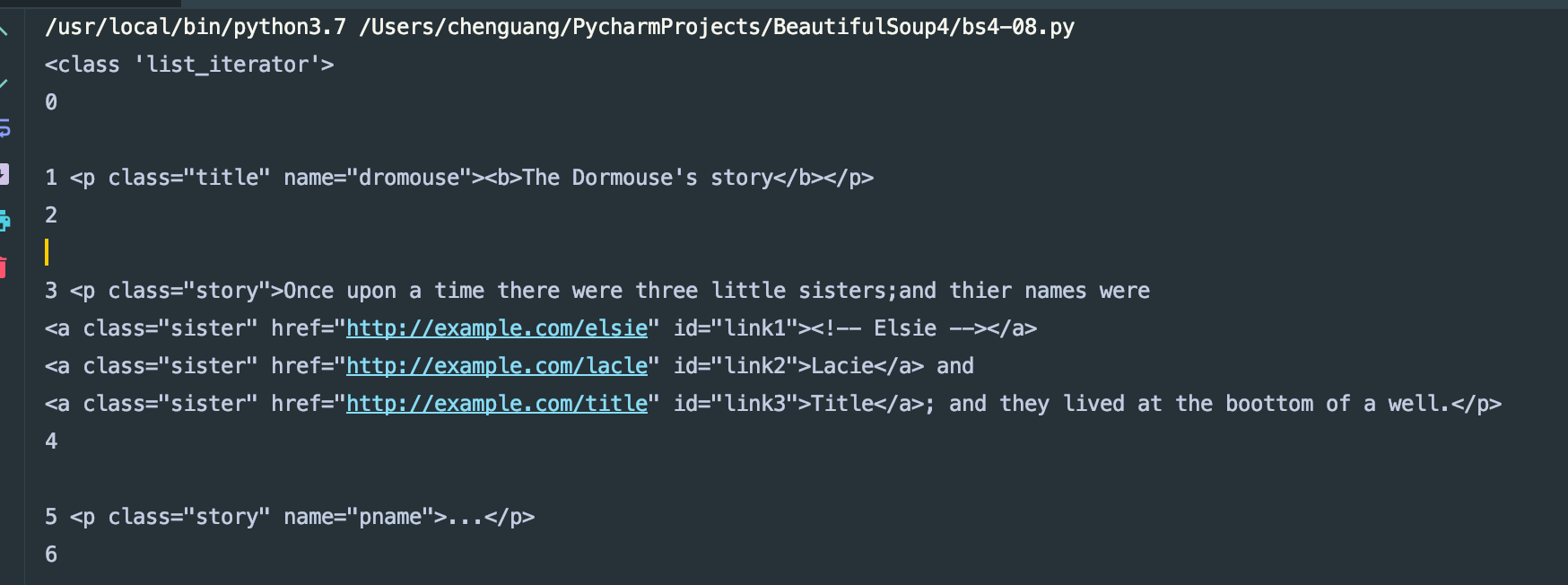
用.children方法得到的是一个可以迭代的类型数据。
通过descendas可以获得其子孙节点:
#!/usr/bin/env python # -*- coding: utf-8 -*- html = """ <html><head><title>The Dormouse's story</head> <body> <p class="title" name="dromouse"><b>The Dormouse's story</b></p> <p class="story">Once upon a time there were three little sisters;and thier names were <a href ="http://example.com/elsie" class="sister" id="link1"><!-- Elsie --></a> <a href ="http://example.com/lacle" class="sister" id="link2">Lacie</a> and <a href ="http://example.com/title" class="sister" id="link3">Title</a>; and they lived at the boottom of a well.</p> <p class="story" name="pname">...</p> """ from bs4 import BeautifulSoup soup = BeautifulSoup(html,'lxml') print(type(soup.body.descendants)) for i,child in enumerate(soup.body.descendants): print(i,child)
我们来看一下运行结果:
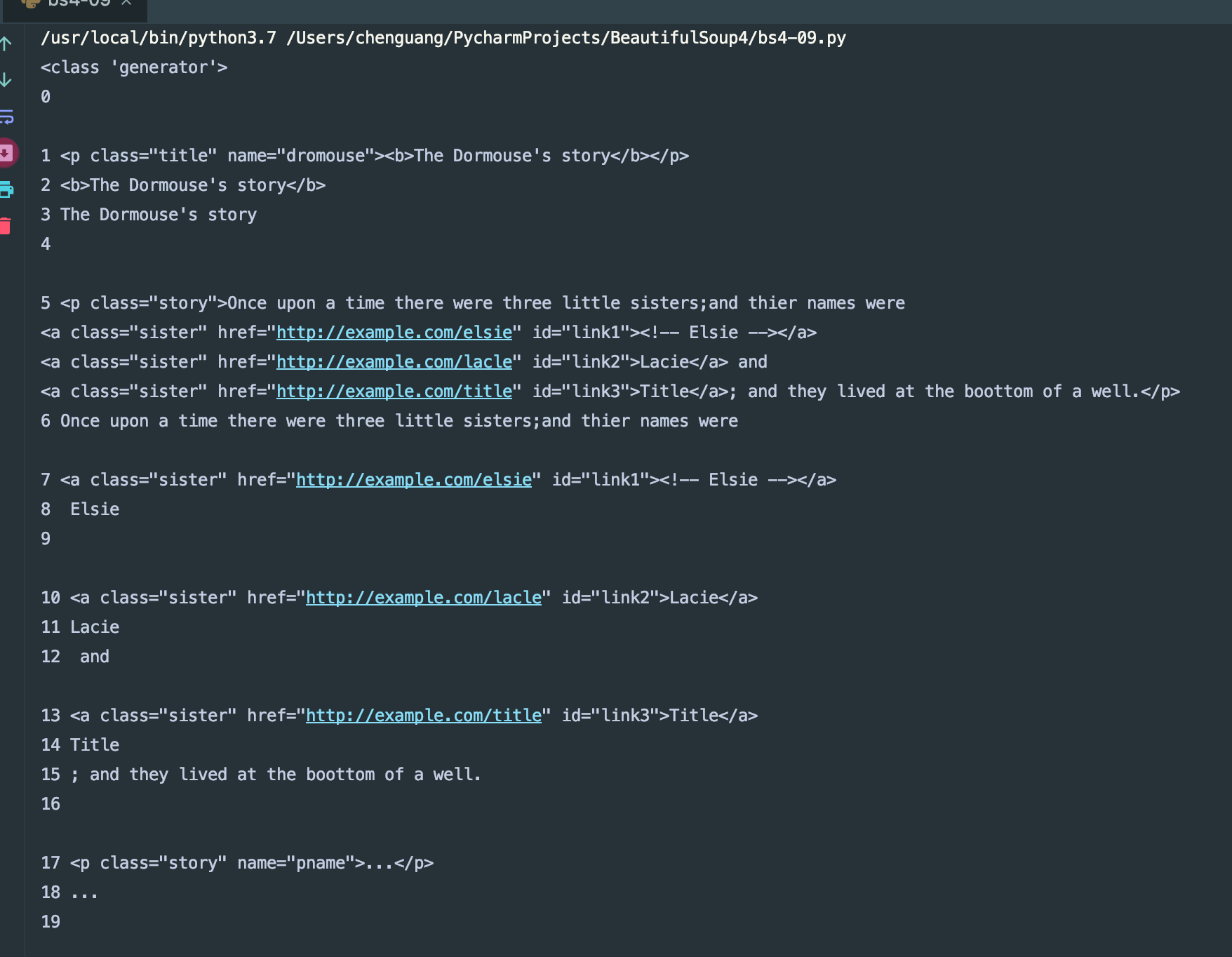
获取父节点和祖先节点:
#!/usr/bin/env python # -*- coding: utf-8 -*- html = """ <html> <head> <title>The Dormouse's story</title> </head> <body> <p class="story" name="pname">Once upo a time were three little sister;and theru name were <a href="http://example.com/elsie" class="sister" id="link1"> <span>Elsie</span> </a> <a href="http://example.com/elsie" class="sister" id="link2">Lacie</a> and <a href="http://example.com/elsie" class="sister" id="link3">Title</a> </p> <p class="story">...</p> """ from bs4 import BeautifulSoup soup = BeautifulSoup(html,'lxml') print(type(soup.a.parent)) print(soup.a.parent)
我们来看一下运行结果:
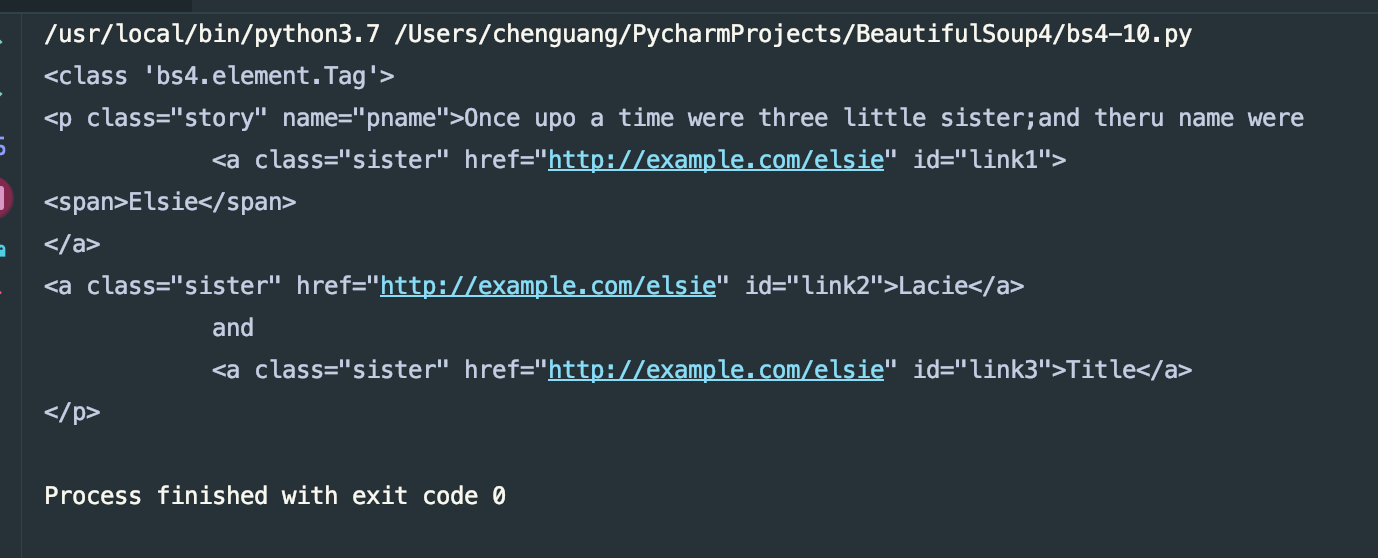
获取其祖先节点:
#!/usr/bin/env python # -*- coding: utf-8 -*- html = """ <html> <head> <title>The Dormouse's story</title> </head> <body> <p class="story" name="pname">Once upo a time were three little sister;and theru name were <a href="http://example.com/elsie" class="sister" id="link1"> <span>Elsie</span> </a> <a href="http://example.com/elsie" class="sister" id="link2">Lacie</a> and <a href="http://example.com/elsie" class="sister" id="link3">Title</a> </p> <p class="story">...</p> """ from bs4 import BeautifulSoup as bs4 soup = bs4(html,'lxml') print(type(soup.a.parents)) print(list(enumerate(soup.a.parents)))
我们来看下结果:
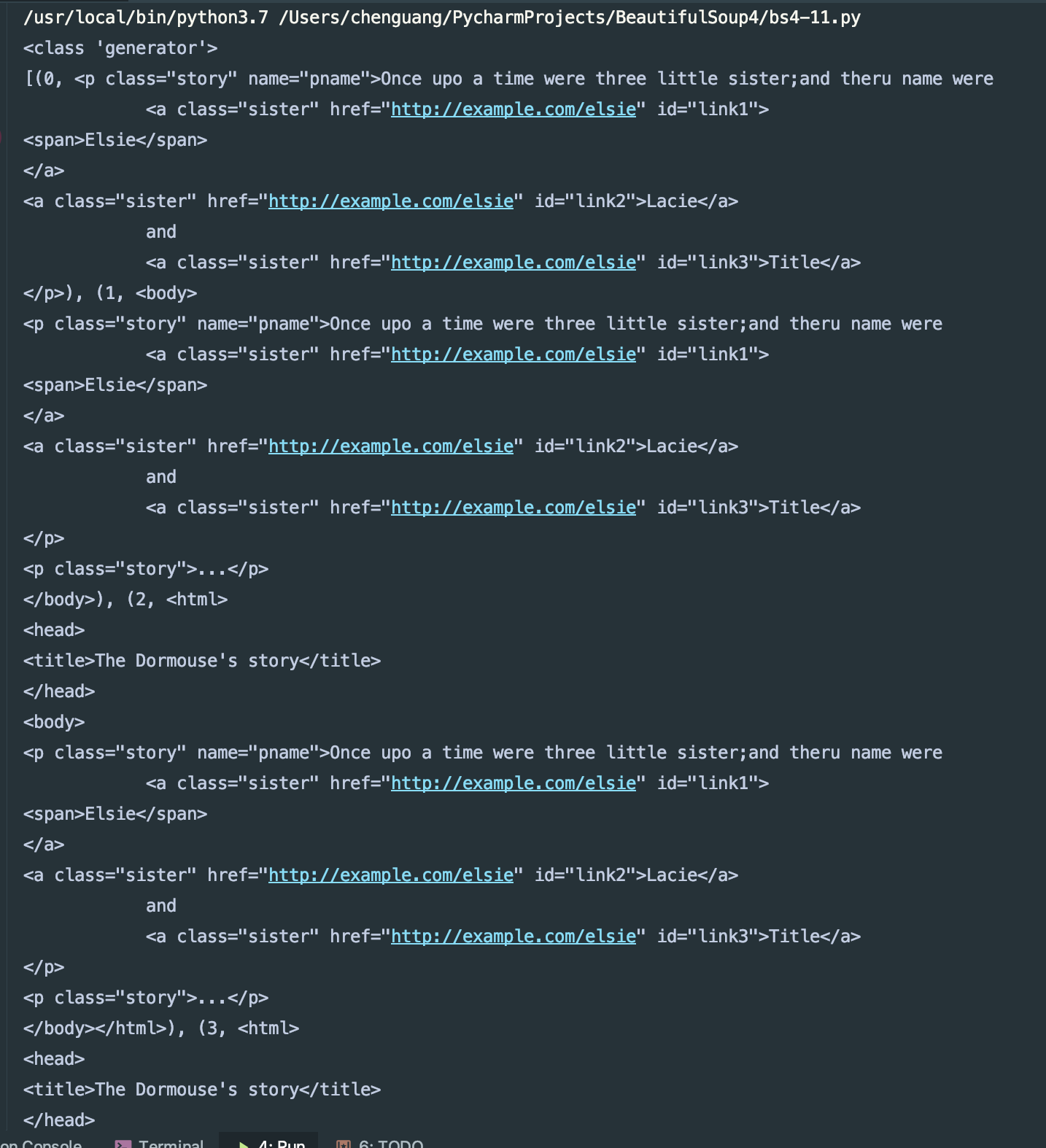
兄弟节点:
#!/usr/bin/env python # -*- coding: utf-8 -*- html = """ <html> <head> <title>The Dormouse's story</title> </head> <body> <p class="story" name="pname">Once upo a time were three little sister;and theru name were <a href="http://example.com/elsie" class="sister" id="link1"> <span>Elsie</span> </a> <a href="http://example.com/elsie" class="sister" id="link2">Lacie</a> and <a href="http://example.com/elsie" class="sister" id="link3">Title</a> </p> <p class="story">...</p> """ from bs4 import BeautifulSoup as bs4 soup = bs4(html,'lxml') print(list(enumerate(soup.a.next_siblings))) print(list(enumerate(soup.a.previous_siblings)))
我们来看一下结果:
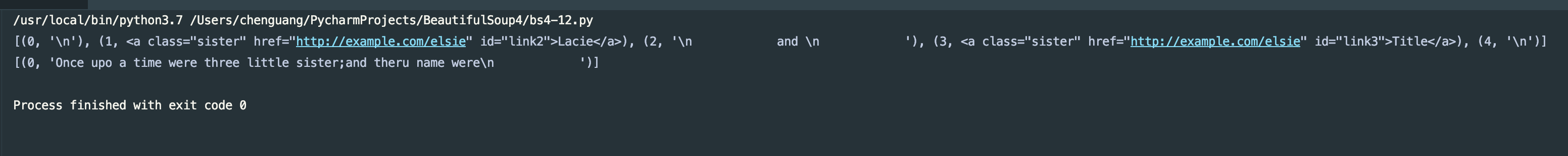
next_siblings获得后面的兄弟节点,previous_siblings获得前面的兄弟节点。
以前就是我们用最简单的方式来获取了内容,也是标签选择器,选择速度很快的,但是这种选择器过于单一,不能满足我们的解析需求,下面我们来看一下标准选择器。
标准选择器:
find_all(name,attrs,recursive,text,**kwargs)可以根据标签名,属性,内容查找文档。
我们来看一下具体的用法。
根据name来查找:
#!/usr/bin/env python # -*- coding: utf-8 -*- html = """ <html> <head> <title>The Dormouse's story</title> </head> <body> <p class="story" name="pname">Once upo a time were three little sister;and theru name were <a href="http://example.com/elsie" class="sister" id="link1"> <span>Elsie</span> </a> <a href="http://example.com/elsie" class="sister" id="link2">Lacie</a> and <a href="http://example.com/elsie" class="sister" id="link3">Title</a> </p> <p class="story">...</p> """ from bs4 import BeautifulSoup as bs4 soup = bs4(html,'lxml') print(soup.find_all('p')) print(soup.find_all('p')[0])
我们看下结果:
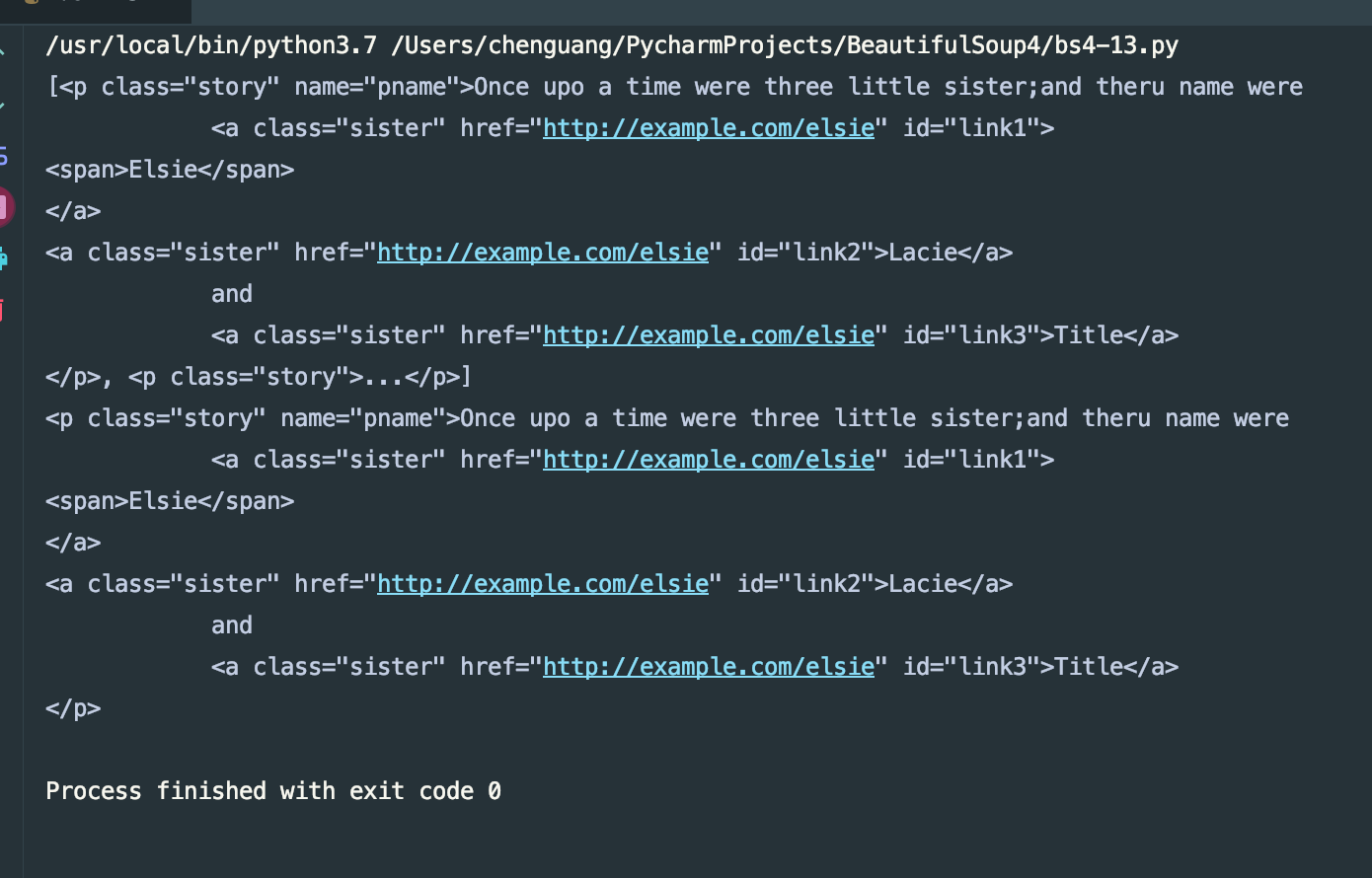
我们通过find_all得到了一组数据,通过其索引得到每一项的标签。也可以用嵌套的方式来查找
attrs方式:
#!/usr/bin/env python # -*- coding: utf-8 -*- html = """ <html> <head> <title>The Dormouse's story</title> </head> <body> <p class="story" name="pname">Once upo a time were three little sister;and theru name were <a href="http://example.com/elsie" class="sister" id="link1"> <span>Elsie</span> </a> <a href="http://example.com/elsie" class="sister" id="link2">Lacie</a> and <a href="http://example.com/elsie" class="sister" id="link3">Title</a> </p> <p class="story">...</p> """ from bs4 import BeautifulSoup as bs4 soup = bs4(html,'lxml') print(soup.find_all(attrs={'id':'link3'})) print(soup.find_all(attrs={'class':'sister'})) for i in soup.find_all(attrs={'class':'sister'}): print(i)
运行结果:
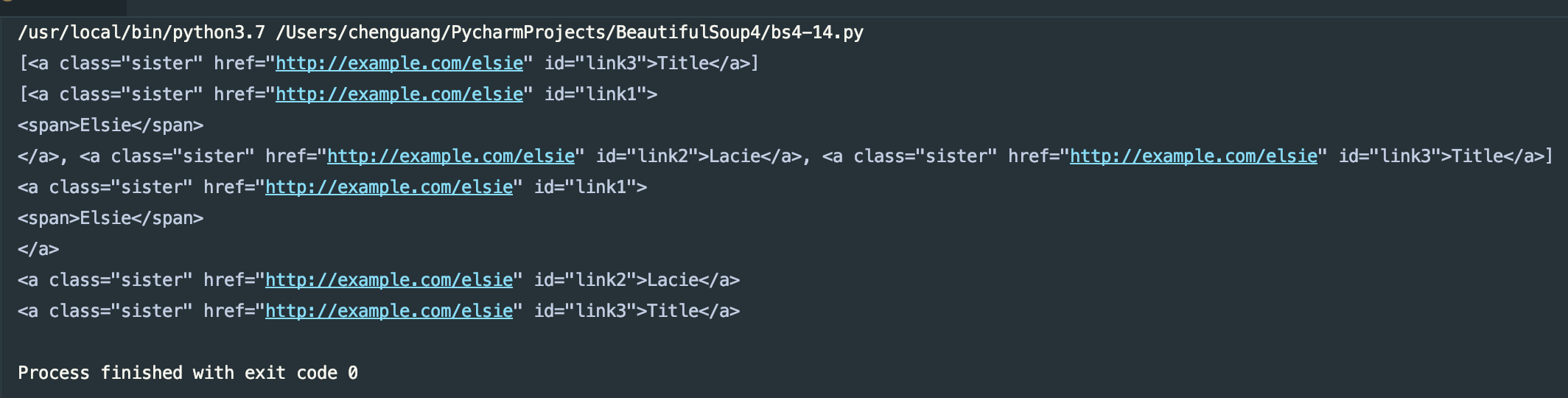
我也可以这样来写:
#!/usr/bin/env python # -*- coding: utf-8 -*- html = """ <html> <head> <title>The Dormouse's story</title> </head> <body> <p class="story" name="pname">Once upo a time were three little sister;and theru name were <a href="http://example.com/elsie" class="sister" id="link1"> <span>Elsie</span> </a> <a href="http://example.com/elsie" class="sister" id="link2">Lacie</a> and <a href="http://example.com/elsie" class="sister" id="link3">Title</a> </p> <p class="story">...</p> """ from bs4 import BeautifulSoup as bs4 soup = bs4(html,'lxml') print(soup.find_all(id='link3')) print(soup.find_all(class_='sister')) for i in soup.find_all(class_='sister'): print(i)
对于特殊类型的我们可以直接用其属性来查找,例如id,class等。attrs更便于我们的查找了。
用text选择:
#!/usr/bin/env python # -*- coding: utf-8 -*- html = """ <html> <head> <title>The Dormouse's story</title> </head> <body> <p class="story" name="pname">Once upo a time were three little sister;and theru name were <a href="http://example.com/elsie" class="sister" id="link1"> <span>Elsie</span> </a> <a href="http://example.com/elsie" class="sister" id="link2">Lacie</a> and <a href="http://example.com/elsie" class="sister" id="link3">Title</a> <a href="http://example.com/elsie" class="body" id="link4">Title</a> </p> <p class="story">...</p> """ from bs4 import BeautifulSoup as bs4 soup = bs4(html,'lxml') print(soup.find_all(text='Title'))
运行结果:
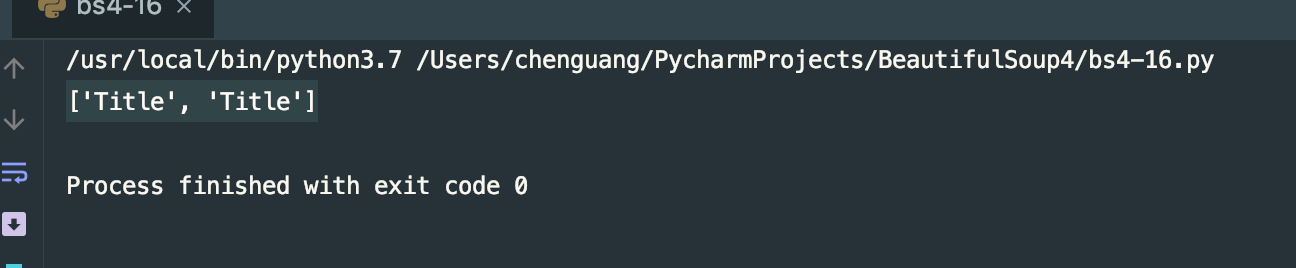
find(name,attrs,recursive,text,**kwargs)可以根据标签名,属性,内容查找文档。和find_all用法完全一致,不同于find返回单个标签(第一个),find_all返回所有标签。
还有很多类似的方法:
#!/usr/bin/env python # -*- coding: utf-8 -*- html = """ <html> <head> <title>The Dormouse's story</title> </head> <body> <p class="story" name="pname">Once upo a time were three little sister;and theru name were <a href="http://example.com/elsie" class="sister" id="link1"> <span>Elsie</span> </a> <a href="http://example.com/elsie" class="sister" id="link2">Lacie</a> and <a href="http://example.com/elsie" class="sister" id="link3">Title</a> <a href="http://example.com/elsie" class="body" id="link4">Title</a> </p> <p class="story">...</p> """ from bs4 import BeautifulSoup as bs4 soup = bs4(html,'lxml') # find print(soup.find(class_='sister')) # find_parents() 和find_parent() print(soup.find_parents(class_='sister')) # 返回祖先节点 print(soup.find_parent(class_='sister')) # 返回父节点 # find_next_siblings() ,find_next_sibling() print(soup.find_next_siblings(class_='sister')) # 返回后面所有的兄弟节点 print(soup.find_next_sibling(class_='sister')) # 返回后面第一个兄弟节点 # find_previous_siblings() ,find_previous_sibling() print(soup.find_previous_siblings(class_='sister')) # 返回前面所有的兄弟节点 print(soup.find_previous_sibling(class_='sister')) # 返回前面第一个兄弟节点 # find_all_next() ,find_next() print(soup.find_all_next(class_='sister')) # 返回节点后所有符合条件的节点 print(soup.find_next(class_='sister')) # 返回节点后第一个满足条件的节点 # find_all_previous,find_all_previous print(soup.find_all_previous(class_='sister')) # 返回节点后所有符合条件的节点 print(soup.find_all_previous(class_='sister')) # 返回节点后第一个满足条件的节点
在这里不在一一列举。
CSS选择器:通过select()直接传入CSS选择器即可完成选择
#!/usr/bin/env python # -*- coding: utf-8 -*- html = """ <html> <head> <title>The Dormouse's story</title> </head> <body> <p class="story" name="pname">Once upo a time were three little sister;and theru name were <a href="http://example.com/elsie" class="sister" id="link1"> <span>Elsie</span> </a> <a href="http://example.com/elsie" class="sister" id="link2">Lacie</a> and <a href="http://example.com/elsie" class="sister" id="link3">Title</a> <a href="http://example.com/elsie" class="body" id="link4">Title</a> </p> <p class="story">...</p> """ from bs4 import BeautifulSoup as bs4 soup = bs4(html,'lxml') print(soup.select('.body')) print(soup.select('a')) print(soup.select('#link3'))
我们select()的方法和jquery差不多的,选择class的前面加一个"." 选择id的前面加一个"#" 不加入任何的是标签选择器,我们来看下结果:
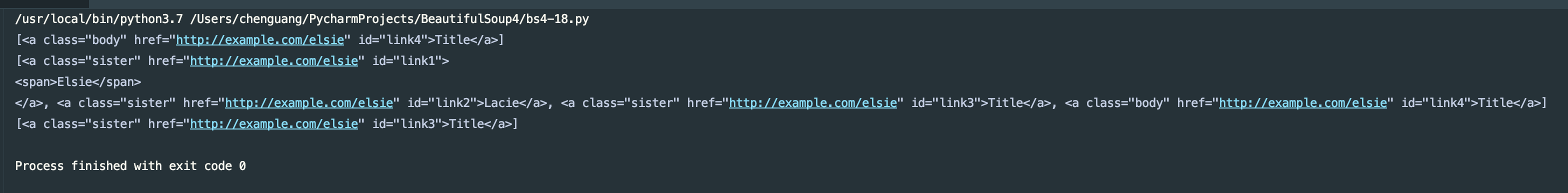
获取属性:
输入get_text()就可以获得到里面的文本了。
#!/usr/bin/env python # -*- coding: utf-8 -*- html = """ <html> <head> <title>The Dormouse's story</title> </head> <body> <p class="story" name="pname">Once upo a time were three little sister;and theru name were <a href="http://example.com/elsie" class="sister" id="link1"> <span>Elsie</span> </a> <a href="http://example.com/elsie" class="sister" id="link2">Lacie</a> and <a href="http://example.com/elsie" class="sister" id="link3">Title</a> <a href="http://example.com/elsie" class="body" id="link4">Title</a> </p> <p class="story">...</p> """ from bs4 import BeautifulSoup as bs4 soup = bs4(html,'lxml') for i in soup.select('.sister'): print(i.get_text())
运行结果:
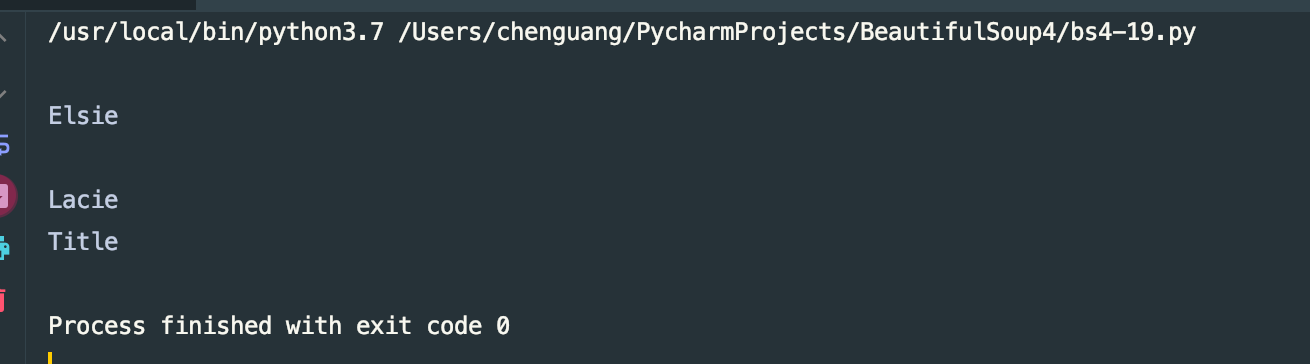
总结:
- 推荐使用lxml解析库,必要时使用html.parser库
- 标签选择筛选功能弱但是速度快
- 建议使用find()、find_all()查询匹配单个结果或者多个结果
- 如果对CSS选择器熟悉的建议使用select()
- 记住常用的获取属性和文本值的方法
代码地址:https://gitee.com/dwyui/BeautifulSoup.git
下一期我会来说一下pyQuery的使用,敬请期待。
感谢大家的阅读,不正确的地方,还希望大家来斧正,鞠躬,谢谢🙏。


