在宝塔下使用apidoc
1.先安装ndoe版本管理器 安装node的v14版本
如果回到系统命令行下输入node命令无法使用,则需要选择命令行版本
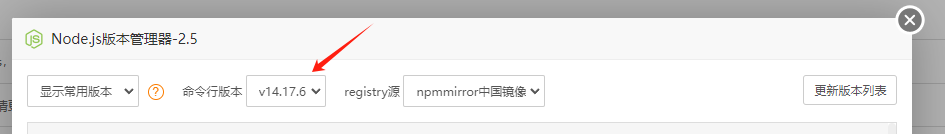
2.在命令行下安装apidoc:
1 | npm install apidoc -g |
安装完后如果发现apidoc命令无法使用,则需要建立软连接:
1 | ln -s /www/server/nodejs/v14.17.6/bin/apidoc /usr/bin/apidoc |
3.创建api.json配置文件:
1 2 3 4 5 6 7 | { "name": "My Project", "title": "My API", "description":"API接口文档", "url" : "http://api.demo.com", "version": "0.1.0"} |
4.新建目录src,创建api文档demo:
1 2 3 4 5 6 7 8 9 10 11 12 13 14 15 16 17 18 19 20 21 22 23 24 25 26 27 28 29 30 31 32 33 34 35 36 37 38 39 40 41 42 | /** * @api {get} /shop/getList/:id 通过商家id获取店铺列表 * @apiGroup Shop * * @apiParam (params) {int} id 商家id * @apiParamExample 请求参数Demo: * { * "id": 2, * } * * @apiSuccess {Array} article 返回相应id的文章信息 * * @apiSuccessExample Success-Response: * HTTP/1.1 200 OK * { * "tile": "文章标题2", * "date": 1483941498230, * "author": "classlfz", * "content": "文章的详细内容" * } * * @apiSampleRequest http://51.133.54.142 *//** * @api {post} /shop/add 新增商家 * @apiGroup Shop * * @apiBody {String} name 商家名 * @apiBody {String} address 商家地址 * * @apiSuccessExample Success-Response: * HTTP/1.1 200 OK * { * "tile": "文章标题2", * "date": 1483941498230, * "author": "classlfz", * "content": "文章的详细内容" * } * * @apiSampleRequest http://51.133.54.142 */ |
5.新建文档输出目录:doc
现在的目录结构是这样的:
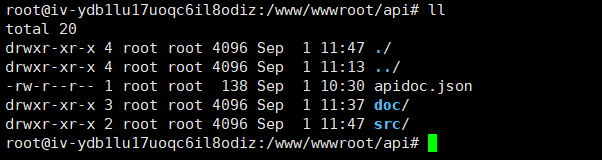
6.使用命令生成文档:
1 | apidoc -c apidoc.json |
去doc目录下查看:
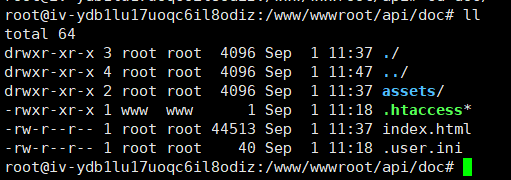
代表生成成功,如果没生成成功,则需要检查src目录下的php文件,检查生成文档。
最终效果:
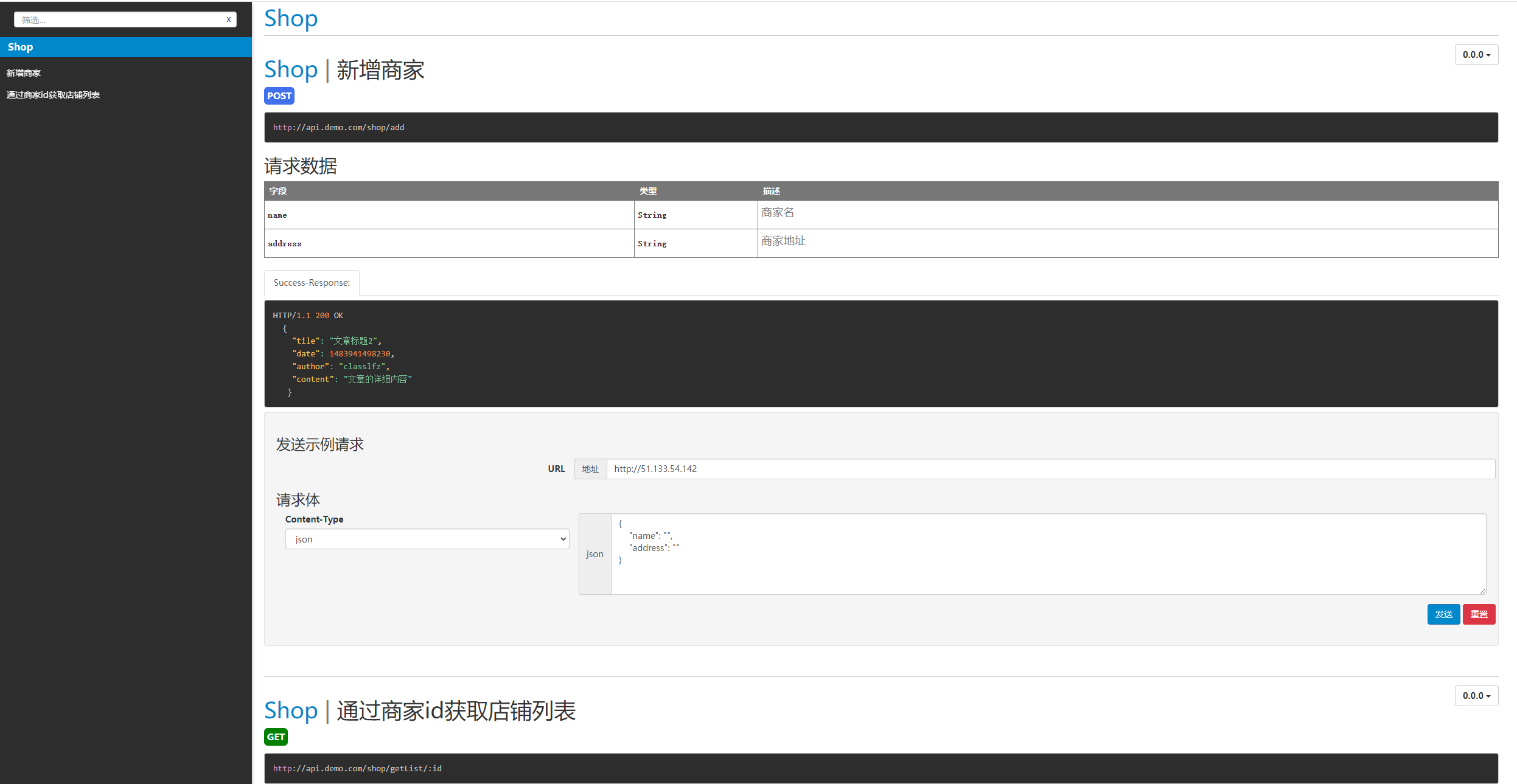




【推荐】国内首个AI IDE,深度理解中文开发场景,立即下载体验Trae
【推荐】编程新体验,更懂你的AI,立即体验豆包MarsCode编程助手
【推荐】抖音旗下AI助手豆包,你的智能百科全书,全免费不限次数
【推荐】轻量又高性能的 SSH 工具 IShell:AI 加持,快人一步
· TypeScript + Deepseek 打造卜卦网站:技术与玄学的结合
· 阿里巴巴 QwQ-32B真的超越了 DeepSeek R-1吗?
· 【译】Visual Studio 中新的强大生产力特性
· 张高兴的大模型开发实战:(一)使用 Selenium 进行网页爬虫
· 【设计模式】告别冗长if-else语句:使用策略模式优化代码结构