iOS.Animation.Math-behind-CATransform3D
iOS CoreAnimation: Math behind CATransform3D
1. What's CATransform?
Matrix Transform:
"User space = your view (points)
Device space = hardware device native resolution (pixels)
On print or display, Quartz maps user space coordinates to device space coordinates" Ref[2]
CATransform用来控制这个映射过程(User Space => Device Space)。
CATransform3D的定义:
1 struct CATransform3D 2 { 3 CGFloat m11, m12, m13, m14; // row 1 of matrix 4 CGFloat m21, m22, m23, m24; // row 2 of matrix 5 CGFloat m31, m32, m33, m34; // row 3 of matrix 6 CGFloat m41, m42, m43, m44; // row 4 of matrix 7 };
点P(x, y, z, w)经过平移变换(Translate Transform)后:
(x, y, z, 1) * 1 0 0 0 0 1 0 0 = (x+tx, y+ty, z+tz, 1) 0 0 1 0 tx ty tz 1
点P(x, y, z, w)经过矩阵T进行变换后为点P1(x1, y1, z1, w1):
(x, y, z, 1) * m11 m12 m13 m14 m11*x+m21*y+m31*z+m41 // x1 m21 m22 m23 m24 = m12*x+m22*y+m32*z+m42 // y1 m31 m32 m33 m34 m13*x+m23*y+m33*z+m43 // z1 m41 m42 m43 m44 m14*x+m24*y+m34*z+m44 // w1
2. Using m34
尤其是那个神奇的m34。
(1, 1, 1, 1) * 1 0 0 0 0 1 0 0 0 0 1 -1/500 = (1, 1, 1, 1*(-1/500)+1) = (1, 1, 1, 499/500) = (500/499, 500/499, 500/499, 1) 0 0 0 1
通过以上Matrix变换, 点P(1,1,1)的坐标变化为P1(500/499, 500/499, 500/499); 点Q(1,1,-1)的坐标变化为Q1(500/501, 500/501, -500/501, 1)。选取P和Q两个点为例,可见经过设置m34值的Matrix进行变换后呈现3D Perspective(透视)效果。
3. Coordinate Systems
"OpenGL adopts the Right-Hand Coordinate System (RHS). In the RHS, the x-axis is pointing right, y-axis is pointing up,
and z-axis is pointing out of the screen. " Ref[6]
"RHS is counter-clockwise (CCW). The 3D Cartesian Coordinates is a RHS.
Some graphics software (such as Microsoft Direct3D) use Left-hand System (LHS), where the z-axis is inverted.
LHS is clockwise (CW). " Ref[6]
3.1 Core Animation is LHCS or RHCS?
根据Ref[4], Ref[5]中的内容,Core Animation(iOS Platform)使用左手坐标系(Left-Hand Coordinate System/LHCS):
"Core Animation uses a left-handed coordinate system with the Z-axis’ positive space extending from the screen towards the viewer." Ref[5]
"iOS中使用的左手坐标系,其原点在左上角。" Ref[4]
注:目前尚未找到官方文档来说明Core Animation使用LHCS。
3.2 What's LHCS?
如图Figure-1(图片来源: http://flylib.com/books/en/2.416.1.16/1/)所示,拇指指向Y轴的正方向,食指指向Z轴的正方向,中指指向X轴的正方向。
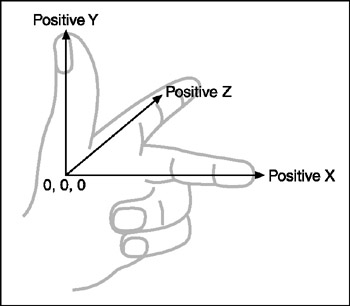
图Figure-2是右手坐标系示例图(图片来源: http://flylib.com/books/en/2.416.1.16/1/)
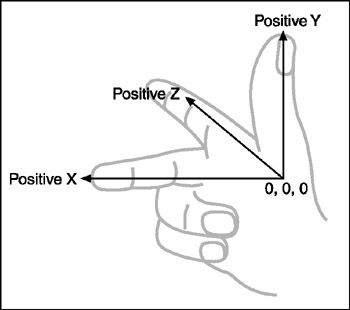
Figure-3:左手笛卡尔坐标系和右手笛卡尔坐标系对比
图片来源: https://sites.google.com/site/craigandera/craigs-stuff/directx-home/managed-direct3d-tutorial/06-coordinate-systems-and-transforms
左手笛卡尔坐标系:左手拇指与手臂垂直,其它手指也与手臂垂直。拇指指向Z轴正方向,手臂指向X轴正方向,其它手指指向Y轴正方向。
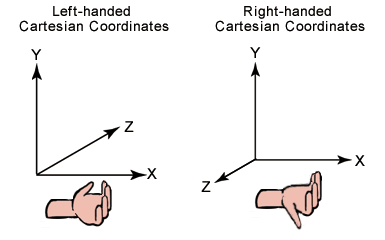
iOS Core Animation Left-Hand Cartesian Coordinates (LHCC)
图Figure-1是标准的LHCS,而iOS平台上Core Animation中CALayer的Y轴正方向是向下的,那么iOS平台上Core Animation的坐标系变为(下图,Figure-4):
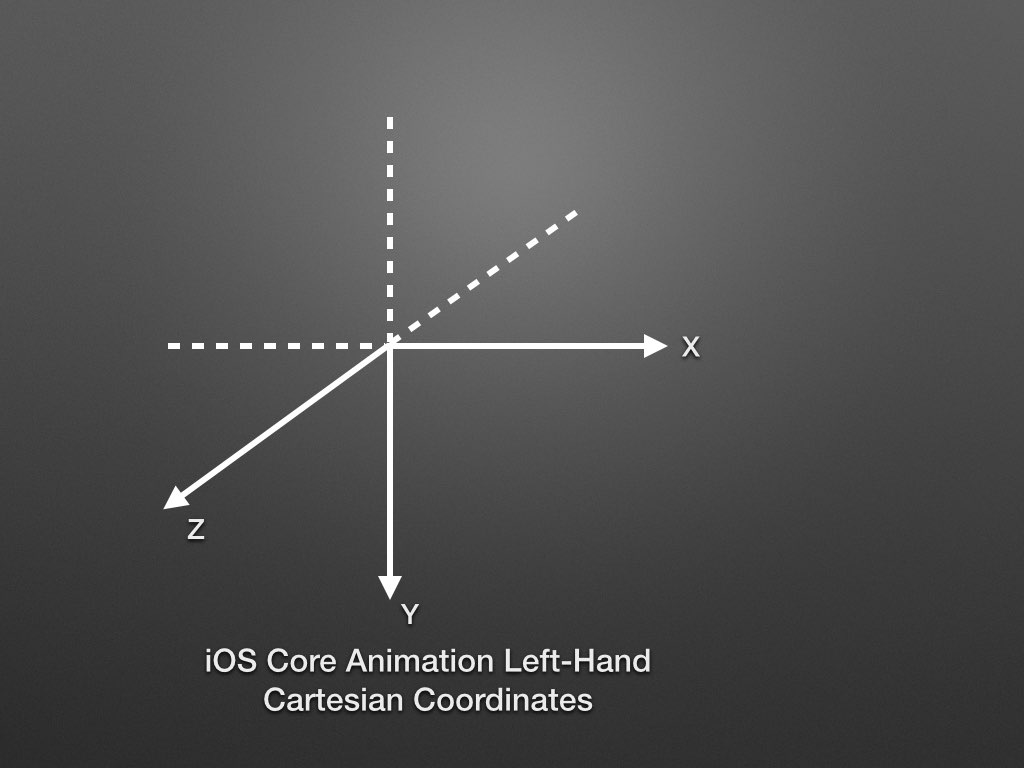
3.3 Positive Rotation
Positive Rotation: 正向旋转
"Positive rotation is clockwise about the axis of rotation." Ref[8]
对于LHCC而言,(从旋转轴的正方向看)沿旋转轴的顺时针旋转是正向旋转。例如图Figure-5所示,旋转轴是Z轴,从Z轴正方向往Z轴方向
看去,顺时针的旋转是正向旋转:
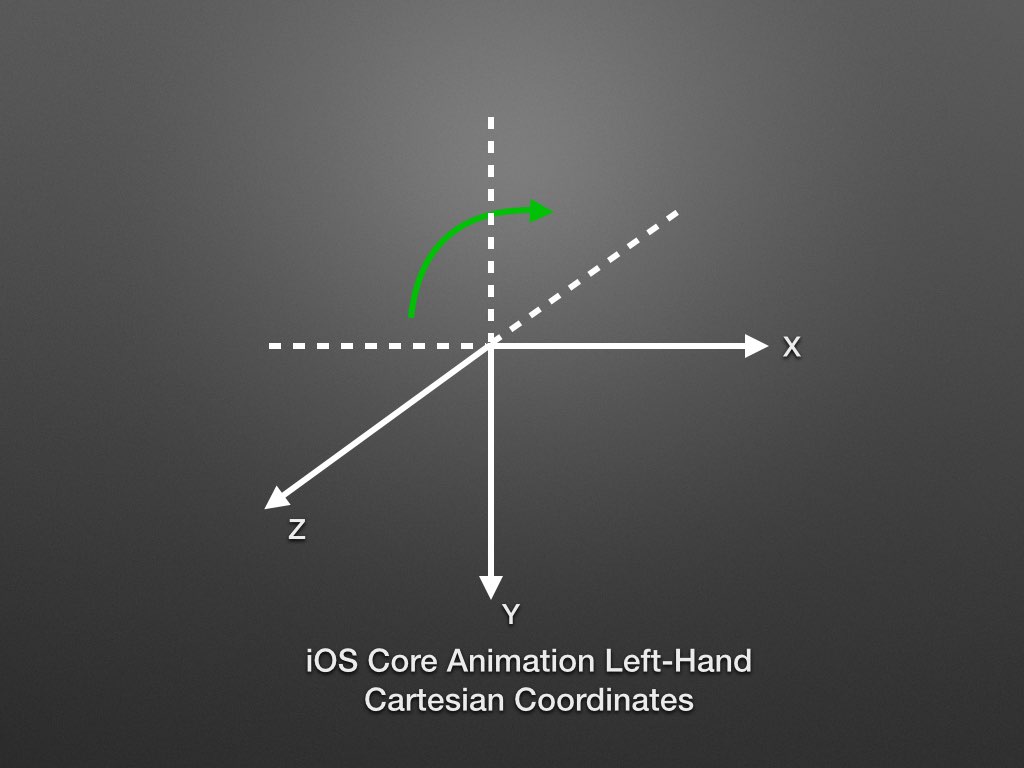
左手握住Z轴,拇指指向Z轴正方向,其它手指指向的方向即LHCC中的Positive Rotation。
3.4 Demo for Rotation
Reference
1. UIView+Fold.m
AnimationDemo 中对m34的使用。
Created by Rachel Bobbins on 1/31/15.
2. Enter the Matrix (AAAA)
http://cocoaconf.com/slides/chicago-2012/matrix.pdf
github.com/mpospese/EnterTheMatrix (TO Debug)
3. iOS.Math-in-CGAffineTransform
Math behind the CGAffineTransform
4. Mac,iOS界面中的三维坐标系
http://geeklu.com/2012/06/3d-coordinate-system/
5. CA's 3D Model
2D planes in a 3D world, simples.
https://milen.me/writings/core-animation-3d-model/
6. 3D Graphics with OpenGL
Basic Theory
https://www.ntu.edu.sg/home/ehchua/programming/opengl/CG_BasicsTheory.html#zz-4.1
7. iOS Core Animation: Advanced Techniques, Part 1: The Layer Beneath (TO Read)
https://gist.github.com/JeOam/94e833bcefd738d805cc
8. Left- vs. Right-handed coordinate systems
https://www.evl.uic.edu/ralph/508S98/coordinates.html
Positive rotation



【推荐】编程新体验,更懂你的AI,立即体验豆包MarsCode编程助手
【推荐】凌霞软件回馈社区,博客园 & 1Panel & Halo 联合会员上线
【推荐】抖音旗下AI助手豆包,你的智能百科全书,全免费不限次数
【推荐】轻量又高性能的 SSH 工具 IShell:AI 加持,快人一步