Tools.UML.1-PlantUML
PlantUML
1. PlantUML Language
Ref[7]
Ref[5]
2. PlantUML VSCode Extension
2.1 Install PlantUML Extension
2.2 ERROR: Dot Executable: /opt/local/bin/dot File does not exist.
Error Info:
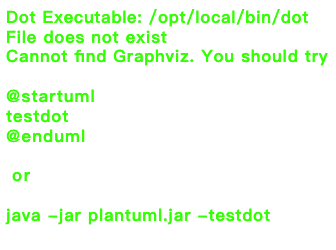
Solution:
A. Install graphviz
$ brew install graphviz
After graphviz be installed sucessfully, the `dot` tool will be at /usr/local/bin/dot.
$ which dot
/usr/local/bin/dot
B. Modify the settings for PlantUML Extension
Open the `Settings` panel in VSCode: Code --> Preferences --> Settings.
Search "Plantuml" in the `Search settings` input box.
In the "PlantUML: Command Args" section, click the link: "Edit in settings.json".
Add the "-DGRAPHVIZ_DOT=/usr/local/bin/dot" to "plantuml.commandArgs" in the settings.json.
{ "window.zoomLevel": 2, "plantuml.commandArgs": [ "-DGRAPHVIZ_DOT=/usr/local/bin/dot" // Add this line ], }
Reference
1. Drawing a UML Diagram in the VS Code
Using PlantUML Extension in VS Code
https://towardsdatascience.com/drawing-a-uml-diagram-in-the-vs-code-53c2e67deffe
2. PlantUML With VSCode
https://www.rushis.com/plantuml-with-vscode/
3. Writing UML in VS Code using the PlantUML extension
https://blog.gecogeco.com/writing-uml-in-vs-code-using-the-plantuml-extension-362a9fef69d9
4. Create UML Diagrams using PlantUML
https://blog.jetbrains.com/dotnet/2020/10/06/create-uml-diagrams-using-plantuml/
5. Real World PlantUML
https://real-world-plantuml.com/
6. PlantUML extension for Visual Studio Code on Windows only working with sequence diagrams
https://stackoverflow.com/questions/53856294/plantuml-extension-for-visual-studio-code-on-windows-only-working-with-sequence
7. Book: PlantUML Language Reference Guide


