1.6 WEB API NET CORE 使用Redis
一、Redis安装
https://www.cnblogs.com/cvol/p/9174078.html
二、新建.net core web api程序
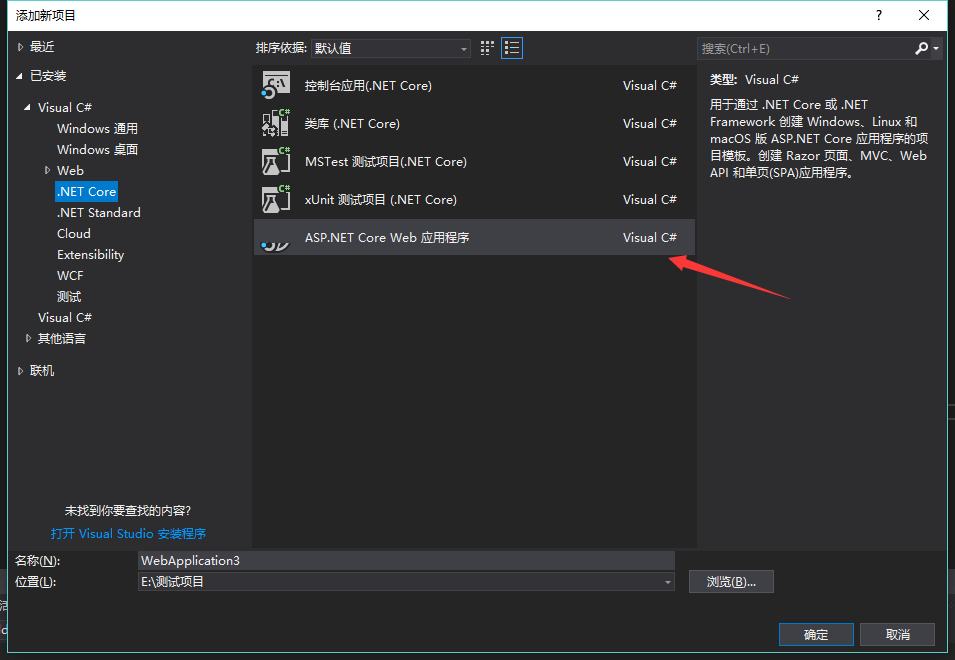
选webapi 或者应用程序都可以
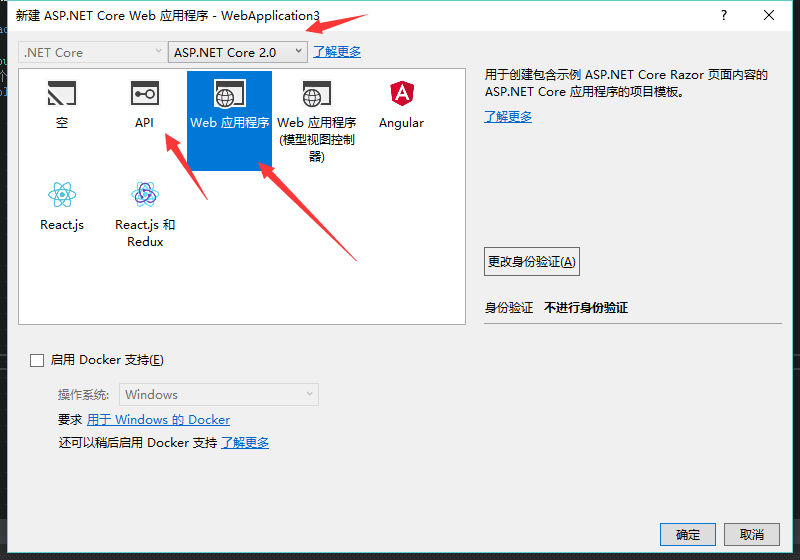

三、使用Redis
用Nuget安装Microsoft.Extensions.Caching.Redis,别弄错了。

Program不动,配置在Startup.cs中改。
修改方法,加了红色部分。
public void ConfigureServices(IServiceCollection services)
{
services.AddMvc();
services.AddDistributedRedisCache(options =>
{
options.Configuration = "localhost";
options.InstanceName = "Demo";
});
}
测试控制器
[Route("api/[controller]")] public class ValuesController : Controller { IDistributedCache Cache; public ValuesController(IDistributedCache cache) { Cache = cache; } // GET api/values [HttpGet] public IEnumerable<string> Get() { string currentTime = Cache.GetStringAsync("test").Result; if (null == currentTime) { currentTime = "va1" + DateTime.Now; Cache.SetAsync("test", Encoding.UTF8.GetBytes(currentTime)); } return new string[] { currentTime, "value2" }; } [Route("TestCount")] [HttpGet] public int TestCount(int count) { for (int i = 0; i < count; i++) { Cache.SetAsync("test" + i, Encoding.UTF8.GetBytes(DateTime.Now.ToString())); var a = Cache.GetStringAsync("test" + i).Result; } return count; } }
四、运行结果,使用redis阅读器 ,执行一百万次结果
TreeSoft




 浙公网安备 33010602011771号
浙公网安备 33010602011771号