UI: Form editor && use CRectTracker to allow user drag/move/resize graphics
Init:
m_rectTracker.m_rect.SetRect(0,0,100,100);
m_rectTracker.m_nStyle=CRectTracker::resizeInside|CRectTracker::dottedLine;
m_rectTracker.m_nStyle=CRectTracker::resizeInside|CRectTracker::dottedLine;
onDraw:
m_rectTracker.GetTrueRect(&rect);
//if(bDraw)
dc.Ellipse (rect);//画椭圆;
//Draw tracking rectangle.
m_rectTracker.Draw(&dc);//这句画才真正的将这个四边形画出来;
//if(bDraw)
dc.Ellipse (rect);//画椭圆;
//Draw tracking rectangle.
m_rectTracker.Draw(&dc);//这句画才真正的将这个四边形画出来;
void CRectTrackDlg::OnLButtonDown(UINT nFlags, CPoint point)
{
// TODO: Add your message handler code here and/or call default
int nIn; //定义一个鼠标的点击值;
nIn=m_rectTracker.HitTest(point); //看看点到了哪了
if(nIn<0) //不在四边形区域内;
{
CRectTracker temp;
temp.TrackRubberBand(this,point,TRUE);
temp.m_rect.NormalizeRect();
CRectTracker interRect;
//在建立一个CRectTracker;用于记录鼠标与椭圆的交集。
if(interRect.m_rect.IntersectRect(temp.m_rect,m_rectTracker.m_rect))
bDraw=TRUE; //如果有交集,则画四边形的边界,说明选择了椭圆
else bDraw=FALSE;
Invalidate(); //引起OnDraw函数的发生;
}
else
//在四边形区域内:
{
CClientDC dc(this);
m_rectTracker.Draw(&dc);
m_rectTracker.Track(this,point,TRUE);
// Track()是CRectTracker中最富魅力的函数。它时时的改变调用者的m_rect;
bDraw=TRUE;
Invalidate();
}
CDialog::OnLButtonDown(nFlags, point);
}
BOOL CRectTrackDlg::OnSetCursor(CWnd* pWnd, UINT nHitTest, UINT message)
{
// TODO: Add your message handler code here and/or call default
if (pWnd == this && m_rectTracker.SetCursor(this, nHitTest))
return TRUE;
return CDialog::OnSetCursor(pWnd, nHitTest, message);
}
{
// TODO: Add your message handler code here and/or call default
int nIn; //定义一个鼠标的点击值;
nIn=m_rectTracker.HitTest(point); //看看点到了哪了
if(nIn<0) //不在四边形区域内;
{
CRectTracker temp;
temp.TrackRubberBand(this,point,TRUE);
temp.m_rect.NormalizeRect();
CRectTracker interRect;
//在建立一个CRectTracker;用于记录鼠标与椭圆的交集。
if(interRect.m_rect.IntersectRect(temp.m_rect,m_rectTracker.m_rect))
bDraw=TRUE; //如果有交集,则画四边形的边界,说明选择了椭圆
else bDraw=FALSE;
Invalidate(); //引起OnDraw函数的发生;
}
else
//在四边形区域内:
{
CClientDC dc(this);
m_rectTracker.Draw(&dc);
m_rectTracker.Track(this,point,TRUE);
// Track()是CRectTracker中最富魅力的函数。它时时的改变调用者的m_rect;
bDraw=TRUE;
Invalidate();
}
CDialog::OnLButtonDown(nFlags, point);
}
BOOL CRectTrackDlg::OnSetCursor(CWnd* pWnd, UINT nHitTest, UINT message)
{
// TODO: Add your message handler code here and/or call default
if (pWnd == this && m_rectTracker.SetCursor(this, nHitTest))
return TRUE;
return CDialog::OnSetCursor(pWnd, nHitTest, message);
}
- Form editor
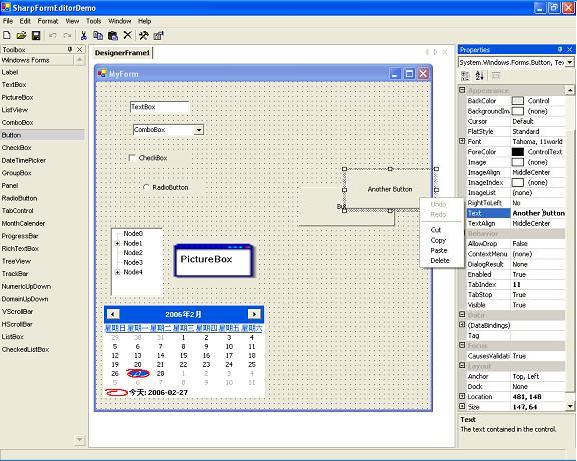
- http://www.codeproject.com/KB/cs/SharpFormEditorDemo.aspx
- http://www.codeproject.com/KB/atl/FormDesigner.aspx





