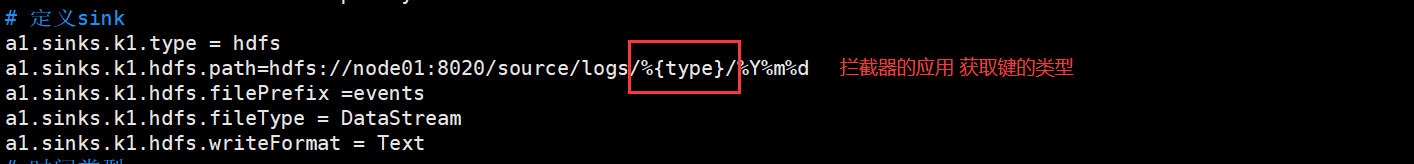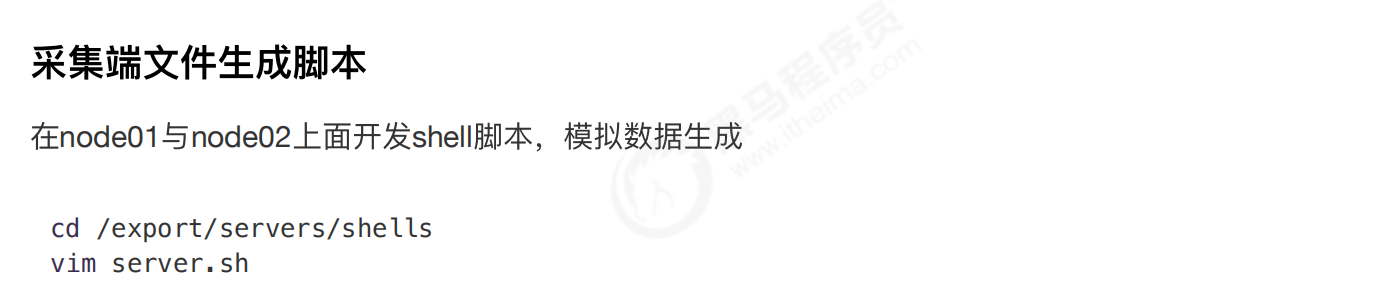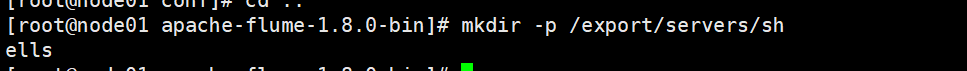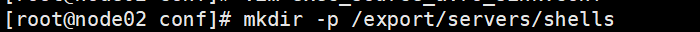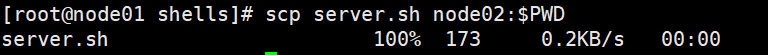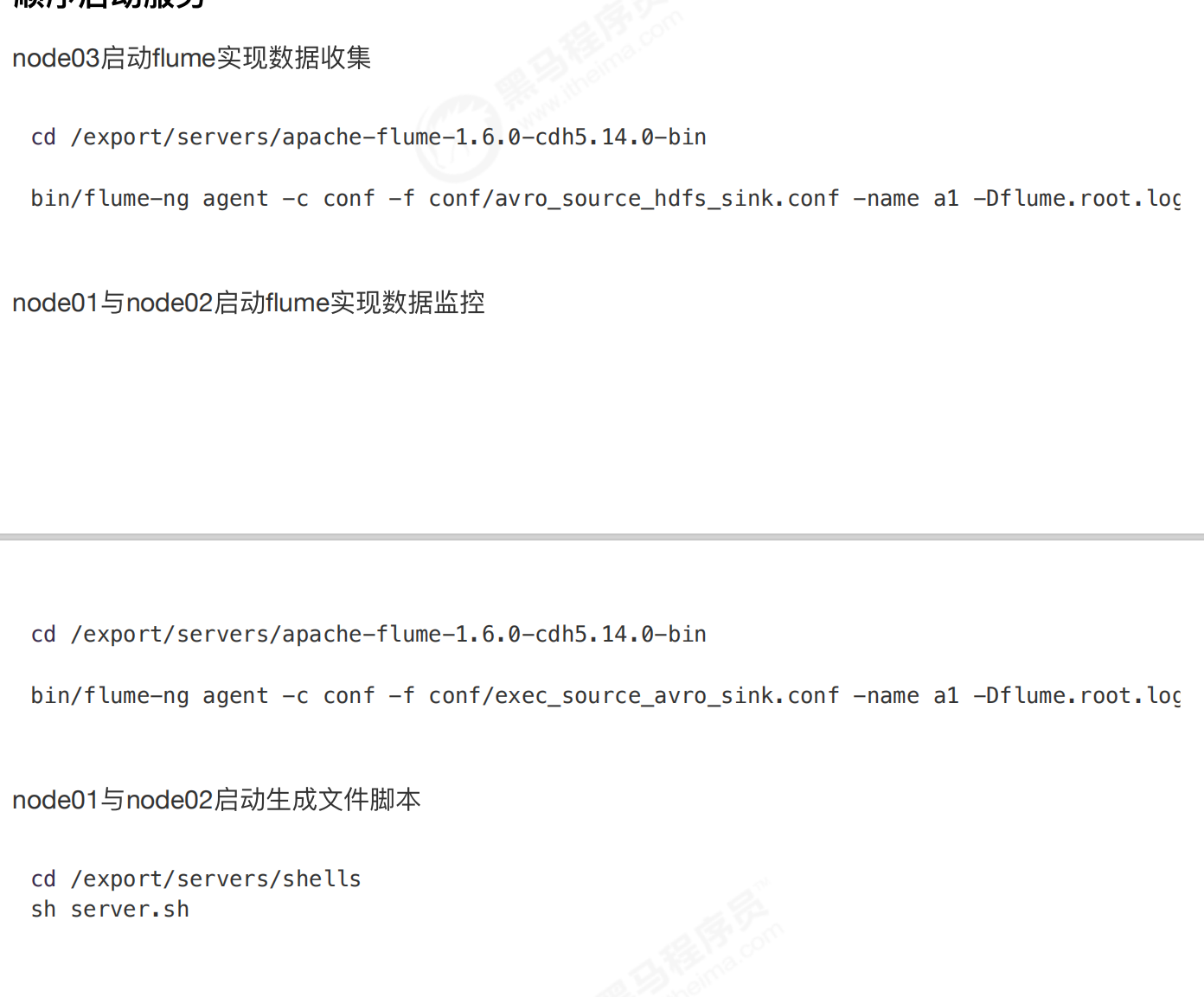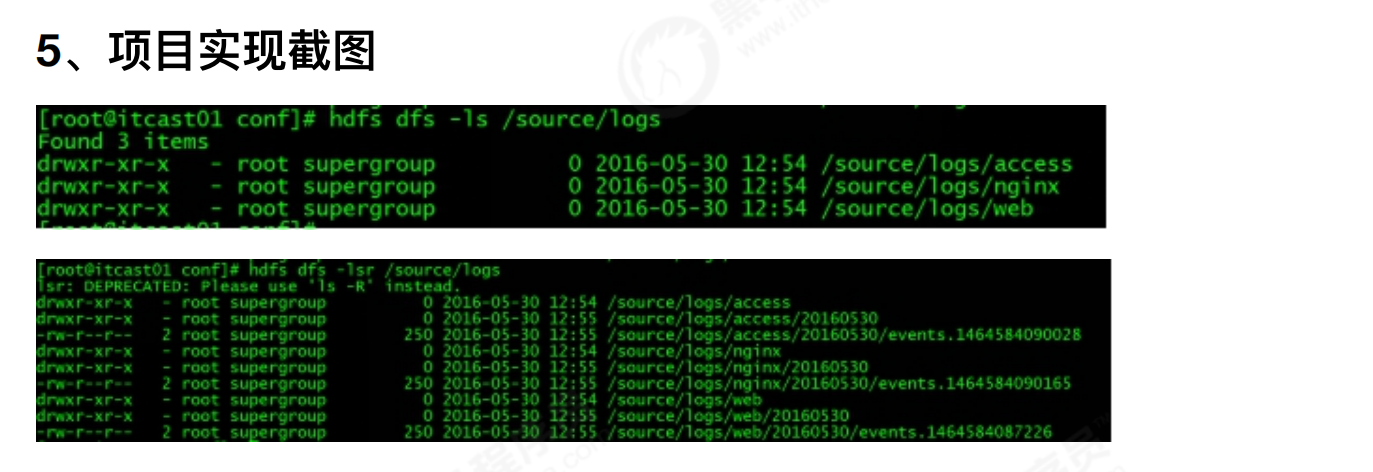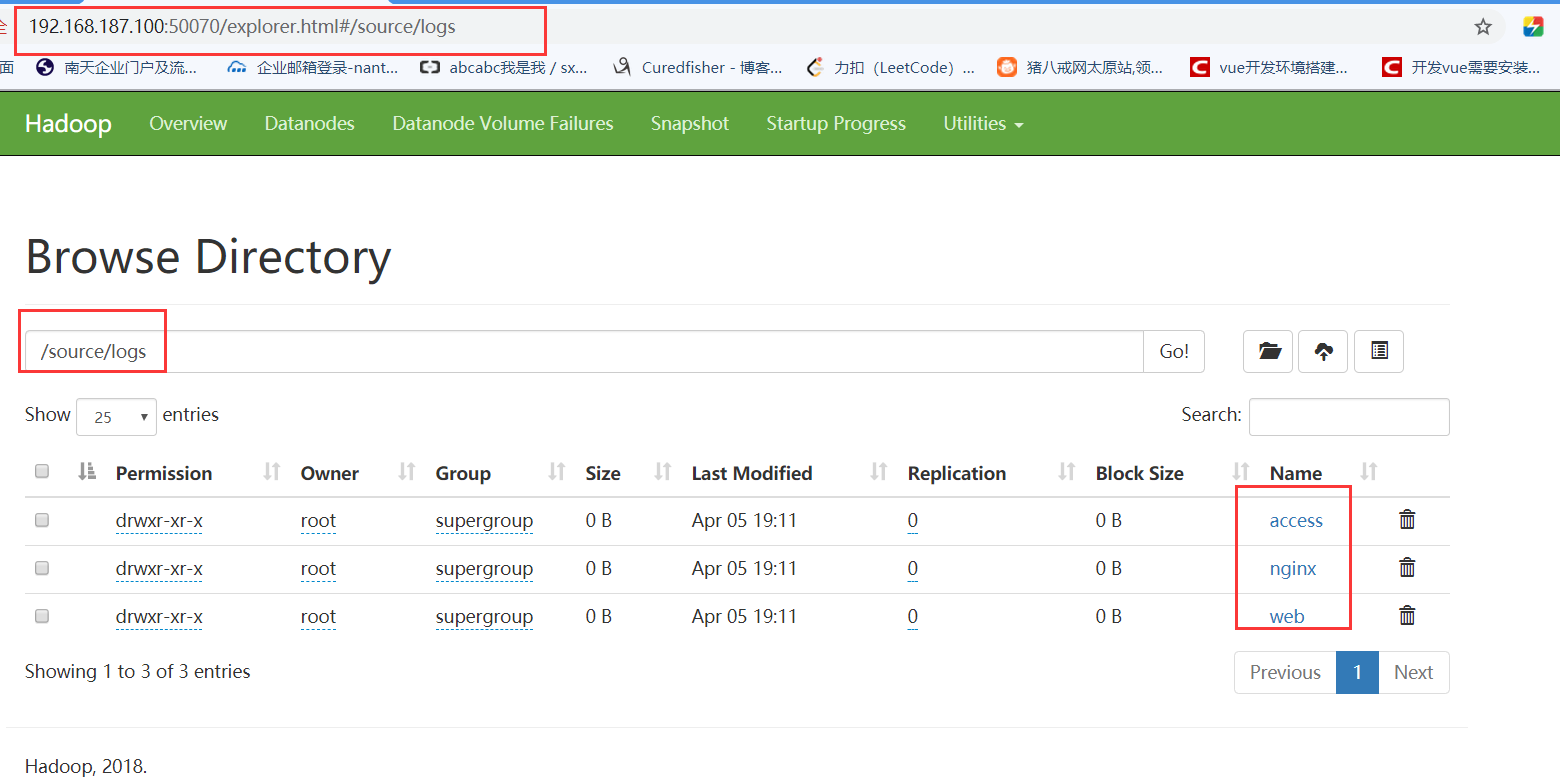bin/flume-ng agent -n a1 -c conf -f conf/load_banlancer_server.conf -Dflume.root.logger=DEBUG,console
bin/flume-ng agent -n a1 -c conf -f conf/load_banlancer_server.conf -Dflume.root.logger=DEBUG,console
bin/flume-ng agent -n a1 -c conf -f conf/load_banlancer_client.conf -Dflume.root.logger =DEBUG,console
-------------------------------------------------------------------------------------------------------------------------------------------------
=============================================================================================================================================
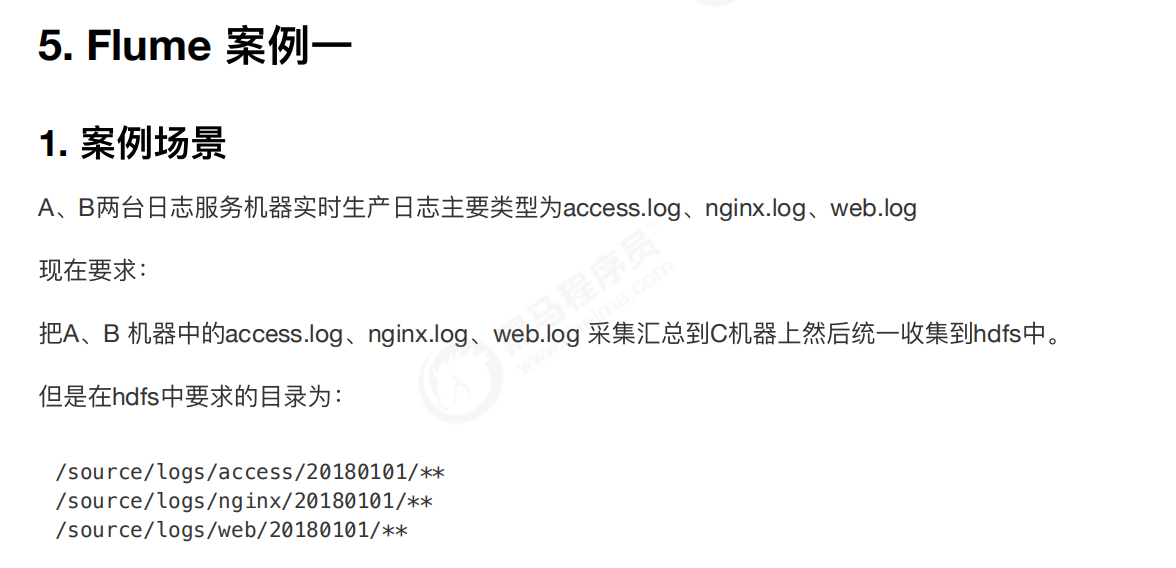
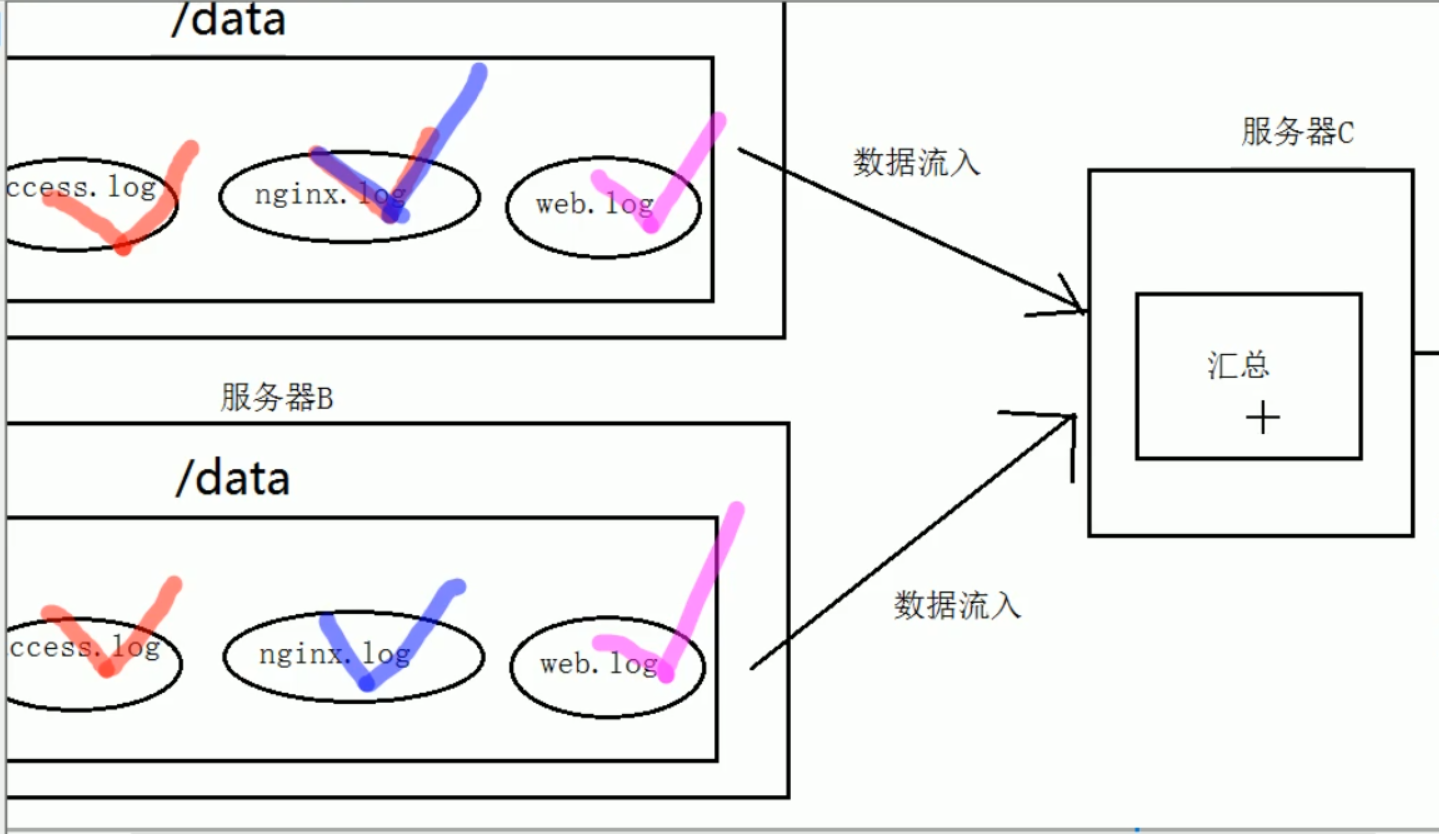
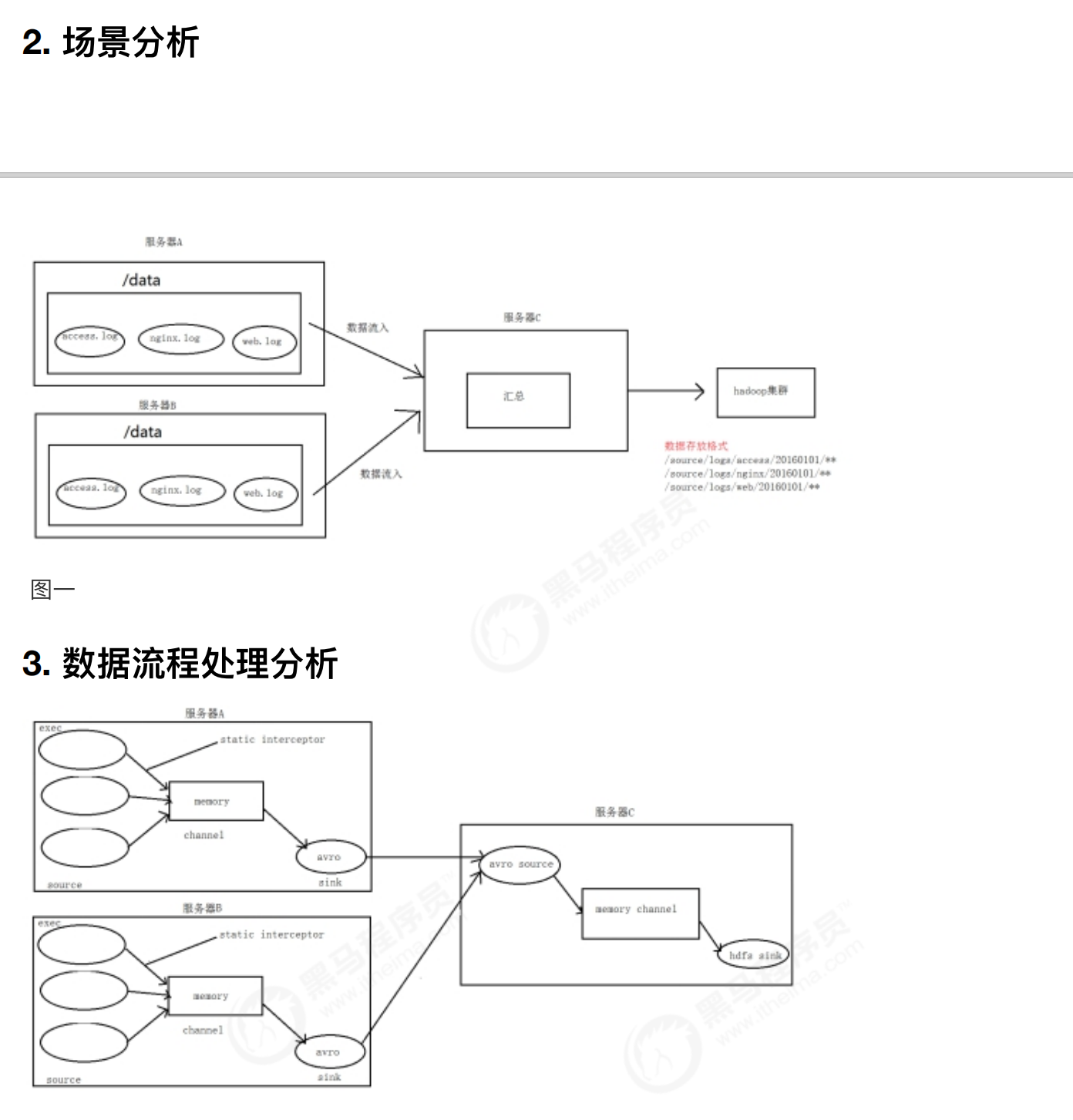
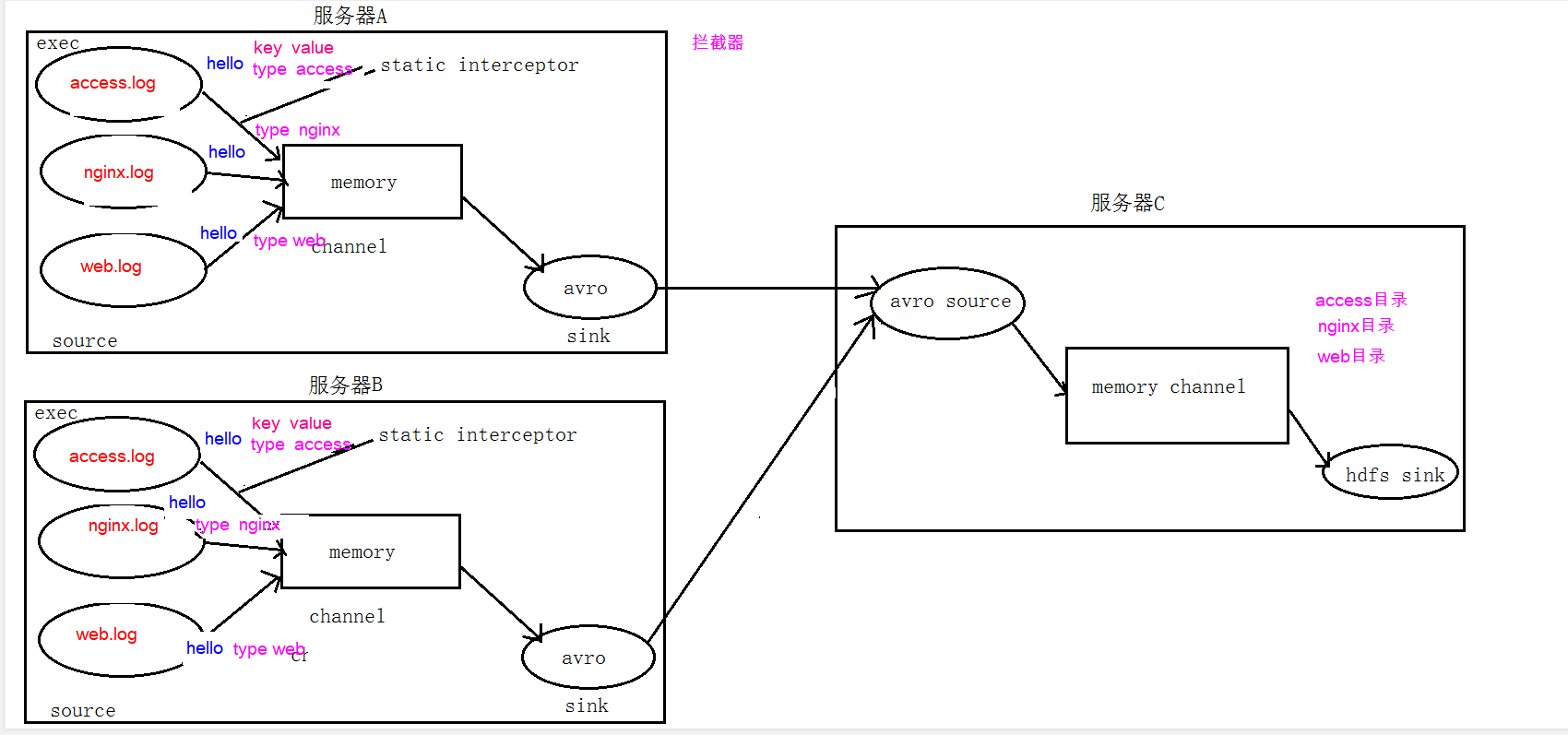
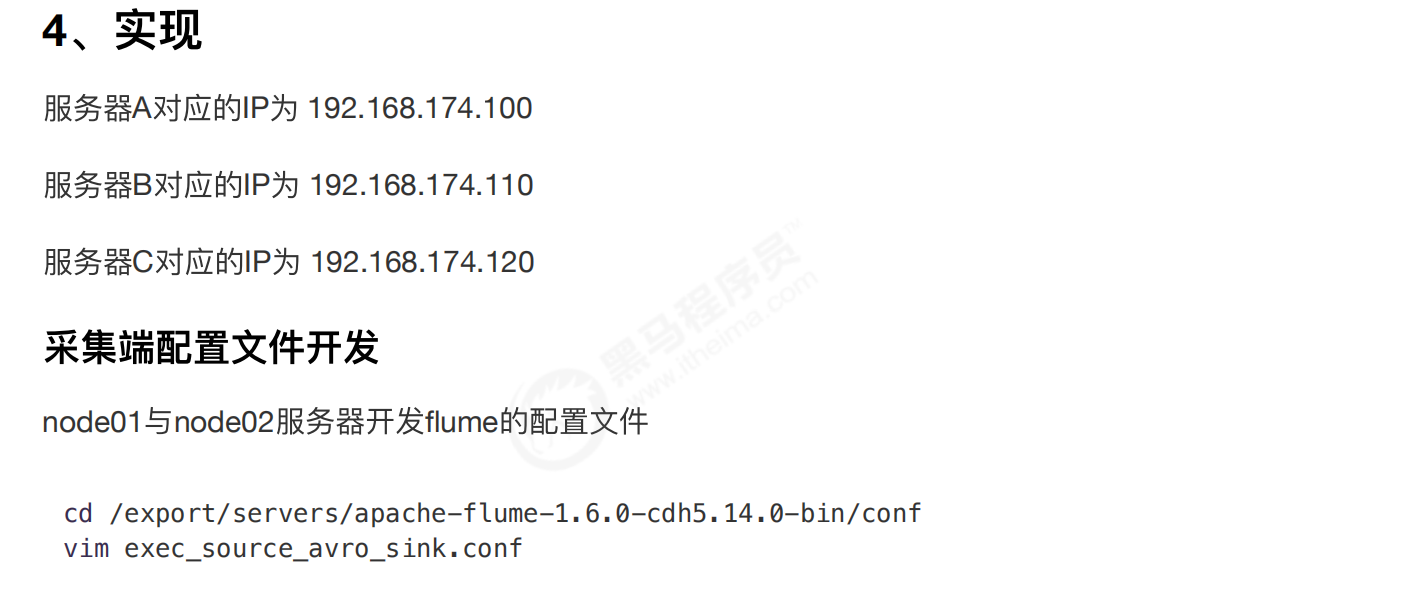
vim exec_source_avro_sink.conf
# Name the components on this agent
a1.sources = r1 r2 r3
a1.sinks = k1
a1.channels = c1
# Describe/configure the source
a1.sources.r1.type = exec
a1.sources.r1.command = tail -F /export/servers/taillogs/access.log
a1.sources.r1.interceptors = i1
a1.sources.r1.interceptors.i1.type = static
## static拦截器的功能就是往采集到的数据的header中插入自己定## 义的key-value对
a1.sources.r1.interceptors.i1.key = type
a1.sources.r1.interceptors.i1.value = access
a1.sources.r2.type = exec
a1.sources.r2.command = tail -F /export/servers/taillogs/nginx.log
a1.sources.r2.interceptors = i2
a1.sources.r2.interceptors.i2.type = static
a1.sources.r2.interceptors.i2.key = type
a1.sources.r2.interceptors.i2.value = nginx
a1.sources.r3.type = exec
a1.sources.r3.command = tail -F /export/servers/taillogs/web.log
a1.sources.r3.interceptors = i3
a1.sources.r3.interceptors.i3.type = static
a1.sources.r3.interceptors.i3.key = type
a1.sources.r3.interceptors.i3.value = web
# Describe the sink
a1.sinks.k1.type = avro
a1.sinks.k1.hostname = node03
a1.sinks.k1.port = 41414
# Use a channel which buffers events in memory
a1.channels.c1.type = memory
a1.channels.c1.capacity = 20000
a1.channels.c1.transactionCapacity = 10000
# Bind the source and sink to the channel
a1.sources.r1.channels = c1
a1.sources.r2.channels = c1
a1.sources.r3.channels = c1
a1.sinks.k1.channel = c1
-------------------------------------------------------------------------------------------------------------------------------------------------------------------------------------------------------------------
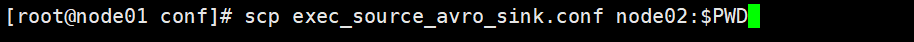
-------------------------------------------------------------------------------------------------------------------------------------------------------------------------------------------------------------------
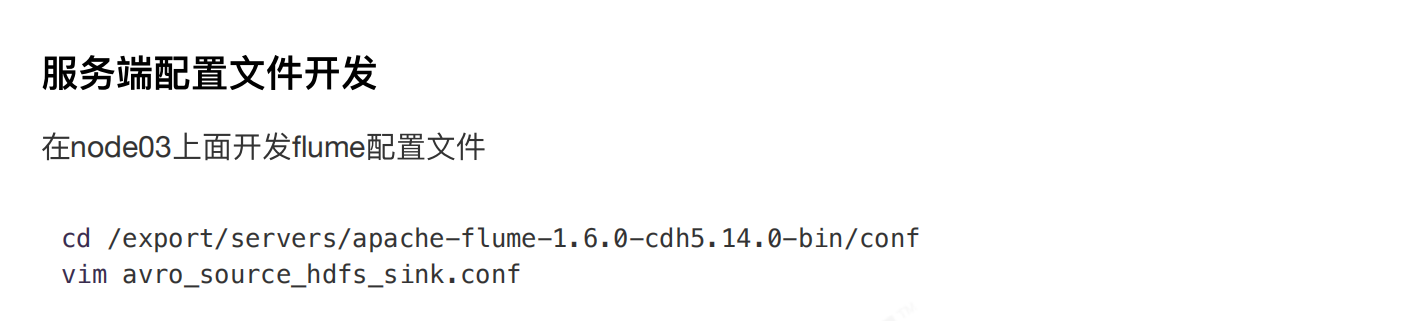 vim avro_source_hdfs_sink.conf
vim avro_source_hdfs_sink.conf
a1.sources = r1
a1.sinks = k1
a1.channels = c1
# 定义source
a1.sources.r1.type = avro
a1.sources.r1.bind = node03
a1.sources.r1.port =41414
# 添加时间拦截器
a1.sources.r1.interceptors = i1
a1.sources.r1.interceptors.i1.type = org.apache.flume.interceptor.TimestampInterceptor$Builder
# 定义channels
a1.channels.c1.type = memory
a1.channels.c1.capacity = 20000
a1.channels.c1.transactionCapacity = 10000
# 定义sink
a1.sinks.k1.type = hdfs
a1.sinks.k1.hdfs.path=hdfs://node01:8020/source/logs/%{type}/%Y%m%d
a1.sinks.k1.hdfs.filePrefix =events
a1.sinks.k1.hdfs.fileType = DataStream
a1.sinks.k1.hdfs.writeFormat = Text
# 时间类型
a1.sinks.k1.hdfs.useLocalTimeStamp = true
# 生成的文件不按条数生成
a1.sinks.k1.hdfs.rollCount = 0
# 生成的文件按时间生成
a1.sinks.k1.hdfs.rollInterval = 30
# 生成的文件按大小生成
a1.sinks.k1.hdfs.rollSize = 10485760
# 批量写入hdfs的个数
a1.sinks.k1.hdfs.batchSize = 10000
# flume操作hdfs的线程数(包括新建,写入等)
a1.sinks.k1.hdfs.threadsPoolSize=10
# 操作hdfs超时时间<p class="mume-header " id="操作hdfs超时时间"></p>
a1.sinks.k1.hdfs.callTimeout=30000
# 组装source、channel、sink
a1.sources.r1.channels = c1
a1.sinks.k1.channel = c1
========================================================================================================================================================
20-flume拦截器-测试运行
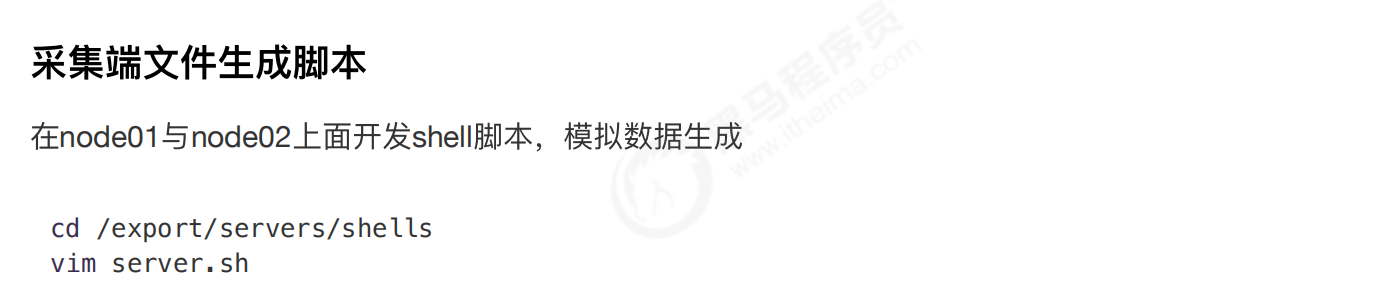
vim server.sh
# !/bin/bash
while true
do
date >> /export/servers/taillogs/access.log;
date >> /export/servers/taillogs/web.log;
date >> /export/servers/taillogs/nginx.log;
sleep 0.5;
done
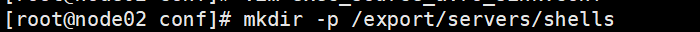
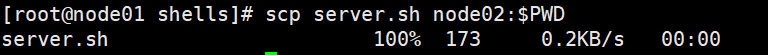
-----------------------------------------------------------------------------------------------------------------------------------------------------------------
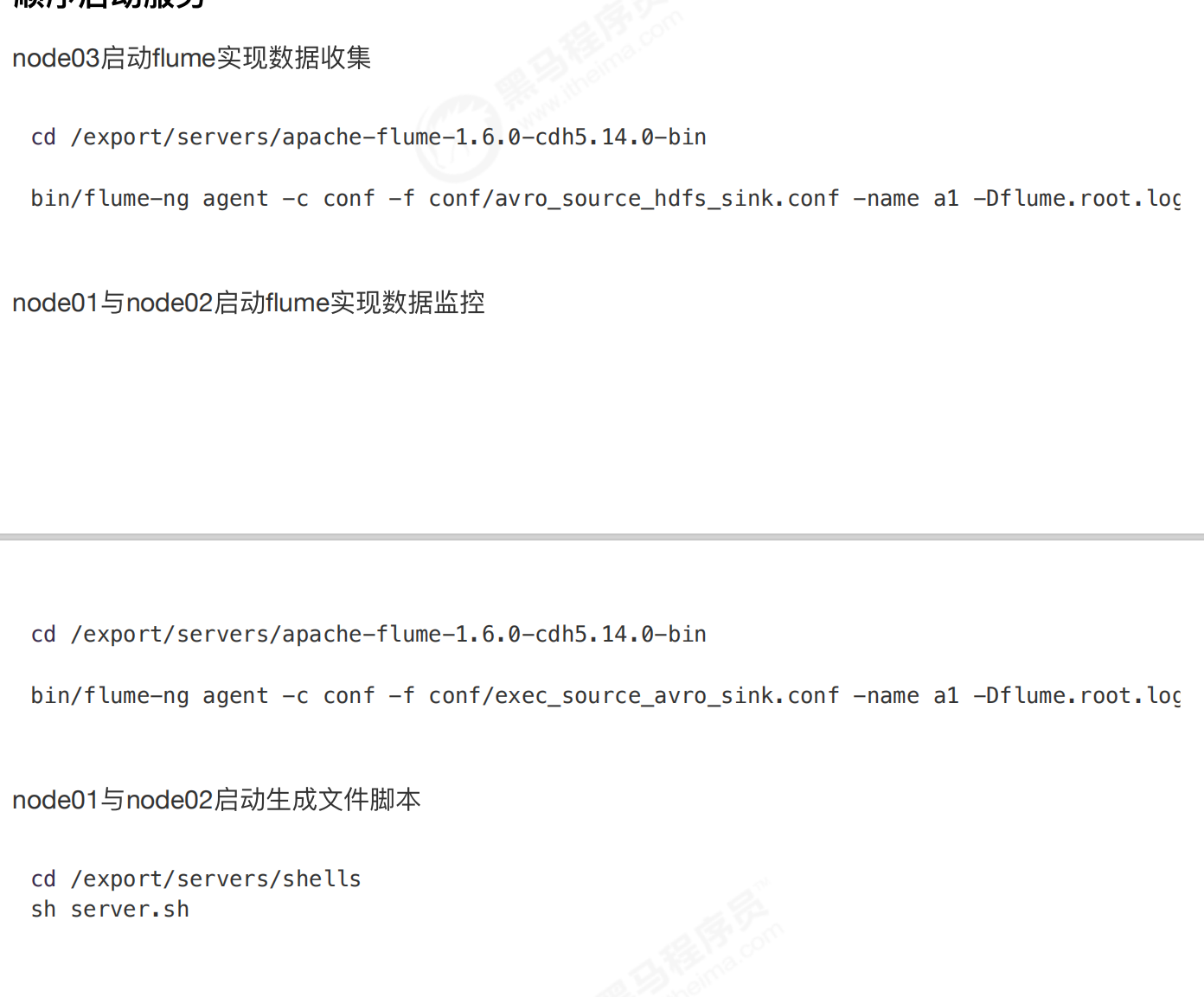
node03启动flflume实现数据收集
cd /export/servers/apache-flume-1.6.0-cdh5.14.0-bin
bin/flume-ng agent -c conf -f conf/avro_source_hdfs_sink.conf -name a1 -Dflume.root.logger=DEBUG,console
node01与node02启动flflume实现数据监控
cd /export/servers/apache-flume-1.6.0-cdh5.14.0-bin
bin/flume-ng agent -c conf -f conf/exec_source_avro_sink.conf -name a1 -Dflume.root.logger=DEBUG,console
node01与node02启动生成文件脚本
cd /export/servers/shells
sh server.sh
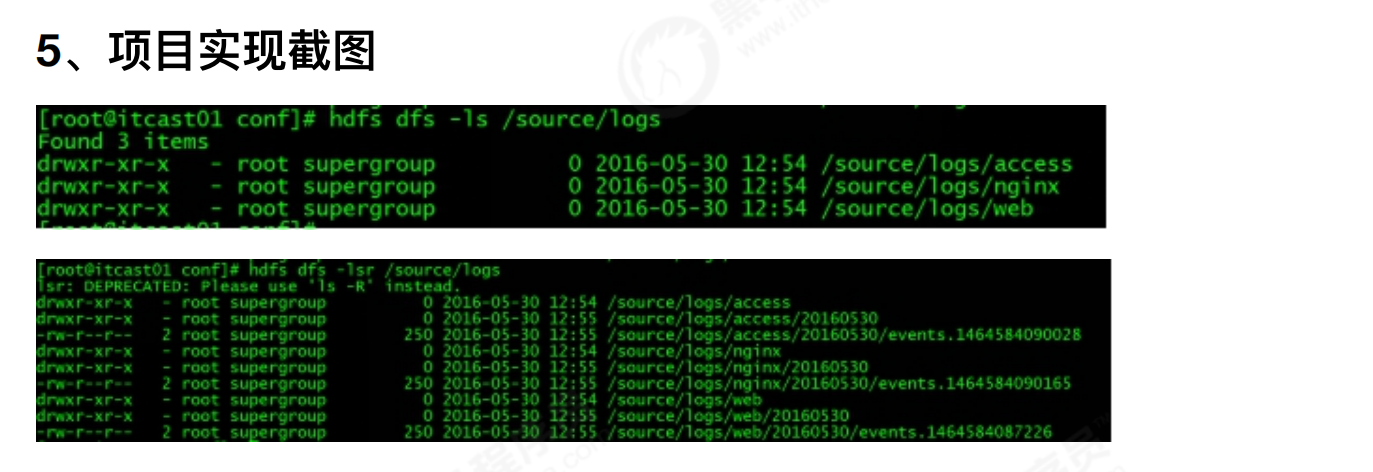
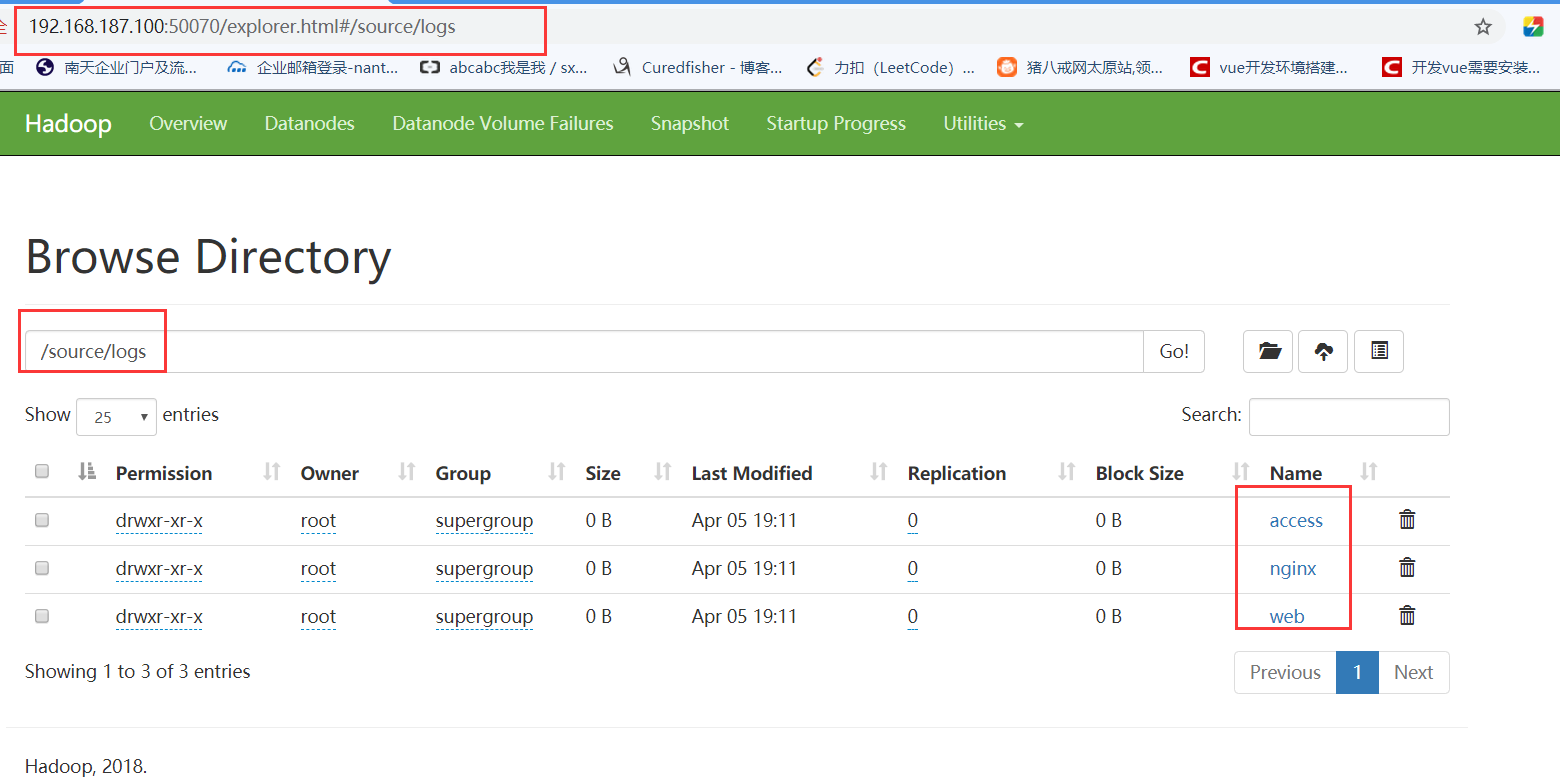

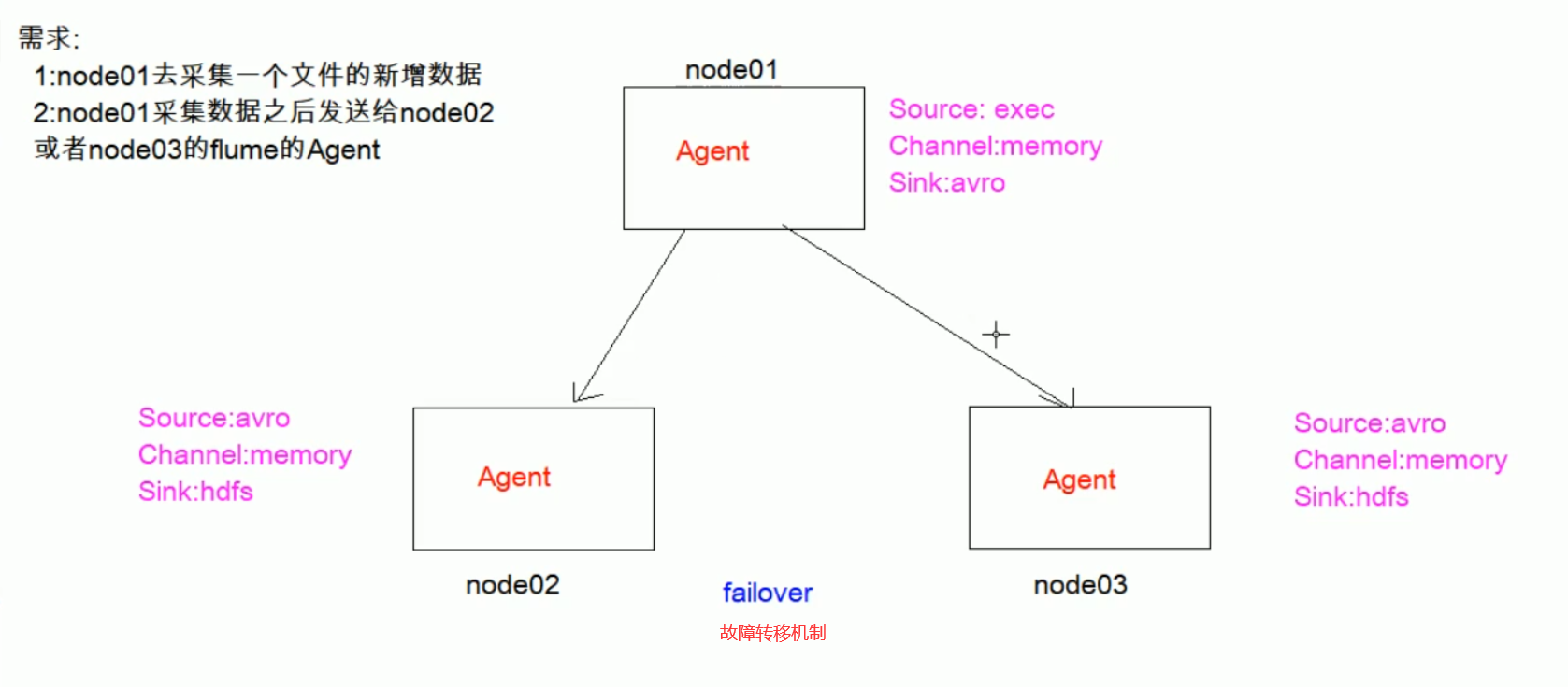
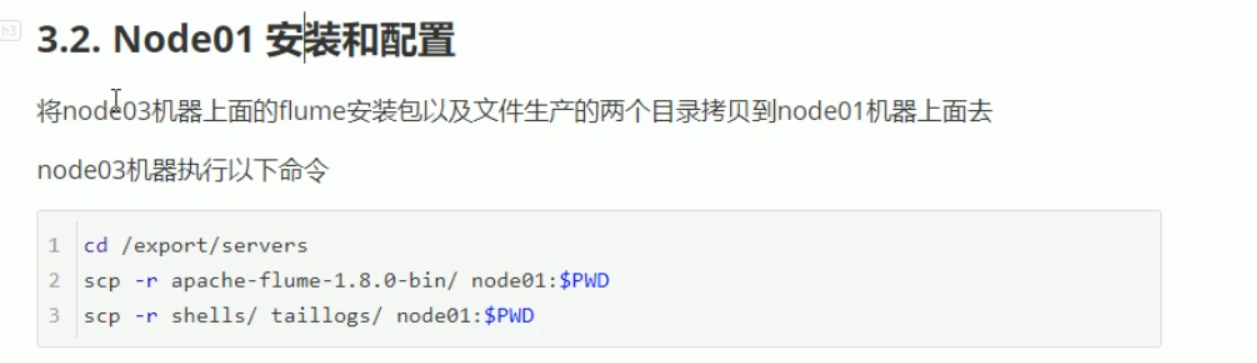
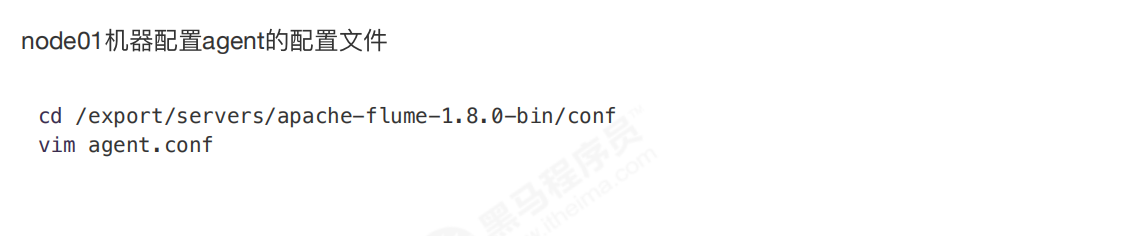
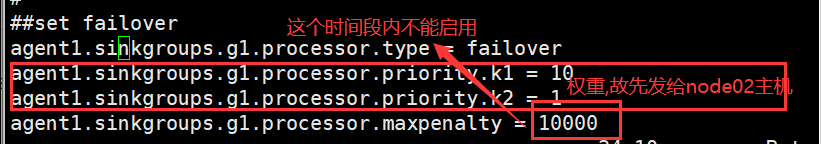
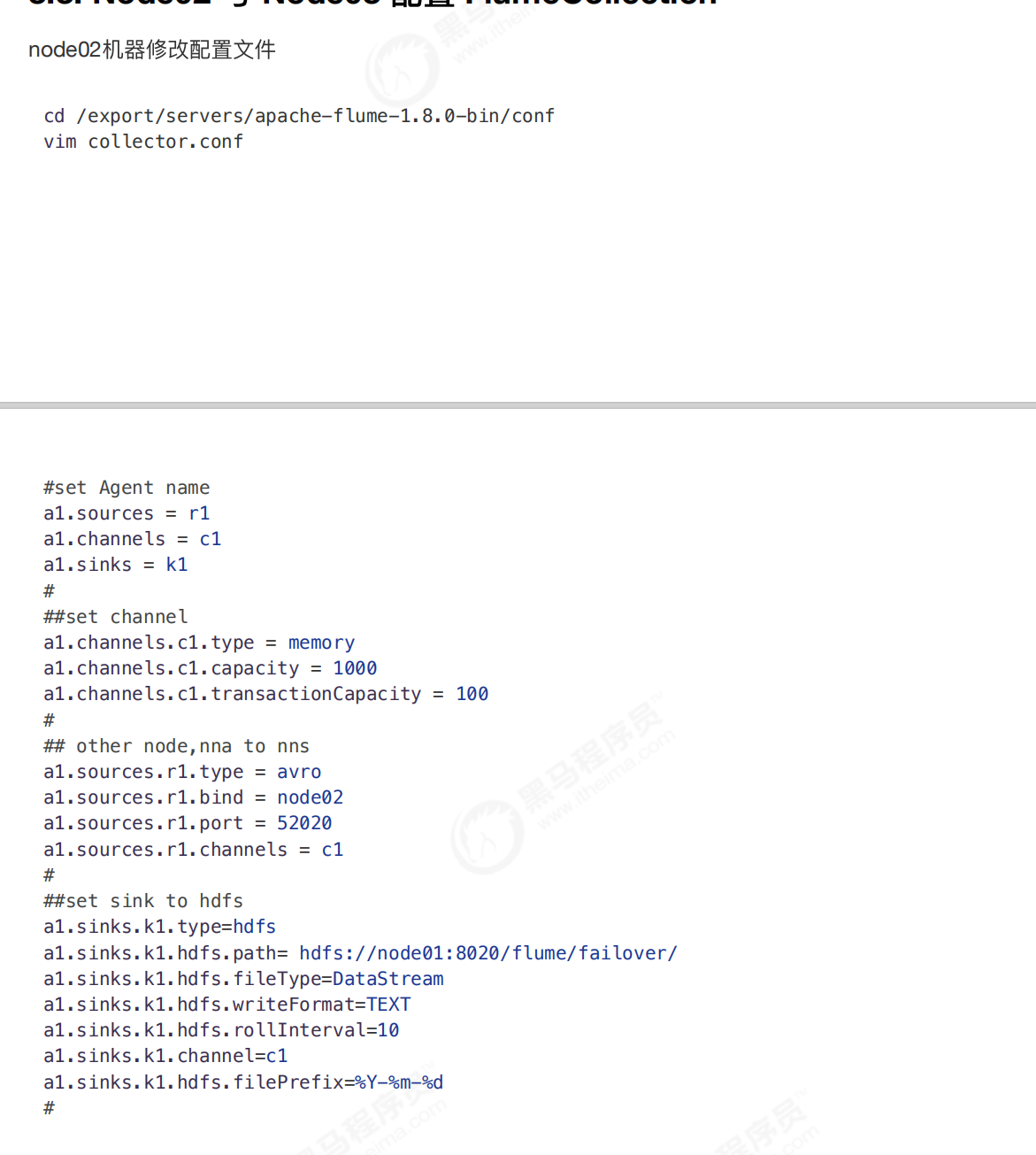
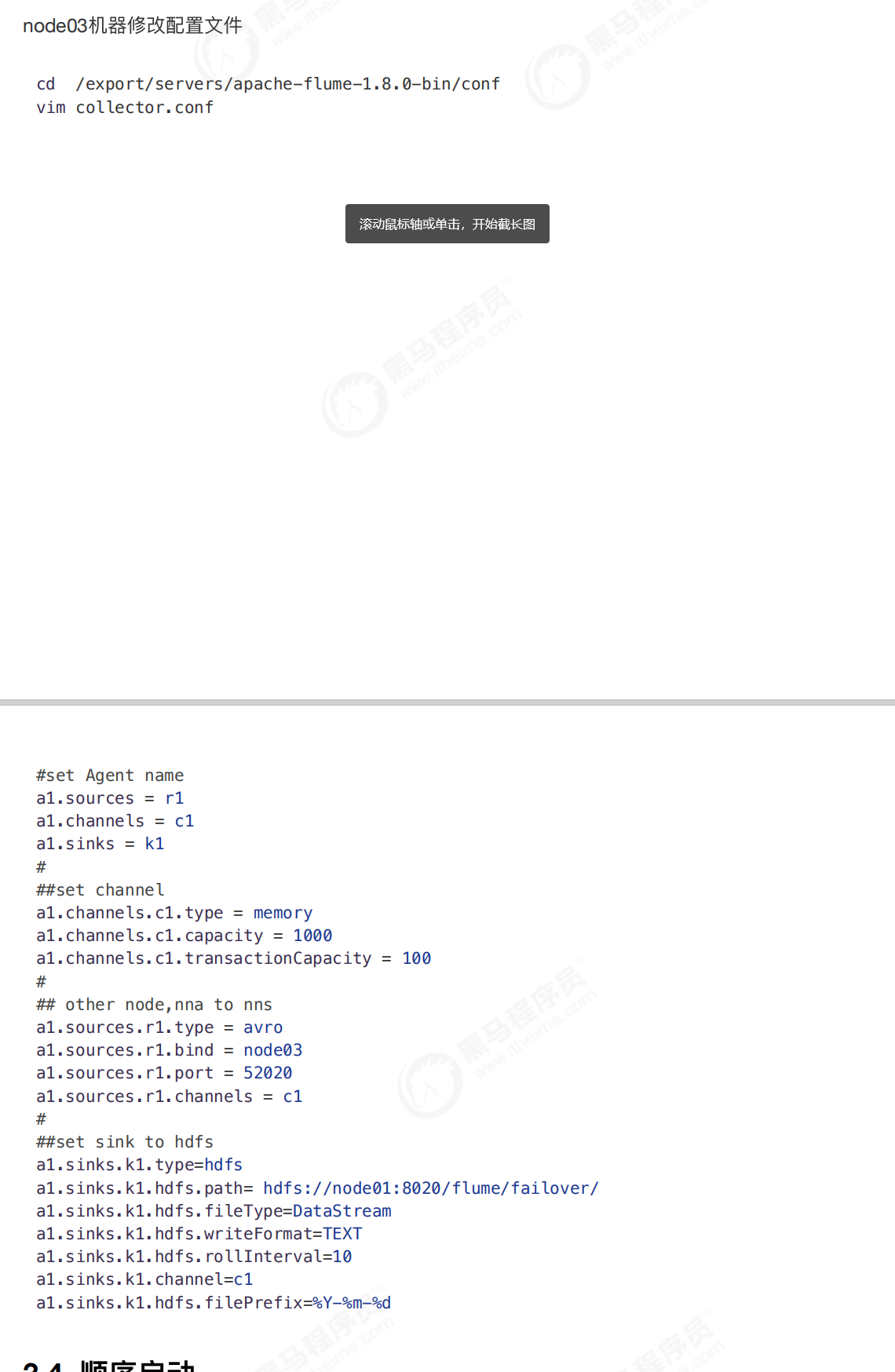
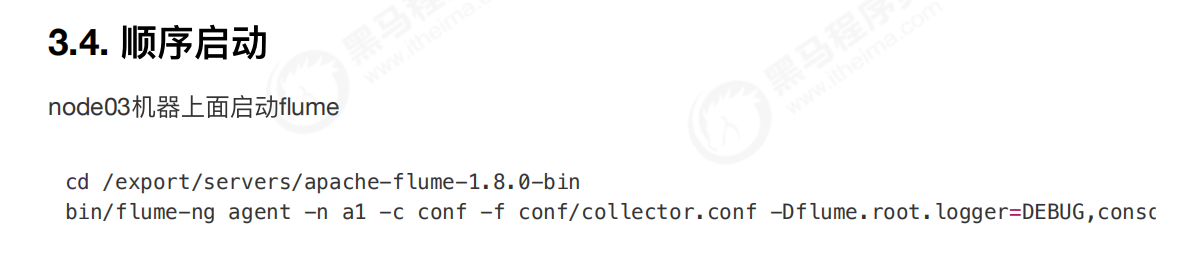
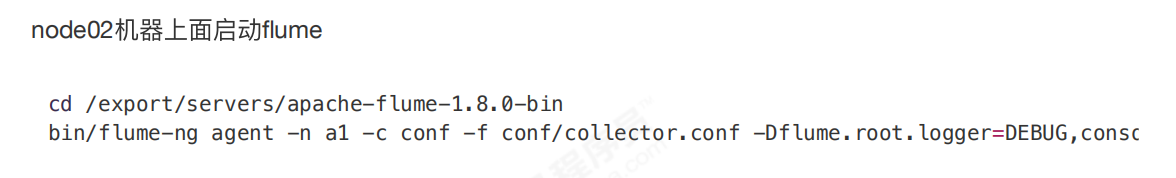
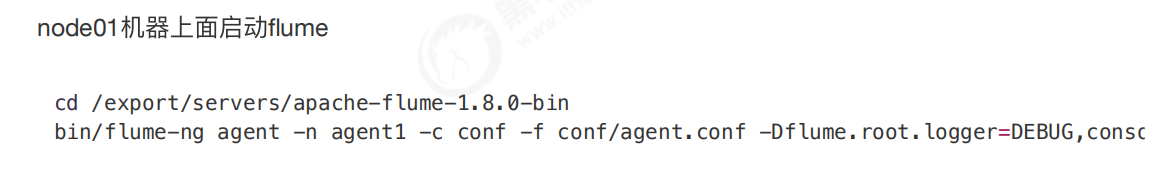

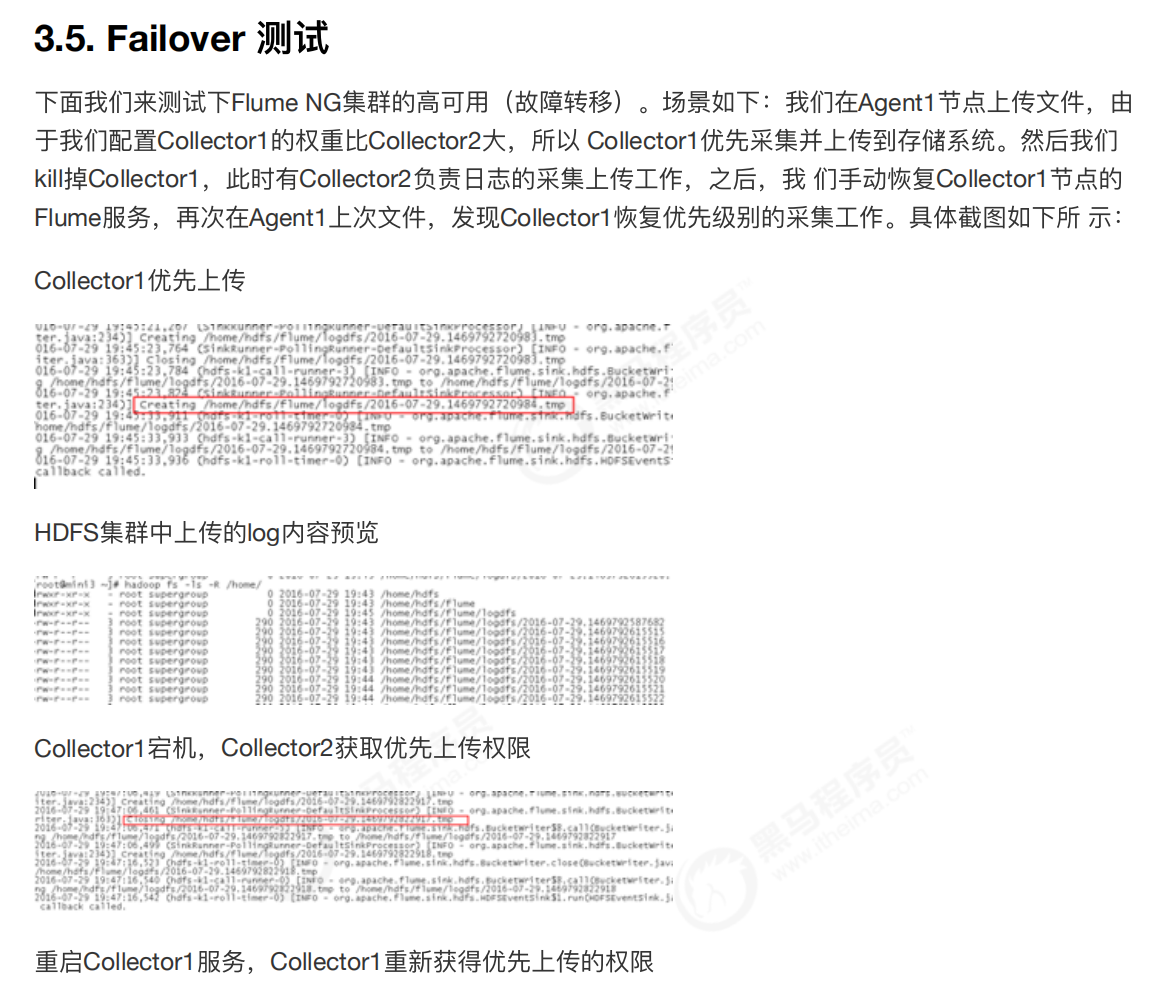
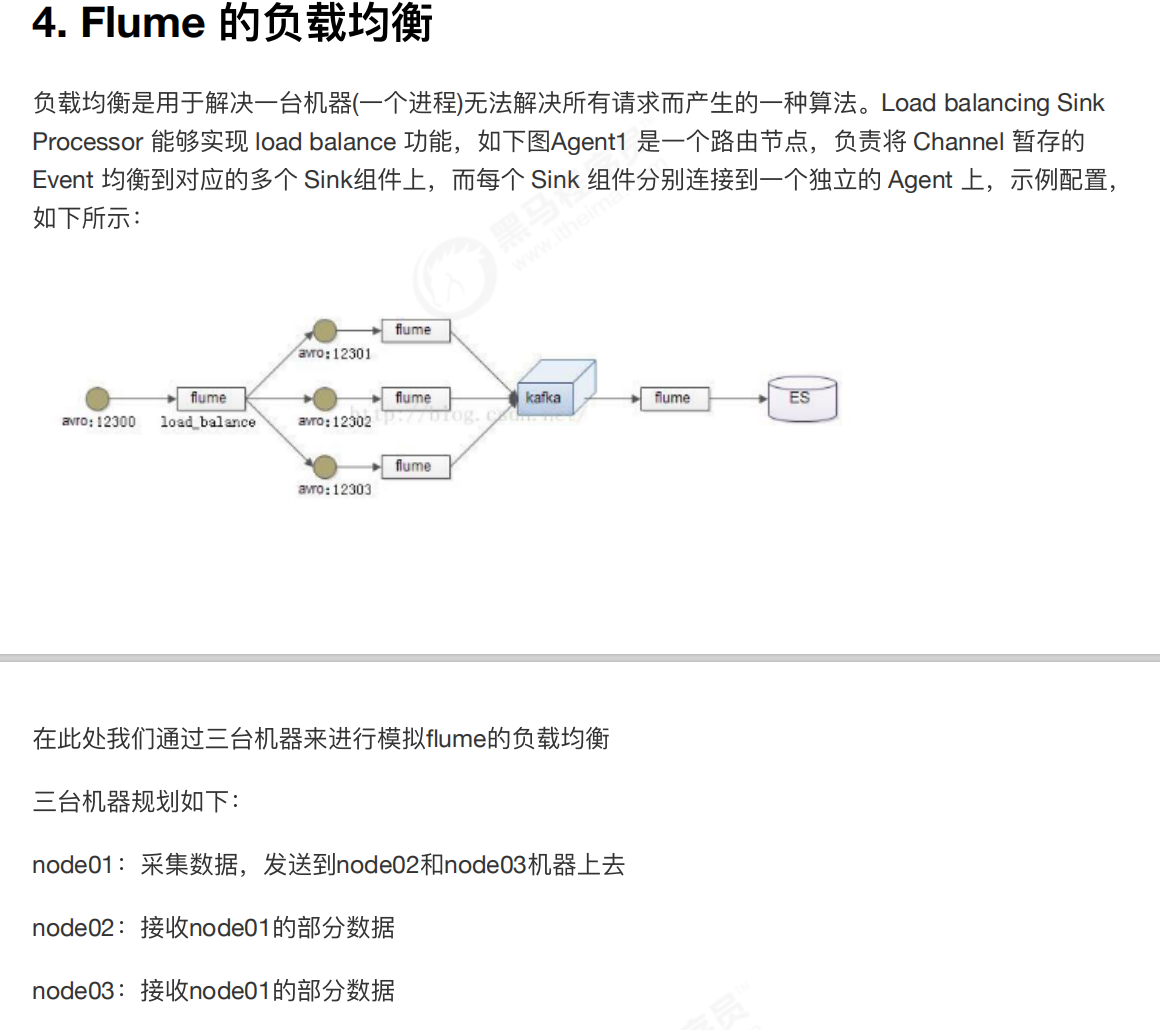
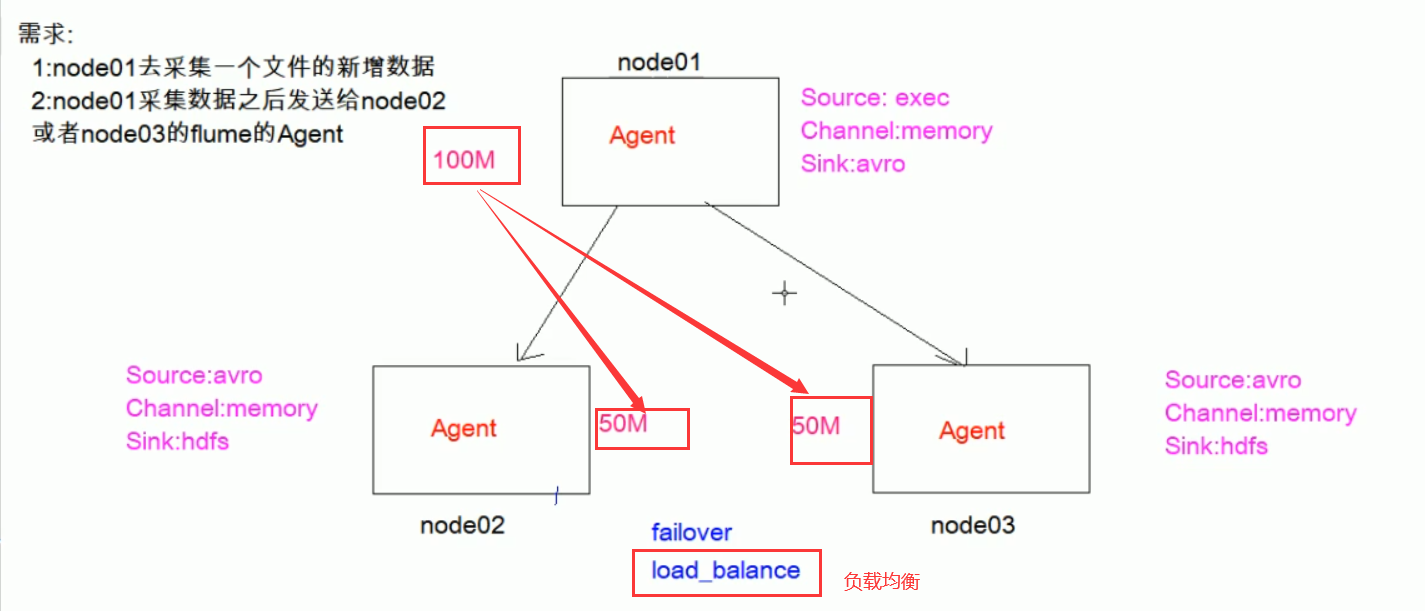
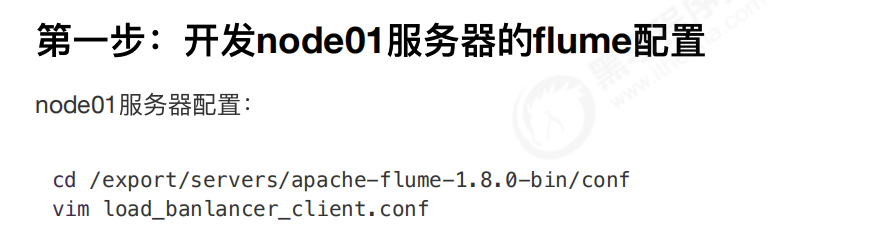
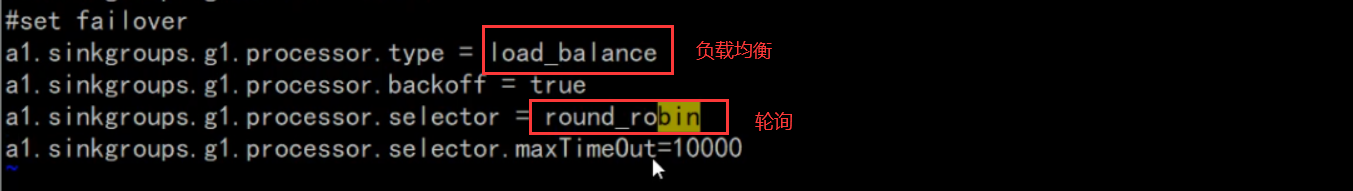
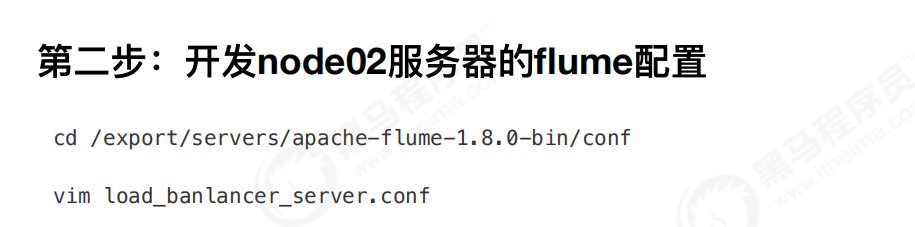
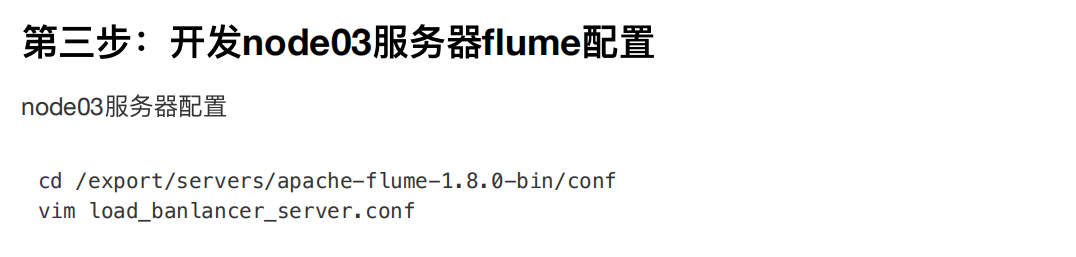
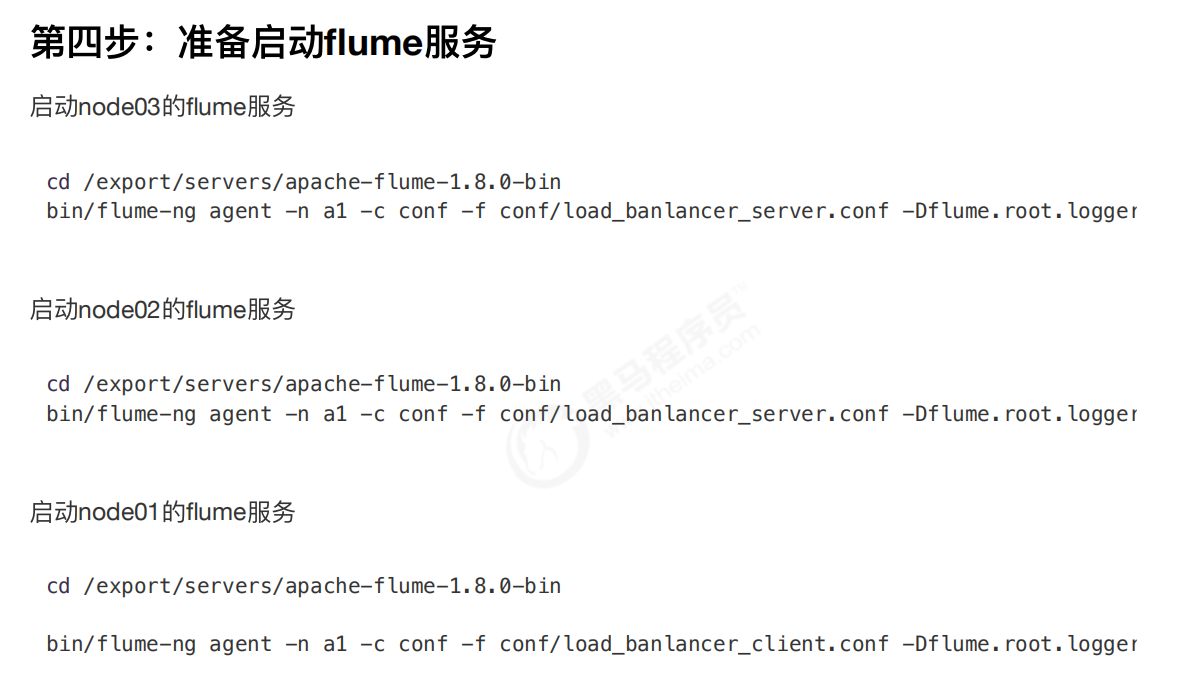
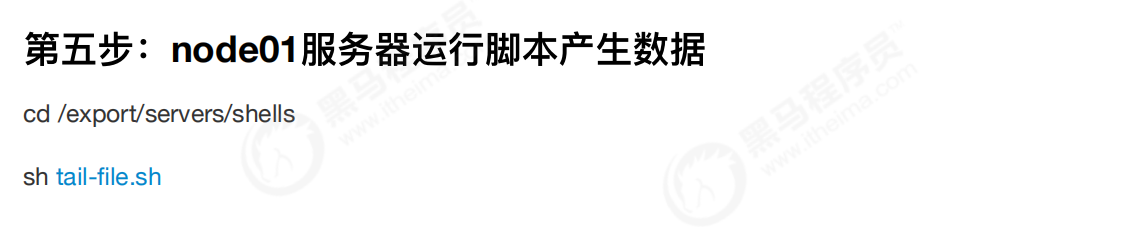
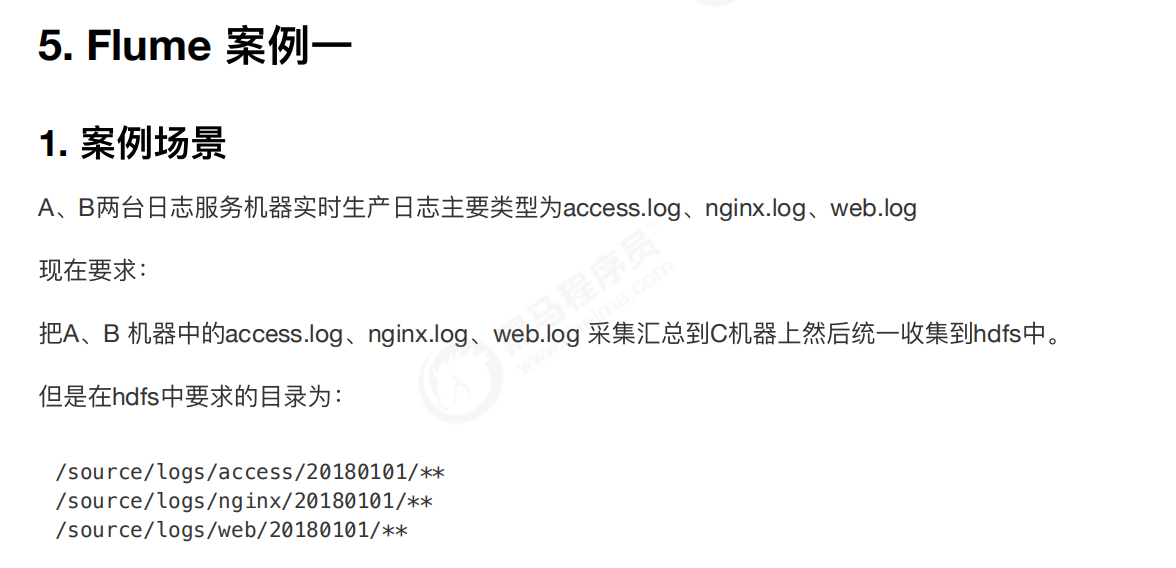
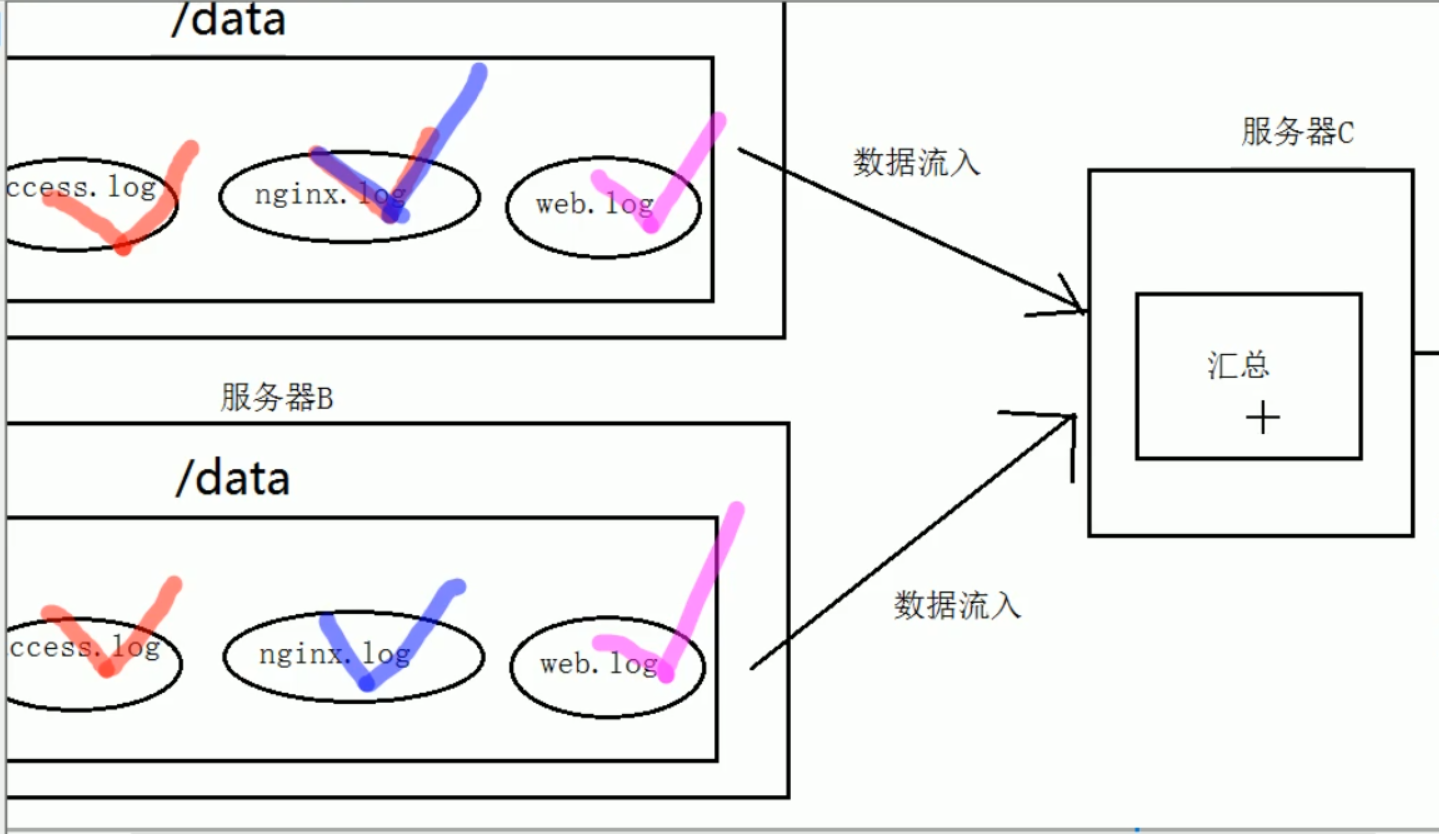
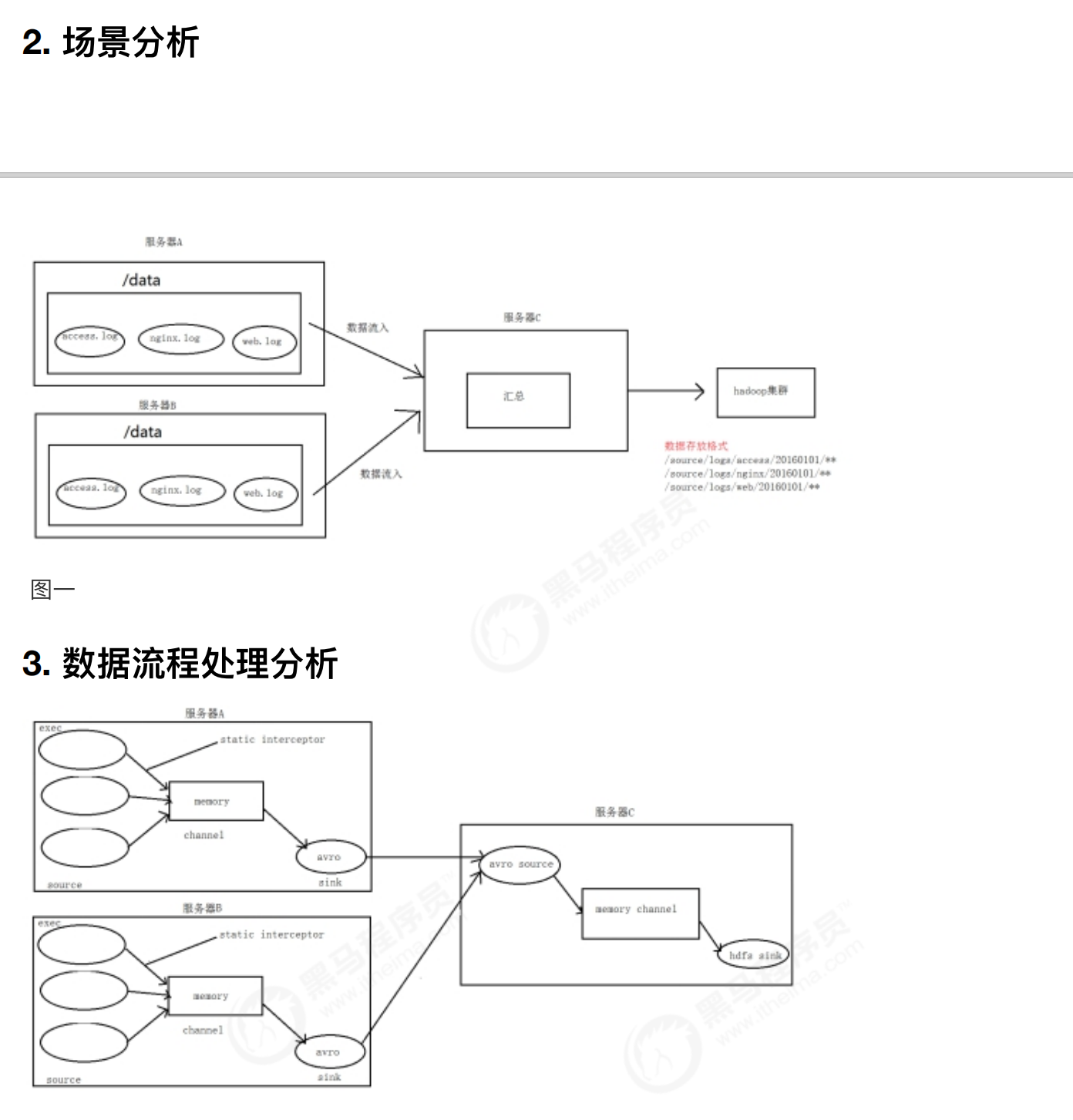
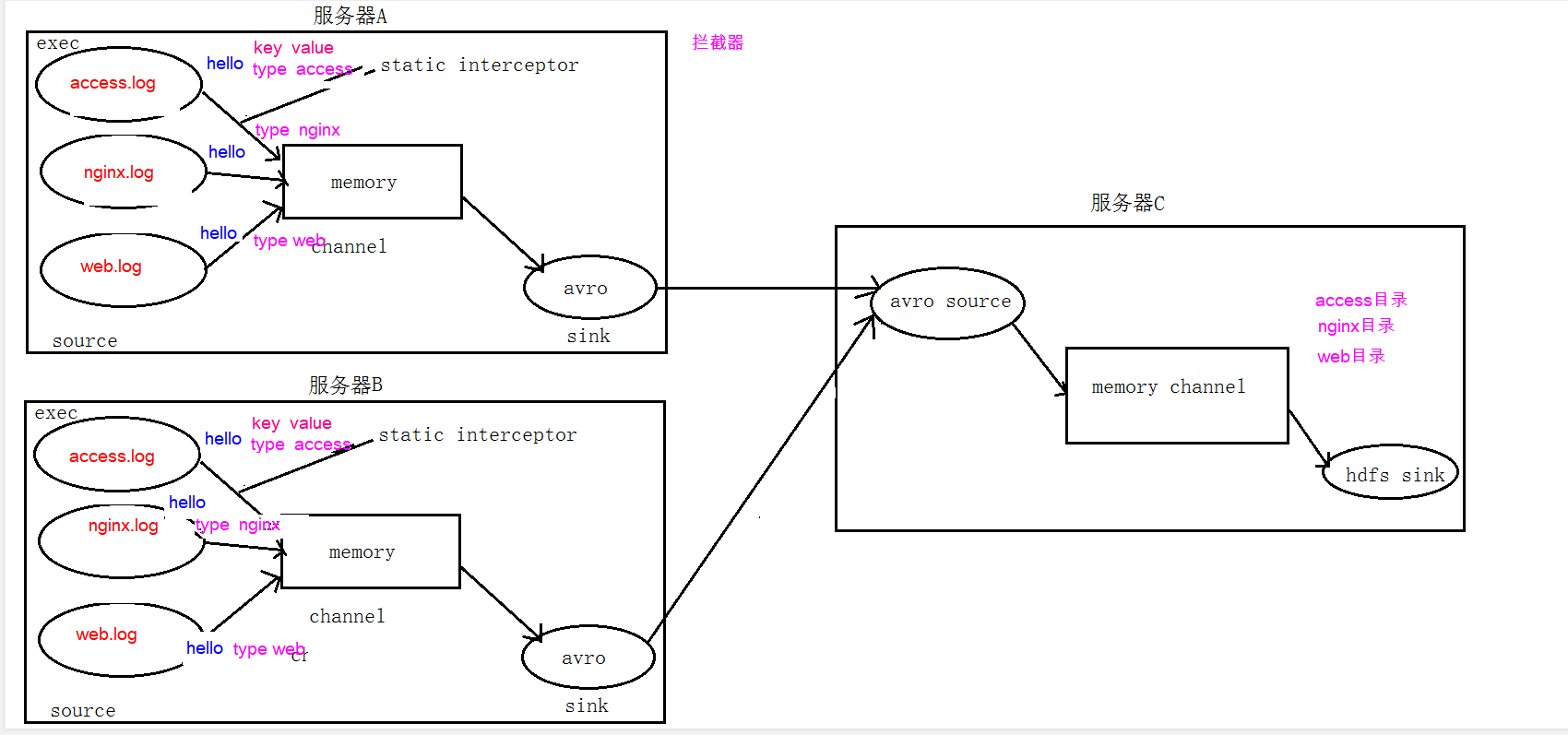
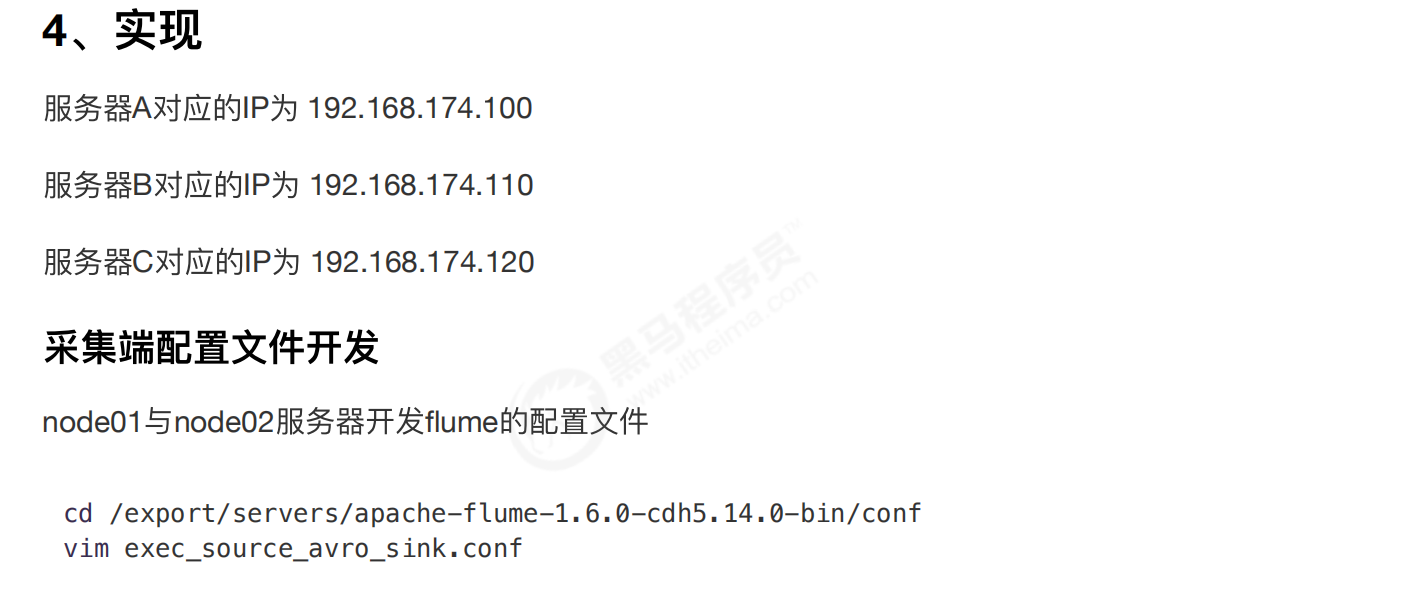
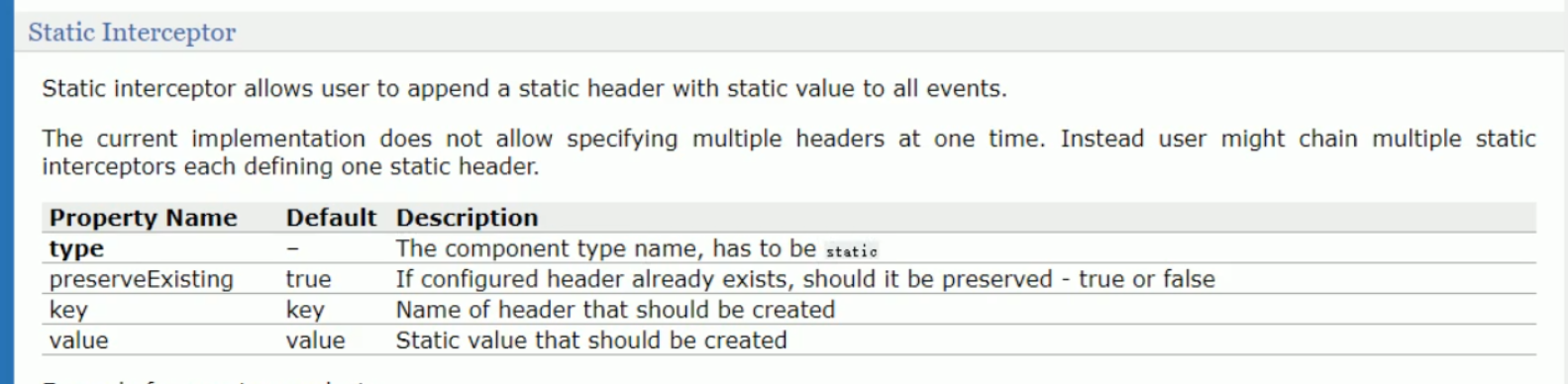
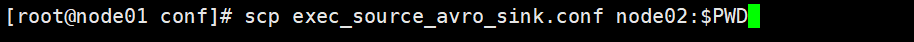
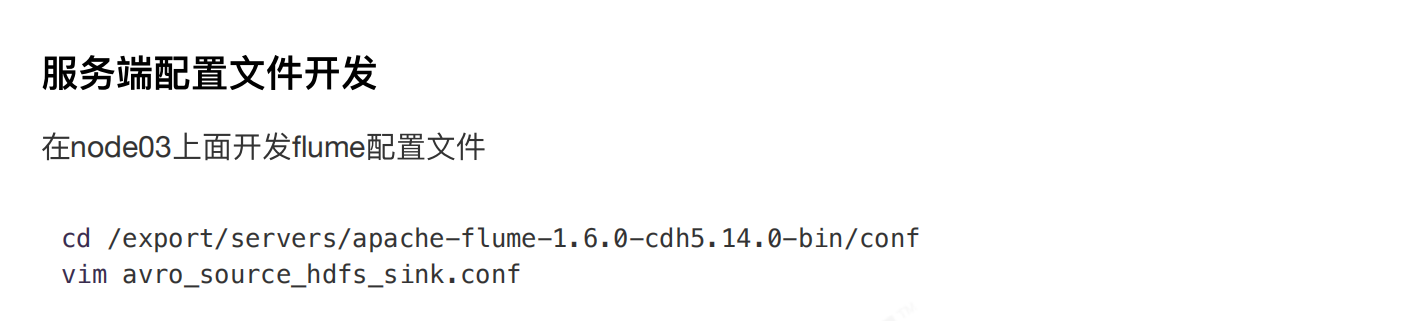 vim avro_source_hdfs_sink.conf
vim avro_source_hdfs_sink.conf