Jenkins构建项目遇到的问题总结
4.2.1 在Windows下,Jenkins运行python项目
https://www.jianshu.com/p/f6edbaaa8a0d
4.2.2 配置不同类型的项目的操作步骤
http://testingpai.com/article/1609225132204
4.2.3 提示找不到python.exe命令,要在Jenkins配置环境变量
https://www.cnblogs.com/lizhe860/p/10087955.html
https://blog.csdn.net/xxlovesht/article/details/81415158
配置环境变量

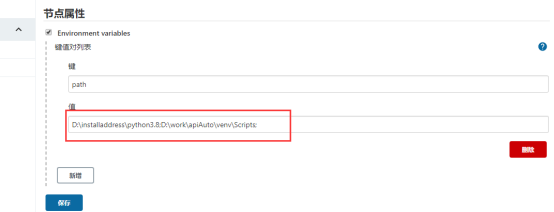
4.2.4 ModuleNotFoundError: No module named 'allure_pytest.plugin'
原因分析:
当程序在本地可以运行并可生成报告,但是在jenkins里面提示找不到pytest库之类的,这种情况多半是pycharm工具第三方插件安装在默认的路径中,没有跟python环境的路径一致。所以jenkins找不到,本地pycharm可以找到。
解决方法:
需要手动去pytest库(删除整个路径),删除后,在cmd中使用命令安装,安装的同时可以看到路径跟python的安装路径是一致的。
本机的安装路径,分成了三个:
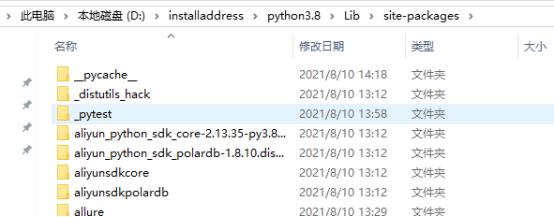
另一个是python安装路径下的虚拟路径下
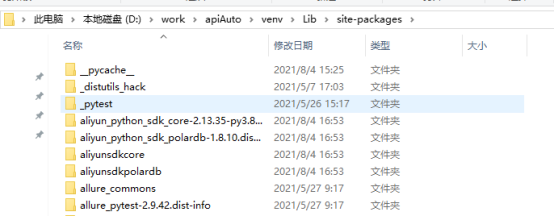
还有一个C盘下的安装路径
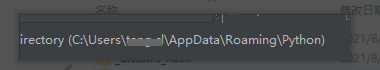
要在这三个路径里面排查,allure-pytest安装在不是python路径下,然后将其手动删除,然后在python路径下,使用命令pip install allure-pytest,重新安装
参考文章: https://www.cnblogs.com/fanxianhua/p/14379728.html
4.2.5 构建时“Failed to initialize: Bad git executable”
项目保存到git,构建的时候,提示git相关的内容报错:
ImportError: Failed to initialize: Bad git executable.
The git executable must be specified in one of the following ways:
- be included in your $PATH
- be set via $GIT_PYTHON_GIT_EXECUTABLE
- explicitly set via git.refresh()
验证可解决问题的方法
在执行run.py文件加上: os.environ["GIT_PYTHON_REFRESH"] = "quiet"
在执行的run.py文件加上:
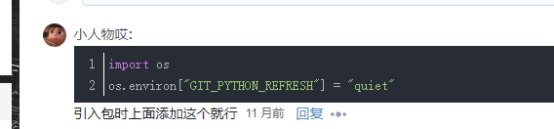
可参考文章:https://blog.csdn.net/qq_40981822/article/details/113732838
4.2.6 找不到自行命名的模块,提示找不到项目
需要在系统设置下设置全局变量
https://blog.csdn.net/zy_1107615451/article/details/81133721
PYTHONPATH: 放的就是路径
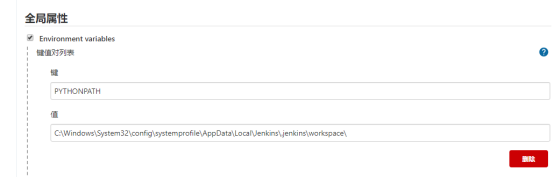
4.2.7 生成allure报告,提示“命令行较长,生成报告失败”
Allure command命令工具没有安装成功,可以直接使用本地的地址
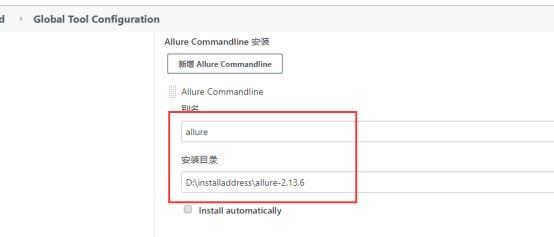




【推荐】国内首个AI IDE,深度理解中文开发场景,立即下载体验Trae
【推荐】编程新体验,更懂你的AI,立即体验豆包MarsCode编程助手
【推荐】抖音旗下AI助手豆包,你的智能百科全书,全免费不限次数
【推荐】轻量又高性能的 SSH 工具 IShell:AI 加持,快人一步
· 震惊!C++程序真的从main开始吗?99%的程序员都答错了
· 【硬核科普】Trae如何「偷看」你的代码?零基础破解AI编程运行原理
· 单元测试从入门到精通
· 上周热点回顾(3.3-3.9)
· winform 绘制太阳,地球,月球 运作规律