文摘:https://www.codestack.net/solidworks-api/getting-started/add-ins/csharp/
-
Create new project in Microsoft Visual Studio
-
Select Class Library(.net framework) template under the Visual C# templates. Specify the location and the name of the project
-
Add reference to SolidWorks Interop libraries:
SolidWorks.Interop.sldworks.dll SolidWorks.Interop.swconst.dll SolidWorks.Interop.swpublished.dll. Interop libraries are located at SOLIDWORKS Installation Folder
\api\redistfor projects targeting Framework 4.0 onwardsC:\Program Files\SOLIDWORKS Corp\SOLIDWORKS\api\redist
For projects targeting Framework 4.0 I recommend to set the Embed Interop Types option to false. Otherwise it is possible to have unpredictable behaviour of the application when calling the SOLIDWORKS API due to a type cast issue.
In some tutorials reference to
solidworkstools.dlllibrary is added. This library is optional and it won't be used in this tutorial
C:\Program Files\SOLIDWORKS Corp\SOLIDWORKS\solidworkstools.dll
- Add a public class with a user friendly name. This will be a main class of the add-in. This class must be public and COM-visible. I would recommend to use ComVisibleAttribute to mark the class as COM visible object and GuidAttribute to explicitly assign COM GUID for the add-in class:
[ComVisible(true)]
[Guid("31B803E0-7A01-4841-A0DE-895B726625C9")]
public class MySampleAddin : ISwAddin
{
...
}
- Add-in dll must be registered with
/codebaseflag. Register for COM interop options available in the project setting doesn't use this option while registering and not suitable in this case. Instead add the post build action as follows:
"%windir%\Microsoft.NET\Framework64\v4.0.30319\regasm" /codebase "$(TargetPath)"
执行上述注册代码需要管理员权限。
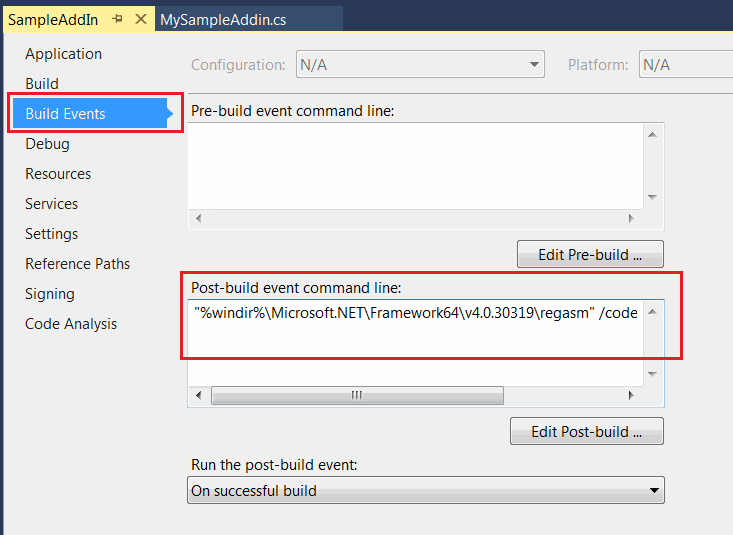 Post build event to register dll as a COM object
Post build event to register dll as a COM object
This would ensure the proper registration on each build of the add-in project.
- For the enhanced debugging experience I would recommend to setup the full path to SOLIDWORKS as an external application in project settings.
外部程序:
C:\Program Files\SOLIDWORKS Corp\SOLIDWORKS\SLDWORKS.exe
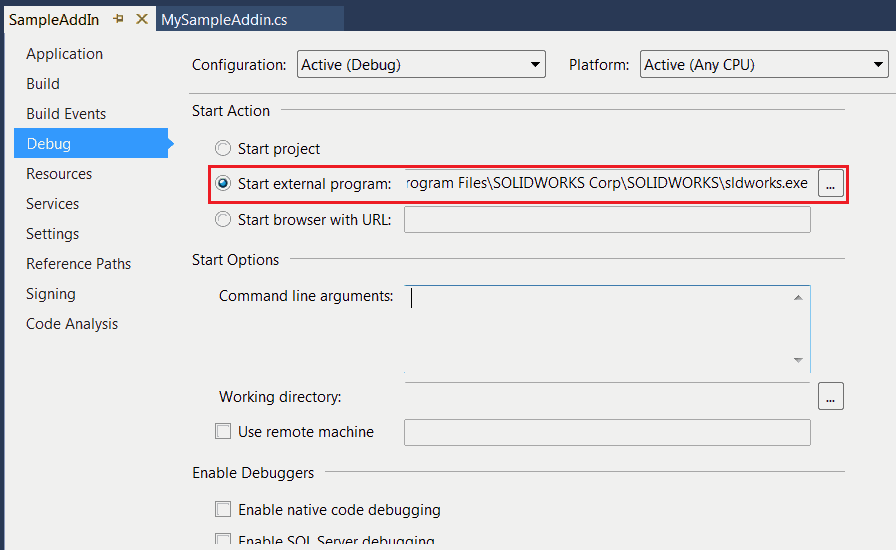 Starting SOLIDWORKS as an external program while debugging the add-in
Starting SOLIDWORKS as an external program while debugging the add-in
This would allow to start SOLIDWORKS and automatically attach the debugger from the Visual Studio by pressing green run button or F5 key.
- Registry information needs to be added to SOLIDWORKS registry branch to make it visible for the application. To simplify the process this information can be automatically added and removed when dll is registered and unregistered as COM object by defining the functions and decorating them with ComRegisterFunctionAttribute and ComUnregisterFunctionAttribute attributes.
- Copy paste the code for the add-in as shown below and compile the project
using SolidWorks.Interop.sldworks;
using SolidWorks.Interop.swpublished;
using System;
using System.ComponentModel;
using System.Diagnostics;
using System.Linq;
using System.Runtime.InteropServices;
namespace SampleAddIn
{
[ComVisible(true)]
[Guid("31B803E0-7A01-4841-A0DE-895B726625C9")]
[DisplayName("Sample Add-In")]
[Description("Sample 'Hello World' SOLIDWORKS add-in")]
public class MySampleAddin : ISwAddin
{
#region Registration
private const string ADDIN_KEY_TEMPLATE = @"SOFTWARE\SolidWorks\Addins\{{{0}}}";
private const string ADDIN_STARTUP_KEY_TEMPLATE = @"Software\SolidWorks\AddInsStartup\{{{0}}}";
private const string ADD_IN_TITLE_REG_KEY_NAME = "Title";
private const string ADD_IN_DESCRIPTION_REG_KEY_NAME = "Description";
[ComRegisterFunction]
public static void RegisterFunction(Type t)
{
try
{
var addInTitle = "";
var loadAtStartup = true;
var addInDesc = "";
var dispNameAtt = t.GetCustomAttributes(false).OfType<DisplayNameAttribute>().FirstOrDefault();
if (dispNameAtt != null)
{
addInTitle = dispNameAtt.DisplayName;
}
else
{
addInTitle = t.ToString();
}
var descAtt = t.GetCustomAttributes(false).OfType<DescriptionAttribute>().FirstOrDefault();
if (descAtt != null)
{
addInDesc = descAtt.Description;
}
else
{
addInDesc = t.ToString();
}
var addInkey = Microsoft.Win32.Registry.LocalMachine.CreateSubKey(
string.Format(ADDIN_KEY_TEMPLATE, t.GUID));
addInkey.SetValue(null, 0);
addInkey.SetValue(ADD_IN_TITLE_REG_KEY_NAME, addInTitle);
addInkey.SetValue(ADD_IN_DESCRIPTION_REG_KEY_NAME, addInDesc);
var addInStartupkey = Microsoft.Win32.Registry.CurrentUser.CreateSubKey(
string.Format(ADDIN_STARTUP_KEY_TEMPLATE, t.GUID));
addInStartupkey.SetValue(null, Convert.ToInt32(loadAtStartup), Microsoft.Win32.RegistryValueKind.DWord);
}
catch (Exception ex)
{
Console.WriteLine("Error while registering the addin: " + ex.Message);
}
}
[ComUnregisterFunction]
public static void UnregisterFunction(Type t)
{
try
{
Microsoft.Win32.Registry.LocalMachine.DeleteSubKey(
string.Format(ADDIN_KEY_TEMPLATE, t.GUID));
Microsoft.Win32.Registry.CurrentUser.DeleteSubKey(
string.Format(ADDIN_STARTUP_KEY_TEMPLATE, t.GUID));
}
catch (Exception e)
{
Console.WriteLine("Error while unregistering the addin: " + e.Message);
}
}
#endregion
private ISldWorks m_App;
public bool ConnectToSW(object ThisSW, int Cookie)
{
m_App = ThisSW as ISldWorks;
m_App.SendMsgToUser("Hello World!");
return true;
}
public bool DisconnectFromSW()
{
return true;
}
}
}
- When compiled the following warning can be displayed.
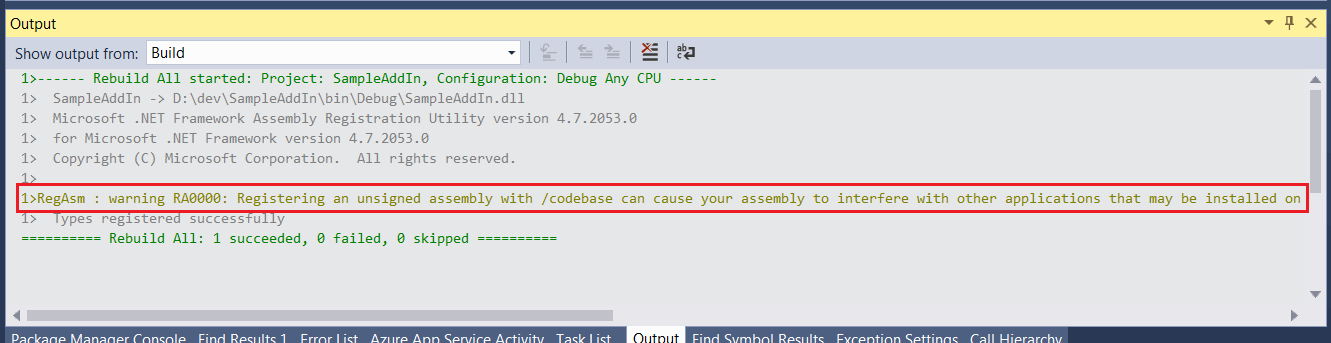 Unsigned assembly compile warning
Unsigned assembly compile warning
This warning can be ignored.
- Run SOLIDWORKS and the Hello World message box is displayed on start.


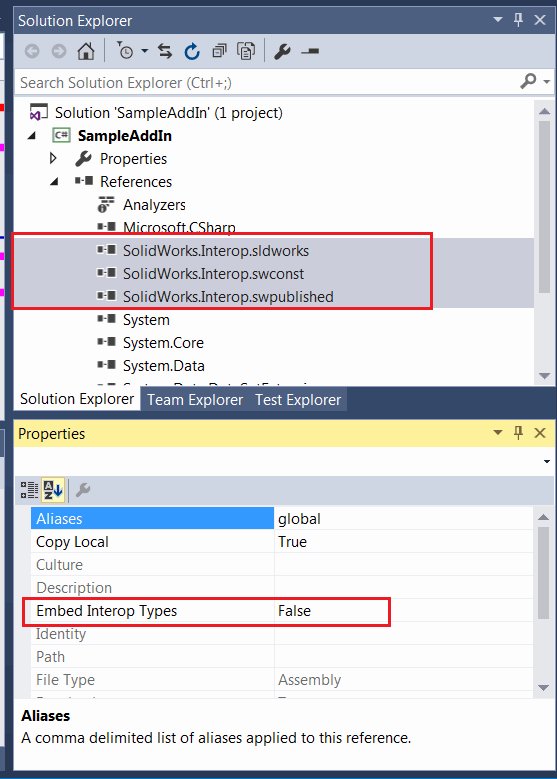 Embedding SOLIDWORKS interops
Embedding SOLIDWORKS interops

【推荐】国内首个AI IDE,深度理解中文开发场景,立即下载体验Trae
【推荐】编程新体验,更懂你的AI,立即体验豆包MarsCode编程助手
【推荐】抖音旗下AI助手豆包,你的智能百科全书,全免费不限次数
【推荐】轻量又高性能的 SSH 工具 IShell:AI 加持,快人一步
· winform 绘制太阳,地球,月球 运作规律
· AI与.NET技术实操系列(五):向量存储与相似性搜索在 .NET 中的实现
· 超详细:普通电脑也行Windows部署deepseek R1训练数据并当服务器共享给他人
· 【硬核科普】Trae如何「偷看」你的代码?零基础破解AI编程运行原理
· 上周热点回顾(3.3-3.9)
2010-05-24 向 Excel 工作簿添加操作窗格