MATLAB 3D绘图
MATLAB 绘制3D图形一些常用的命令
shading:是用来处理色彩效果的,分以下三种:
1、no shading 一般的默认模式 即shading faceted
2、shading flat 在faceted的基础上去掉图上的网格线
3、shading interp 在flat的基础上进行色彩的插值处理,使色彩平滑过渡
clc;clear;close all;
%% 3D lines
t = linspace(0,6*pi,30);
x = 5*cos(t);
y = 4*sin(t);
z = 0.02*t.^2;
figure
hold on
plot3(x,y,z,'b','linewidth',2)
plot3(x,y,z,'ro','Markersize',16)
xlabel('x')
ylabel('y')
zlabel('z')
grid on
axis('equal')
view([35,30])
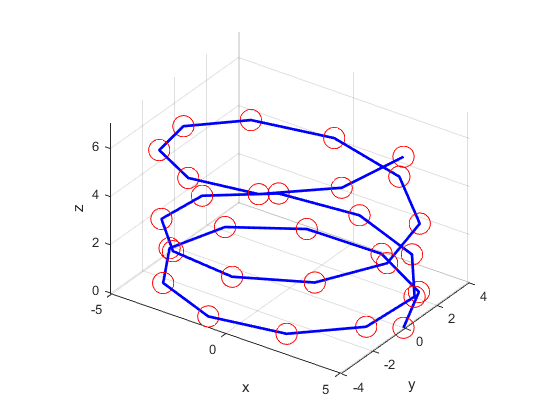
figure
scatter3(x,y,z)
xlabel('x')
ylabel('y')
zlabel('z')
grid on
axis('equal')
view([35,30])
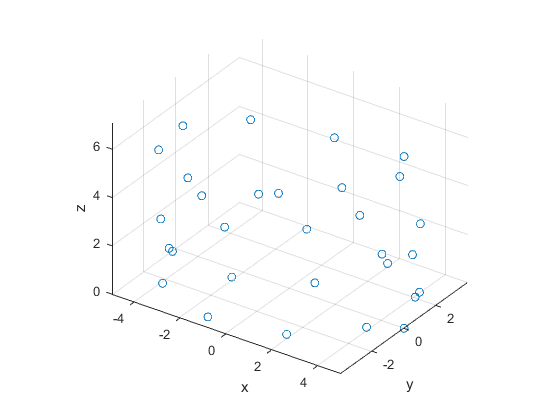
%% 3D Surfaces
x = [1 2 5]
y = [2 3 4];
z = [1 3 0];
figure
patch(x,y,z,'m')

%mesh
x1 = linspace(-pi,pi,20);
x2 = linspace(-10,18,30);
[X1,X2] = meshgrid(x1,x2);
figure
Z = cos(X1).*X2;
mesh(X1,X2,Z)
xlabel('x_1')
ylabel('x_2')
zlabel('z = f(x_1,x_2)')
grid on
title('使用“mesh”命令绘图')
view([35,30])
% axis('equal')

% surf
figure
Z = cos(X1).*X2;
surf(X1,X2,Z)
xlabel('x_1')
ylabel('x_2')
zlabel('Z = f(x_1,x_2)')
grid on
title('使用“surf”命令绘图')
view([35,30])
% axis('equal')
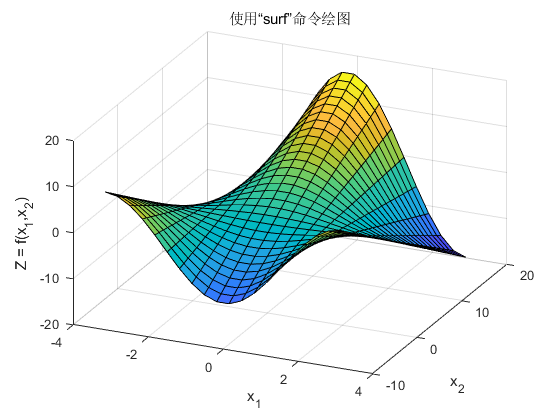
figure
x1 = linspace(-pi,pi,200); %数据取得更多
x2 = linspace(-10,18,300);
[X1,X2] = meshgrid(x1,x2);
Z = cos(X1).*X2;
surf(X1,X2,Z)
xlabel('x_1')
ylabel('x_2')
zlabel('z = f(x_1,x_2)')
grid on
title('使用“surf”命令绘图')
view([35,30])
% axis('equal')

figure
x1 = linspace(-pi,pi,200); %数据取得更多
x2 = linspace(-10,18,300);
[X1,X2] = meshgrid(x1,x2);
Z = cos(X1).*X2;
surf(X1,X2,Z)
xlabel('x_1')
ylabel('x_2')
zlabel('z = f(x_1,x_2)')
grid on
title('使用“surf”命令绘图')
view([35,30])
shading interp %去掉绘图中的线条
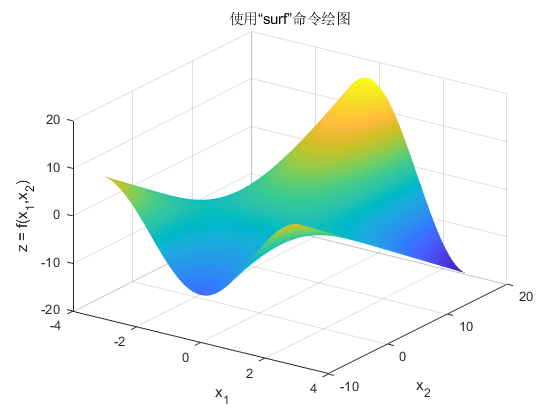
figure
x1 = linspace(-pi,pi,20);
x2 = linspace(-10,18,30);
[X1,X2] = meshgrid(x1,x2);
Z = cos(X1).*X2;
surf(X1,X2,Z)
xlabel('x_1')
ylabel('x_2')
zlabel('z = f(x_1,x_2)')
grid on
title('使用“surf”命令绘图')
view([35,30])
shading interp %去掉绘图中的线条
colorbar %给绘图增加图例

figure
surf(X1,X2,Z)
xlabel('x_1')
ylabel('x_2')
zlabel('z = f(x_1,x_2)')
grid on
title('使用“surf”命令绘图')
view([35,30])
shading interp %去掉绘图中的线条
colormap(jet) % colormap winter/winter/autumn/spring
%colormap map 或者colormap(map)都可以
colorbar %给绘图增加图例
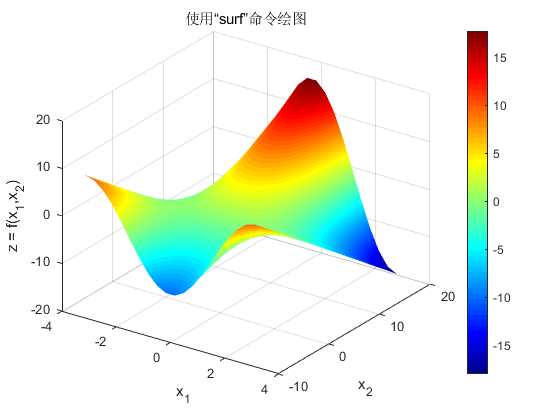
figure
surf(X1,X2,Z)
xlabel('x_1')
ylabel('x_2')
zlabel('z = f(x_1,x_2)')
grid on
title('使用“surf”命令绘图')
view([35,30])
shading interp %去掉绘图中的网格线条
colormap(jet(5)) % colormap winter/winter/autumn/spring/hsv/hot/cool/gray
colorbar %给绘图增加图例
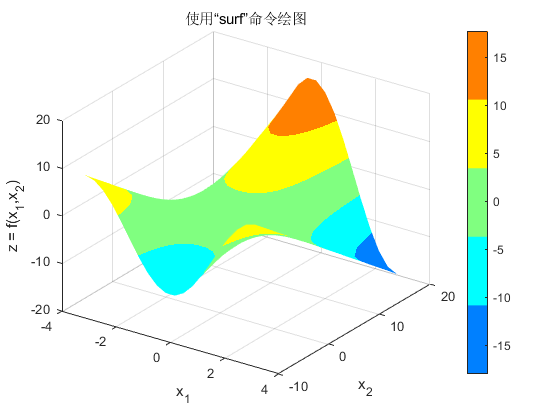
%contour
figure
contour(X1,X2,Z)
xlabel('x_1')
ylabel('x_2')
zlabel('z = f(x_1,x_2)')
grid on
title('使用“contour”命令绘图')
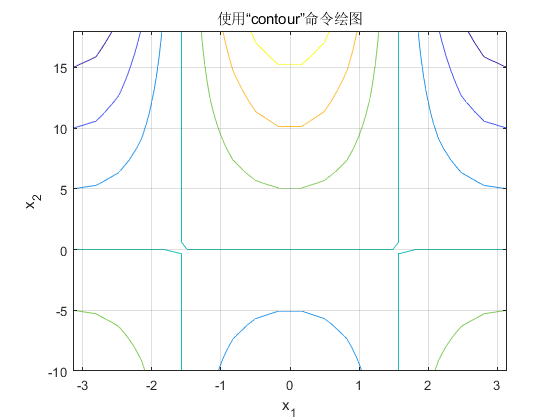
%surfc
figure
surfc(X1,X2,Z)
xlabel('x_1')
ylabel('x_2')
zlabel('z = f(x_1,x_2)')
grid on
title('使用“surfc”命令绘图')
view([35,30])
shading interp %去掉绘图中的线条
colormap(jet) % colormap winter/winter/autumn/spring/hsv/hot/cool/gray
colorbar %给绘图增加图例

%画一个复合图
x1_line = linspace(-1,1,20);
x2_line = linspace(-10,10,20);
z_line = cos(x1_line).*x2_line;
figure
hold on
surf(X1,X2,Z)
plot3(x1_line,x2_line,z_line,'m','linewidth',2)
xlabel('x_1')
ylabel('x_2')
zlabel('z = f(x_1,x_2)')
grid on
title('复合图')
view([35,30])
shading interp %去掉绘图中的线条
colormap(jet) % colormap winter/winter/autumn/spring/hsv/hot/cool/gray
colorbar %给绘图增加图例
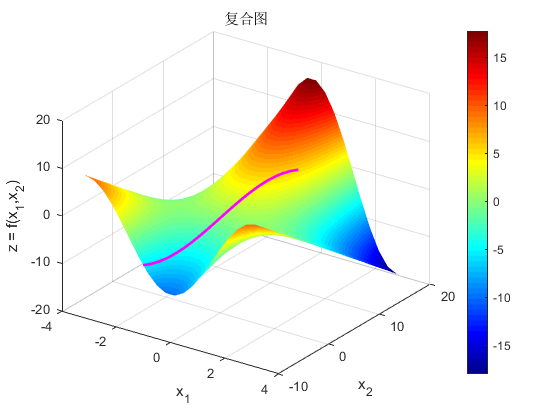
% 画matlab logo
figure
L = 160*membrane(1,100); %使用指令membrane来查看matlab的logo网格图
surf(L)
shading interp
colormap autumn

全部代码:

clc;clear;close all; %% 3D lines t = linspace(0,6*pi,30); x = 5*cos(t); y = 4*sin(t); z = 0.02*t.^2; figure hold on plot3(x,y,z,'b','linewidth',2) plot3(x,y,z,'ro','Markersize',16) xlabel('x') ylabel('y') zlabel('z') grid on axis('equal') view([35,30]) figure scatter3(x,y,z) xlabel('x') ylabel('y') zlabel('z') grid on axis('equal') view([35,30]) %% 3D Surfaces x = [1 2 5]; y = [2 3 4]; z = [1 3 0]; figure patch(x,y,z,'m') %mesh x1 = linspace(-pi,pi,20); x2 = linspace(-10,18,30); [X1,X2] = meshgrid(x1,x2); figure Z = cos(X1).*X2; mesh(X1,X2,Z) xlabel('x_1') ylabel('x_2') zlabel('z = f(x_1,x_2)') grid on title('使用“mesh”命令绘图') view([35,30]) % axis('equal') % surf figure Z = cos(X1).*X2; surf(X1,X2,Z) xlabel('x_1') ylabel('x_2') zlabel('Z = f(x_1,x_2)') grid on title('使用“surf”命令绘图') view([35,30]) % axis('equal') figure x1 = linspace(-pi,pi,200); %数据取得更多 x2 = linspace(-10,18,300); [X1,X2] = meshgrid(x1,x2); Z = cos(X1).*X2; surf(X1,X2,Z) xlabel('x_1') ylabel('x_2') zlabel('z = f(x_1,x_2)') grid on title('使用“surf”命令绘图') view([35,30]) % axis('equal') figure x1 = linspace(-pi,pi,200); %数据取得更多 x2 = linspace(-10,18,300); [X1,X2] = meshgrid(x1,x2); Z = cos(X1).*X2; surf(X1,X2,Z) xlabel('x_1') ylabel('x_2') zlabel('z = f(x_1,x_2)') grid on title('使用“surf”命令绘图') view([35,30]) shading interp %去掉绘图中的线条 figure x1 = linspace(-pi,pi,20); x2 = linspace(-10,18,30); [X1,X2] = meshgrid(x1,x2); Z = cos(X1).*X2; surf(X1,X2,Z) xlabel('x_1') ylabel('x_2') zlabel('z = f(x_1,x_2)') grid on title('使用“surf”命令绘图') view([35,30]) shading interp %去掉绘图中的线条 colorbar %给绘图增加图例 figure surf(X1,X2,Z) xlabel('x_1') ylabel('x_2') zlabel('z = f(x_1,x_2)') grid on title('使用“surf”命令绘图') view([35,30]) shading interp %去掉绘图中的线条 colormap(jet) % colormap winter/winter/autumn/spring %colormap map 或者colormap(map)都可以 colorbar %给绘图增加图例 figure surf(X1,X2,Z) xlabel('x_1') ylabel('x_2') zlabel('z = f(x_1,x_2)') grid on title('使用“surf”命令绘图') view([35,30]) shading interp %去掉绘图中的网格线条 colormap(jet(5)) % colormap winter/winter/autumn/spring/hsv/hot/cool/gray colorbar %给绘图增加图例 %contour figure contour(X1,X2,Z) xlabel('x_1') ylabel('x_2') zlabel('z = f(x_1,x_2)') grid on title('使用“contour”命令绘图') %surfc figure surfc(X1,X2,Z) xlabel('x_1') ylabel('x_2') zlabel('z = f(x_1,x_2)') grid on title('使用“surfc”命令绘图') view([35,30]) shading interp %去掉绘图中的线条 colormap(jet) % colormap winter/winter/autumn/spring/hsv/hot/cool/gray colorbar %给绘图增加图例 %画一个复合图 x1_line = linspace(-1,1,20); x2_line = linspace(-10,10,20); z_line = cos(x1_line).*x2_line; figure hold on surf(X1,X2,Z) plot3(x1_line,x2_line,z_line,'m','linewidth',2) xlabel('x_1') ylabel('x_2') zlabel('z = f(x_1,x_2)') grid on title('复合图') view([35,30]) shading interp %去掉绘图中的线条 colormap(jet) % colormap winter/winter/autumn/spring/hsv/hot/cool/gray colorbar %给绘图增加图例 % 画matlab logo figure L = 160*membrane(1,100); %使用指令membrane来查看matlab的logo网格图 surf(L) shading interp colormap autumn
2020-10-04
作者:
试一下就知道了
本文版权归作者和博客园所有,欢迎转载,但请在文章也页面明显位置给出原文链接。如对文章有任何意见或者建议,欢迎评论。个人才疏学浅,文章如有错误,欢迎指正,也欢迎大家分享交流自己更好的方法!
此外有时由于太懒不是自己写上去的,引用了一些大佬的文章,如有忘记备注原文内容链接,实非故意。




 浙公网安备 33010602011771号
浙公网安备 33010602011771号