nodejs连接数据库
-- 安装mysql模块
npm i mysql
-连接数据库
const mysql = require('mysql')
//建立与mysql数据库的连接关系
const db = mysql.createPool({
host:'127.0.0.1',//数据库的ip地址
user:'root',//登录数据库的账号
password:'1234',//登录数据库的密码
database:'my_db_01'//指定要操作那个数据库
})
//测试mysql模块能否正常工作
db.query('SELECT 1',(err,res)=>{
//报错
if(err) return console.log('err.message :>> ', err.message);
//正常
console.log(res);
})
MySQL8可能会报错:
ER_NOT_SUPPORTED_AUTH_MODE: Client does not support authentication protocol requested by server; consider upgrading MySQL client

原因是最新的mysql模块并未完全支持MySQL 8的“caching_sha2_password”加密方式,而“caching_sha2_password”在MySQL 8中是默认的加密方式。
解决办法:
在数据库中新建查询运行下面代码
ALTER USER 'root'@'localhost' IDENTIFIED WITH mysql_native_password BY 'password'; // 'password'是你的数据库密码

试一试问题是否解决,执行sql语句
const sqlStr = 'select * from users' db.query(sqlStr,(err,result)=>{ if(err) return console.log('err.message :>> ', err.message); console.log(result); })
结果.jpg
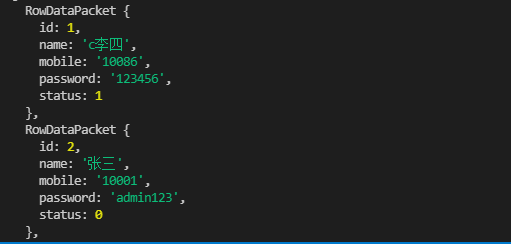
成功解决!

