自定义控件.调用DateTimePickerZ
1、新建WPF应用程序:
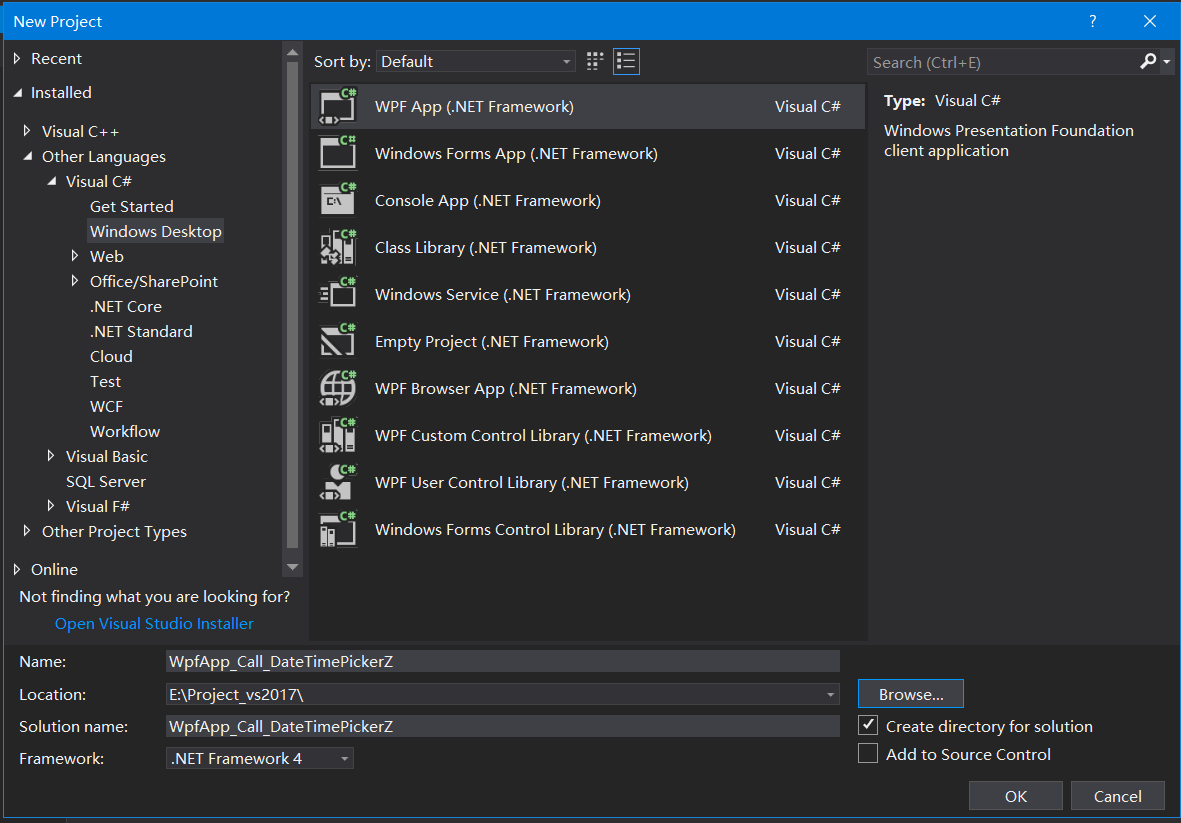
2、在界面中 使用 自定义的WPF控件DateTimePickerZ
2.1、在项目的"引用"中 加入 "E:\Project_vs2017\WpfCustomControlLibrary_DateTimePicker\WpfCustomControlLibrary_DateTimePicker\bin\Debug\WpfCustomControlLibrary_DateTimePicker.dll"
2.2、在 界面中输入:"<DateTimePickerZ/>",然后自动fix 就会 解决问题问题:
(1) 变成"<wpfcustomcontrollibrary_datetimepicker:DateTimePickerZ/>"
(2) <Window>节点中加入 “ xmlns:wpfcustomcontrollibrary_datetimepicker="clr-namespace:WpfCustomControlLibrary_DateTimePicker;assembly=WpfCustomControlLibrary_DateTimePicker" ”
ZC:上面 2步的 "wpfcustomcontrollibrary_datetimepicker" 可以改成别的字符串,如 "zz"
2.3、修改后的 MainWIndow.xaml如下所示
<Window x:Class="WpfApp_Call_DateTimePickerZ.MainWindow" xmlns="http://schemas.microsoft.com/winfx/2006/xaml/presentation" xmlns:x="http://schemas.microsoft.com/winfx/2006/xaml" xmlns:d="http://schemas.microsoft.com/expression/blend/2008" xmlns:mc="http://schemas.openxmlformats.org/markup-compatibility/2006" xmlns:local="clr-namespace:WpfApp_Call_DateTimePickerZ" xmlns:zz="clr-namespace:WpfCustomControlLibrary_DateTimePicker;assembly=WpfCustomControlLibrary_DateTimePicker" mc:Ignorable="d" Title="MainWindow" Height="450" Width="800"> <Grid> <Grid.RowDefinitions> <RowDefinition Height="220"/> <RowDefinition Height="100*"/> </Grid.RowDefinitions> <Grid Grid.Row="0"> <Border BorderBrush="Black" BorderThickness="2"> <zz:DateTimePickerZ/> </Border> </Grid> <Grid Grid.Row="1"></Grid> </Grid> </Window>
3、
4、
5、




 浙公网安备 33010602011771号
浙公网安备 33010602011771号