chrome 打开网页地址栏提示Your connection to this site is not secure

打开新浪排版很乱提示Your connection to this site is not secure。在Chrome地址栏输入 chrome://flags/。找到Block insecure private network requests 设置为Disabled

Chrome浏览器升级到94以后,访问一些网站就会随机出现CORS问题。
解决方法
- 打开
chrome://flags/ #block-insecure-private-network-requests- 把默认的Default,改成Disable
亲测这个方法不行!!!!
打开chrome,输入
chrome://settings/?search=Certificate
搜索 Certificate
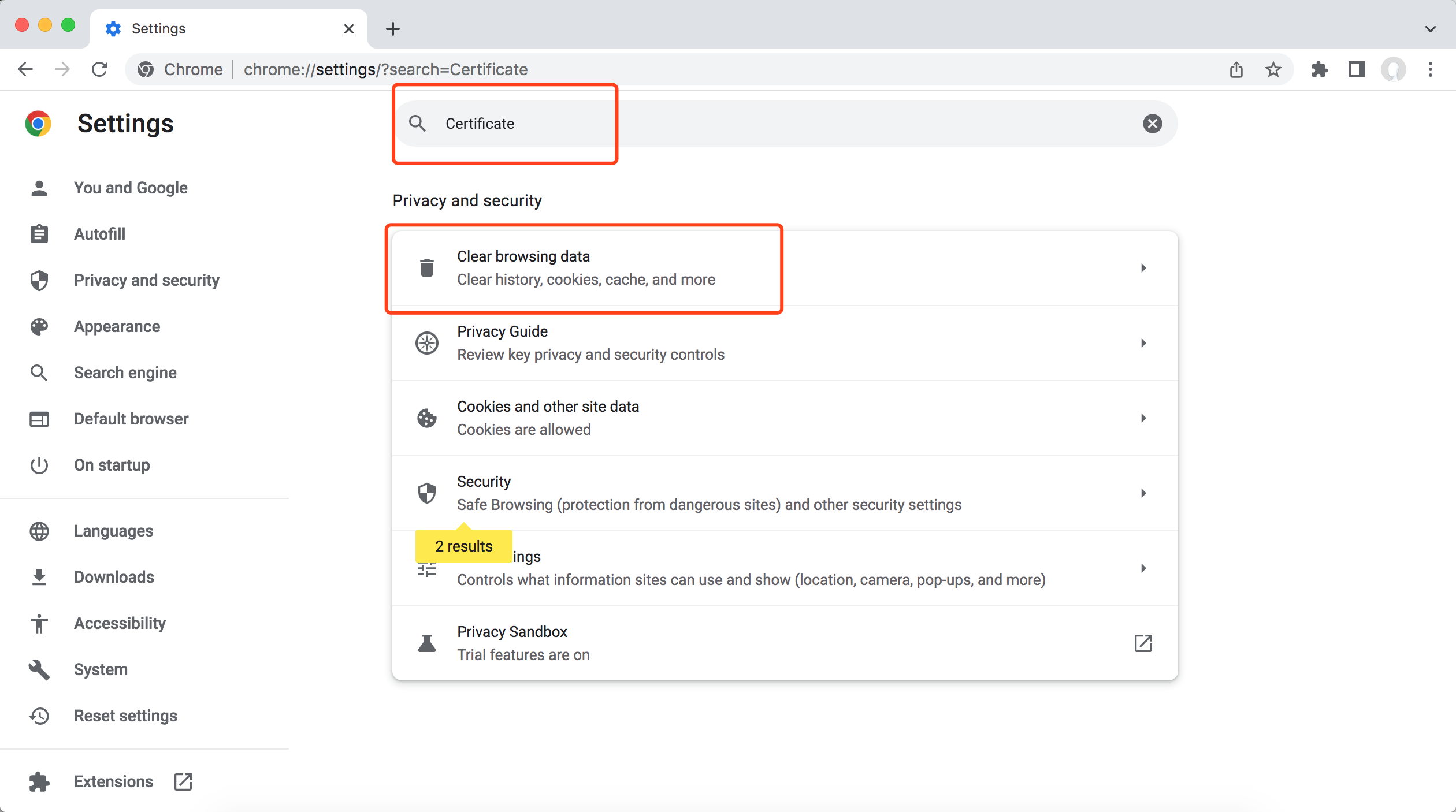
清除一下好像就好了。


 浙公网安备 33010602011771号
浙公网安备 33010602011771号