springboot学习入门简易版四---springboot2.0静态资源访问及整合freemarker视图层
2.4.4 SpringBoot静态资源访问(9)
Springboot默认提供静态资源目录位置需放在classpath下,目录名需要符合如下规则
/static /public /resources /META-INF/resources
可以在src/main/resources目录下创建static,在该位置放置一个图片文件。
启动程序后,尝试访问http://localhost:8080/D.JPG,如能显示图片,配置成功。
2.5 SpringBoot整合freemarker视图层(10)
项目结构
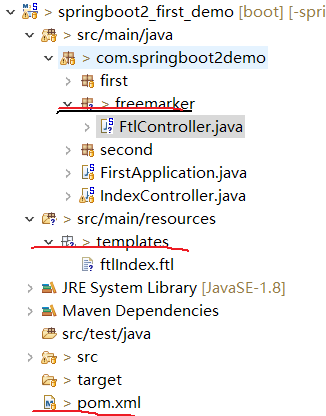
1 pom文件
<!-- spring-boot-starter-parent 整合第三方常用框架依赖信息(包含各种依赖信息) -->
<parent>
<groupId>org.springframework.boot</groupId>
<artifactId>spring-boot-starter-parent</artifactId>
<version>2.0.0.RELEASE</version>
</parent>
<!-- spring-boot-starter-web springboot整合springmvc web
实现原理:maven依赖继承关系,相当于把第三方常用maven依赖信息,在parent项目中已封装
-->
<dependencies>
<!-- 根据需要选择parent中封装的第三方框架 -->
<dependency>
<groupId>org.springframework.boot</groupId>
<artifactId>spring-boot-starter-web</artifactId>
<!-- 不需要写版本号,因为在parent中已封装好版本号 -->
</dependency>
<!-- freemarker依赖包 -->
<dependency>
<groupId>org.springframework.boot</groupId>
<artifactId>spring-boot-starter-freemarker</artifactId>
</dependency>
</dependencies>
2创建controller类
@Controller //注意:不能使用@RestController(没有视图层),否则无法找到对应的ftl模板,类似jsp public class FtlController { @RequestMapping("/ftlIndex") public String ftlIndex(Map<String, Object> map) { map.put("name", "test");//相当于request.setName() map.put("age", "2"); return "ftlIndex";//自动查找对应的页面,类似jsp } }
3创建ftl模板
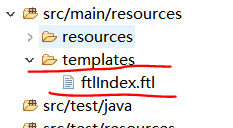
必须在templates目录下,且ftl文件名和controller类中的return "ftlIndex"名一致才能匹配。
模板内容如下:${name}====${age}
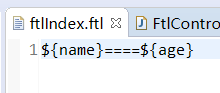
4启动项目并访问:
http://localhost:8080/ftlIndex
页面显示:freemarker页面 test====2



