appium 5-27屏幕旋转、
1.屏幕切换
注意:应用一定要支持横竖屏切换,否则无效果,
public void testBrowser() throws InterruptedException {
Thread.sleep(10000);
System.out.println("竖屏");
driver.rotate(ScreenOrientation.PORTRAIT);
Thread.sleep(3000);
System.out.println("横屏");
driver.rotate(ScreenOrientation.LANDSCAPE);
}
2.应用切换到后台
public void testHoutai(){
System.out.println("切换后台");
driver.runAppInBackground(Duration.ofSeconds(3));
System.out.println("返回前台");
driver.launchApp();
}
3.手机解锁
注意:手机存在解锁密码,会解锁失败。如果存在密码,可以点击电源键,点亮屏幕后再解锁
public void testLock(){
driver.lockDevice();
driver.unlockDevice();
}
4.来电和短信,仅限模拟器
public void SMS(){
//接收短信
driver.sendSMS("13854748784","hello world");
//来电
driver.makeGsmCall("13311112222",GsmCallActions.CALL);
}
5.关闭应用,启动应用
public void testStop() throws InterruptedException{
Thread.sleep(5000);
driver.closeApp();
System.out.println("closeapp");
Thread.sleep(5000);
driver.launchApp();
System.out.println("launchapp");
Thread.sleep(6000);
}
6.开启\关闭飞行模式
public void testFlyMode() throws InterruptedException {
driver.toggleAirplaneMode();
Thread.sleep(6000);
}
7.截屏
public void screenshot() throws IOException {
FileUtils.copyFile(driver.getScreenshotAs(OutputType.FILE),(new File("1.png")));
}
8.执行脚本
查看示例
更多
还是不会用,提示org.openqa.selenium.WebDriverException: An unknown server-side error occurred while processing the command. Original error: Appium server must have relaxed security flag set in order to run any shell commands
9.滑动
public void testAction() throws InterruptedException{
Thread.sleep(6000);
TouchAction action = new TouchAction(driver);
action.press(PointOption.point(500,1500)).
waitAction(WaitOptions.waitOptions(Duration.ofSeconds(3))).
moveTo(PointOption.point(500,500)).release().perform();
}
SwipeClass.java封装滑动方法
public class SwipeClass {
static Duration duration=Duration.ofSeconds(1);
public void swipeToUp(AndroidDriver driver){
int width = driver.manage().window().getSize().width;
int height = driver.manage().window().getSize().height;
TouchAction act = new TouchAction(driver).press(PointOption.point(width/2,height*3/4)).waitAction(WaitOptions.waitOptions(duration)).moveTo(PointOption.point(width/2,height/4)).release();
act.perform();
}
public void swipeToDown(AndroidDriver driver){
int width = driver.manage().window().getSize().width;
int height = driver.manage().window().getSize().height;
TouchAction act = new TouchAction(driver).press(PointOption.point(width/2,height*1/4)).waitAction(WaitOptions.waitOptions(duration)).moveTo(PointOption.point(width/2,height*3/4)).release();
act.perform();
}
public void swipeToLeft(AndroidDriver driver){
int width = driver.manage().window().getSize().width;
int height = driver.manage().window().getSize().height;
TouchAction act = new TouchAction(driver).press(PointOption.point(width*4/5,height/2)).waitAction(WaitOptions.waitOptions(duration)).moveTo(PointOption.point(width/5,height/2)).release();
act.perform();
}
public void swipeToRight(AndroidDriver driver){
int width = driver.manage().window().getSize().width;
int height = driver.manage().window().getSize().height;
TouchAction act = new TouchAction(driver).press(PointOption.point((int)width/5,(int)height/2)).waitAction(WaitOptions.waitOptions(duration)).moveTo(PointOption.point(width*4/5,height/2)).release();
act.perform();
}
}
测试代码继承滑动类,使用方法
public class TestBrowser extends SwipeClass{
public void testSwipe() throws InterruptedException{
Thread.sleep(6000);
swipeToUp(driver);
}
}
10.页面加载中,控件的位置会发生变化
public void testPositon() {
driver.findElementByXPath("//*[@text='跳过']").click();
for(int i=0;i<3;i++) {
MobileElement zixuan = (MobileElement) driver.findElementByXPath("//*[@text=\"自选\"]");
System.out.println(zixuan.getCenter());
}
}
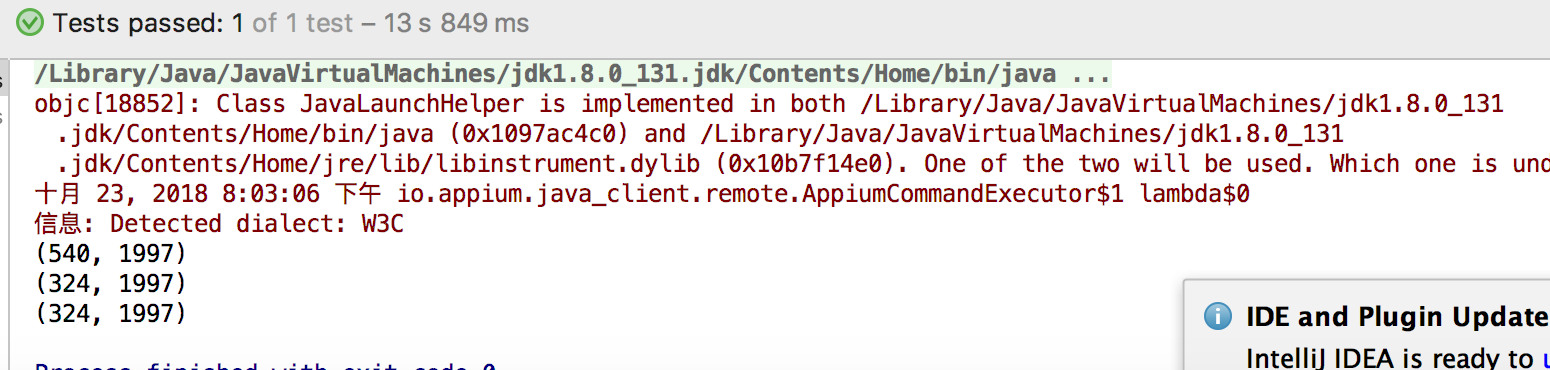



 浙公网安备 33010602011771号
浙公网安备 33010602011771号