廖雪峰Java6IO编程-2input和output-1inputStream
1.InputStream
1.1InputStream是所有输入流的超类:
- int read()
* 读取下一个字节,并返回字节(0-255)
* 如果已读到末尾,返回-1
* read()方法是阻塞(blocking)的,必须等待read()方法返回才能执行下一行代码 - int read(byte[]):读取若干字节并填充到byte[]数组,返回读取的字节数
- int read(byte[], int off, int len):指定byte[]数组的偏移量和最大填充术数。
- void close():关闭输入流
- 使用try(resource)可以保证InputStream正确关闭
代码一,使用close关闭文件:如果运行时发生IO错误,文件不能正确关闭,资源不能得到及时的释放
public class Main {
public static void main(String[] args) throws IOException {
InputStream input = new FileInputStream("./src/main/java/com/testList/Person.txt");
int n;
while((n=input.read())!= -1){
System.out.println(n);
}
input.close();
}
}
代码二:
public class Main {
public static void main(String[] args) throws IOException {
InputStream input = null;
try{
input= new FileInputStream("./src/main/java/com/testList/Person.txt");
int n;
while((n=input.read())!= -1){
System.out.println(n);
}
}finally {
if (input != null) {
input.close();
}
}
}
}
代码三,使用try(resource)保证InputStream正确关闭,推荐
public class Main {
public static void main(String[] args) throws IOException {
try(InputStream input = new FileInputStream("./src/main/java/com/testList/Person.txt")){
int n;
while((n=input.read())!= -1){
System.out.println(n);
}
}//自动关闭InputStream
}
}
代码四,利用缓冲区一次读取多个字节
public class Main {
public static void main(String[] args) throws IOException {
try(InputStream input = new FileInputStream("./src/main/java/com/testList/Person.txt")){
byte[] buffer = new byte[10];
int n;
while((n=input.read(buffer))!= -1){
System.out.println(Arrays.toString(buffer));
}
}
}
}
1.2常用InputStream
1.2.1 FileInputStream
FileInputStream是InputStream的实现类,可以从文件获取输入流。
try(InputStream input = new FileInputStream("./src/main/java/com/testList/Person.txt")){
byte[] buffer = new byte[10];
int n;
while((n=input.read(buffer))!= -1){
System.out.println(Arrays.toString(buffer));
}
1.2.2 ByteArrayInputStream
ByteArrayInputStream可以在内存中模拟一个InputStream。用的不多,可以测试的时候构造InputStream
public class Main {
public static void main(String[] args) throws IOException {
byte[] data = {-26, -103, -82, -23, -128, -102, -27, -83, -105, -25,-84, -90, -28, -72, -78, 10, 99, 111, 109, 46,116, 101, 115, 116, 76, 105, 115, 116, 46, 77,97, 105, 110, 64, 50, 98, 49, 57, 51, 102,50, 100, 10, 64, 50, 98, 49, 57, 51, 102};
try(InputStream input = new ByteArrayInputStream(data)){
byte[] buffer = new byte[10];
int n;
while((n=input.read(buffer))!= -1){
System.out.println(Arrays.toString(buffer));
}
}
}
}
1.3总结:
- InputStream定义了所有输入流的超类
- FileInputStream实现了文件输入
- ByteArrayInputStream在内存中模拟一个字节流输入
- 使用try(resource)保证InputStream正确关闭
2.OutputStream
2.1 java.io.OutPutStream是所有输出流的超类:
- abstract write(int b):写入一个字节
- void write(byte[] b):写入byte数组的所有字节
- void write(byte[] b, int off, int len):写入byte[]数组指定范围的字节
- write()方法是阻塞的,必须等待write方法执行完毕返回后才能执行下一行代码
- void close():关闭输出流
- 使用try(resource)可以保证OutputStream正确关闭
- void flush() :将缓冲区的内容输出
为什么需要flush呢?
因为像磁盘、网络写入数据的时候,出于效率的考虑,很多时候,并不是输出1个字节就立即写入。而是先把输出的字节放在内存缓冲区里,等到缓冲区满了之后,再一次性写入。对于很多设备来说,一次写入1个字节和写入1000个字节话费的时间是一样的。所以Output Stream有一个flush方法,能够强制把缓冲区的内容输出。通常情况下,我们不需要调用这个方法,因为缓冲区在满的时候,会自动调用flush。我们在调用close方法关闭OutputStream时,也会调用flush方法。
代码一:如果写入过程中发生IO错误,OutputStream不能正常关闭
public class Main {
public static void main(String[] args) throws IOException {
OutputStream output = new FileOutputStream("./src/main/java/com/testList/output.txt");
output.write(72);//1次写入1个字节
output.write(101);
output.write(108);
output.write(108);
output.write(111);
output.close();
}
}
代码二:通过try(resource)自动关闭文件
public class Main {
public static void main(String[] args) throws IOException {
try(OutputStream output = new FileOutputStream("./src/main/java/com/testList/output.txt")){
output.write(72);
output.write(101);
output.write(108);
output.write(108);
output.write(111);
}
}
}
代码三:一次传入多个字节
public class Main {
public static void main(String[] args) throws IOException {
try(OutputStream output = new FileOutputStream("./src/main/java/com/testList/output.txt")){
byte[] b = "hello,张三".getBytes("UTF-8");
output.write(b,3,9);
}
}
}
代码四:一次性写入
public class Main {
public static void main(String[] args) throws IOException {
try(OutputStream output = new FileOutputStream("./src/main/java/com/testList/output.txt")){
byte[] b = "hello,张三".getBytes("UTF-8");
output.write(b);
}
}
}
2.2 常用OutPutStream:
2.2.1 FileOutStream
FileOutStream可以输出到文件
2.2.2 ByteArrayOutPutStream
ByteArrayOutputStream可以在内存中模拟一个OutputStream
public class Main {
public static void main(String[] args) throws IOException {
try(ByteArrayOutputStream output = new ByteArrayOutputStream()){
output.write("Hello".getBytes("utf-8"));
output.write("world!".getBytes("utf-8"));
byte[] data = output.toByteArray();
System.out.println(Arrays.toString(data));
}
}
}
2.3 总结
- OutputStream定义了所有输出流的超类
- FileOutputStream实现了文件流输出
- ByteArrayOutputStream在内存中模拟一个字节流的输出
- 使用try(resource)保证OutputStream正确关闭
3.Input/OutPut练习
FileInputStream可以从文件读取数据,FileOutputStream可以把数据写入文件。
如果我们一边从一个文件读取数据,一边把数据写入到另一个文件,就完成了文件的拷贝。
请编写一个程序,接收两个命令行参数,分别表示源文件和目标文件,然后用InputSream/OutputStream把源文件复制到目标文件。
复制后,请检查源文件和目标文件是否相同(文件长度相同,内容相同),分别用文本文件、图片文件和zip文件测试。
使用FileInputStream读取文件
import java.io.File;
import java.io.FileInputStream;
import java.io.IOException;
public class Main {
public static void main(String[] args) throws IOException {
File f = new File("./src/main/java/com/testList/Person.java");
System.out.println(f.length());
//创建字节输入流
FileInputStream fis = new FileInputStream("./src/main/java/com/testList/Person.java");
//创建竹筒
byte[] bbuf = new byte[100];
//保存实际读取的字节数
int hasRead = 0;
//使用循环重复取水过程
while((hasRead = fis.read(bbuf))>0){
//取出竹筒中的水滴即字节,将字节数组转换成字符串输入
System.out.println(new String(bbuf,0,hasRead));
}
//关闭字节流
fis.close();
}
}
使用FileReader读取文件
import java.io.File;
import java.io.FileReader;
import java.io.IOException;
public class Main {
public static void main(String[] args) throws IOException {
File f = new File("./src/main/java/com/testList/Person.java");
System.out.println(f.length());
try(
//创建字符输入流
FileReader fr = new FileReader("./src/main/java/com/testList/Person.java")
){
//创建一个长度为100的竹筒
char[] cbuf = new char[100];
//hasRead用于保存实际读取的字符数
int hasRead = 0;
while((hasRead =fr.read(cbuf))>0){//使用循环重复取水过程
//取出竹筒中的水滴即字符,将字符数组转换为字符串输入
System.out.println(new String(cbuf,0,hasRead));
}
}catch (IOException ex){
ex.printStackTrace();
}
}
}
import java.io.*;
public class Main {
public static void main(String[] args) throws IOException {
try(
//创建字节输入流
FileInputStream fis = new FileInputStream("./src/main/java/com/testList/Person.java");
//创建字节输出流
FileOutputStream fos = new FileOutputStream("./src/main/java/com/testList/Person.txt")
){
byte[] bbuf = new byte[300];
int hasRead = 0;
//循环从输入流中取出数据
while ((hasRead = fis.read(bbuf))>0){
//取出1次,写入1次
fos.write(bbuf,0,hasRead);
}
}catch (IOException ex){
ex.printStackTrace();
}
}
}
import java.io.*;
public class Main {
public static void main(String[] args) throws IOException {
try(
//创建字节输出流
FileWriter fw = new FileWriter("./src/main/java/com/testList/Person.txt")
){
fw.write("于易水送人 - 骆宾王\r\n");
fw.write("此地别燕丹,壮士发冲冠。\r\n");
fw.write("昔时人已没,今日水犹寒。\r\n");
}catch (IOException ex){
ex.printStackTrace();
}
}
}
import java.io.*;
public class Main {
public static void main(String[] args) throws IOException {
try(
FileOutputStream fos = new FileOutputStream("./src/main/java/com/testList/Person.txt");
PrintStream ps = new PrintStream(fos)
){
ps.println("普通字符串");
ps.println(new Main());
}catch (IOException ex){
ex.printStackTrace();
}
}
}
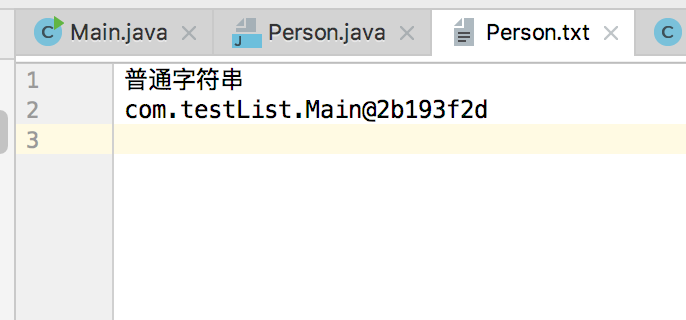



 浙公网安备 33010602011771号
浙公网安备 33010602011771号