简单-SpringBoot整合RabbitMQ
目录
1.windows下安装erlang环境和rabbitMq服务
https://blog.csdn.net/tirster/article/details/121938987
1.1客户端页面
注意: 控制台端口是15672 服务端口是5672别弄混了
登陆账户密码:guest guest
2.准备工作
2.1pom依赖
<dependency>
<groupId>org.springframework.boot</groupId>
<artifactId>spring-boot-starter-amqp</artifactId>
</dependency>
2.1启动类注解开启:@EnableRabbit
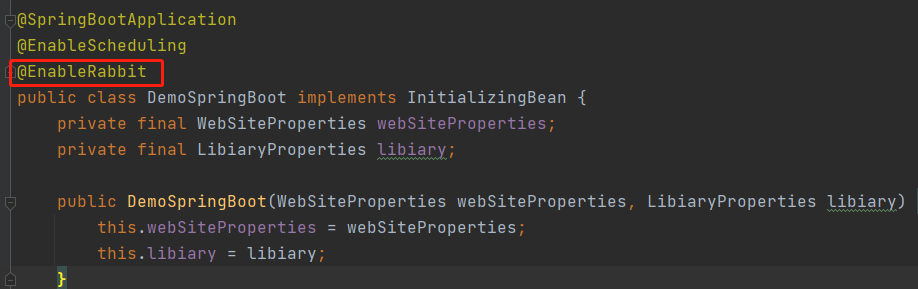
2.2application配置文件
spring:
rabbitmq:
host: 127.0.0.1
port: 5672
username: guest
password: guest
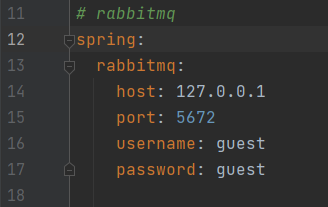
3.队列的简单使用
3.1 配置交换器与队列
package com.demo.mq;
import org.springframework.amqp.core.Binding;
import org.springframework.amqp.core.BindingBuilder;
import org.springframework.amqp.core.Queue;
import org.springframework.amqp.core.TopicExchange;
import org.springframework.context.annotation.Bean;
import org.springframework.context.annotation.Configuration;
/**
* 大汉软件
*/
@Configuration
public class RabbitConfig {
@Bean
public Queue myQueue(){
return new Queue("que001",true);
}
}
3.2 消息发送者
package com.demo.mq;
import lombok.RequiredArgsConstructor;
import org.springframework.amqp.core.Queue;
import org.springframework.amqp.rabbit.core.RabbitTemplate;
import org.springframework.stereotype.Service;
/**
* 大汉软件
*/
@RequiredArgsConstructor
@Service
public class QueueProvider {
private final Queue myQueue;
private final RabbitTemplate rabbitTemplate;
/**
* 发送普通消息
*
* @param msg msg
*/
public void sendMsg(String msg) {
rabbitTemplate.convertAndSend(myQueue.getName(), msg);
}
}
3.3 消息消费者
package com.demo.mq;
import lombok.extern.slf4j.Slf4j;
import org.springframework.amqp.rabbit.annotation.RabbitListener;
import org.springframework.messaging.handler.annotation.Payload;
import org.springframework.stereotype.Service;
/**
* 大汉软件
*/
@Slf4j
@Service
public class QueueConsumer {
@RabbitListener(queues = {"que001"})
public void receive(@Payload String fileBody) {
log.info("que001队列:" + fileBody);
}
}
3.4 接口调用:
package com.demo.controller;
import com.demo.mq.QueueProvider;
import org.springframework.beans.factory.annotation.Autowired;
import org.springframework.web.bind.annotation.GetMapping;
import org.springframework.web.bind.annotation.RequestParam;
import org.springframework.web.bind.annotation.RestController;
/**
* 大汉软件
*/
@RestController
public class MqController {
@Autowired
private QueueProvider queueProvider;
@GetMapping("/send")
public String sendMsgToMq(@RequestParam String msg) {
queueProvider.sendMsg(msg);
return "ok";
}
}
结果如下:
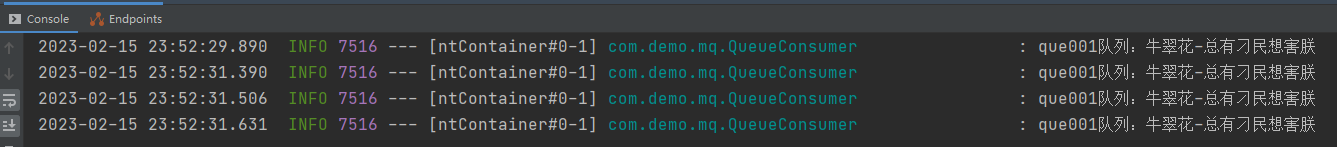
4.主题的高级使用(Topic Exchange)---主题交换器
主题交换器,生产者将消息丢给它后,它就给与自己绑定的那些个关心这个消息queue全部发送一份消息。 就简单理解成发布-订阅模式就好了。
- Queue 队列
- RoutingKey路由key:用来控制交换器如何将消息发送给绑定的队列。例如交换器说了:俺们只投递路由key包含“shusheng007”字样的消息,其他的俺们不处理。 然后来了条消息,这条消息的路由key是“王二狗”,然后交换器一看不对啊,就残忍的拒绝了投递消息到队列的工作。
4.1配置交换器与队列
package com.demo.mq;
import org.springframework.amqp.core.Binding;
import org.springframework.amqp.core.BindingBuilder;
import org.springframework.amqp.core.Queue;
import org.springframework.amqp.core.TopicExchange;
import org.springframework.context.annotation.Bean;
import org.springframework.context.annotation.Configuration;
/**
* 大汉软件
*/
@Configuration
public class RabbitConfig {
@Bean
public Queue myQueue(){
return new Queue("que001",true);
}
@Bean
public Queue topicQueue1(){
return new Queue("topicQueue1",true);
}
@Bean
public Queue topicQueue2(){
return new Queue("topicQueue2",true);
}
@Bean
public TopicExchange topicExchange(){
return new TopicExchange("topicExchange");
}
@Bean
public Binding topicBinding1(){
return BindingBuilder.bind(topicQueue1()).to(topicExchange())
.with("que001.id.*");
}
@Bean
public Binding topicBinding2(){
return BindingBuilder.bind(topicQueue2()).to(topicExchange())
.with("que001.name.*");
}
}
4.2消息发送者
package com.demo.mq;
import lombok.RequiredArgsConstructor;
import org.springframework.amqp.core.Queue;
import org.springframework.amqp.rabbit.core.RabbitTemplate;
import org.springframework.stereotype.Service;
/**
* 大汉软件
*/
@RequiredArgsConstructor
@Service
public class QueueProvider {
private final Queue myQueue;
private final RabbitTemplate rabbitTemplate;
private final static String EXCHANGE_NAME = "topicExchange";
/**
* 发送普通消息
*
* @param msg msg
*/
public void sendMsg(String msg) {
rabbitTemplate.convertAndSend(myQueue.getName(), msg);
}
/**
* 主题信息
*
* @param msg msg
* @param route route
*/
public void sendTopicMsg(String msg, String route) {
rabbitTemplate.convertAndSend(EXCHANGE_NAME, route, msg);
}
}
4.3消息消费者
package com.demo.mq;
import lombok.extern.slf4j.Slf4j;
import org.springframework.amqp.rabbit.annotation.RabbitListener;
import org.springframework.messaging.handler.annotation.Payload;
import org.springframework.stereotype.Service;
/**
* 大汉软件
*/
@Slf4j
@Service
public class QueueConsumer {
@RabbitListener(queues = {"que001"})
public void receive(@Payload String fileBody) {
log.info("que001队列:" + fileBody);
}
@RabbitListener(queues = {"topicQueue1"})
public void receiveTopic1(@Payload String fileBody) {
log.info("topic1队列:" + fileBody);
}
@RabbitListener(queues = {"topicQueue2"})
public void receiveTopic2(@Payload String fileBody) {
log.info("topic2队列:" + fileBody);
}
}
4.4测试接口类
package com.demo.controller;
import com.demo.mq.QueueProvider;
import org.springframework.beans.factory.annotation.Autowired;
import org.springframework.web.bind.annotation.GetMapping;
import org.springframework.web.bind.annotation.RequestParam;
import org.springframework.web.bind.annotation.RestController;
/**
* 大汉软件
*/
@RestController
public class MqController {
@Autowired
private QueueProvider queueProvider;
@GetMapping("/send2")
public String sendMsgToMq2(@RequestParam String msg, String routeKey) {
queueProvider.sendTopicMsg(msg, routeKey);
return "ok";
}
}
5.参考
https://blog.csdn.net/ShuSheng0007/article/details/125921491
本文来自博客园,作者:土木转行的人才,转载请注明原文链接




 浙公网安备 33010602011771号
浙公网安备 33010602011771号