
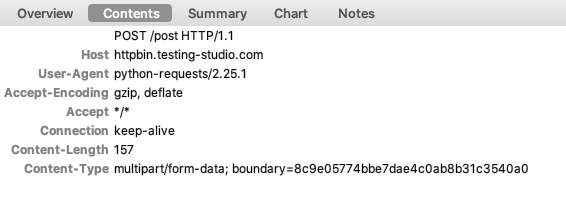 proxies
proxies
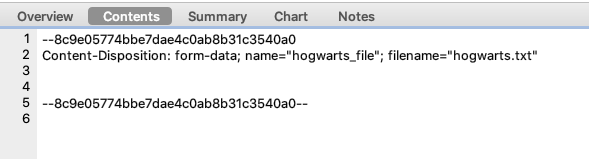
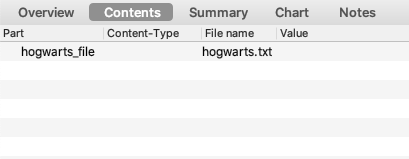
Since file-upload is a feature that will benefit many applications, this proposes an extension to HTML to allow information providers to express file upload requests uniformly, and a MIME compatible representation for file upload responses.
r = requests.post("https://httpbin.ceshiren.com/post", files={"hogwarts_file": open("hogwarts.txt", "rb")}) # key值需要替换为文件名 # value 对应为文件二进制流 import requests r = requests.post("https://httpbin.ceshiren.com/post", files={"hogwarts_file": open("1.text", "rb")}, proxies = {"http": "http://127.0.0.1:8080", "https": "http://127.0.0.1:8080"}, verify = False )
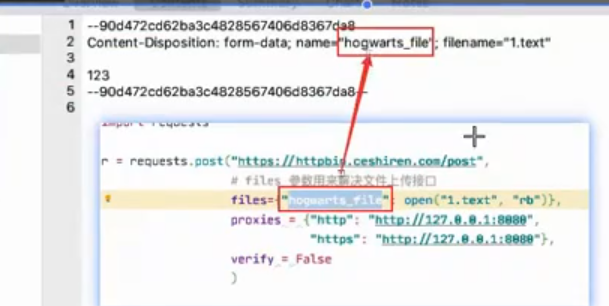
Powered by:
博客园
Copyright © 2025 等峰也等你
Powered by .NET 9.0 on Kubernetes



【推荐】国内首个AI IDE,深度理解中文开发场景,立即下载体验Trae
【推荐】编程新体验,更懂你的AI,立即体验豆包MarsCode编程助手
【推荐】抖音旗下AI助手豆包,你的智能百科全书,全免费不限次数
【推荐】轻量又高性能的 SSH 工具 IShell:AI 加持,快人一步
· Ollama——大语言模型本地部署的极速利器
· 使用C#创建一个MCP客户端
· 分享一个免费、快速、无限量使用的满血 DeepSeek R1 模型,支持深度思考和联网搜索!
· ollama系列1:轻松3步本地部署deepseek,普通电脑可用
· 按钮权限的设计及实现