RK3288 适配 wifi模块AP6256 、RK3288 uart0 串口蓝牙复用问题
一.上一份日志
1 2 3 4 5 6 7 8 9 10 11 12 13 14 15 16 17 18 19 20 21 22 23 24 25 26 27 28 29 30 | <4>[ 75.081484] dhd_conf_read_nv_by_chip: nv_by_chip_count=5<4>[ 75.081517] dhd_conf_read_nv_by_chip: chip=0xa9a6, chiprev=1, name=nvram_ap6212a.txt<4>[ 75.081545] dhd_conf_read_nv_by_chip: chip=0xa9a6, chiprev=2, name=nvram_ap6236.txt<4>[ 75.081571] dhd_conf_read_nv_by_chip: chip=0x4345, chiprev=9, name=nvram_ap6256.txt<4>[ 75.081596] dhd_conf_read_nv_by_chip: chip=0x4345, chiprev=6, name=nvram_ap6255.txt<4>[ 75.081621] dhd_conf_read_nv_by_chip: chip=0xa962, chiprev=1, name=nvram_ap6181.txt<4>[ 75.083275] dhd_conf_set_fw_name_by_chip: firmware_path=/system/etc/firmware/fw_RK901a2.bin<4>[ 75.083300] dhd_conf_set_nv_name_by_chip: nvram_path=/system/etc/firmware/nvram_ap6181.txt<4>[ 75.083324] dhd_conf_set_bus_params: set use_rxchain 0<4>[ 75.083344] dhd_conf_set_bus_params: set txinrx_thres -1<4>[ 75.083363] dhd_conf_set_bus_params: set txglomsize 6<4>[ 75.083381] Final fw_path=/system/etc/firmware/fw_RK901a2.bin<4>[ 75.083400] Final nv_path=/system/etc/firmware/nvram_ap6181.txt<4>[ 75.083419] Final conf_path=/system/etc/firmware/config.txt<4>[ 75.123791] dhdsdio_download_nvram: Open nvram file failed /system/etc/firmware/nvram_ap6181.txt<4>[ 75.123815] _dhdsdio_download_firmware: dongle nvram file download failed<4>[ 75.123876] dhd_net_bus_devreset: dhd_bus_devreset: -35<4>[ 75.123894] dhd_prot_ioctl : bus is down. we have nothing to do<4>[ 75.123910] dhd_net_bus_devreset: dhd_bus_devreset: -35<4>[ 75.123979] wifi_platform_set_power = 0<4>[ 75.123995] ======== PULL WL_REG_ON(-1) LOW! ========<4>[ 75.231828] wl_android_wifi_on: Failed<4>[ 75.231839] dhd_open : wl_android_wifi_on failed (-35)<4>[ 75.231848] dhd_stop: Enter c5907000<4>[ 75.231855] wl_android_wifi_off in 1<4>[ 75.231862] wl_android_wifi_off in 2: g_wifi_on=0<4>[ 75.231868] wl_android_wifi_off out<4>[ 75.231875] wl_android_ext_dettach_netdev: Enter<4>[ 75.231882] dhd_stop: Exit<4>[ 75.231889] dhd_open: Exit ret=-1 |
1.1. 提示打开 nvram_ap6181.txt 这个配置文件失败
二.
WiFI 固件路径:/external/wlan_loader/firmware
模块供应商提供的固件文件 以及配置文件
还是挺坑的
Linux 文件大小写的问题 注意文件的大小写
Z:\ZK_R32X_RK3288_ANDROID5.1\ZK_R32X_RK3288_ANDROID5.1\external\wlan_loader\firmware\config.txt
1 | nv_by_chip=5 0xa9a6 1 nvram_ap6212a.txt 0xa9a6 2 nvram_ap6236.txt 0x4345 9 nvram_ap6256.txt 0x4345 6 nvram_ap6255.txt 0xa962 1 nvram_AP6181.txt |
三.RK3288 uart0 串口蓝牙复用问题
3.1.AP带蓝牙
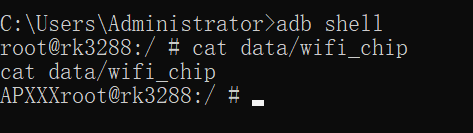
3.2.默认不带 蓝牙 WiFi模块
1 2 3 4 5 6 7 8 9 10 11 | --- a/hardware/libhardware_legacy/wifi/rk_wifi_ctrl.c+++ b/hardware/libhardware_legacy/wifi/rk_wifi_ctrl.c@@ -230,7 +230,7 @@ int check_wifi_chip_type_string(char *type) ALOGD("sdio WIFI identify sucess"); else if (sdio_ret == -1) { ALOGD("maybe there is no usb wifi or sdio wifi,set default wifi module Brocom APXXX");- strcpy(recoginze_wifi_chip,"APXXX");+ strcpy(recoginze_wifi_chip,"AP6181"); identify_sucess = 1 ; } } |
分类:
RockChip



【推荐】国内首个AI IDE,深度理解中文开发场景,立即下载体验Trae
【推荐】编程新体验,更懂你的AI,立即体验豆包MarsCode编程助手
【推荐】抖音旗下AI助手豆包,你的智能百科全书,全免费不限次数
【推荐】轻量又高性能的 SSH 工具 IShell:AI 加持,快人一步
· 如何编写易于单元测试的代码
· 10年+ .NET Coder 心语,封装的思维:从隐藏、稳定开始理解其本质意义
· .NET Core 中如何实现缓存的预热?
· 从 HTTP 原因短语缺失研究 HTTP/2 和 HTTP/3 的设计差异
· AI与.NET技术实操系列:向量存储与相似性搜索在 .NET 中的实现
· 地球OL攻略 —— 某应届生求职总结
· 周边上新:园子的第一款马克杯温暖上架
· Open-Sora 2.0 重磅开源!
· 提示词工程——AI应用必不可少的技术
· .NET周刊【3月第1期 2025-03-02】