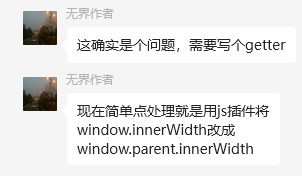修复微前端无界[wujie]子应用window属性值在初始化后不再变化的问题
问题
部分的组件库(例如antd)使用到了window.innerWidth和window.innerHeight属性,可无界框架在初始化时仅将主应用的innerWidth和innerHeight属性赋值给子应用,后续不管主应用如何变化,子应用的这两个属性无法跟随变化,也就导致子应用使用的这些组件库表现异常。
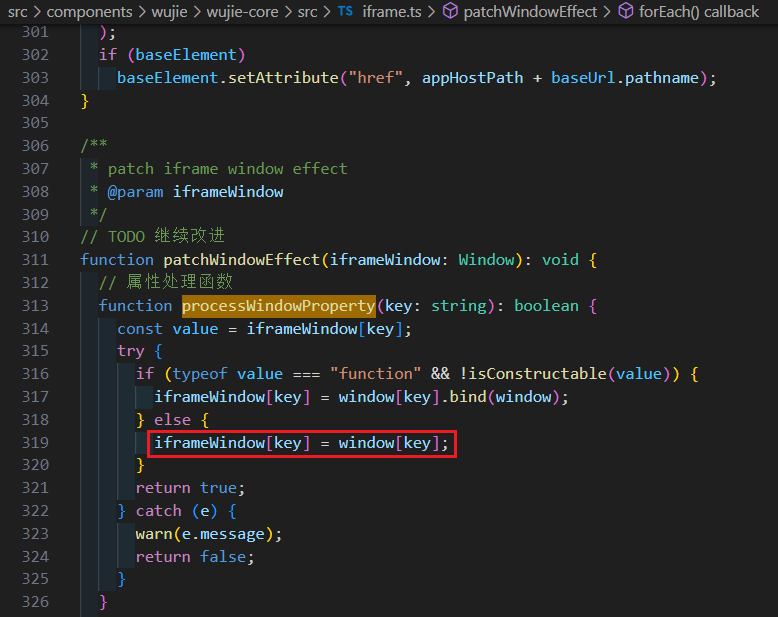
解决方式1
借用作者在交流群中的说明,使用Object.defineProperty重写对应属性的getter即可
- 故在此借助无界的插件系统,可以按照下面的方式(重写getter)进行属性指向修正。
- 不只是innerWidth和innerHeight,其他属性也可以这样处理。
<script setup>
import WujieVue from "wujie-vue3";
const plugins = [
{
// 在子应用所有的js之前
jsBeforeLoaders: [
{
callback(appWindow: typeof window) {
type PropListItem = keyof typeof window;
// 后续若有其他属性需要修正,只需在这里添加需要重写的属性即可
const propsNeedAdjust:PropListItem[] = ["innerWidth", "innerHeight"];
const adjustPropsProxy = (prop: PropListItem) => {
Object.defineProperty(appWindow, prop, {
get: function () {
if (appWindow.__POWERED_BY_WUJIE__) {
return appWindow.parent[prop];
} else {
// 返回原始值
return appWindow[prop];
}
}
});
};
propsNeedAdjust.forEach(prop => {
adjustPropsProxy(prop);
});
}
}
]
}
];
</script>
<template>
<WujieVue :plugins="plugins" />
</template>
解决方式2
使用wujie-polyfill@1.0.11或更高版本,引入WindowSizePlugin即可
import { startApp } from 'wujie'
import { WindowSizePlugin } from "wujie-polyfill";
// 无框架
setupApp({
name: '唯一id',
url: '子应用地址',
exec: true,
el: '容器',
sync: true
plugins: [WindowSizePlugin()]
})
// vue
<WujieVue
width="100%"
height="100%"
name="xxx"
:url="xxx"
:plugins=“[WindowSizePlugin()]”
></WujieVue>
// react
<WujieReact
width="100%"
height="100%"
name="xxx"
url="{xxx}"
plugins="{[WindowSizePlugin()]}"
></WujieReact>