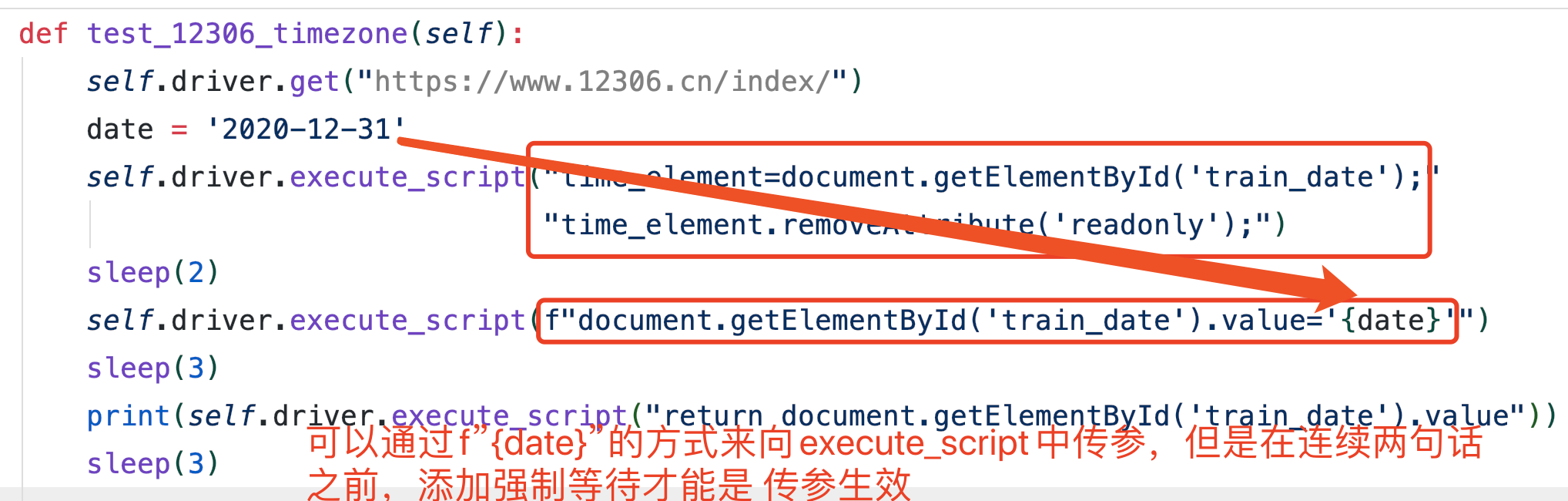Selenium执行js脚本
如何使用Selenium来执行Javascript脚本呢
Selenium中提供了一个方法:execute_script 来执行js脚本
return 可以返回js的返回结果
execute_script: arguments来进行传参
示例:
场景一:页面显示的 数据比较多,需要点击底部的对象,我们就需要把鼠标移动到底部,才可以点击对象
document.documentElement.scrollTop=1000 调用documentElement的scrollTop方法来滚动页面

在代码中,还可以返回页面的标题和加载性能数据
['return document.title', 'return JSON.stringify(performance.timing)']
场景二:js处理时间控件
打开12306,修改出发日期为2020-12-30,打印出发日期,关闭网址
查找时间元素,去掉该元素的readonly属性
time_element=document.getElementById('train_date'); time_element.removeAttribute('readonly');
再设置时间控件的value属性
date = '2020-12-31'
self.driver.execute_script(f"document.getElementById('train_date').value='{date}'")