02 | scrapy 安装和选择器
Scrapy
Scrapy是一个为了爬取网站数据,提取结构性数据而编写的应用框架。 其可以应用在数据挖掘,信息处理或存储历史数据等一系列的程序中。
其最初是为了页面抓取 (更确切来说, 网络抓取 )所设计的, 也可以应用在获取API所返回的数据(例如 Amazon Associates Web Services ) 或者通用的网络爬虫。Scrapy用途广泛,可以用于数据挖掘、监测和自动化测试。
Scrapy 使用了 Twisted异步网络库来处理网络通讯。整体架构大致如下
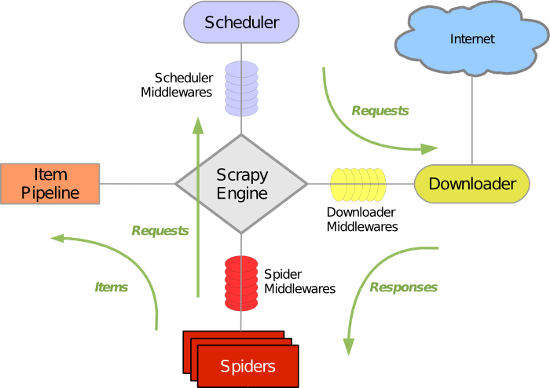
Scrapy主要包括了以下组件:
- 引擎(Scrapy)
用来处理整个系统的数据流处理, 触发事务(框架核心) - 调度器(Scheduler)
用来接受引擎发过来的请求, 压入队列中, 并在引擎再次请求的时候返回. 可以想像成一个URL(抓取网页的网址或者说是链接)的优先队列, 由它来决定下一个要抓取的网址是什么, 同时去除重复的网址 - 下载器(Downloader)
用于下载网页内容, 并将网页内容返回给蜘蛛(Scrapy下载器是建立在twisted这个高效的异步模型上的) - 爬虫(Spiders)
爬虫是主要干活的, 用于从特定的网页中提取自己需要的信息, 即所谓的实体(Item)。用户也可以从中提取出链接,让Scrapy继续抓取下一个页面 - 项目管道(Pipeline)
负责处理爬虫从网页中抽取的实体,主要的功能是持久化实体、验证实体的有效性、清除不需要的信息。当页面被爬虫解析后,将被发送到项目管道,并经过几个特定的次序处理数据。 - 下载器中间件(Downloader Middlewares)
位于Scrapy引擎和下载器之间的框架,主要是处理Scrapy引擎与下载器之间的请求及响应。 - 爬虫中间件(Spider Middlewares)
介于Scrapy引擎和爬虫之间的框架,主要工作是处理蜘蛛的响应输入和请求输出。 - 调度中间件(Scheduler Middewares)
介于Scrapy引擎和调度之间的中间件,从Scrapy引擎发送到调度的请求和响应。
Scrapy运行流程大概如下:
- 引擎从调度器中取出一个链接(URL)用于接下来的抓取
- 引擎把URL封装成一个请求(Request)传给下载器
- 下载器把资源下载下来,并封装成应答包(Response)
- 爬虫解析Response
- 解析出实体(Item),则交给实体管道进行进一步的处理
- 解析出的是链接(URL),则把URL交给调度器等待抓取
安装
安装: - Win: 下载:http://www.lfd.uci.edu/~gohlke/pythonlibs/#twisted pip3 install wheel pip install Twisted‑18.4.0‑cp36‑cp36m‑win_amd64.whl pip3 install pywin32 pip3 install scrapy - Linux: pip3 install scrapy
scrapy 基本命令
创建项目
scrapy startproject 项目名称
创建爬虫
cd 项目名称 scrapy genspider chouti chouti.com scrapy genspider cnblgos cnblgos.com
文件说明
项目名称/ - spiders # 爬虫文件 - chouti.py - cnblgos.py .... - items.py # 持久化 - pipelines # 持久化 - middlewares.py # 中间件 - settings.py # 配置文件(爬虫) scrapy.cfg # 配置文件(部署)
启动爬虫
scrapy crawl chouti scrapy crawl chouti --nolog
项目目录如下
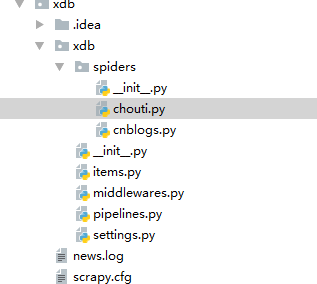

# -*- coding: utf-8 -*- import scrapy from scrapy.http.response.html import HtmlResponse # import sys,os,io # sys.stdout=io.TextIOWrapper(sys.stdout.buffer,encoding='gb18030') class ChoutiSpider(scrapy.Spider): name = 'chouti' allowed_domains = ['chouti.com'] start_urls = ['http://chouti.com/'] def parse(self, response): # print(response,type(response)) # 对象 # print(response.text) """ from bs4 import BeautifulSoup soup = BeautifulSoup(response.text,'html.parser') content_list = soup.find('div',attrs={'id':'content-list'}) """ # 去子孙中找div并且id=content-list f = open('news.log', mode='a+') item_list = response.xpath('//div[@id="content-list"]/div[@class="item"]') for item in item_list: text = item.xpath('.//a/text()').extract_first() href = item.xpath('.//a/@href').extract_first() print(href,text.strip()) f.write(href+'\n') f.close() page_list = response.xpath('//div[@id="dig_lcpage"]//a/@href').extract() for page in page_list: from scrapy.http import Request page = "https://dig.chouti.com" + page yield Request(url=page,callback=self.parse) # https://dig.chouti.com/all/hot/recent/2
选择器

#!/usr/bin/env python # -*- coding:utf-8 -*- from scrapy.selector import Selector, HtmlXPathSelector from scrapy.http import HtmlResponse html = """<!DOCTYPE html> <html> <head lang="en"> <meta charset="UTF-8"> <title></title> </head> <body> <ul> <li class="item-"><a id='i1' href="link.html">first item</a></li> <li class="item-0"><a id='i2' href="llink.html">first item</a></li> <li class="item-1"><a href="llink2.html">second item<span>vv</span></a></li> </ul> <div><a href="llink2.html">second item</a></div> </body> </html> """ response = HtmlResponse(url='http://example.com', body=html,encoding='utf-8') # hxs = HtmlXPathSelector(response) # print(hxs) # hxs = Selector(response=response).xpath('//a') # print(hxs) # hxs = Selector(response=response).xpath('//a[2]') # print(hxs) # hxs = Selector(response=response).xpath('//a[@id]') # print(hxs) # hxs = Selector(response=response).xpath('//a[@id="i1"]') # print(hxs) # hxs = Selector(response=response).xpath('//a[@href="link.html"][@id="i1"]') # print(hxs) # hxs = Selector(response=response).xpath('//a[contains(@href, "link")]') # print(hxs) # hxs = Selector(response=response).xpath('//a[starts-with(@href, "link")]') # print(hxs) # hxs = Selector(response=response).xpath('//a[re:test(@id, "i\d+")]') # print(hxs) # hxs = Selector(response=response).xpath('//a[re:test(@id, "i\d+")]/text()').extract() # print(hxs) # hxs = Selector(response=response).xpath('//a[re:test(@id, "i\d+")]/@href').extract() # print(hxs) # hxs = Selector(response=response).xpath('/html/body/ul/li/a/@href').extract() # print(hxs) # hxs = Selector(response=response).xpath('//body/ul/li/a/@href').extract_first() # print(hxs) # ul_list = Selector(response=response).xpath('//body/ul/li') # for item in ul_list: # v = item.xpath('./a/span') # # 或 # # v = item.xpath('a/span') # # 或 # # v = item.xpath('*/a/span') # print(v)



 浙公网安备 33010602011771号
浙公网安备 33010602011771号