2- sanic项目结构
项目结构
通过前面的讲解,我们了解了`Sanic`的运行方式以及编写一个好的配置方案,是不是想要立马编写一个应用练练手呢?别急,请先看完这一章节,了解一下你要写的应用得用什么样的结构。
在`github`上也看了不少的`Python`项目吧,相信你也清楚,一个项目,在最外层他们应该是一样的,简单概括下,大概是下面这样的结构:
``` shell
pro_name
├── docs # 项目文档说明
├── src or pro_name/# 项目名称
├── tests # 测试用例
├── README.md # 项目介绍
└──requirements.txt # 该项目依赖的第三方库
```
那接下来需要讨论的,就是 `src` 或者说`pro_name`(这个就看你心情命名了,一般与最外层一样的名字)的内部结构该是什么样的呢?
本章将写一个 `rss` 解析展示的项目用做演示。
普通的项目结构
一个普通的项目:
- 不需要添加后续模块功能
- 快速开发使用,不需要维护
- 无较复杂的前端需求
- 用完就走
那么就可以像 `demo01` 中一样,只需要添加一个 [run.py]或者叫做 `app.py` 文件(反正这是一个启动文件,命名可随意),不论是配置、路由都写在一起就好了。
新建一个项目如下:
```
sample01
├── docs
│ └── demo.md
├── src
│ └── run.py
├── tests
├── .gitignore
└──requirements.txt
```
任意一个 `rss` 源,假设项目需要将其中的文章标题以及链接提取并展示出来,比如以json格式返回,这属于很简单的功能,可以说只有一段逻辑,`run.py` 内容如下:
需要安装的包
pip install feedparser
pip install jinjia2

from sanic import Sanic from sanic.response import json from feedparser import parse app = Sanic() @app.route("/") async def index(request): url = "http://blog.howie6879.cn/atom.xml" feed = parse(url) articles = feed['entries'] data = [] for article in articles: data.append({"title": article["title_detail"]["value"], "link": article["link"]}) return json(data) if __name__ == "__main__": app.run(host="0.0.0.0", port=8000)
访问浏览器
http://0.0.0.0:8000/
会返回一串json的代码如下:
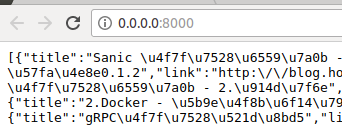
我们想象地一样,返回了一串`json`,接下来,问题升级,我想要将标题链接用页面展示,该怎么弄?
很容易想到,我们需要一个页面模板来承载数据,然后将json数据写入到页面模板中,最后用 `jinja2` 的 `template` 将其渲染。
道理我们都懂,`Sanic`具体需要怎么渲染呢?说白了就是对`jinja2`的使用,如下:

from sanic import Sanic from sanic.response import json, text, html from feedparser import parse from jinja2 import Template app = Sanic() # 后面会使用更方便的模板引用方式 template = Template( """ <!DOCTYPE html> <html lang="en"> <head> <meta charset="UTF-8"> <title>rss阅读</title> <meta name="viewport" content="width=device-width, initial-scale=1"> </head> <body> <article class="markdown-body"> {% for article in articles %} <b><a href="{{article.link}}">{{article.title}}</a></b><br/> <i>{{article.published}}</i><br/> <hr/> {% endfor %} </article> </body> </html> """ ) @app.route("/") async def index(request): url = "http://blog.howie6879.cn/atom.xml" feed = parse(url) articles = feed['entries'] data = [] for article in articles: data.append({"title": article["title_detail"]["value"], "link": article["link"]}) return json(data) @app.route("/html") async def rss_html(request): url = "http://blog.howie6879.cn/atom.xml" feed = parse(url) articles = feed['entries'] data = [] for article in articles: data.append( {"title": article["title_detail"]["value"], "link": article["link"], "published": article["published"]}) html_content = template.render(articles=data) return html(html_content) if __name__ == "__main__": app.run(host="0.0.0.0", port=8000)
对上面的代码做出一些解释
1 首先使用的是jinjia2的模板template= Template(‘’‘HTML字符串’‘’),在里面写入HTML文档,挖好坑,等待数据打进去
2 然后调用template.render(接受的是元祖或者字典都行)方法,把需要传入的参数放进去
3 通过return 返回即可
运行起来,然后输入
http://0.0.0.0:8000/html
就可以看到被展示出来的页面^_^

假设需要编写前端页面比较多,那么你就需要添加`statics` 以及 `templates` 文件夹用来管理各个界面模块,具体下面会介绍。
项目结构具体说明
当编写的项目过于复杂,我都会将其当做一个第三方包来管理项目中涉及的各种模块
这样,你的应用下面的模块引用起来就会特别方便,就像使用一个第三方模块一样,灵巧且方便。
每个项目的内部分布以及命名可能不一样(甚至目录比应该或多或少),但大体意思可能差不多,下面介绍本次项目 `src` 下的一些文件目录结构:
sample02
├── docs
│ └── demo.md
├── src
│ ├── config # 配置
│ ├── statics # css、js、img
│ ├── templates # Jinja2模板
│ └── views # 路由、逻辑处理
│ | ├── __init__.py
│ |
| ——── run.py # 启动文件
├── tests
└── requirements.txt
对上述结构进行解释说明
config是一个包,里面的congig.py是对项目的共有配置添加到Config的类属性中,dev_congif.py和dev_config.py存放的是一些私有的配置,分别继承共有配置Congig类,最后在__init__.py中通过系统环境变量的判断来选择导入那个私有的配置,返回CONFIG对象。
views也是一个包,主要实现的是路由和视图函数的处理逻辑
run.py是一个启动的文件,在这里配置静态文静,公有的和私有的配置
好了,项目的结构到这里就介绍完了,下面开始往里面填充代码了
congig包
在congig的包中创建config.py代码如下所示
import os class Config(): """ Basic config """ # Application config TIMEZONE = 'Asia/Shanghai' BASE_DIR = os.path.dirname(os.path.dirname(__file__)) # /home/zhangbiao/Desktop/Sanic-For-Pythoneer-master/examples/demo03/sample02/src
在config包中创建dev_config.py放一些私有的配置(继承共有的配置),代码如下所示
#!/usr/bin/env python from .config import Config class DevConfig(Config): # Application config DEBUG = True
在config包中创建pro_config.py放一些私有的配置(继承共有的配置),代码如下所示:
#!/usr/bin/env python from .config import Config class ProConfig(Config): # Application config DEBUG = False
最后在__init__.py中通过获取系统的变量来选择该用那个私有的配置+公有的配置,返回CONFIG对象,代码如下:
#!/usr/bin/env python import os def load_config(): """ Load a config class """ mode = os.environ.get('MODE', 'DEV') try: if mode == 'PRO': from .pro_config import ProConfig return ProConfig elif mode == 'DEV': from .dev_config import DevConfig return DevConfig else: from .dev_config import DevConfig return DevConfig except ImportError: from .config import Config return Config CONFIG = load_config()
views包
views包主要是实现路由和逻辑处理,在其内部创建rss.py代码如下:

#!/usr/bin/env python from sanic import Sanic from sanic.response import json, text, html from feedparser import parse from jinja2 import Environment, PackageLoader, select_autoescape import sys # https://github.com/channelcat/sanic/blob/5bb640ca1706a42a012109dc3d811925d7453217/examples/jinja_example/jinja_example.py # 开启异步特性 要求3.6+ enable_async = sys.version_info >= (3, 6) app = Sanic() # jinjia2 config env = Environment( loader=PackageLoader('views.rss', '../templates'), autoescape=select_autoescape(['html', 'xml', 'tpl']), enable_async=enable_async ) async def template(tpl, **kwargs): template = env.get_template(tpl) rendered_template = await template.render_async(**kwargs) return html(rendered_template) @app.route("/") async def index(request): url = "http://blog.howie6879.cn/atom.xml" feed = parse(url) articles = feed['entries'] data = [] for article in articles: data.append({"title": article["title_detail"]["value"], "link": article["link"]}) return json(data) @app.route("/html") async def rss_html(request): url = "http://blog.howie6879.cn/atom.xml" feed = parse(url) articles = feed['entries'] data = [] for article in articles: data.append({ "title": article["title_detail"]["value"], "link": article["link"], "published": article["published"] }) return await template('rss.html', articles=data)
在views.py的__init__.py中导入app供启动文件去调用,代码如下:
#!/usr/bin/env python from .rss import app
启动文件
在项目的目录下创建启动文件run.py,并对项目进行配置代码如下:
# !/usr/bin/env python import sys sys.path.append('../') from src.views import app from src.config import CONFIG app.static('/statics', CONFIG.BASE_DIR + '/statics') app.config.from_object(CONFIG) if __name__ == "__main__": app.run(host="0.0.0.0", port=8000,debug=app.config.DEBUG)
静态目录
在项目的目录下创建静态目录statics,放一些静态的文件(css,js等)
在其内部创建css/main.css代码如下所示:
.markdown-body { box-sizing: border-box; min-width: 200px; max-width: 980px; margin: 0 auto; padding: 45px; } @media (max-width: 767px) { .markdown-body { padding: 15px; } }
templates模板目录
在项目的目录下创建templates模板目录,主要放的是一些html文件
在其内部创建rss.html代码如下所示
<!DOCTYPE html> <html lang="en"> <head> <meta charset="UTF-8"> <title>rss阅读</title> <meta name="viewport" content="width=device-width, initial-scale=1"> <link rel="stylesheet" href="https://github.com/sindresorhus/github-markdown-css/blob/gh-pages/github-markdown.css"> <link rel="stylesheet" href="/statics/css/main.css"> </head> <body> <article class="markdown-body"> {% for article in articles %} <b><a href="{{article.link}}">{{article.title}}</a></b><br/> <i>{{article.published}}</i><br/> <hr/> {% endfor %} </article> </body> </html>
至此整个项目的结构就介绍完成了
以上代码转自 代码地址



 浙公网安备 33010602011771号
浙公网安备 33010602011771号