12 python asyncio并发编程
事件循环
asyncio是python用于解决异步io编程的一整套解决方案
执行 10 个耗时的请求
1 2 3 4 5 6 7 8 9 10 11 12 13 14 | import asyncioimport timeasync def get_html(url): print("start get url") await asyncio.sleep(2) print("end get url")if __name__ == "__main__": start_time = time.time() loop = asyncio.get_event_loop() tasks = [get_html("http://www.imooc.com") for i in range(10)] loop.run_until_complete(asyncio.wait(tasks)) print(time.time()-start_time) loop.close() |
输出结果如下
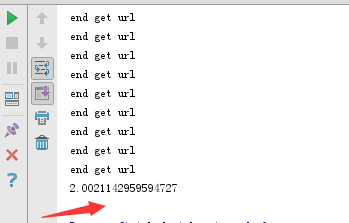
获取协程的返回值
1 创建一个任务 task
2 通过调用 task.result 获取协程的返回值
1 2 3 4 5 6 7 8 9 10 11 12 13 14 | import asyncioimport timeasync def get_html(url): print("start get url") await asyncio.sleep(2) return "zhangbiao"if __name__ == "__main__": start_time = time.time() loop = asyncio.get_event_loop() task = loop.create_task(get_html("http://www.imooc.com")) loop.run_until_complete(task) print(task.result()) |
输出结果如下
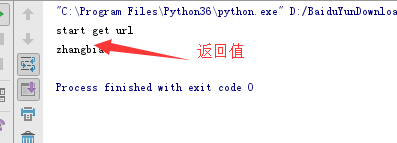
执行成功进行回调处理
可以通过 add_done_callback( 任务) 添加回调,因为这个函数只接受一个回调的函数名,不能传参,我们想要传参可以使用偏函数
1 2 3 4 5 6 7 8 9 10 11 12 13 14 15 16 17 18 19 20 21 22 | # 获取协程的返回值import asyncioimport timefrom functools import partialasync def get_html(url): print("start get url") await asyncio.sleep(2) return "zhangbiao"def callback(url, future): print(url) print("send email to bobby")if __name__ == "__main__": start_time = time.time() loop = asyncio.get_event_loop() task = loop.create_task(get_html("http://www.imooc.com")) task.add_done_callback(partial(callback, "http://www.imooc.com")) loop.run_until_complete(task) print(task.result()) |
输出结果如下
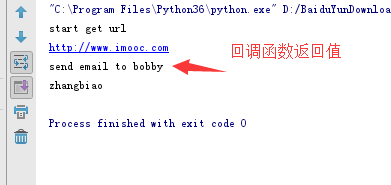
wait 和 gather区别
这两个都可以添加多个任务到事件循环中
gather 比wait更加的高级
1 可以对任务进行分组
2 可以取消任务
1 2 3 4 5 6 7 8 9 10 11 12 13 14 15 16 17 18 19 20 21 | import asyncioimport timeasync def get_html(url): print("start get url") await asyncio.sleep(2) print("end get url")if __name__ == "__main__": start_time = time.time() loop = asyncio.get_event_loop() tasks = [get_html("http://www.imooc.com") for i in range(10)] #gather和wait的区别 # tasks = [get_html("http://www.imooc.com") for i in range(10)] # loop.run_until_complete(asyncio.wait(tasks)) group1 = [get_html("http://projectsedu.com") for i in range(2)] group2 = [get_html("http://www.imooc.com") for i in range(2)] group1 = asyncio.gather(*group1) group2 = asyncio.gather(*group2) loop.run_until_complete(asyncio.gather(group1, group2)) print(time.time() - start_time) |
输出结果如下
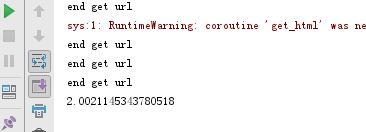
task取消和子协程调用原理
程序运行时 通过 ctl +c 取消任务 调用task.cancel()取消任务
1 2 3 4 5 6 7 8 9 10 11 12 13 14 15 16 17 18 19 20 21 22 23 24 25 26 27 28 29 | import asyncioimport timeasync def get_html(sleep_times): print("waiting") await asyncio.sleep(sleep_times) print("done after {}s".format(sleep_times))if __name__ == "__main__": task1 = get_html(2) task2 = get_html(3) task3 = get_html(3) tasks = [task1, task2, task3] loop = asyncio.get_event_loop() try: loop.run_until_complete(asyncio.wait(tasks)) except KeyboardInterrupt as e: all_tasks = asyncio.Task.all_tasks() for task in all_tasks: print("cancel task") print(task.cancel()) loop.stop() loop.run_forever() finally: loop.close() |
在终端
1 2 3 | python ceshi.py # 运行成功后 按 ctl +c 取消任务 |
输出结果如下
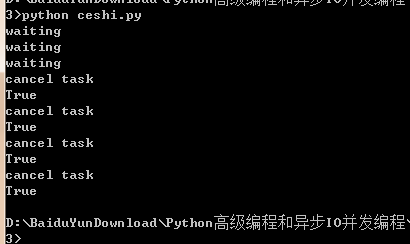
子协程调用原理图
官方的一个实例如下
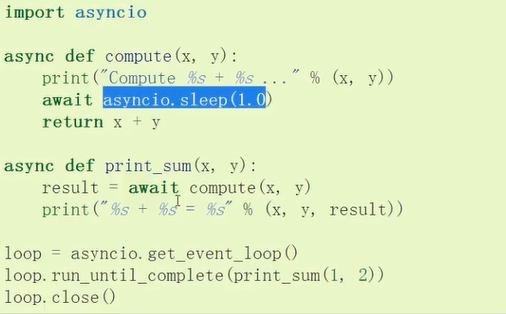
从下面的原理图我们可以看到
1 当时间循环处于运行状态的时候 任务Task 处于pending(等待),会把控制权交给委托生成器print_sum
2 委托生成器print_sum 会建立一个双向通道为Task和子生成器,调用子生成器compute并把值传递过去
3 子生成器compute会通过委托生成器建立的双向通道把自己当前的状态suspending(暂停),传给Task,Task告诉loop它数据还没处理完成
4 loop会循环检测Task ,Task通过双向通道去看自生成器是否处理完成
5 子生成器处理完成后会向委托生成器抛出一个异常和计算的值,并关闭生成器
6 委托生成器再把异常抛给任务(Task),把任务关闭
7 loop停止循环
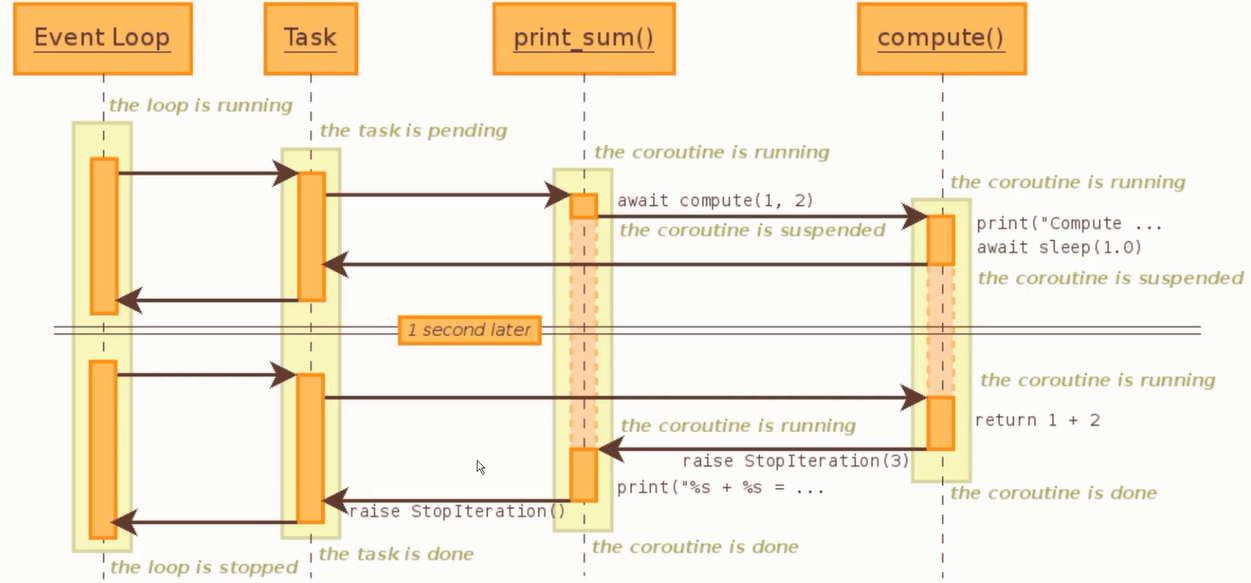
call_soon、call_at、call_later、call_soon_threadsafe
call_soon 循环开始检测时,立即执行一个回调函数
call_at 循环开始的第几秒s执行
call_later 循环开始后10s后执行
call_soom_threadsafe 立即执行一个安全的线程
1 2 3 4 5 6 7 8 9 10 11 12 13 14 15 16 17 18 19 20 21 22 23 | import asyncioimport timedef callback(str, loop): print("success time {}".format(str))def stoploop(str,loop): time.sleep(str) loop.stop()#call_later, call_atif __name__ == "__main__": loop = asyncio.get_event_loop() loop.call_soon(callback, 'loop循环开始检测立即执行', loop) now = loop.time() # loop循环时间 loop.call_at(now+2, callback, 2, loop) loop.call_at(now+1, callback, 1, loop) loop.call_at(now+3, callback, 3, loop) loop.call_later(6,callback,"6s后执行",loop) # loop.call_soon_threadsafe(stoploop,loop) loop.run_forever() |
运行结果如下
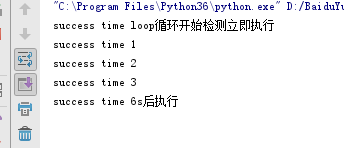
ThreadPollExecutor 和 asyncio 完成阻塞 IO 请求
在asyncio 中集成线程池处理耗时IO
在协程中同步阻塞的写法,但有些时候不得已就是一些同步耗时的接口
可以把线程池进程到asynico模块中
1 2 3 4 5 6 7 | tasks = [] executor = ThreadPoolExecutor(3)for url in range(20): url = "http://shop.projectsedu.com/goods/{}/".format(url) task = loop.run_in_executor(executor, get_url, url) tasks.append(task)loop.run_until_complete(asyncio.wait(tasks)) |
完整代码如下
1 2 3 4 5 6 7 8 9 10 11 12 13 14 15 16 17 18 19 20 21 22 23 24 25 26 27 28 29 30 31 32 33 34 35 36 37 38 39 40 41 42 43 44 45 46 47 48 49 50 51 | #使用多线程:在携程中集成阻塞ioimport asynciofrom concurrent.futures import ThreadPoolExecutorimport socketfrom urllib.parse import urlparsedef get_url(url): #通过socket请求html url = urlparse(url) host = url.netloc path = url.path if path == "": path = "/" #建立socket连接 client = socket.socket(socket.AF_INET, socket.SOCK_STREAM) # client.setblocking(False) client.connect((host, 80)) #阻塞不会消耗cpu #不停的询问连接是否建立好, 需要while循环不停的去检查状态 #做计算任务或者再次发起其他的连接请求 client.send("GET {} HTTP/1.1\r\nHost:{}\r\nConnection:close\r\n\r\n".format(path, host).encode("utf8")) data = b"" while True: d = client.recv(1024) if d: data += d else: break data = data.decode("utf8") html_data = data.split("\r\n\r\n")[1] print(html_data) client.close()if __name__ == "__main__": import time start_time = time.time() loop = asyncio.get_event_loop() executor = ThreadPoolExecutor(3) tasks = [] for url in range(20): url = "http://shop.projectsedu.com/goods/{}/".format(url) task = loop.run_in_executor(executor, get_url, url) tasks.append(task) loop.run_until_complete(asyncio.wait(tasks)) print("last time:{}".format(time.time()-start_time)) |
输出结果如下
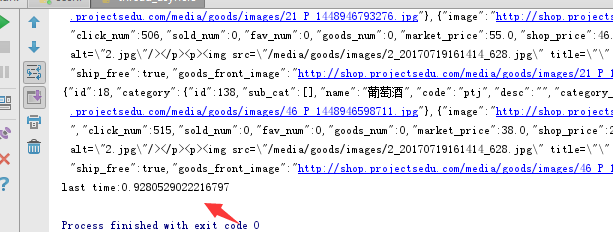
不用集成也是可以的 但是要在函数的前面加上 async使同步变成异步写法

#使用多线程:在携程中集成阻塞io import asyncio from concurrent.futures import ThreadPoolExecutor import socket from urllib.parse import urlparse import time async def get_html(url): #通过socket请求html url = urlparse(url) host = url.netloc path = url.path if path == "": path = "/" #建立socket连接 client = socket.socket(socket.AF_INET, socket.SOCK_STREAM) # client.setblocking(False) client.connect((host, 80)) #阻塞不会消耗cpu #不停的询问连接是否建立好, 需要while循环不停的去检查状态 #做计算任务或者再次发起其他的连接请求 client.send("GET {} HTTP/1.1\r\nHost:{}\r\nConnection:close\r\n\r\n".format(path, host).encode("utf8")) data = b"" while True: d = client.recv(1024) if d: data += d else: break data = data.decode("utf8") html_data = data.split("\r\n\r\n")[1] print(html_data) client.close() if __name__ == "__main__": start_time = time.time() loop = asyncio.get_event_loop() tasks = [get_html("http://shop.projectsedu.com/goods/2/") for i in range(10)] loop.run_until_complete(asyncio.wait(tasks)) print(time.time() - start_time)
输出结果如下

asyncio 模拟 http 请求
1 2 3 4 5 6 7 8 9 10 11 12 13 14 15 16 17 18 19 20 21 22 23 24 25 26 27 28 29 30 31 32 33 34 35 36 37 38 39 | #asyncio 没有提供http协议的接口 aiohttpimport asyncioimport socketfrom urllib.parse import urlparseasync def get_url(url): #通过socket请求html url = urlparse(url) host = url.netloc path = url.path if path == "": path = "/" #建立socket连接 reader, writer = await asyncio.open_connection(host,80) writer.write("GET {} HTTP/1.1\r\nHost:{}\r\nConnection:close\r\n\r\n".format(path, host).encode("utf8")) all_lines = [] async for raw_line in reader: data = raw_line.decode("utf8") all_lines.append(data) html = "\n".join(all_lines) return htmlasync def main(): tasks = [] for url in range(20): url = "http://shop.projectsedu.com/goods/{}/".format(url) tasks.append(asyncio.ensure_future(get_url(url))) for task in asyncio.as_completed(tasks): # 获取执行完的任务 result = await task # 获取执行完任务的结果 print(result)if __name__ == "__main__": import time start_time = time.time() loop = asyncio.get_event_loop() loop.run_until_complete(main()) print('last time:{}'.format(time.time()-start_time)) |
输出结果如下
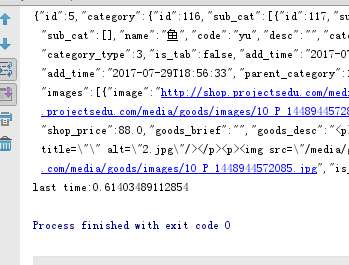
future 和 task
future 是一个结果的容器,结果执行完后在内部会回调call_back函数
task 是future的子类,可以用来激活协程
asyncio同步和通信
在多少线程中考虑安全性,需要加锁,在协程中是不需要的
1 2 3 4 5 6 7 8 9 10 11 12 13 14 15 16 17 18 19 20 21 22 | import asynciototal = 0async def add(): global total for _ in range(1000000): total += 1async def desc(): global total, lock for _ in range(1000000): total -= 1if __name__ == '__main__': tasks = [add(), desc()] loop = asyncio.get_event_loop() loop.run_until_complete(asyncio.wait(tasks)) print(total) |
输出结果如下
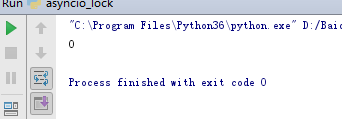
在有些情况在对协程中我们还是需要类似锁的机制
1 2 3 4 5 | parse_stuff和use_stuff有共同调用的代码get_stuff parse_stuff去请求的时候 如果get_stuff也去请求, 会触发网站的反爬虫机制. 这就需要我们像上诉代码那样加lock |
get_stuff 和 use_stuff 中都调用了parse_stuff我们想在get_stuff中只请求一次,下次用缓存,所以要用到锁
1 2 3 4 5 6 7 8 9 10 11 12 13 14 15 16 17 18 19 20 21 22 23 24 25 26 27 28 29 30 31 32 33 34 35 36 37 38 | import asyncioimport aiohttpfrom asyncio import Lockcache = {}lock = Lock()async def get_stuff(url): async with lock: # 等价于 with await lock: 还有async for 。。。类似的用法 # 这里可以使用async with 是因为 Lock中有__await__ 和 __aenter__两个魔法方法 # 和线程一样, 这里也可以用 await lock.acquire() 并在结束时 lock.release if url in cache: return cache[url] print("第一次请求") stuff = aiohttp.request('GET', url) cache[url] = stuff return stuffasync def parse_stuff(url): stuff = await get_stuff(url) print('parse_stuff',stuff) # do some parseasync def use_stuff(url): stuff = await get_stuff(url) print('use_stuff',stuff) # use stuff to do something interestingif __name__ == '__main__': tasks = [parse_stuff('baidu'), use_stuff('baidu')] loop = asyncio.get_event_loop() loop.run_until_complete(asyncio.wait(tasks)) |
输出结果如下
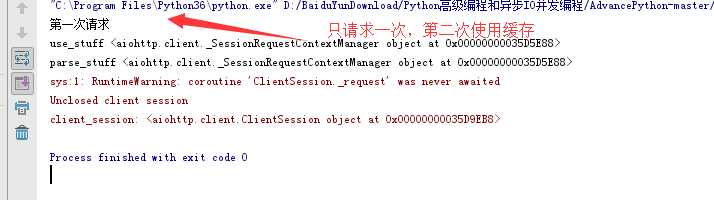
asyncio 通信 queue
协程是单线程的,所以协程中完全可以使用全局变量实现queue来相互通信,但是如果想要 在queue中定义存放有限的最大数目。 我们需要使用 :
put 和get 的前面都要加 await
1 2 3 4 5 6 7 | from asyncio import Queuequeue = Queue(maxsize=3) await queue.get()await queue.put() |
aiohttp实现高并发爬虫
# asyncio爬虫, 去重, 入库 import asyncio import re import aiohttp import aiomysql from pyquery import PyQuery stopping = False start_url = 'http://www.jobbole.com' waitting_urls = [] seen_urls = set() # 实际使用爬虫去重时,数量过多,需要使用布隆过滤器 async def fetch(url, session): async with aiohttp.ClientSession() as session: try: async with session.get(url) as resp: print('url status: {}'.format(resp.status)) if resp.status in [200, 201]: data = await resp.text() return data except Exception as e: print(e) def extract_urls(html): # html中提取所有url urls = [] pq = PyQuery(html) for link in pq.items('a'): url = link.attr('href') if url and url.startwith('http') and url not in seen_urls: urls.append(url) waitting_urls.append(urls) return urls async def init_urls(url, session): html = await fetch(url, session) seen_urls.add(url) extract_urls(html) async def article_handler(url, session, pool): # 获取文章详情并解析入库 html = await fetch(url, session) extract_urls(html) pq = PyQuery(html) title = pq('title').text() # 为了简单, 只获取title的内容 async with pool.acquire() as conn: async with conn.cursor() as cur: await cur.execute('SELECT 42;') insert_sql = "insert into article_test(title) values('{}')".format( title) await cur.execute(insert_sql) # 插入数据库 # print(cur.description) # (r,) = await cur.fetchone() # assert r == 42 async def consumer(pool): async with aiohttp.ClientSession() as session: while not stopping: if len(waitting_urls) == 0: # 如果使用asyncio.Queue的话, 不需要我们来处理这些逻辑。 await asyncio.sleep(0.5) continue url = waitting_urls.pop() print('start get url:{}'.format(url)) if re.match('http://.*?jobbole.com/\d+/', url): if url not in seen_urls: # 是没有处理过的url,则处理 asyncio.ensure_future(article_handler(url, sssion, pool)) else: if url not in seen_urls: asyncio.ensure_future(init_urls(url)) async def main(loop): # 等待mysql连接建立好 pool = await aiomysql.creat_pool(host='127.0.0.1', port=3306, user='root', password='', db='aiomysql_test', loop=loop, charset='utf8', autocommit=True) # charset autocommit必须设置, 这是坑, 不写数据库写入不了中文数据 async with aiohttp.ClientSession() as session: html = await fetch(start_url, session) seen_urls.add(start_url) extract_urls(html) asyncio.ensure_future(consumer(pool)) if __name__ == '__main__': loop = asyncio.get_event_loop() asyncio.ensure_future(main(loop)) loop.run_forever()





【推荐】国内首个AI IDE,深度理解中文开发场景,立即下载体验Trae
【推荐】编程新体验,更懂你的AI,立即体验豆包MarsCode编程助手
【推荐】抖音旗下AI助手豆包,你的智能百科全书,全免费不限次数
【推荐】轻量又高性能的 SSH 工具 IShell:AI 加持,快人一步
· 基于Microsoft.Extensions.AI核心库实现RAG应用
· Linux系列:如何用heaptrack跟踪.NET程序的非托管内存泄露
· 开发者必知的日志记录最佳实践
· SQL Server 2025 AI相关能力初探
· Linux系列:如何用 C#调用 C方法造成内存泄露
· 终于写完轮子一部分:tcp代理 了,记录一下
· 震惊!C++程序真的从main开始吗?99%的程序员都答错了
· 别再用vector<bool>了!Google高级工程师:这可能是STL最大的设计失误
· 单元测试从入门到精通
· 【硬核科普】Trae如何「偷看」你的代码?零基础破解AI编程运行原理