vue2.0 + vux (二)Footer组件
1.Footer组件
Footer.vue
<!-- 底部 footer -->
<template>
<div>
<tabbar>
<!-- 综合 -->
<tabbar-item :link="{path:'/'}" selected>
<img slot="icon" src="../assets/img/ic_nav_news_normal.png">
<img slot="icon-active" src="../assets/img/ic_nav_news_actived.png">
<span slot="label">综合</span>
</tabbar-item>
<!-- 动弹 -->
<tabbar-item :link="{path:'/'}">
<img slot="icon" src="../assets/img/ic_nav_tweet_normal.png">
<img slot="icon-active" src="../assets/img/ic_nav_tweet_actived.png">
<span slot="label">动弹</span>
</tabbar-item>
<!-- 中间图标 -->
<tabbar-item :link="{path:'/'}">
<img slot="icon" src="../assets/img/ic_nav_add_normal.png" height="40" width="40">
</tabbar-item>
<!-- 发现 -->
<tabbar-item :link="{path:'/'}">
<img slot="icon" src="../assets/img/ic_nav_discover_normal.png">
<img slot="icon-active" src="../assets/img/ic_nav_discover_actived.png">
<span slot="label">发现</span>
</tabbar-item>
<!-- 我的 -->
<tabbar-item :link="{path:'/mySettings'}">
<img slot="icon" src="../assets/img/ic_nav_my_normal.png">
<img slot="icon-active" src="../assets/img/ic_nav_my_pressed.png">
<span slot="label">我的</span>
</tabbar-item>
</tabbar>
</div>
</template>
<script>
import { Tabbar, TabbarItem } from 'vux'
export default {
name: 'AppFooter',
components: {
Tabbar,
TabbarItem
},
data(){
return {
index: 0
}
}
}
</script>
2.页面调用
App.vue
<template>
<div id="app">
<!-- 视图层 -->
<router-view></router-view>
<!-- 底部选项卡 -->
<app-footer></app-footer>
</div>
</template>
<script>
import AppFooter from './components/Footer'
export default {
components: {
AppFooter
}
}
</script>
<style lang="less">
@import '~vux/src/styles/reset.less';
body {
background-color: #fbf9fe;
line-height: 1.2;
}
</style>
3.效果图
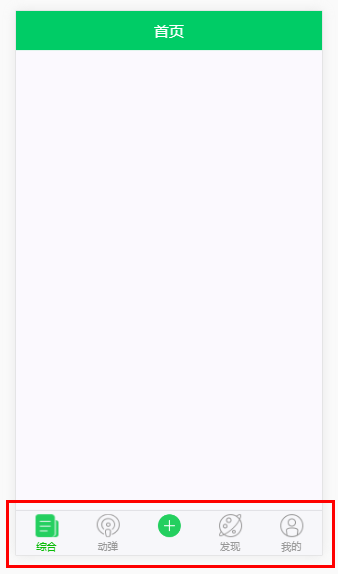



 浙公网安备 33010602011771号
浙公网安备 33010602011771号