pySimpleGUI实现照相机功能
做了一个照相机功能,包括拍照和录像,纯粹是为了好玩
import PySimpleGUI as sg
import cv2
import threading
layout = [
[sg.Text('傻瓜照相机: ')],
[sg.Image(key="-IMGSRC-",size=(640, 480))],
[sg.Button('拍照')],
[sg.Button('录像'), sg.Text('', key='-TIME-'), sg.Button('停止录像', disabled=True)]
]
window = sg.Window('Python GUI', layout, keep_on_top=True)
mutex = threading.Lock()
def compute_time(start_time, end_time):
return (end_time-start_time)/cv2.getTickFrequency()
def set_window_img(imgbytes):
if imgbytes is not None:
state = False
for i in range(5):
if window.is_close():
state = True
break
if not state:
window['-IMGSRC-'].update(data=imgbytes)
class CaptureThread(threading.Thread):
def __init__(self, number=0):
super().__init__()
self.camera_id = number
self.isCapture = True
def set_iscapture(self, True_or_False):
mutex.acquire()
self.isCapture = True_or_False
mutex.release()
def get_iscapture(self):
return self.isCapture
def run(self):
cap = cv2.VideoCapture(self.camera_id, cv2.CAP_DSHOW)
start_time = cv2.getTickCount()
while self.isCapture:
ret, img = cap.read()
if ret:
img = cv2.resize(img, (640, 480))
imgbytes = cv2.imencode('.png', img)[1].tobytes()
if self.get_iscapture():
set_window_img(imgbytes)
end_time = cv2.getTickCount()
elapse = compute_time(start_time, end_time)
string = str(int(elapse))+ ' 秒'
# window['-TIME-'].update(datetime.now().strftime("%H:%M:%S"))
window['-TIME-'].update(string)
cap.release()
print('thread capture stopped!')
while True:
event, values = window.read()
if event==None:
break
if event=='拍照':
print('take a photo')
cap = cv2.VideoCapture(0, cv2.CAP_DSHOW)
ret, img = cap.read()
img = cv2.resize(img, window['-IMGSRC-'].get_size())
imgbytes = cv2.imencode('.png', img)[1].tobytes()
window['-IMGSRC-'].update(data=imgbytes)
cap.release()
if event=='录像':
print('record')
CaptureThr = CaptureThread(0)
CaptureThr.start()
# window['-TIME-'].update(datetime.now().strftime("%H:%M:%S"))
window['停止录像'].update(disabled=False)
if event=='停止录像':
CaptureThr.set_iscapture(False)
window['停止录像'].update(disabled=True)
window.close()
界面如下:
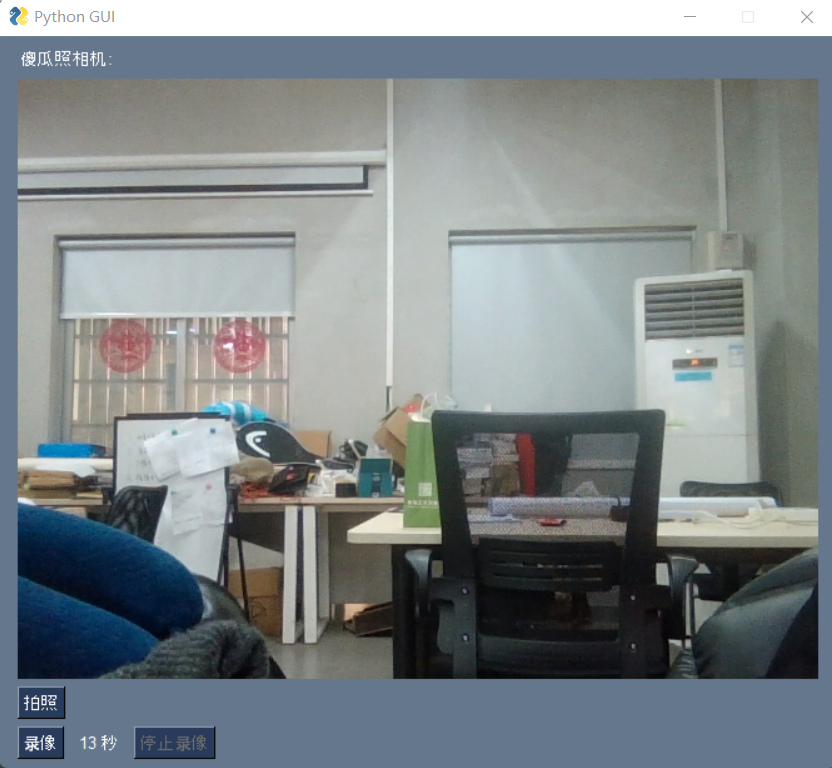
打包成exe
Pyinstaller -F setup.py 打包exe
Pyinstaller -F -w setup.py 不带控制台的打包
Pyinstaller -F -i xx.ico setup.py 指定exe图标打包
Pyinstaller -F -w -i xx.ico setup.py 指定exe图标并且不带控制台的打包
Pyinstaller -F setup.py -p Lib地址 将库都打包
每天快乐敲代码,快乐生活



 浙公网安备 33010602011771号
浙公网安备 33010602011771号