Install Wordpress on WAMP
download and install XAMPP:
http://www.apachefriends.org/download.php?xampp-win32-1.7.7-VC9-installer.exe
Step 1, I thought that Apache and MySql are running.
Step 2, Create a new Database called “wordpress”
Step 3, copy wordpress files to xampp\htdocs.
Step 4, open http://localhost in your broswer, you will see:
Step 5, create a configure file, then start now!
Step 6, connect the database. root without password is default.
Step 7, begin install.
Step 8, configure the site.
Now, it works!



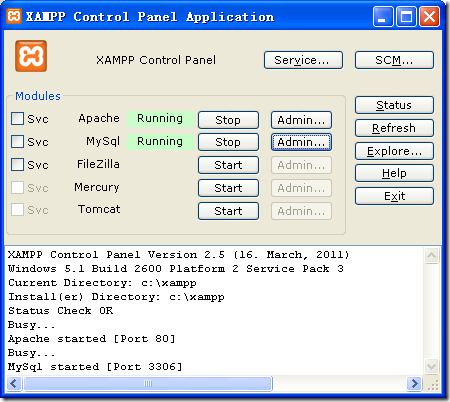
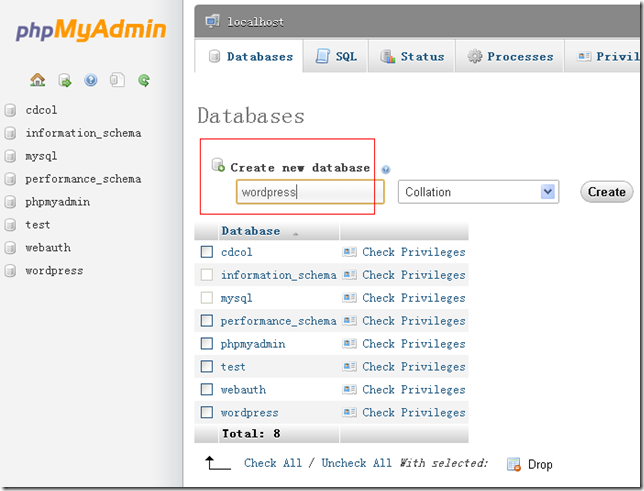

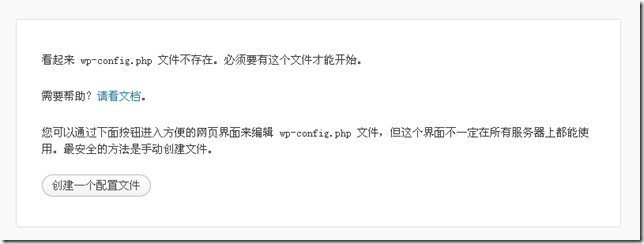
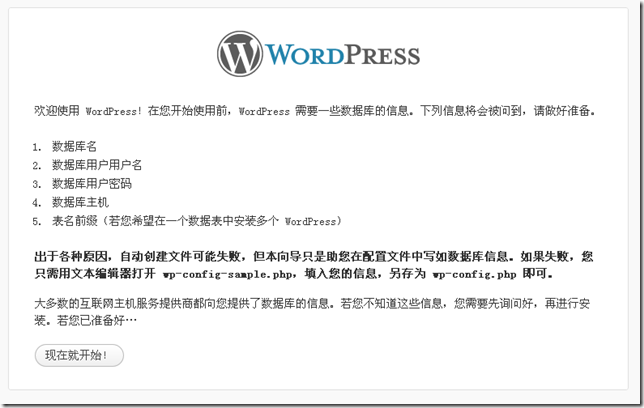

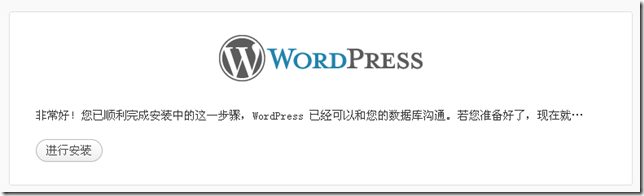

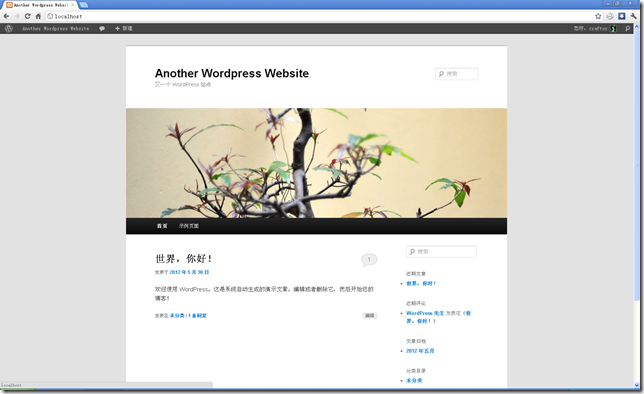

 浙公网安备 33010602011771号
浙公网安备 33010602011771号