Building WAMP Developing Environment
Before Steps:
1. Windows XP SP3
2. Apache 2.2 : http://mirror.bit.edu.cn/apache//httpd/binaries/win32/httpd-2.2.22-win32-x86-openssl-0.9.8t.msi
3. MySQL 5.5 : http://www.mysql.com/get/Downloads/MySQLInstaller/mysql-installer-5.5.23.0.msi
4. PHP 5.5 : http://windows.php.net/downloads/releases/php-5.4.3-Win32-VC9-x86.zip
Step 1 , Install Apache Http Server
as default or custom, I installed it into “D:\Program Files\Apache Software Foundation\Apache2.2”
Step 2 , Unzip PHP
Just unzip it to some directory. I use “E:\Myweb\php”.
Then Add “E:\Myweb\php”and “E:\Myweb\php\ext”to your System Environment Parameters, and restart your computer.
Step 3 , Connect PHP to Apache
find httpd.conf in “D:\Program Files\Apache Software Foundation\Apache2.2\conf”and use txt editor to open it.
a) change DocumentRoot to your own directory, I use "E:/Myweb/up0924" here.
b) change
<Directory D:/Program Files/Apache Software Foundation/Apache2.2/htdocs>
………
</Directory> to your own.
For me , is
<Directory "E:/Myweb/up0924">
………
</Directory>
c) Add below under
#LoadModule usertrack_module modules/mod_usertrack.so
#LoadModule version_module modules/mod_version.so
#LoadModule vhost_alias_module modules/mod_vhost_alias.so
LoadModule php5_module "E:/Myweb/php/php5apache2_2.dll"
PHPIniDir "E:/Myweb/php"
d) change <IfModule dir_module> as below, for the default index file will be index.php in our website.
<IfModule dir_module>
DirectoryIndex index.php index.html index.htm
</IfModule>
e) Restart Apache Server
Step 4, check PHP and Apache.
a) creat a index.php in “E:\Myweb\up0924” which content is
<h3>Welcome!</h3>
<?php
print "<p>This is a PHP example.</p>";
?>
<p>Some static information found here...</p>
b) see 127.0.0.1 in your browser :
Step 5, install MySQL
to do



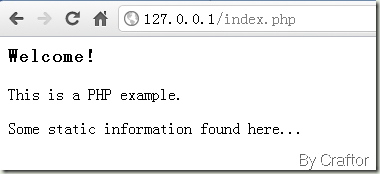

 浙公网安备 33010602011771号
浙公网安备 33010602011771号