栈的应用
栈的应用
1.使用栈计算一个表达式的结果,如:7x2x5-3-6+5+9 (中缀表达式)
思路:创建两个栈,一个存储数据,一个存储用算符;
① 定义一个index索引,遍历表达式
② 如果为数字进入数据栈;
③ 若为符号,判断如果当前符号栈为null则直接压入,若不为null,则比较优先级大小,如果当前符号小于等于栈中符号优先级,就需要从数据栈栈中弹出两个数,从符号栈中弹出一个符号,进行与运算,将得到的结果入数据栈,然后将当前运算符入符号栈;如果当前符号大于栈中符号优先级,直接入符号栈;
④ 当表达式扫描完,就顺序从数栈和符号栈中pop出相应的数和符号,并运算;
⑤ 最后数栈中只有一个数,为结果;
package com.sratct.stack;
public class StackList {
public static void main(String[] args) {
StackArray numStack = new StackArray(10); // 数栈
StackArray operStack = new StackArray(10); // 符号栈
String expression = "30+2*6-2";
char[] chars = expression.toCharArray();
int num1 = 0; // 弹出第一个数
int num2 = 0; // 弹出第二个数
int val = 0; // 运算的结果
int oper = 0; //接收运算符
String keepNumber = ""; //用于拼接多位数
int i=0;
for (char ch : chars) {
// 判断当前的元素是不是运算符
if (operStack.isOper(ch)) {
// 是运算符,判断符号栈中是否有元素
if (!operStack.isEmpty()) {
// 不为空,判断当前运算符和符号栈中的运算符优先级,
if (operStack.priority(ch) <= operStack.priority(operStack.peek())) {
//小于等于, 从符号栈中pop出一个元素,从数栈中pop出两个元素,运算后结果入数栈
num1 = numStack.pop();
num2 = numStack.pop();
oper = operStack.pop();
val = operStack.cal(num1, num2, oper);
numStack.push(val);
operStack.push(ch);
} else {
//大于,直接插入
operStack.push(ch);
}
} else{
// 为空,直接插入
operStack.push(ch);
}
} else {
// 是数字时,不能立即入数栈,由于数字为字符会将多位数分成几个字符;如:13 ==> '1' 和 '3'
// 在处理多为数时,需要当前元素后再看一位,如果为符号则入数栈,不是则继续往后走;
// 每次将字符拼接到keepNumber中进行保存
keepNumber += ch;
// 如果ch是最后一位,则直接入入栈
if (i == expression.length()-1) {
numStack.push(Integer.parseInt(keepNumber));
} else {
// 判断下一位ch是不是数字,若为数字,继续看下一位,若为运算符,则入数栈
if (operStack.isOper(chars[i+1])) {
numStack.push(Integer.parseInt(keepNumber));
// 清空keepNumber
keepNumber = "";
}
}
}
i++;
}
// 当运算表达式循环完毕,就继续从符号栈中弹出一个,从数栈中弹出两个进行运算,直到符号栈中为空,最终数栈中剩下的为最终结果
while (true) {
if (operStack.isEmpty()) {
break;
}
num1 = numStack.pop();
num2 = numStack.pop();
oper = operStack.pop();
val = operStack.cal(num1,num2,oper);
numStack.push(val);
}
System.out.println(numStack.pop());
}
}
class StackArray {
private int maxSize;
private int top;
private int[] arrayStack;
public StackArray(int maxSize) {
this.maxSize = maxSize;
arrayStack = new int[maxSize];
top = -1;
}
// 判断栈是否为空
public boolean isEmpty() {
return top == -1;
}
// 判断栈是否满
public boolean isFull() {
return top == maxSize-1;
}
// 查看栈首元素
public int peek() {
return arrayStack[top];
}
// 入栈
public void push(int data) {
if (isFull()) {
System.out.println("栈已满");
return;
}
top++;
arrayStack[top] = data;
}
// 出栈
public int pop() {
if (isEmpty()) {
throw new RuntimeException("栈为null");
}
int temp = arrayStack[top];
top--;
return temp;
}
//遍历栈
public void getList() {
if (isEmpty()) {
System.out.println("栈为null");
return;
}
for (int i=top; i>=0; i--) {
System.out.println(arrayStack[i]);
}
}
// 返回运算符的优先级,自己定义,目前只有+、-、*、/
public int priority(int oper){
if (oper == '*' || oper == '/') {
return 1;
} else if (oper == '+' || oper == '-') {
return 0;
} else {
return -1;
}
}
// 判断该元素是不是运算符
public boolean isOper(char val) {
return val=='*' || val == '/' || val == '+' || val == '-';
}
// 两个数进行运算
public int cal(int num1,int num2,int oper) {
int val = 0;
switch (oper) {
case '-':
val = num2-num1; // 注意,后弹出的数减去前一个数
break;
case '+':
val = num1 + num2;
break;
case '*':
val =num1 * num2;
break;
case '/':
val = num2 / num1;
break;
default:
break;
}
return val;
}
}
2.前缀(波兰表达式)、中缀、后缀表达式(逆波兰表达式)
1) 前缀表达式的计算机求值
从右至左扫描的表达式,遇到数字时,将数字压入堆栈,遇到运算符时,弹出栈顶的两个数,用运算符对它们做相应的计算,并将结果入栈,重复上述操作直到表达式的最左端,最后运算得到的值即为表达式的结果;
例如: (3+4)x 5 - 6对应的前缀表达式为: - x + 3 4 5 6 ,求值如下步骤:
① 从右至左扫描,将6、5、4、3压入堆栈;
② 遇到+号时,弹出3和4,计算3+4的值为7,再将7压入栈;
③ 接下来是 x 运算符,因此弹出7和5,计算7 x 5 =35,将35入栈;
④ 最后是 - 运算符,计算出35 - 6的值,即29,由此得到最终结果;
2) 中缀表达式
中缀表达式就是我们常见的表达式: (3+4)x 5 - 6
此表达式对我们人来说是非常容易计算,但是计算机就不好操作,计算机在计算结果时一般采用后缀表达式;
3)后缀表达式
① 后缀表达式又称逆波兰表达式
② 举例:(3+4)x 5 - 6对应的后缀表达式为3 4 + 5 x 6 -
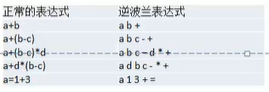
③后缀表达式的计算机求值
从左至右扫描表达式,遇到数字,将数字压入栈中,遇到运算符时,弹出栈顶的两个数,用运算符对它们做相应的计算,并将结果入栈,重复上述操作直到表达式的最左端,最后运算得到的值即为表达式的结果;
例如: (3+4)x 5 - 6对应的前缀表达式为:3 4 + 5 x 6 - ,求值如下步骤:
① 从左至右扫描,将3、4压入堆栈;
② 遇到+号时,弹出3和4,计算3+4的值为7,再将7压入栈;
③ 将5入栈
④ 接下来是 x 运算符,因此弹出5和7,计算7 x 5 =35,将35入栈;
⑤ 将6入栈
④ 最后是 - 运算符,计算出35 - 6的值,即29,由此得到最终结果;


 浙公网安备 33010602011771号
浙公网安备 33010602011771号