设计模式之桥接模式
1、类图

实例类图
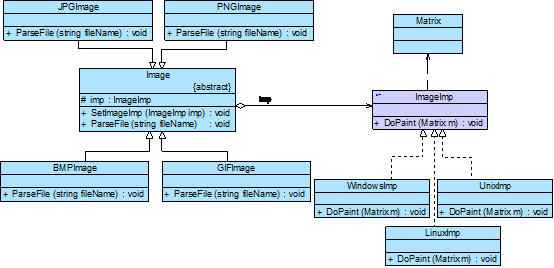
2、创建项目
……………………
3、 新建Matrix:像素矩阵类,辅助类,各种格式的图像文件最终都会被转化为像素矩阵,不同的操作系统提供不同的方式现实像素矩阵。
namespace BridgeSample
{
class Matrix
{
//代码省略
}
}
4、 新建ImageImp:抽象操作系统实现类,充当实现类接口
namespace BridgeSample
{
interface ImageImp
{
void DoPaint(Matrix m); //显示像素矩阵
}
}
5、 新建WindowsImp:Windows操作系统实现类,充当具体实现类
using System;
namespace BridgeSample
{
class WindowsImp : ImageImp
{
public void DoPaint(Matrix m)
{
//调用Windows系统的绘制函数绘制像素矩阵
Console.Write("在Windows操作系统中显示图像:");
}
}
}
6、 新建LinuxImp:Linux操作系统实现类,充当具体实现类
//LinuxImp.cs
using System;
namespace BridgeSample
{
class LinuxImp : ImageImp
{
public void DoPaint(Matrix m)
{
//调用Linux系统的绘制函数绘制像素矩阵
Console.Write("在Linux操作系统中显示图像:");
}
}
}
7、 新建UnixImp:UNIX操作系统实现类,充当具体实现类
using System;
namespace BridgeSample
{
class UnixImp : ImageImp
{
public void DoPaint(Matrix m)
{
//调用Unix系统的绘制函数绘制像素矩阵
Console.Write("在Unix操作系统中显示图像:");
}
}
}
8、 Image:抽象图像类,充当抽象类
namespace BridgeSample
{
abstract class Image
{
protected ImageImp imp;
//注入实现类接口对象
public void SetImageImp(ImageImp imp)
{
this.imp = imp;
}
/// <summary>
/// 文件转换到像素矩阵
/// </summary>
/// <param name="fileName"></param>
public abstract void ParseFile(string fileName);
}
}
9、 JPGImage:JPG格式图像类,充当扩充抽象类
using System;
namespace BridgeSample
{
class JPGImage : Image
{
public override void ParseFile(string fileName)
{
//模拟解析JPG文件并获得一个像素矩阵对象m;
Matrix m = new Matrix();
imp.DoPaint(m); //调用操作系统的像素转换方法
Console.WriteLine("{0},格式为JPG。",fileName);
}
}
}
10、 新建PNGImage:PNG格式图像类,充当扩充抽象类
using System;
namespace BridgeSample
{
class PNGImage : Image
{
public override void ParseFile(string fileName)
{
//模拟解析PNG文件并获得一个像素矩阵对象m;
Matrix m = new Matrix();
imp.DoPaint(m);//调用操作系统的像素转换方法
Console.WriteLine("{0},格式为PNG。", fileName);
}
}
}
11、 新建BMPImage:BMP格式图像类,充当扩充抽象类
using System;
namespace BridgeSample
{
class BMPImage : Image
{
public override void ParseFile(string fileName)
{
//模拟解析PNG文件并获得一个像素矩阵对象m;
Matrix m = new Matrix();
imp.DoPaint(m);//调用操作系统的像素转换方法
Console.WriteLine("{0},格式为BMP。", fileName);
}
}
}
12、 新建GIFImage:GIF格式图像类,充当扩充抽象类
using System;
namespace BridgeSample
{
class GIFImage : Image
{
public override void ParseFile(string fileName)
{
//模拟解析PNG文件并获得一个像素矩阵对象m;
Matrix m = new Matrix();
imp.DoPaint(m);//调用操作系统的像素转换方法
Console.WriteLine("{0},格式为GIF。", fileName);
}
}
}
13、 新建 配置文件App.config
<?xml version="1.0" encoding="utf-8" ?>
<configuration>
<appSettings>
<!--RefinedAbstraction-->
<add key="image" value="BridgeSample.PNGImage"/>
<!--ConcreteImplementor-->
<add key="os" value="BridgeSample.WindowsImp"/>
</appSettings>
</configuration>
14、 编辑Program:客户端测试类
using System;
using System.Configuration;
using System.Reflection;
namespace BridgeSample
{
class Program
{
static void Main(string[] args)
{
Image image;
ImageImp imp;
//读取配置文件
string imageType = ConfigurationManager.AppSettings["image"];
string osType = ConfigurationManager.AppSettings["os"];
//反射生成对象
image = (Image)Assembly.Load("BridgeSample").CreateInstance(imageType);
imp = (ImageImp)Assembly.Load("BridgeSample").CreateInstance(osType);
image.SetImageImp(imp);
image.ParseFile("中国地图");
Console.Read();
}
}
}
15、 运行模式代码:
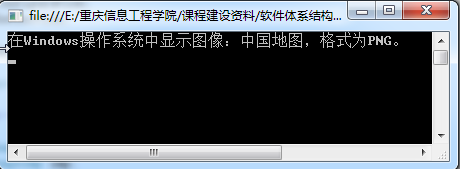
16、如果需要更换图像文件格式或者更换操作系统,只需修改配置文件即可。
<?xml version="1.0" encoding="utf-8" ?>
<configuration>
<appSettings>
<!--RefinedAbstraction-->
<add key="image" value="BridgeSample.BMPImage"/>
<!--ConcreteImplementor-->
<add key="os" value="BridgeSample.LinuxImp"/>
</appSettings>
</configuration>



