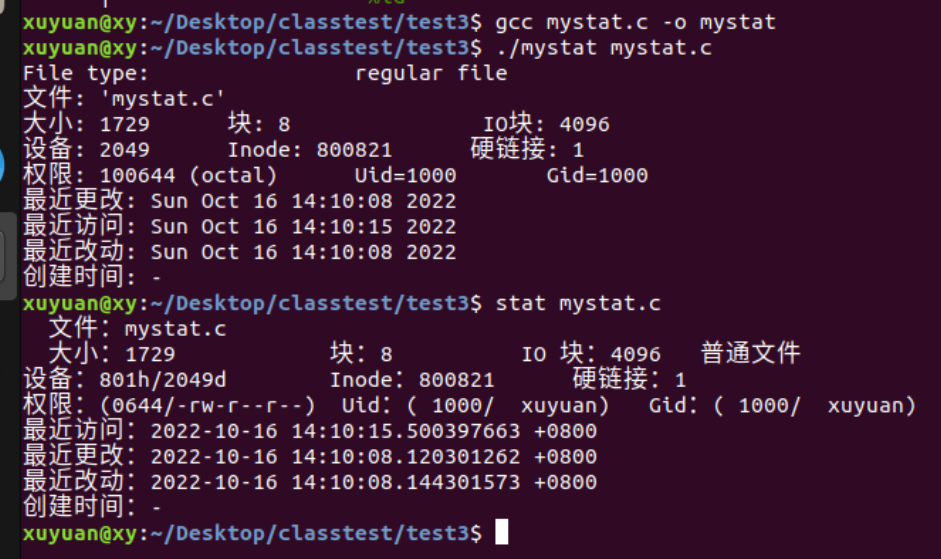stat命令的实现-mysate
学习stat(1)

解决方法
禁用 man 的 SECCOMP
export MAN_DISABLE_SECCOMP=1
永久解决:修改用户目录下的~/.bashrc文件进行配置
vim ~/.bashrc
在最后一行加上
export MAN_DISABLE_SECCOMP=1
:wq 保存退出
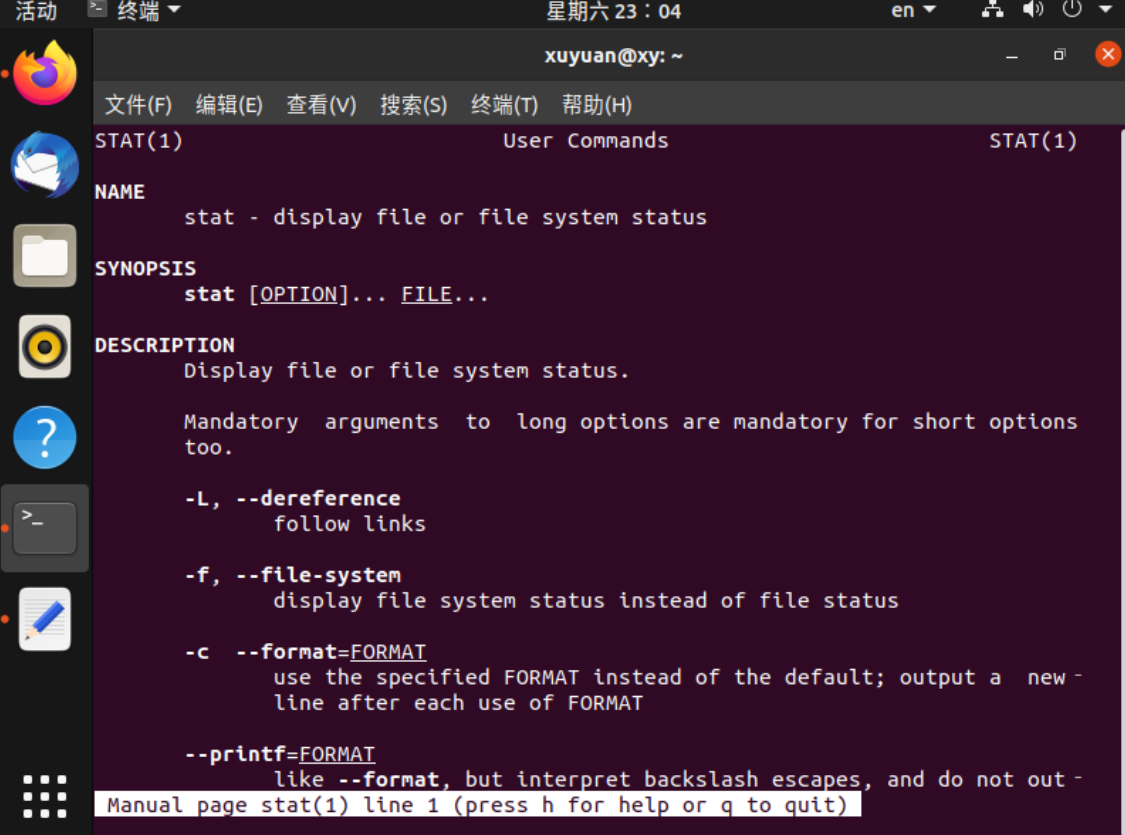
关于stat
作用:获取文件信息
头文件:include <sys/types.h> #include <sys/stat.h> #include <unistd.h>
函数原型:int stat(const char *path, struct stat *buf)
返回值:成功返回0,失败返回-1;
参数:文件路径(名),struct stat 类型的结构体
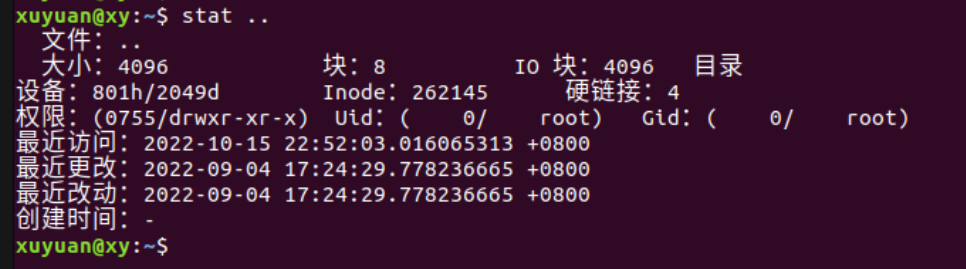
man -k ,grep -r的使用
man -k:根据关键字搜索联机帮助
grep -r :快速搜索在目录下面的含有关键字的文件
man -k stat

grep -r status
在编写代码的过程中,会遇到很多不知道的类型和宏定义,需要使用grep -r xx /usr/include
例如发现有一个变量:st_size不清楚其类型意义。使用grep -r st_size /usr/include查询
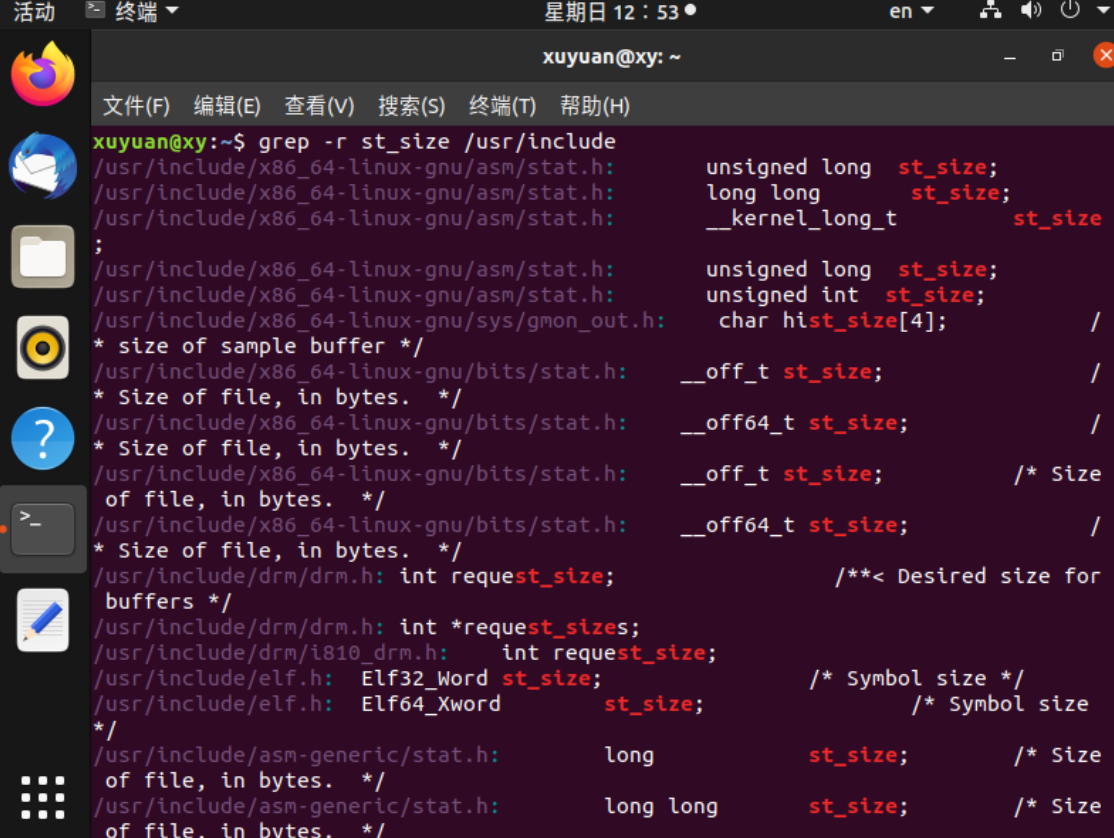
man -k stat | grep 2

伪代码
-
判断输入中是否包含文件参数,如果有则继续,没有则提示用户输入错误
-
声明结构体,并调用stat()函数给结构体赋值
-
逐个取出结构体中的数据并输出即可
- 依次打印输出节点ino
- 文件类型mode
- 文件的连接数nlink
- 用户ID uid和组ID gid
- 块大小blksize
- 字节数size
- 块数目blocks
- 三个时间atime、mtime和ctime
-
注意文件的mode需要switch来判断
产品代码 mystate.c
查看stat()的结构体
man 2 stat
函数原型:int stat(const char *path, struct stat *buf)
- path:指定文件
- buf:buf是一个传出参数,也就是一级指针做输出,我们应该先定义一个结构体变量,并把该变量取地址&传给形参。
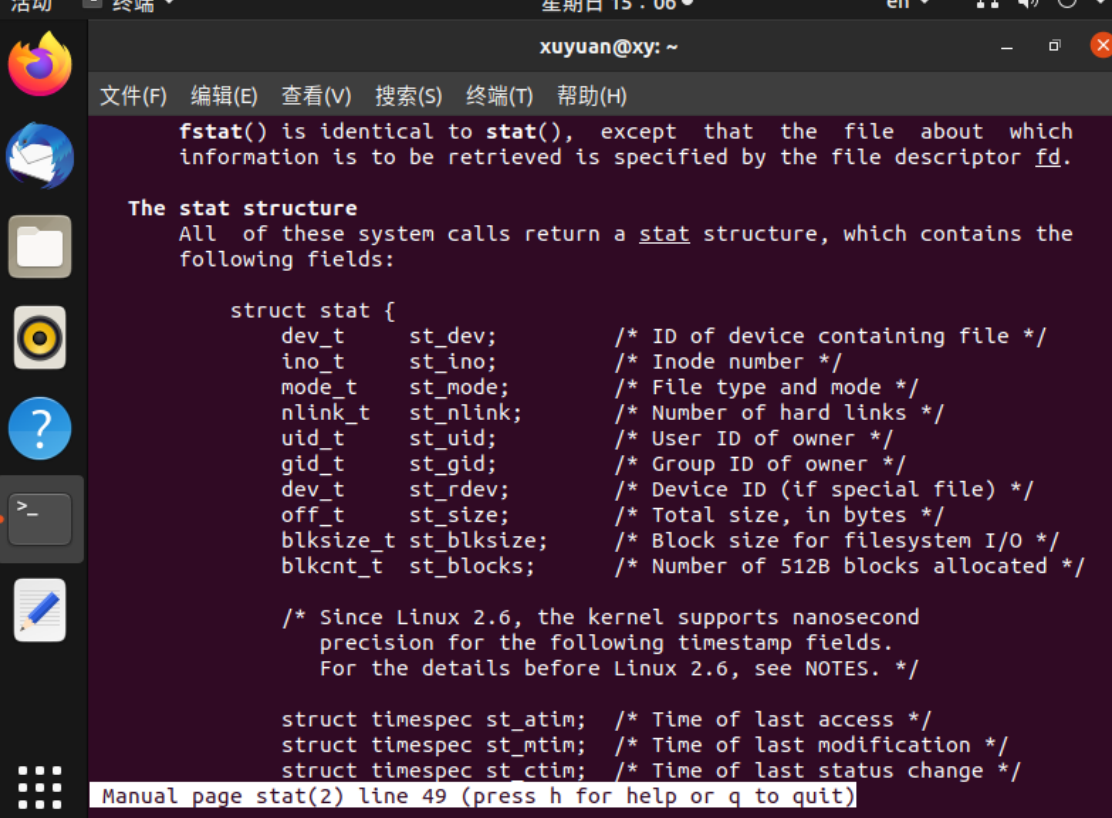
#include <sys/types.h>
#include <sys/stat.h>
#include <time.h>
#include <stdio.h>
#include <stdlib.h>
int main(int argc, char *argv[])
{
struct stat sb;
if (argc != 2)
{
fprintf(stderr, "Usage: %s <pathname>\n", argv[0]);
exit(EXIT_FAILURE);
}
if (stat(argv[1],&sb) == -1)
{
perror("stat");
exit(EXIT_FAILURE);
}
printf("File type: ");
switch (sb.st_mode&S_IFMT)
{
case S_IFBLK:
printf("block device\n");
break;
case S_IFCHR:
printf("character device\n");
break;
case S_IFDIR:
printf("directory\n");
break;
case S_IFIFO:
printf("FIFO/pipe\n");
break;
case S_IFLNK:
printf("symlink\n");
break;
case S_IFREG:
printf("regular file\n");
break;
case S_IFSOCK:
printf("socket\n");
break;
default:
printf("unknown?\n");
break;
}
printf("文件: '%s'\n",argv[1]);
printf("大小: %lld ",(long long) sb.st_size);
printf("块: %lld ",(long long) sb.st_blocks);
printf("IO块: %ld\n",(long) sb.st_blksize);
printf("设备: %ld ",sb.st_dev);//文件设备编号
printf("Inode: %ld ",sb.st_ino);//文件i节点标号
printf("硬链接: %ld\n", (long) sb.st_nlink);
printf("权限: %lo (octal) ",(unsigned long) sb.st_mode);
printf("Uid=%ld Gid=%ld\n",(long) sb.st_uid, (long) sb.st_gid);
printf("最近更改: %s", ctime(&sb.st_ctime));
printf("最近访问: %s", ctime(&sb.st_atime));
printf("最近改动: %s", ctime(&sb.st_mtime));
printf("创建时间: -\n");
exit(EXIT_SUCCESS);
}
测试代码
分别用mystat和stat查看文件mystat.c的信息