.NET教程 - 序列化 & JSON处理 & XML处理(Serialization & JSON & XML)
更新记录
转载请注明出处:
2022年10月1日 发布。
2022年9月29日 从笔记迁移到博客。
XML处理
XML基础
XML介绍
XML指可扩展标记语言(Extensible Markup Language,XML)
XML 被设计用来传输和存储数据
HTML被设计用来显示数据
XML优劣
优点:可读性较好
缺点:文件臃肿
基本语法
头+根
<? xml version="1.0" encoding="utf-8"?>
<root>
//其他元素
</root>
.NET中处理XML的相关类型
XML相关的类型都在Sysmte.XML命名空间中
| 类名 | 描述 |
|---|---|
| XmlDocument | 表示一个XML文档的类型 |
| XmlNode | 表示一个XML文档中的节点 |
| XmlNodeList | 表示一个XML文档中节点的列表 |
| XmlElement | 表示一个XML文档中的元素,派生自XmlNode |
| XmlAttribute | 表示一个XML文档中一个元素的属性,派生自XmlNode |
| XmlText | 表示开始标记和结束标记之间的文本 |
| XmlComment | 表示一种特殊类型的节点,不是文档的一部分 |
| XmlNodeList | 表示一个节点集合 |
| XmlReader | 读取XML文档的抽象类 |
| XmlTextReader | 读取XML的类型(不检测有效性) |
| XmlValidatingReader | 读取XML的类型(检测有效性) |
| XmlNodeReader | XML DOM读取器 |
| XmlWriter | XML写入器的抽象类 |
| XmlTextWriter | XML写入器 |
| XmlDataDocument | 可执行的XML文档,运行数据通过XML DOM访问 |
| XPathDocument | 适合使用XPath导航的XML文档 |
| XPathNavigator | 对整个XML文档提供XPath导航 |
| XmlSchema | XML Schema |
| XslTrasform | 可执行的转换XML文档的语言 |
实例
XML文档管理
加载一个XML文档
使用xmlDocument.Load方法
using System;
using System.Xml;
namespace PandaNamespace
{
public class PandaClass
{
public static void Main(string[] args)
{
//创建XML文档对象
XmlDocument xmlDocument = new XmlDocument();
//加载XML文档
string filePath = @"D:\test.xml";
xmlDocument.Load(filePath);
Console.ReadKey();
}
}
}
创建一个XML文档
using System;
using System.Xml;
namespace ConsoleApp3
{
class Program
{
static void Main(string[] args)
{
//创建一个XML文档对象
XmlDocument xmlDocument = new XmlDocument();
Console.ReadKey();
}
}
}
XML文档保存到文件中
使用xmlDocument.Save方法
using System;
using System.Xml;
namespace ConsoleApp3
{
class Program
{
static void Main(string[] args)
{
//创建一个节点
XmlElement xmlElement = xmlDocument.CreateElement("PandaCollection");
//XML文档写入到指定文件中
string path = @"D:/test.xml";
xmlDocument.Save(path);
Console.ReadKey();
}
}
}
声明节点
创建一个XML声明节点
using System;
using System.Xml;
namespace ConsoleApp3
{
class Program
{
static void Main(string[] args)
{
//创建一个XML文档声明
XmlDeclaration xmlDeclaration = xmlDocument.CreateXmlDeclaration("1.0", "utf-8",null);
Console.ReadKey();
}
}
}
添加声明节点到XML文档
using System;
using System.Xml;
namespace ConsoleApp3
{
class Program
{
static void Main(string[] args)
{
//创建一个XML文档对象
XmlDocument xmlDocument = new XmlDocument();
//创建一个XML文档头对象
XmlDeclaration xmlDeclaration = xmlDocument.CreateXmlDeclaration("1.0", "utf-8",null);
//添加头对象到XML文档对象中
xmlDocument.PrependChild(xmlDeclaration);
Console.ReadKey();
}
}
}
从XML文档中移除声明
using System;
using System.Xml;
namespace ConsoleApp3
{
class Program
{
static void Main(string[] args)
{
//创建一个XML文档对象
XmlDocument xmlDocument = new XmlDocument();
//创建一个XML文档头对象
XmlDeclaration xmlDeclaration = xmlDocument.CreateXmlDeclaration("1.0", "utf-8",null);
//添加头对象到XML文档对象中
xmlDocument.PrependChild(xmlDeclaration);
//移除头节点
xmlDocument.RemoveChild(xmlDeclaration);
Console.ReadKey();
}
}
}
根节点
添加一个根节点
using System;
using System.Xml;
namespace ConsoleApp3
{
class Program
{
static void Main(string[] args)
{
//创建一个XML文档对象
XmlDocument xmlDocument = new XmlDocument();
//创建一个根元素节点
XmlElement rootNode = xmlDocument.CreateElement("Root");
//添加到XML文档中
xmlDocument.AppendChild(rootNode);
//保存文档
xmlDocument.Save(@"D:/test.xml");
Console.ReadKey();
}
}
}
获得XML根节点
using System;
using System.Xml;
namespace PandaNamespace
{
public class PandaClass
{
public static void Main(string[] args)
{
//创建XML文档对象
XmlDocument xmlDocument = new XmlDocument();
//加载XML文档
string filePath = @"D:\test.xml";
xmlDocument.Load(filePath);
//获得根节点
XmlElement root = xmlDocument.DocumentElement;
//获得节点的标签名
Console.WriteLine(root.Name);
Console.ReadKey();
}
}
}
XML节点管理
创建一个节点
using System;
using System.Xml;
namespace PandaNamespace
{
public class PandaClass
{
public static void Main()
{
//创建XML文档对象
XmlDocument xmlDocument = new XmlDocument();
XmlNode xmlNode = xmlDocument.CreateNode(XmlNodeType.Element, "Panda", null);
Console.ReadKey();
}
}
}
创建一个XML元素节点
using System;
using System.Xml;
namespace ConsoleApp3
{
class Program
{
static void Main(string[] args)
{
XmlDocument xmlDocument = new XmlDocument();
//创建一个节点
XmlElement xmlElement = xmlDocument.CreateElement("PandaCollection");
Console.ReadKey();
}
}
}
插入子节点到最前
using System;
using System.Xml;
namespace ConsoleApp3
{
class Program
{
static void Main(string[] args)
{
//创建一个XML文档对象
XmlDocument xmlDocument = new XmlDocument();
//创建一个根元素节点
XmlElement rootNode = xmlDocument.CreateElement("Root");
//添加到根节点的子节点的最前面
xmlDocument.PrependChild(rootNode);
//保存文档
xmlDocument.Save(@"D:/test.xml");
Console.ReadKey();
}
}
}
插入子节点到最后
using System;
using System.Xml;
namespace ConsoleApp3
{
class Program
{
static void Main(string[] args)
{
//创建一个XML文档对象
XmlDocument xmlDocument = new XmlDocument();
//创建一个节点
XmlElement xmlElement = xmlDocument.CreateElement("PandaCollection");
//添加节点到XML文档最后
xmlDocument.AppendChild(xmlDocument);
Console.ReadKey();
}
}
}
插入节点到指定节点之后
使用InsertAfter方法
using System;
using System.Xml;
namespace PandaNamespace
{
public class PandaClass
{
public static void Main()
{
//创建XML文档对象
XmlDocument xmlDocument = new XmlDocument();
//加载XML文档
string filePath = @"D:\test.xml";
xmlDocument.Load(filePath);
//创建元素节点
XmlElement newNode1 = xmlDocument.CreateElement("newNode1");
XmlElement newNode2 = xmlDocument.CreateElement("newNode2");
//获得XML文档根节点
XmlElement root = xmlDocument.DocumentElement;
//获得XML文档根节点下的第一个节点
XmlNode firstChildNode = root.FirstChild;
//插入节点到XML文档的第一个节点之后
root.InsertAfter(newNode1, firstChildNode);
//保存文件
xmlDocument.Save(filePath);
Console.ReadKey();
}
}
}
插入节点到指定节点之前
使用InsertBefore方法
using System;
using System.Xml;
namespace PandaNamespace
{
public class PandaClass
{
public static void Main()
{
//创建XML文档对象
XmlDocument xmlDocument = new XmlDocument();
//加载XML文档
string filePath = @"D:\test.xml";
xmlDocument.Load(filePath);
//创建元素节点
XmlElement newNode1 = xmlDocument.CreateElement("newNode1");
XmlElement newNode2 = xmlDocument.CreateElement("newNode2");
//获得XML文档根节点
XmlElement root = xmlDocument.DocumentElement;
//获得XML文档根节点下的第一个节点
XmlNode firstChildNode = root.FirstChild;
//插入节点到XML文档的第一个节点之前
root.InsertBefore(newNode2, firstChildNode);
//保存文件
xmlDocument.Save(filePath);
Console.ReadKey();
}
}
}
删除指定子节点
using System;
using System.Xml;
namespace PandaNamespace
{
public class PandaClass
{
public static void Main()
{
//创建XML文档对象
XmlDocument xmlDocument = new XmlDocument();
//加载XML文档
string filePath = @"D:\test.xml";
xmlDocument.Load(filePath);
//获得XML文档根节点
XmlElement root = xmlDocument.DocumentElement;
//获得XML文档根节点下的第一个节点
XmlNode firstChildNode = root.FirstChild;
//移除第一个节点
root.RemoveChild(firstChildNode);
//保存文件
xmlDocument.Save(filePath);
Console.ReadKey();
}
}
}
删除所有子节点
using System;
using System.Xml;
namespace PandaNamespace
{
public class PandaClass
{
public static void Main()
{
//创建XML文档对象
XmlDocument xmlDocument = new XmlDocument();
//加载XML文档
string filePath = @"D:\test.xml";
xmlDocument.Load(filePath);
//获得XML文档根节点
XmlElement root = xmlDocument.DocumentElement;
//获得XML文档根节点下的第一个节点
XmlNode firstChildNode = root.FirstChild;
//移除所有子节点
root.RemoveAll();
//保存文件
xmlDocument.Save(filePath);
Console.ReadKey();
}
}
}
替换子节点
using System;
using System.Xml;
namespace ConsoleApp3
{
class Program
{
static void Main(string[] args)
{
//创建一个XML文档对象
XmlDocument xmlDocument = new XmlDocument();
//创建一个根元素节点
XmlElement rootNode = xmlDocument.CreateElement("Root");
//添加到根节点的子节点的最前面
xmlDocument.PrependChild(rootNode);
//创建新元素节点
XmlElement newElement = xmlDocument.CreateElement("NewRoot");
//替换子节点
xmlDocument.ReplaceChild(newElement, rootNode);
//保存文档
xmlDocument.Save(@"D:/test.xml");
Console.ReadKey();
}
}
}
XML节点遍历
获得父节点
using System;
using System.Xml;
namespace PandaNamespace
{
public class PandaClass
{
public static void Main(string[] args)
{
//创建XML文档对象
XmlDocument xmlDocument = new XmlDocument();
//加载XML文档
string filePath = @"D:\test.xml";
xmlDocument.Load(filePath);
//获得根节点
XmlElement root = xmlDocument.DocumentElement;
//获得第一个子节点
XmlNode firstChildNode = root.FirstChild;
//获得父节点
XmlNode parentNode = firstChildNode.ParentNode;
Console.WriteLine(parentNode.Name);
Console.ReadKey();
}
}
}
获得上一个兄弟节点
using System;
using System.Xml;
namespace PandaNamespace
{
public class PandaClass
{
public static void Main(string[] args)
{
//创建XML文档对象
XmlDocument xmlDocument = new XmlDocument();
//加载XML文档
string filePath = @"D:\test.xml";
xmlDocument.Load(filePath);
//获得根节点
XmlElement root = xmlDocument.DocumentElement;
//获得第一个子节点
XmlNode firstChildNode = root.FirstChild;
//获得下一个兄弟节点
XmlNode nextSibling = firstChildNode.NextSibling;
Console.WriteLine(nextSibling.Name);
//获得上一个兄弟节点
XmlNode previousSibling = nextSibling.PreviousSibling;
Console.WriteLine(previousSibling.Name);
Console.ReadKey();
}
}
}
获得下一个兄弟节点
using System;
using System.Xml;
namespace PandaNamespace
{
public class PandaClass
{
public static void Main(string[] args)
{
//创建XML文档对象
XmlDocument xmlDocument = new XmlDocument();
//加载XML文档
string filePath = @"D:\test.xml";
xmlDocument.Load(filePath);
//获得根节点
XmlElement root = xmlDocument.DocumentElement;
//获得第一个子节点
XmlNode firstChildNode = root.FirstChild;
//获得下一个兄弟节点
XmlNode nextSibling = firstChildNode.NextSibling;
Console.WriteLine(nextSibling.Name);
Console.ReadKey();
}
}
}
获得节点的第一个子节点
using System;
using System.Xml;
namespace PandaNamespace
{
public class PandaClass
{
public static void Main(string[] args)
{
//创建XML文档对象
XmlDocument xmlDocument = new XmlDocument();
//加载XML文档
string filePath = @"D:\test.xml";
xmlDocument.Load(filePath);
//获得根节点
XmlElement root = xmlDocument.DocumentElement;
//获得第一个子节点
XmlNode firstChildNode = root.FirstChild;
//转为XmlElement类型
XmlElement firstChild = (XmlElement)firstChildNode;
//获得节点标签名
Console.WriteLine(firstChild.Name);
Console.ReadKey();
}
}
}
获得节点的最后一个子节点
using System;
using System.Xml;
namespace PandaNamespace
{
public class PandaClass
{
public static void Main(string[] args)
{
//创建XML文档对象
XmlDocument xmlDocument = new XmlDocument();
//加载XML文档
string filePath = @"D:\test.xml";
xmlDocument.Load(filePath);
//获得根节点
XmlElement root = xmlDocument.DocumentElement;
//获得最后一个子节点
XmlNode lastChildNode = root.LastChild;
//转为XmlElement类型
XmlElement lastChild = (XmlElement)lastChildNode;
//获得节点标签名
Console.WriteLine(lastChild.Name);
Console.ReadKey();
}
}
}
获得所有子节点
using System;
using System.Xml;
namespace ConsoleApp3
{
class Program
{
static void Main(string[] args)
{
//创建一个XML文档对象
XmlDocument xmlDocument = new XmlDocument();
//所有子节点
XmlNodeList allChildNodes = xmlDocument.ChildNodes;
Console.ReadKey();
}
}
}
检测是否有子节点
using System;
using System.Xml;
namespace PandaNamespace
{
public class PandaClass
{
public static void Main()
{
//创建XML文档对象
XmlDocument xmlDocument = new XmlDocument();
//加载XML文档
string filePath = @"D:\test.xml";
xmlDocument.Load(filePath);
//获得根节点
XmlElement root = xmlDocument.DocumentElement;
if(root.HasChildNodes)
{
Console.WriteLine("有子节点");
}
else
{
Console.WriteLine("没有子节点");
}
Console.ReadKey();
}
}
}
节点内容管理
获得节点内的所有文本
使用InnerText获得,返回一个字符串,没有XML标记
using System;
using System.Xml;
namespace PandaNamespace
{
public class PandaClass
{
public static void Main()
{
//创建XML文档对象
XmlDocument xmlDocument = new XmlDocument();
//加载XML文档
string filePath = @"D:\test.xml";
xmlDocument.Load(filePath);
//获得根节点
XmlElement root = xmlDocument.DocumentElement;
//获得节点内文本
Console.WriteLine(root.InnerText);
Console.ReadKey();
}
}
}
设置节点内的文本
使用InnerText设置的文本
注意:如果文本内有<>标签将自动转义,比如:
<PandaTest><Panda3>Panda3</Panda3></PandaTest>
提示:请使用InnerXML来处理XML文档
using System;
using System.Xml;
namespace PandaNamespace
{
public class PandaClass
{
public static void Main()
{
//创建XML文档对象
XmlDocument xmlDocument = new XmlDocument();
//加载XML文档
string filePath = @"D:\test.xml";
xmlDocument.Load(filePath);
//获得根节点
XmlElement root = xmlDocument.DocumentElement;
//设置节点内文本
root.InnerText = @"Panda3";
//保存文件
xmlDocument.Save(filePath);
Console.ReadKey();
}
}
}
获得节点内的所有XML文本
使用InnerXML获得,返回一个字符串,有XML标记
using System;
using System.Xml;
namespace PandaNamespace
{
public class PandaClass
{
public static void Main()
{
//创建XML文档对象
XmlDocument xmlDocument = new XmlDocument();
//加载XML文档
string filePath = @"D:\test.xml";
xmlDocument.Load(filePath);
//获得根节点
XmlElement root = xmlDocument.DocumentElement;
//获得节点内XML文本
Console.WriteLine(root.InnerXml);
//保存文件
xmlDocument.Save(filePath);
Console.ReadKey();
}
}
}
设置节点内的XML文本
注意:如果XML格式错误,将导致程序异常
using System;
using System.Xml;
namespace PandaNamespace
{
public class PandaClass
{
public static void Main()
{
//创建XML文档对象
XmlDocument xmlDocument = new XmlDocument();
//加载XML文档
string filePath = @"D:\test.xml";
xmlDocument.Load(filePath);
//获得根节点
XmlElement root = xmlDocument.DocumentElement;
//设置节点内XML文本
root.InnerXml = @"<Panda3>Panda3</Panda3><Panda4>Panda4</Panda4>";
//保存文件
xmlDocument.Save(filePath);
Console.ReadKey();
}
}
}
读取XML节点的标签名
using System;
using System.Xml;
namespace PandaNamespace
{
public class PandaClass
{
public static void Main(string[] args)
{
//创建XML文档对象
XmlDocument xmlDocument = new XmlDocument();
//加载XML文档
string filePath = @"D:\test.xml";
xmlDocument.Load(filePath);
//获得根节点
XmlElement root = xmlDocument.DocumentElement;
//获得节点的标签名
Console.WriteLine(root.Name);
Console.ReadKey();
}
}
}
创建一个文本节点
using System;
using System.Xml;
namespace PandaNamespace
{
public class PandaClass
{
public static void Main()
{
XmlDocument xmlDocument = new XmlDocument();
//创建一个文本节点
XmlText xmlText = xmlDocument.CreateTextNode("节点内的文本");
Console.ReadKey();
}
}
}
创建一个注释节点
using System;
using System.Xml;
namespace PandaNamespace
{
public class PandaClass
{
public static void Main()
{
XmlDocument xmlDocument = new XmlDocument();
//创建一个注释节点
XmlComment xmlComment = xmlDocument.CreateComment("注释内容");
Console.ReadKey();
}
}
}
节点属性管理
创建XML节点属性对象
写入XML节点属性1
using System;
using System.Xml;
namespace ConsoleApp3
{
class Program
{
static void Main(string[] args)
{
XmlDocument xmlDocument = new XmlDocument();
//创建一个节点
XmlElement xmlElement = xmlDocument.CreateElement("PandaCollection");
//给节点写入属性1
xmlElement.SetAttribute("DateTime", DateTime.Now.ToString());
Console.ReadKey();
}
}
}
写入XML节点属性2
using System;
using System.Xml;
namespace ConsoleApp3
{
class Program
{
static void Main(string[] args)
{
//创建一个节点
XmlElement xmlElement = xmlDocument.CreateElement("PandaCollection");
//给节点写入属性2
//创建XML属性节点
XmlAttribute xmlAttribute = xmlDocument.CreateAttribute("SomeAttribure");
xmlAttribute.Value = "666";
xmlElement.Attributes.Append(xmlAttribute);
Console.ReadKey();
}
}
}
读取XML节点的属性值1
using System;
using System.Xml;
namespace ConsoleApp3
{
class Program
{
static void Main(string[] args)
{
//创建一个节点
XmlElement xmlElement = xmlDocument.CreateElement("PandaCollection");
//添加节点的属性
xmlElement.SetAttribute("Panda", "666");
//获得指定的属性值
Console.WriteLine(xmlElement.GetAttribute("Panda"));
Console.ReadKey();
}
}
}
读取XML节点的属性值2
using System;
using System.Xml;
namespace ConsoleApp3
{
class Program
{
static void Main(string[] args)
{
//创建一个节点
XmlElement xmlElement = xmlDocument.CreateElement("PandaCollection");
//添加节点的属性
xmlElement.SetAttribute("Panda", "666");
//获得指定的属性值
XmlAttribute xmlAttribute = (XmlAttribute)xmlElement.Attributes.GetNamedItem("Panda");
Console.WriteLine(xmlAttribute.Value);
Console.ReadKey();
}
}
}
移除XML节点属性1
using System;
using System.Xml;
namespace ConsoleApp3
{
class Program
{
static void Main(string[] args)
{
//创建一个节点
XmlElement xmlElement = xmlDocument.CreateElement("PandaCollection");
//添加节点的属性
xmlElement.SetAttribute("Panda", "666");
//移除节点的属性
xmlElement.RemoveAttribute("panda");
Console.ReadKey();
}
}
}
移除XML节点属性2
using System;
using System.Xml;
namespace ConsoleApp3
{
class Program
{
static void Main(string[] args)
{
//创建一个节点
XmlElement xmlElement = xmlDocument.CreateElement("PandaCollection");
//给节点写入属性2
//创建XML属性节点
XmlAttribute xmlAttribute = xmlDocument.CreateAttribute("SomeAttribure");
xmlAttribute.Value = "666";
xmlElement.Attributes.Append(xmlAttribute);
//移除节点的属性
xmlElement.Attributes.Remove(xmlAttribute);
Console.ReadKey();
}
}
}
统计节点属性的数量
using System;
using System.Xml;
namespace ConsoleApp3
{
class Program
{
static void Main(string[] args)
{
//创建一个节点
XmlElement xmlElement = xmlDocument.CreateElement("PandaCollection");
//统计节点属性的数量
Console.WriteLine(xmlElement.Attributes.Count);
Console.ReadKey();
}
}
}
序列化
.NET中的序列化介绍
序列化基础
序列化(Serialization),也叫串行化
通过将对象转换为字节流,从而存储对象到内存,数据库或文件的过程
主要用途是保存对象的状态数据,以便进行传输和需要时重建对象
对象的状态主要包括字段和属性(不包含方法和事件)
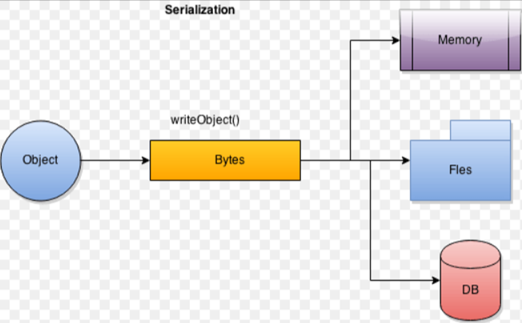
反序列化(Deserialization)
将序列化后的数据重新解析成类型的实例
序列化的作用
传递数据
保存数据
.NET中序列化的流程
\1. 将支持序列化的类型进行实例化成对象
\2. 通过使用Formatter/Serializer将被序列化对象进行序列化编码
\3. 然后存入指定的流中
参与序列化过程的对象详细说明:
\1. 被序列化的对象
可以是一个对象,也可是一个集合
需要被序列化的类型需要使用SerializableAttribute 特性修饰
类型中不可序列化的成员需要使用NonSerializedAttribute 特性修饰
\2. 包含已序列化对象的流对象
比如:文件流、内存流
\3. Fromatter/Serializer类型
用于给被序列化的对象进行序列化
序列化和反序列化对象所使用的Fromatter/Serializer主要是以下类型
System.Text.Json.JsonSerializer
System.Xml.Serialization.XmlSerializer
System.Runtime.Serialization.Formatters.Binary.BinaryFormatter
System.Runtime.Serialization.DataContractSerializer
System.Runtime.Serialization.Json.DataContractJsonSerializer
序列化常用的底层格式
JSON(JavaScript Object Notation)
比较紧凑,适合用于传输
现在常用于Web传输数据
XML(eXtensible Markup Language)
表示数据更加直观,可读性更好
但也导致容量更大
Binary
在二进制序列化中,所有内容都会被序列化
使用二进制编码来生成精简的序列化
可以用于基于存储或socket的网络流
JSON序列化
使用方法
使用方法相当简单,直接使用JsonSerializer静态类
调用Serialize()静态方法进行序列化
JsonSerializer.Serialize()
调用Deserialize()静态方法进行反序列化
JsonSerializer.Deserialize()
实例:序列化与反序列化
using System;
using System.IO;
using System.Text.Json;
namespace Demo
{
/// <summary>
/// 测试使用的类型
/// </summary>
[Serializable]
public class Student
{
public int Id { get; set; }
public string Name { get; set; }
public int Age { get; set; }
}
class Program
{
static void Main(string[] args)
{
//新建类型实例
Student student = new Student()
{
Id = 666,
Name = "Panda",
Age = 666666
};
//进行序列化
string serializeString = JsonSerializer.Serialize(student,typeof(Student));
Console.WriteLine(serializeString);
//反序列化数据
Student deserializedData = (Student)JsonSerializer.Deserialize(serializeString, typeof(Student));
Console.WriteLine(deserializedData.Id);
Console.WriteLine(deserializedData.Name);
Console.WriteLine(deserializedData.Age);
//wait
Console.WriteLine("Success");
Console.ReadKey();
}
}
}
JSON序列化(数据协定)
使用方法
引入命名空间
using System.Runtime.Serialization.Json;
使用DataContractJsonSerializer类型
DataContractJsonSerializer
实例:序列化数据
using System;
using System.IO;
using System.Runtime.Serialization.Json;
namespace ConsoleApp1
{
/// <summary>
/// 测试使用的类型
/// </summary>
[Serializable]
public class Student
{
public int Id { get; set; }
public string Name { get; set; }
public int Age { get; set; }
}
class Program
{
static void Main(string[] args)
{
//新建类型实例
Student student = new Student()
{
Id = 666,
Name = "Panda",
Age = 666666
};
//序列化数据
//新建文件流
string filePath = @"E:\新建文本文档.json";
using(FileStream fileStream = new FileStream(filePath,FileMode.OpenOrCreate))
{
//新建序列化对象
DataContractJsonSerializer dataContractJsonSerializer = new DataContractJsonSerializer(typeof(Student));
//进行序列化
dataContractJsonSerializer.WriteObject(fileStream, student);
}
//wait
Console.WriteLine("Success");
Console.ReadKey();
}
}
}
实例:反序列化数据
using System;
using System.IO;
using System.Runtime.Serialization.Json;
namespace ConsoleApp1
{
/// <summary>
/// 测试使用的类型
/// </summary>
[Serializable]
public class Student
{
public int Id { get; set; }
public string Name { get; set; }
public int Age { get; set; }
}
class Program
{
static void Main(string[] args)
{
//新建类型实例
Student student = new Student()
{
Id = 666,
Name = "Panda",
Age = 666666
};
//序列化数据
//新建文件流
string filePath = @"E:\新建文本文档.json";
using(FileStream fileStream = new FileStream(filePath,FileMode.OpenOrCreate))
{
//新建序列化对象
DataContractJsonSerializer dataContractJsonSerializer = new DataContractJsonSerializer(typeof(Student));
//进行序列化
dataContractJsonSerializer.WriteObject(fileStream, student);
}
//反序列化数据
//新建文件流
using (FileStream fileStream1 = new FileStream(filePath, FileMode.Open))
{
//新建序列化对象
DataContractJsonSerializer dataContractJsonSerializer = new DataContractJsonSerializer(typeof(Student));
//进行反序列化
Student student1 = (Student)dataContractJsonSerializer.ReadObject(fileStream1);
//读取反序列化后的对象
Console.WriteLine($"{student1.Id},{student1.Name},{student1.Age}");
}
//wait
Console.WriteLine("Success");
Console.ReadKey();
}
}
}
JSON序列化(Newtonsoft.Json)
使用方法
使用之间需要安装Newtonsoft.Json包
序列化为JSON
using System;
using System.IO;
using System.Collections.Generic;
namespace ConsoleApp6
{
//测试用的类型
public class Person
{
Person()
{
}
public Person(decimal initialSalary)
{
Salary = initialSalary;
}
public string FirstName { get; set; }
public string LastName { get; set; }
public DateTime DateOfBirth { get; set; }
public HashSet<Person> Children { get; set; }
protected decimal Salary { get; set; }
}
class Program
{
static void Main(string[] args)
{
//数据集合
List<Person> people = new List<Person>
{
new Person(30000M) { FirstName = "Alice",LastName = "Smith",
DateOfBirth = new DateTime(1974, 3, 14) },
new Person(40000M) { FirstName = "Bob",LastName = "Jones",
DateOfBirth = new DateTime(1969, 11, 23) },
new Person(20000M) { FirstName = "Charlie",LastName = "Cox",
DateOfBirth = new DateTime(1984, 5, 4),
Children = new HashSet<Person>
{ new Person(0M) { FirstName = "Sally",
LastName = "Cox",
DateOfBirth = new DateTime(2000, 7, 12) }
}
}
};
string jsonPath = Path.Combine(Environment.CurrentDirectory, "people.json");
using (StreamWriter jsonStream = File.CreateText(jsonPath))
{
//新建序列化工具类型
var jss = new Newtonsoft.Json.JsonSerializer();
//进行序列化
jss.Serialize(jsonStream, people);
}
//显示序列化后的内容
Console.WriteLine(File.ReadAllText(jsonPath));
//wait
Console.ReadKey();
}
}
}
JSON反序列化
using System;
using System.IO;
using System.Collections.Generic;
namespace ConsoleApp6
{
//测试用的类型
public class Person
{
Person()
{
}
public Person(decimal initialSalary)
{
Salary = initialSalary;
}
public string FirstName { get; set; }
public string LastName { get; set; }
public DateTime DateOfBirth { get; set; }
public HashSet<Person> Children { get; set; }
protected decimal Salary { get; set; }
}
class Program
{
static void Main(string[] args)
{
//数据集合
List<Person> people = new List<Person>
{
new Person(30000M) { FirstName = "Alice",LastName = "Smith",
DateOfBirth = new DateTime(1974, 3, 14) },
new Person(40000M) { FirstName = "Bob",LastName = "Jones",
DateOfBirth = new DateTime(1969, 11, 23) },
new Person(20000M) { FirstName = "Charlie",LastName = "Cox",
DateOfBirth = new DateTime(1984, 5, 4),
Children = new HashSet<Person>
{ new Person(0M) { FirstName = "Sally",
LastName = "Cox",
DateOfBirth = new DateTime(2000, 7, 12) }
}
}
};
string jsonPath = Path.Combine(Environment.CurrentDirectory, "people.json");
using (StreamReader jsonStream = File.OpenText(jsonPath))
{
//新建序列化工具类型
var jss = new Newtonsoft.Json.JsonSerializer();
//进行反序列化
List<Person> data = (List<Person>)jss.Deserialize(jsonStream, typeof(List<Person>));
//输出内容
foreach (var item in data)
{
Console.WriteLine("{0} {1}",item.FirstName + item.LastName, item.DateOfBirth);
}
}
//wait
Console.ReadKey();
}
}
}
XML序列化
使用方法
所在命名空间
using System.Xml.Serialization;
使用XmlSerializer类型
XmlSerializer
注意:该类型只序列化public成员,非公共成员会发生异常
注意:需要被序列化的类型必须有无参数的构造函数
自定义集合类型成员的XML元素名称,使用[XmlArray]特性修改该成员即可
[XmlArray]
[XmlArrayItem] //注意:修饰在和[XmlArray]同一个成员上
自定义XML元素的名称,使用特性修改成员即可
[XmlRoot("RootName")] 指定根节点标签名称
[XmlElement("EleName")] 指定元素名称
将成员转为XML特性,使用特性即可
[XmlAttribute("AtrrName")]
自定义XML命名空间,使用Namespace成员即可
[XmlRoot("RootName",Namespace = "Panda")]
[XmlAttribute("AtrrName", Namespace = "Panda")]
[XmlElement("EleName", Namespace = "Panda")]
实例:序列化为XML
using System;
using System.IO;
using System.Xml.Serialization;
namespace ConsoleApp1
{
/// <summary>
/// 测试使用的类型
/// </summary>
[Serializable]
public class Student
{
public int Id { get; set; }
public string Name { get; set; }
[NonSerialized]
public int Age;
}
class Program
{
static void Main(string[] args)
{
//新建类型实例
Student student = new Student()
{
Id = 666,
Name = "Panda",
Age = 666666
};
//执行序列化
//创建文件流
string filePath = @"E:\xml.xml";
using(FileStream fileStream = new FileStream(filePath,FileMode.OpenOrCreate))
{
//创建XML序列化对象
XmlSerializer xmlSerializer = new XmlSerializer(typeof(Student));
//执行序列化
xmlSerializer.Serialize(fileStream, student);
}
//执行反序列化
//创建文件流
using(FileStream fileStream1 = new FileStream(filePath,FileMode.Open))
{
//创建XML序列化对象
XmlSerializer xmlSerializer = new XmlSerializer(typeof(Student));
//执行反序列化
Student data = (Student)xmlSerializer.Deserialize(fileStream1);
//输出数据
Console.WriteLine($"{data.Id},{data.Name},{data.Age}");
}
//wait
Console.WriteLine("Success");
Console.ReadKey();
}
}
}
实例:序列化为XML
using System;
using System.IO;
using System.Collections.Generic;
using System.Xml.Serialization;
namespace ConsoleApp6
{
//测试用的类型
public class Person
{
public Person()
{
}
public Person(decimal initialSalary)
{
Salary = initialSalary;
}
public string FirstName { get; set; }
public string LastName { get; set; }
public DateTime DateOfBirth { get; set; }
public HashSet<Person> Children { get; set; }
protected decimal Salary { get; set; }
}
class Program
{
static void Main(string[] args)
{
//需要被序列化数据集合
List<Person> people = new List<Person>
{
new Person(30000M) { FirstName = "Alice",LastName = "Smith",
DateOfBirth = new DateTime(1974, 3, 14) },
new Person(40000M) { FirstName = "Bob",LastName = "Jones",
DateOfBirth = new DateTime(1969, 11, 23) },
new Person(20000M) { FirstName = "Charlie",LastName = "Cox",
DateOfBirth = new DateTime(1984, 5, 4),
Children = new HashSet<Person>
{ new Person(0M) { FirstName = "Sally",
LastName = "Cox",
DateOfBirth = new DateTime(2000, 7, 12) }
}
}
};
//新建文件流
//文件保存的位置
string filePath = @"E:\xml.xml";
using (FileStream stream = new FileStream(filePath,FileMode.OpenOrCreate))
{
//新建序列化对象
XmlSerializer xs = new XmlSerializer(typeof(List<Person>));
//序列号集合数据到文件中
xs.Serialize(stream, people);
}
//显示序列化后的内容
Console.WriteLine(File.ReadAllText(filePath));
//wait
Console.ReadKey();
}
}
}
实例:XML反序列化
using System;
using System.IO;
using System.Collections.Generic;
using System.Xml.Serialization;
namespace ConsoleApp6
{
//测试用的类型
public class Person
{
Person()
{
}
public Person(decimal initialSalary)
{
Salary = initialSalary;
}
public string FirstName { get; set; }
public string LastName { get; set; }
public DateTime DateOfBirth { get; set; }
public HashSet<Person> Children { get; set; }
protected decimal Salary { get; set; }
}
class Program
{
static void Main(string[] args)
{
//文件保存的位置
string filePath = @"E:\xml.xml";
using (FileStream xmlLoad = new FileStream(filePath,FileMode.OpenOrCreate))
{
//序列化工具类
XmlSerializer xs = new XmlSerializer(typeof(List<Person>));
//执行反序列化操作
var loadedPeople = (List<Person>)xs.Deserialize(xmlLoad);
//输出数据内容
foreach (var item in loadedPeople)
{
Console.WriteLine("{0} has {1} children.", item.LastName, item.Children.Count);
}
}
//wait
Console.ReadKey();
}
}
}
实例:自定义XML元素的名称/将成员转为XML特性/自定义XML命名空间
using System;
using System.IO;
using System.Collections.Generic;
using System.Xml.Serialization;
namespace ConsoleApp6
{
/// <summary>
/// 测试使用的类型
/// </summary>
[Serializable]
[XmlRoot("PandaRoot", Namespace = "panda666.com")]
public class Student
{
public int Id { get; set; }
[XmlElement("PandaElement", Namespace = "panda666.com")]
public string Name { get; set; }
[XmlAttribute("PandaAttribute", Namespace = "panda666.com")]
public int Age;
}
class Program
{
static void Main(string[] args)
{
//新建类型实例
Student student = new Student()
{
Id = 666,
Name = "Panda",
Age = 666666
};
//执行序列化
//创建文件流
string filePath = @"E:\xml.xml";
using (FileStream fileStream = new FileStream(filePath, FileMode.OpenOrCreate))
{
//创建XML序列化对象
XmlSerializer xmlSerializer = new XmlSerializer(typeof(Student));
//执行序列化
xmlSerializer.Serialize(fileStream, student);
}
//执行反序列化
//创建文件流
using (FileStream fileStream1 = new FileStream(filePath, FileMode.Open))
{
//创建XML序列化对象
XmlSerializer xmlSerializer = new XmlSerializer(typeof(Student));
//执行反序列化
Student data = (Student)xmlSerializer.Deserialize(fileStream1);
//输出数据
Console.WriteLine($"{data.Id},{data.Name},{data.Age}");
}
//wait
Console.ReadKey();
}
}
}
二进制序列化
使用方法
在需要支持序列化的类型上使用[Serializable]特性
[Serializable]
然后引入命名空间
using System.Runtime.Serialization.Formatters.Binary;
然后使用BinaryFormatter类型
BinaryFormatter binaryFormatter = new BinaryFormatter();
标记无需序列化的字段,使用[NonSerialized]特性修饰字段即可
[NonSerialized]
注意:
BinaryFormatter类型在.NET 5中已经被标记为废弃
考虑使用JsonSerializer或XmlSerializer代替BinaryFormatter
实例:二进制序列化
using System;
using System.IO;
using System.Runtime.Serialization.Formatters.Binary;
namespace ConsoleApp1
{
/// <summary>
/// 测试使用的类型
/// </summary>
[Serializable]
public class Student
{
public int Id { get; set; }
public string Name { get; set; }
public int Age { get; set; }
}
class Program
{
static void Main(string[] args)
{
//新建类型实例
Student student = new Student()
{
Id = 666,
Name = "Panda",
Age = 666666
};
//新建文件流
string filePath = @"E:\新建文本文档.txt";
using (FileStream fileStream = new FileStream(filePath, FileMode.OpenOrCreate))
{
//新建二进制序列化对象
BinaryFormatter binaryFormatter = new BinaryFormatter();
//进行序列化
binaryFormatter.Serialize(fileStream, student);
}
//wait
Console.WriteLine("Success");
Console.ReadKey();
}
}
}
实例:二进制反序列化
using System;
using System.IO;
using System.Runtime.Serialization.Formatters.Binary;
namespace ConsoleApp1
{
/// <summary>
/// 测试使用的类型
/// </summary>
[Serializable]
public class Student
{
public int Id { get; set; }
public string Name { get; set; }
public int Age { get; set; }
}
class Program
{
static void Main(string[] args)
{
//新建类型实例
Student student = new Student()
{
Id = 666,
Name = "Panda",
Age = 666666
};
//新建文件流
string filePath = @"E:\新建文本文档.txt";
using (FileStream fileStream = new FileStream(filePath, FileMode.OpenOrCreate))
{
//新建二进制序列化对象
BinaryFormatter binaryFormatter = new BinaryFormatter();
//进行序列化
binaryFormatter.Serialize(fileStream, student);
}
//新建文件流
using(FileStream fileStream1 = new FileStream(filePath,FileMode.Open))
{
//新建二进制序列化对象
BinaryFormatter binaryFormatter = new BinaryFormatter();
//进行反序列化
Student student1 = (Student)binaryFormatter.Deserialize(fileStream1);
//输出反序列化的内容
Console.WriteLine($"{student1.Id},{student1.Name},{student1.Age}");
}
//wait
Console.WriteLine("Success");
Console.ReadKey();
}
}
}
实例:标记无需序列化
using System;
using System.IO;
using System.Runtime.Serialization.Formatters.Binary;
namespace ConsoleApp1
{
/// <summary>
/// 测试使用的类型
/// </summary>
[Serializable]
public class Student
{
public int Id { get; set; }
public string Name { get; set; }
[NonSerialized]
public int Age;
}
class Program
{
static void Main(string[] args)
{
//新建类型实例
Student student = new Student()
{
Id = 666,
Name = "Panda",
Age = 666666
};
//新建文件流
string filePath = @"E:\新建文本文档.txt";
using (FileStream fileStream = new FileStream(filePath, FileMode.OpenOrCreate))
{
//新建二进制序列化对象
BinaryFormatter binaryFormatter = new BinaryFormatter();
//进行序列化
binaryFormatter.Serialize(fileStream, student);
}
//新建文件流
using (FileStream fileStream1 = new FileStream(filePath, FileMode.Open))
{
//新建二进制序列化对象
BinaryFormatter binaryFormatter = new BinaryFormatter();
//进行反序列化
Student student1 = (Student)binaryFormatter.Deserialize(fileStream1);
//输出反序列化的内容
Console.WriteLine($"{student1.Id},{student1.Name},{student1.Age}");
}
//wait
Console.WriteLine("Success");
Console.ReadKey();
}
}
}
数据协定类型序列化
数据协定说明
数据协定方式进行序列化和反序列化的优点:
不同的类型之间可以进行序列化和反序列化操作
实现跨网络、跨平台、跨应用进行数据通信
使用方法
基本使用
引入命名空间
using System.Runtime.Serialization;
直接使用DataContractSerializer类型进行序列化操作即可
DataContractSerializer
注意:DataContractSerializer类型底层使用XML格式数据
如果需要在底层使用JSON格式数据,需要使用DataContractJsonSerializer
DataContractJsonSerializer
DataContractJsonSerializer所在命名空间
using System.Runtime.Serialization.Json;
统一数据格式
所在命名空间
using System.Runtime.Serialization;
在需要序列化的类型上使用特性
[DataContract(Name = "PandaItem", Namespace = "panda666.com")]
在需要序列化的类型的成员上使用特性
[DataMember(Name = "PandaName")]
在不需要序列化的成员上使用特性
[IgnoreDataMember]
如需指定成员序列化的顺序,可以使用特性的Order成员
[DataMember(Name = "PandaId",Order = 1)]
保留引用实例
对于多个数据重复引用,可以使用保留引用实例来减少数据的生成量
注意:仅在底层是XML序列化中有效
//新建序列化配置对象
DataContractSerializerSettings settings = new DataContractSerializerSettings();
//开启保留引用实例
settings.PreserveObjectReferences = true;
//新建序列化对象
DataContractSerializer dataContractSerializer = new DataContractSerializer(typeof(PandaClass), settings);
实例:序列化数据
using System;
using System.IO;
using System.Runtime.Serialization;
namespace ConsoleApp1
{
/// <summary>
/// 测试使用的类型
/// </summary>
[Serializable]
public class Student
{
public int Id { get; set; }
public string Name { get; set; }
public int Age { get; set; }
}
class Program
{
static void Main(string[] args)
{
//新建类型实例
Student student = new Student()
{
Id = 666,
Name = "Panda",
Age = 666666
};
//序列化数据
//新建文件流
string filePath = @"E:\新建文本文档.txt";
using(FileStream fileStream = new FileStream(filePath,FileMode.OpenOrCreate))
{
//新建序列化对象
DataContractSerializer dataContractSerializer = new DataContractSerializer(typeof(Student));
//进行序列化
dataContractSerializer.WriteObject(fileStream, student);
}
//wait
Console.WriteLine("Success");
Console.ReadKey();
}
}
}
实例:反序列化数据
using System;
using System.IO;
using System.Runtime.Serialization;
namespace ConsoleApp1
{
/// <summary>
/// 测试使用的类型
/// </summary>
[Serializable]
public class Student
{
public int Id { get; set; }
public string Name { get; set; }
public int Age { get; set; }
}
class Program
{
static void Main(string[] args)
{
//新建类型实例
Student student = new Student()
{
Id = 666,
Name = "Panda",
Age = 666666
};
//序列化数据
//新建文件流
string filePath = @"E:\新建文本文档.txt";
using(FileStream fileStream = new FileStream(filePath,FileMode.OpenOrCreate))
{
//新建序列化对象
DataContractSerializer dataContractSerializer = new DataContractSerializer(typeof(Student));
//进行序列化
dataContractSerializer.WriteObject(fileStream, student);
}
//反序列化数据
//新建文件流
using (FileStream fileStream1 = new FileStream(filePath,FileMode.Open))
{
//新建序列化对象
DataContractSerializer dataContractSerializer = new DataContractSerializer(typeof(Student));
//进行反序列化
Student student1 = (Student)dataContractSerializer.ReadObject(fileStream1);
//输出反序列化的内容
Console.WriteLine($"{student1.Id},{student1.Name},{student1.Age}");
}
//wait
Console.WriteLine("Success");
Console.ReadKey();
}
}
}
实例:跨类型进行序列化
using System;
using System.IO;
using System.Runtime.Serialization;
namespace ConsoleApp1
{
/// <summary>
/// 测试使用的类型1
/// </summary>
[DataContract(Name = "PandaItem", Namespace = "panda666.com")]
public class PandaClass
{
[DataMember(Name = "PandaId")]
public int Id { get; set; }
[DataMember(Name = "PandaName")]
public string Name { get; set; }
[DataMember(Name = "PandaAge")]
public int Age { get; set; }
}
/// <summary>
/// 测试使用的类型2
/// </summary>
[DataContract(Name = "PandaItem", Namespace = "panda666.com")]
public class PandaClass2
{
[DataMember(Name = "PandaId")]
public int PandaId { get; set; }
[DataMember(Name = "PandaName")]
public string PandaName { get; set; }
[DataMember(Name = "PandaAge")]
public int PandaAge { get; set; }
}
class Program
{
static void Main(string[] args)
{
//新建类型实例
PandaClass panda = new PandaClass()
{
Id = 666,
Name = "Panda",
Age = 666666
};
//序列化数据
//新建文件流
string filePath = @"E:\新建文本文档.xml";
using (FileStream fileStream = new FileStream(filePath, FileMode.OpenOrCreate))
{
//新建序列化对象
DataContractSerializer dataContractSerializer = new DataContractSerializer(typeof(PandaClass));
//进行序列化
dataContractSerializer.WriteObject(fileStream, panda);
}
//反序列化数据
using(FileStream fileStream1 = new FileStream(filePath,FileMode.Open))
{
//新建序列化对象
DataContractSerializer dataContractSerializer = new DataContractSerializer(typeof(PandaClass2));
//进行反序列化
PandaClass2 data = (PandaClass2)dataContractSerializer.ReadObject(fileStream1);
//输出数据
Console.WriteLine($"{data.PandaId},{data.PandaName},{data.PandaAge}");
}
//wait
Console.WriteLine("Success");
Console.ReadKey();
}
}
}
实例:开启保留引用实例
using System;
using System.IO;
using System.Runtime.Serialization;
namespace ConsoleApp1
{
/// <summary>
/// 测试使用的类型1
/// </summary>
[DataContract(Name = "PandaItem", Namespace = "panda666.com")]
public class PandaClass
{
[DataMember(Name = "PandaId")]
public int Id { get; set; }
[DataMember(Name = "PandaName")]
public string Name { get; set; }
[DataMember(Name = "PandaAge")]
public int Age { get; set; }
}
/// <summary>
/// 测试使用的类型2
/// </summary>
[DataContract(Name = "PandaItem", Namespace = "panda666.com")]
public class PandaClass2
{
[DataMember(Name = "PandaId")]
public int PandaId { get; set; }
[DataMember(Name = "PandaName")]
public string PandaName { get; set; }
[DataMember(Name = "PandaAge")]
public int PandaAge { get; set; }
}
class Program
{
static void Main(string[] args)
{
//新建类型实例
PandaClass panda = new PandaClass()
{
Id = 666,
Name = "Panda",
Age = 666666
};
//序列化数据
//新建文件流
string filePath = @"E:\新建文本文档.xml";
using (FileStream fileStream = new FileStream(filePath, FileMode.OpenOrCreate))
{
//新建序列化配置对象
DataContractSerializerSettings settings = new DataContractSerializerSettings();
//开启保留引用实例
settings.PreserveObjectReferences = true;
//新建序列化对象
DataContractSerializer dataContractSerializer = new DataContractSerializer(typeof(PandaClass), settings);
//进行序列化
dataContractSerializer.WriteObject(fileStream, panda);
}
//反序列化数据
using (FileStream fileStream1 = new FileStream(filePath, FileMode.Open))
{
//新建序列化对象
DataContractSerializer dataContractSerializer = new DataContractSerializer(typeof(PandaClass2));
//进行反序列化
PandaClass2 data = (PandaClass2)dataContractSerializer.ReadObject(fileStream1);
//输出数据
Console.WriteLine($"{data.PandaId},{data.PandaName},{data.PandaAge}");
}
//wait
Console.WriteLine("Success");
Console.ReadKey();
}
}
}
实例:跨类型进行序列化(底层JSON)
using System;
using System.IO;
using System.Runtime.Serialization;
using System.Runtime.Serialization.Json;
namespace ConsoleApp1
{
/// <summary>
/// 测试使用的类型1
/// </summary>
[DataContract(Name = "PandaItem")]
public class PandaClass
{
[DataMember(Name = "PandaId")]
public int Id { get; set; }
[DataMember(Name = "PandaName")]
public string Name { get; set; }
[DataMember(Name = "PandaAge")]
public int Age { get; set; }
}
/// <summary>
/// 测试使用的类型2
/// </summary>
[DataContract(Name = "PandaItem")]
public class PandaClass2
{
[DataMember(Name = "PandaId")]
public int PandaId { get; set; }
[DataMember(Name = "PandaName")]
public string PandaName { get; set; }
[DataMember(Name = "PandaAge")]
public int PandaAge { get; set; }
}
class Program
{
static void Main(string[] args)
{
//新建类型实例
PandaClass panda = new PandaClass()
{
Id = 666,
Name = "Panda",
Age = 666666
};
//序列化数据
//新建文件流
string filePath = @"E:\新建文本文档.json";
using (FileStream fileStream = new FileStream(filePath, FileMode.OpenOrCreate))
{
//新建序列化对象
DataContractJsonSerializer dataContractJsonSerializer = new DataContractJsonSerializer(typeof(PandaClass));
//进行序列化
dataContractJsonSerializer.WriteObject(fileStream, panda);
}
//反序列化数据
using (FileStream fileStream1 = new FileStream(filePath, FileMode.Open))
{
//新建序列化对象
DataContractJsonSerializer dataContractJsonSerializer = new DataContractJsonSerializer(typeof(PandaClass2));
//进行反序列化
PandaClass2 data = (PandaClass2)dataContractJsonSerializer.ReadObject(fileStream1);
//输出数据
Console.WriteLine($"{data.PandaId},{data.PandaName},{data.PandaAge}");
}
//wait
Console.WriteLine("Success");
Console.ReadKey();
}
}
}
本文来自博客园,作者:重庆熊猫,转载请注明原文链接:https://www.cnblogs.com/cqpanda/p/16740953.html


 浙公网安备 33010602011771号
浙公网安备 33010602011771号