ExtJS - 破解 Sencha Inspector
更新记录
转载请注明出处:https://www.cnblogs.com/cqpanda/p/16583556.html
2022年8月14日发布。
2022年8月13日 从笔记迁移到博客。
ExtJS教程汇总:https://www.cnblogs.com/cqpanda/p/16328016.html
安装工具#
安装nodejs开发环境,会自带npm工具
安装asar工具
npm install asar -g
进入Sencha Inspector安装目录#
C:\Program Files\SenchaInspector\resources,找到app.asar文件
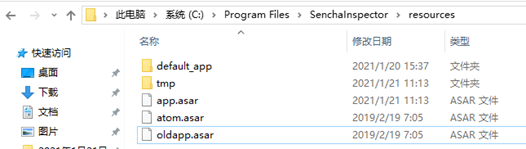
解asar包#
注意:解包之前务必先备份原有的app.asar文件
用asar命令解包:
asar e app.asar tmp
文件转为可视化代码#
在Visual Studio Code中进行对代码进行反编译
使用https://www.sojson.com/runjs.html进行代码转为可视化的代码
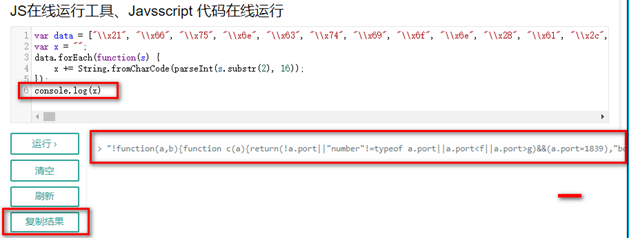
使用https://beautifier.io/进行代码美化
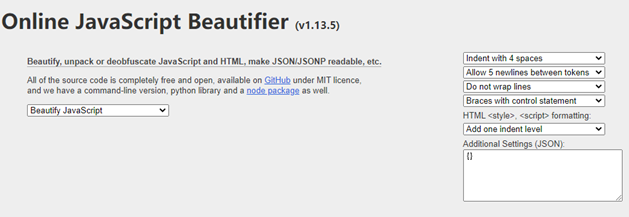
破解代码#
修改quark.js文件#
把quark.js中的代码进行修改
注释掉getLicense函数中的代码,并添加return true;
注释掉checkLicense函数中的代码,并添加return true;
getLicense: function() {
return true;
//return h()
},
checkLicense: function(a) {
// var b = h(a);
// if (b || "{TIME_BOMB}" === B) return b ? i() : !1;
// var c = (new Date).getTime(),
// d = Date.parse(B) - c > 0;
// return d ? !0 : (s.log("Your Sencha Inspector trial has expired. Please contact Sencha to purchase the full version."), C = !0, !1)
return true;
},
修改main.js文件#
把case 'invalidLicense':中的代码进行注释
Electron.on('ready', function () {
child = require('./js/_launch.js');
child.on('message', function (msg) {
switch (msg.event) {
case 'setSettings':
userSettings = msg.data;
break;
case 'serverReady':
userSettings = msg.data;
showUI(msg.url);
break;
case 'invalidLicense':
//这里注释掉mainWindow.loadUrl(msg.url);
break;
default:
//don't do anything
break;
}
});
封装asar包#
破解完后重新封装程序
asar p tmp/ app.asar
到这里破解完成
测试是否完成破解#
Sencha CMD开启Inspector支持#
sencha app watch --inspect
开启Sencha Inspector软件#
使用软件#
参考#
作者:重庆熊猫
出处:https://www.cnblogs.com/cqpanda/p/16583556.html
版权:本作品采用「不论是否商业使用都不允许转载,否则按3元1字进行收取费用」许可协议进行许可。
本文来自博客园,作者:重庆熊猫,转载请注明原文链接:https://www.cnblogs.com/cqpanda/p/16583556.html

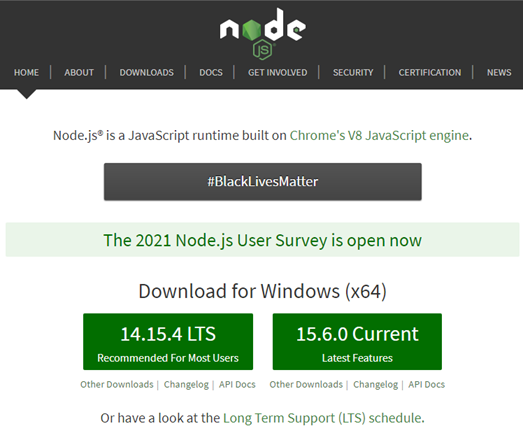
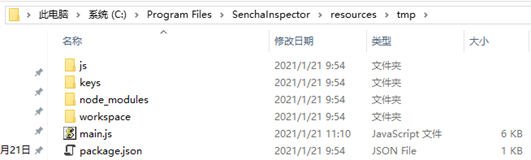
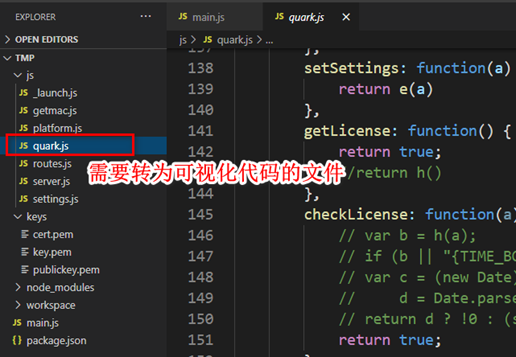

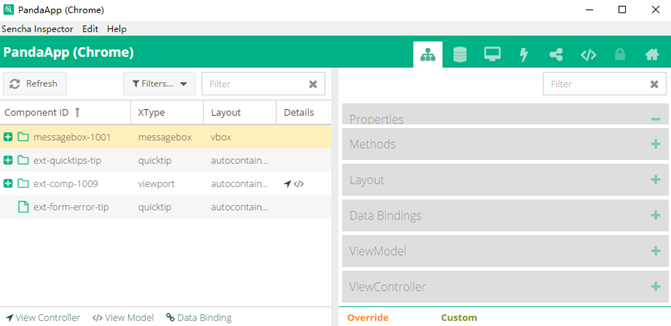


【推荐】国内首个AI IDE,深度理解中文开发场景,立即下载体验Trae
【推荐】编程新体验,更懂你的AI,立即体验豆包MarsCode编程助手
【推荐】抖音旗下AI助手豆包,你的智能百科全书,全免费不限次数
【推荐】轻量又高性能的 SSH 工具 IShell:AI 加持,快人一步
· TypeScript + Deepseek 打造卜卦网站:技术与玄学的结合
· 阿里巴巴 QwQ-32B真的超越了 DeepSeek R-1吗?
· 【译】Visual Studio 中新的强大生产力特性
· 【设计模式】告别冗长if-else语句:使用策略模式优化代码结构
· AI与.NET技术实操系列(六):基于图像分类模型对图像进行分类