C#.NET中的程序集版本
更新记录
2022年4月16日:本文迁移自Panda666原博客,原发布时间:2021年8月22日。
在Visual Studio中查看程序集版本#
在程序运行中获得程序集版本信息#
除了在Visual Studio中查看版本信息,在程序运行中也可以通过反射获得指定程序集的版本信息。
下面以获得当前正在运行的程序集的版本为例。您在具体的项目中可以加载您需要的程序集。
using System;
using System.Reflection;
namespace Panda666ComTest
{
class Program
{
static void Main(string[] args)
{
//获得当前正在执行的程序集
Assembly currentAssembly = Assembly.GetExecutingAssembly();
//获得当前程序集的版本对象
var versionObject = currentAssembly.GetName().Version;
//获得当前程序集的版本号字符串
string version = versionObject.ToString();
//获得当前程序集的最后修改时间 string dateTime = System.IO.File.GetLastWriteTime(currentAssembly.Location).ToString();
Console.WriteLine($"版本号:{version}");
Console.WriteLine($"程序集发布时间:{dateTime}");
}
}
}
作者:重庆熊猫
出处:https://www.cnblogs.com/cqpanda/p/16153898.html
版权:本作品采用「不论是否商业使用都不允许转载,否则按3元1字进行收取费用」许可协议进行许可。
本文来自博客园,作者:重庆熊猫,转载请注明原文链接:https://www.cnblogs.com/cqpanda/p/16153898.html

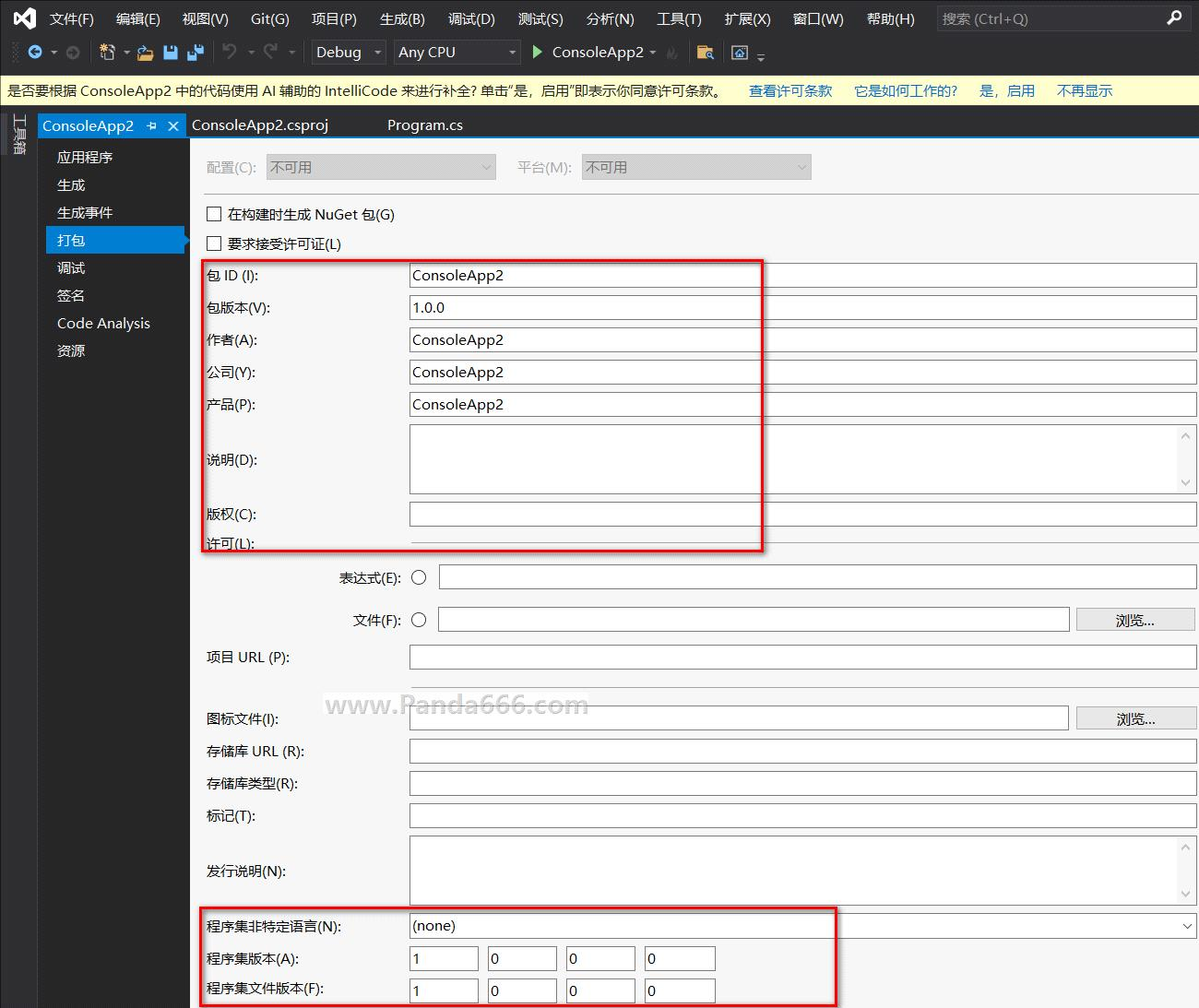


【推荐】国内首个AI IDE,深度理解中文开发场景,立即下载体验Trae
【推荐】编程新体验,更懂你的AI,立即体验豆包MarsCode编程助手
【推荐】抖音旗下AI助手豆包,你的智能百科全书,全免费不限次数
【推荐】轻量又高性能的 SSH 工具 IShell:AI 加持,快人一步
· Manus重磅发布:全球首款通用AI代理技术深度解析与实战指南
· 被坑几百块钱后,我竟然真的恢复了删除的微信聊天记录!
· 没有Manus邀请码?试试免邀请码的MGX或者开源的OpenManus吧
· 园子的第一款AI主题卫衣上架——"HELLO! HOW CAN I ASSIST YOU TODAY
· 【自荐】一款简洁、开源的在线白板工具 Drawnix