Hyper-v安装虚拟机,提示the image's hash and certificate are not allowed错误的解决方法
本文迁移自Panda666原博客,原发布时间:2021年3月29日。
Hyper-v安装虚拟机,提示the image's hash and certificate are not allowed错误的解决方法:
在【Hyper-V 管理器】中,选中您要处理虚拟机的虚拟机,鼠标右键弹出菜单,点击【设置】。
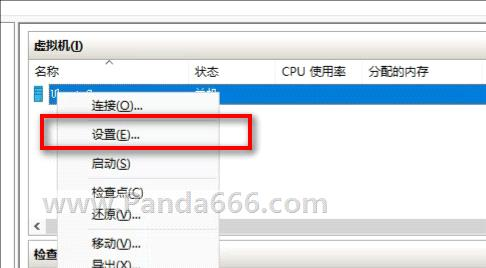
切换到【安全】栏,取消勾选 “启用安全启动”。
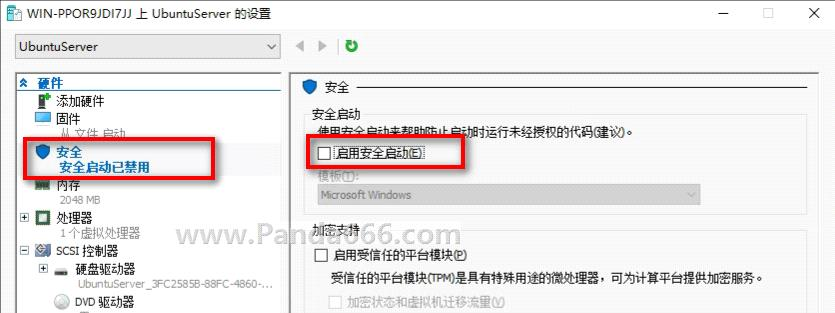
点击【确定】。然后启动虚拟机,就可以启动了。
本文来自博客园,作者:重庆熊猫,转载请注明原文链接:https://www.cnblogs.com/cqpanda/p/16150013.html

