spring增加事务管理4个步骤
1.步骤线路图
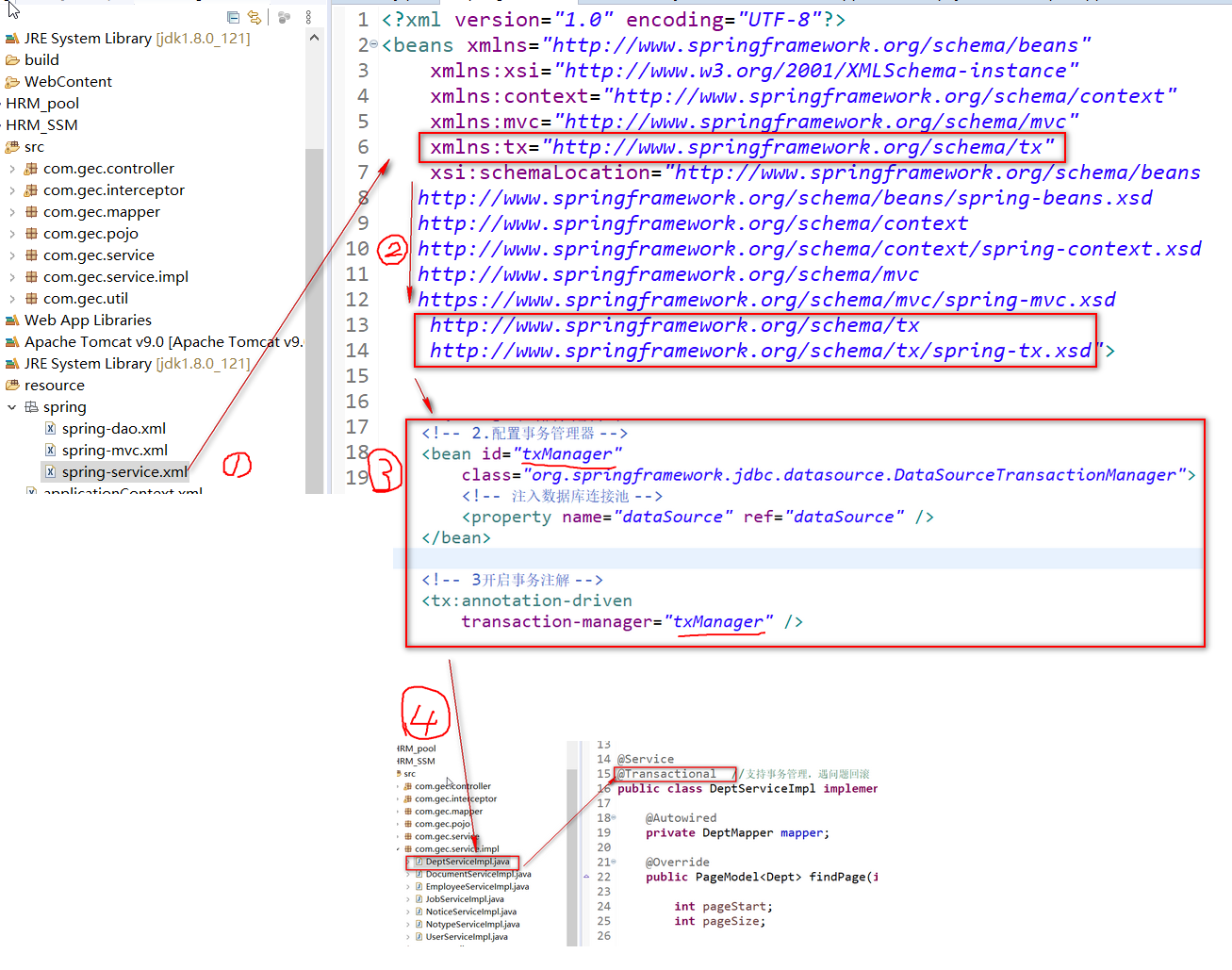
2.可以复制的代码
申明空间
1 <beans xmlns="http://www.springframework.org/schema/beans" 2 xmlns:xsi="http://www.w3.org/2001/XMLSchema-instance" 3 xmlns:context="http://www.springframework.org/schema/context" 4 xmlns:mvc="http://www.springframework.org/schema/mvc" 5 xmlns:tx="http://www.springframework.org/schema/tx" 6 xsi:schemaLocation="http://www.springframework.org/schema/beans 7 http://www.springframework.org/schema/beans/spring-beans.xsd 8 http://www.springframework.org/schema/context 9 http://www.springframework.org/schema/context/spring-context.xsd 10 http://www.springframework.org/schema/mvc 11 https://www.springframework.org/schema/mvc/spring-mvc.xsd 12 http://www.springframework.org/schema/tx 13 http://www.springframework.org/schema/tx/spring-tx.xsd">
事务代理
1 <!-- 1.扫描注解目录, com.gec.service可能跟你自己的不同--> 2 <context:component-scan 3 base-package="com.gec.service" /> 4 5 <!-- 2.配置事务管理器 --> 6 <bean id="txManager" 7 class="org.springframework.jdbc.datasource.DataSourceTransactionManager"> 8 <!-- 注入数据库连接池 --> 9 <property name="dataSource" ref="dataSource" /> 10 </bean> 11 12 <!-- 3开启事务注解 --> 13 <tx:annotation-driven 14 transaction-manager="txManager" />

