SpringBoot整合Mybatis 环境搭建
到 https://start.spring.io/ 上生成一个springBoot项目,引入到Eclipse中

修改pom.xml,添加需要的依赖项
我本机用到的依赖:
<dependency> <groupId>org.springframework.boot</groupId> <artifactId>spring-boot-starter</artifactId> </dependency> <dependency> <groupId>org.springframework.boot</groupId> <artifactId>spring-boot-starter-test</artifactId> <scope>test</scope> </dependency> <dependency> <groupId>org.apache.tomcat</groupId> <artifactId>tomcat-servlet-api</artifactId> <version>8.5.61</version> <scope>provided</scope> </dependency> <dependency> <groupId>org.springframework.boot</groupId> <artifactId>spring-boot-starter-tomcat</artifactId> <scope>provided</scope> </dependency> <dependency> <groupId>org.springframework.boot</groupId> <artifactId>spring-boot-starter-web</artifactId> <exclusions> <exclusion> <groupId>org.springframework.boot</groupId> <artifactId>spring-boot-starter-tomcat</artifactId> </exclusion> </exclusions> </dependency> <dependency> <groupId>mysql</groupId> <artifactId>mysql-connector-java</artifactId> </dependency> <dependency> <groupId>org.mybatis.spring.boot</groupId> <artifactId>mybatis-spring-boot-starter</artifactId> <version>1.3.2</version> </dependency>
主要是SpringBoot、jdbc、mysql的依赖,test的可以不需要,其余随意
修改配置文件:
application.properties:
spring.datasource.url=jdbc:mysql://localhost:3306/demo?useUnicode=true&characterEncoding=utf-8&useSSL=true&serverTimezone=UTC
spring.datasource.username=root
spring.datasource.password=1234
spring.datasource.type=com.example.demo.entity
mybatis.mapper-locations=classpath:mapping/*Mapper.xml
也可以使用yml配置:
删除原来的application.properties , 新建application.yml和 对应的 application-{profile}.yml文件 ,使用active来指定使用哪一个yml文件:
application.yml:
spring:
profiles:
active: dev
application-dev.yml
server: port: 8080 spring: datasource: username: root password: chen6484 url: jdbc:mysql://localhost:3306/demo?useUnicode=true&characterEncoding=utf-8&useSSL=true&serverTimezone=UTC driver-class-name: com.mysql.cj.jdbc.Driver mybatis:
#配置mapper映射文件的扫描路径 mapper-locations: classpath:mapping/*Mapper.xml type-aliases-package: com.example.demo.entity
可以添加多个 application-{profile}.yml 来配置多个环境,使用active:{profile}来指定加载哪一个配置文件。
这里用 active: dev 设置了使用 application-dev.yml 这个文件;
可以添加多个yml配置文件来区分测试环境、开发环境、生产环境
创建controller、 service、 mapper、 mapper.xml、entity
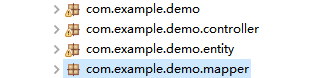

entity:
package com.example.demo.entity; public class Student { private int Id; private String name; private int age; public int getId() { return Id; } public void setId(int id) { Id = id; } public String getName() { return name; } public void setName(String name) { this.name = name; } public int getAge() { return age; } public void setAge(int age) { this.age = age; } @Override public String toString() { return "Student{" + "id=\"" + Id +'\"'+ ", name=\"" + name + '\"' + ", age=\"" + age + '\"'+ '}'; } }
StudentController:
package com.example.demo.controller; import org.springframework.beans.factory.annotation.Autowired; import org.springframework.web.bind.annotation.GetMapping; import org.springframework.web.bind.annotation.PathVariable; import org.springframework.web.bind.annotation.RequestMapping; import org.springframework.web.bind.annotation.RestController; import com.example.demo.service.StudentService; @RestController @RequestMapping("/Student") public class StudentController { @Autowired StudentService studetnService ; @RequestMapping("GetStudent/{id}") public String GetStudent(@PathVariable int id) { return studetnService.Sel(id).toString(); } }
* 注: 如果使用了{xxx}占位符,那么要使用 @PathVariable注解,表示将URL中占位符参数{xxx}绑定到处理器类的方法形参中@PathVariable(“xxx“),否则会报错误:
Optional int parameter 'xxx' is present but cannot be translated into a null value due to being declared as a primitive type. Consider declaring it as object wrapper for the corresponding primitive type.
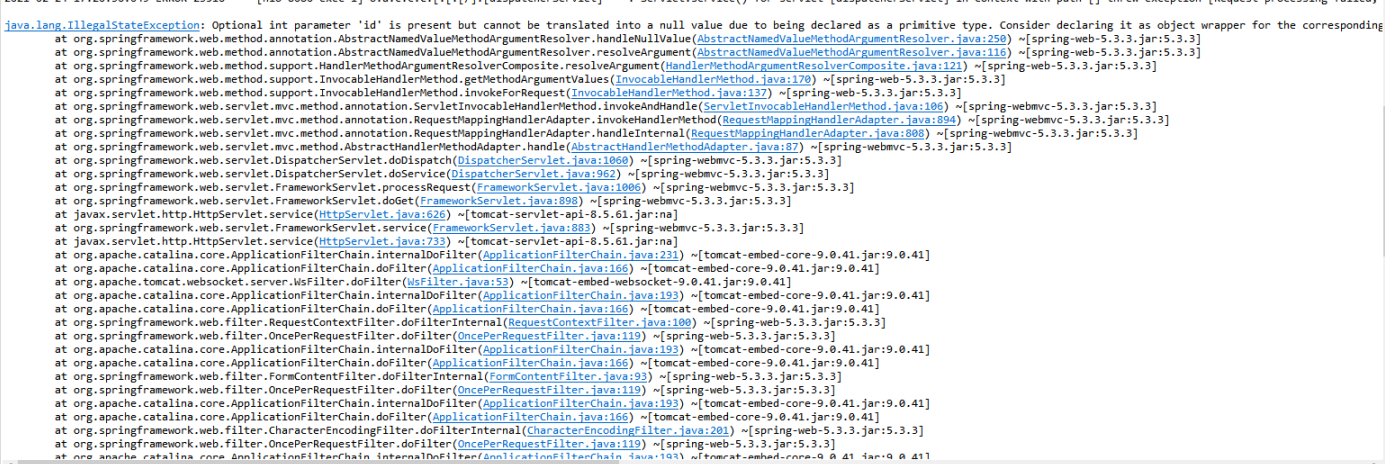
StudentMapper:
package com.example.demo.mapper; import org.springframework.stereotype.Repository; import com.example.demo.entity.Student; @Repository public interface StudentMapper { Student Sel(int id); }
StudentService:
package com.example.demo.service; import org.springframework.beans.factory.annotation.Autowired; import org.springframework.stereotype.Service; import com.example.demo.entity.Student; import com.example.demo.mapper.StudentMapper; @Service public class StudentService { @Autowired StudentMapper mapper ; public Student Sel(int id ) { return mapper.Sel(id); } }
新建xml配置文件:
在src/main/recources/文件夹,新建mapping文件夹
(这里的文件夹名字、xml文件名,要和上面配置的mapper-locations 保持一致,否则扫描不到 ,
比如这里配置了mapping/*Mapper.xml,那么文件夹名字需要为mapper, XML映射文件名字需要以Mapper结尾)
StudentMapper.xml:
这里面的namespace、type、resultType也要对应
<?xml version="1.0" encoding="UTF-8"?> <!DOCTYPE mapper PUBLIC "-//mybatis.org//DTD Mapper 3.0//EN" "http://mybatis.org/dtd/mybatis-3-mapper.dtd"> <mapper namespace="com.example.demo.mapper.StudentMapper"> <resultMap id="BaseResultMap" type="com.example.demo.entity.Student"> <result column="id" jdbcType="INTEGER" property="id" /> <result column="name" jdbcType="VARCHAR" property="name" /> <result column="age" jdbcType="INTEGER" property="age" /> </resultMap> <select id="Sel" resultType="com.example.demo.entity.Student"> select * from student where id = #{id} </select> </mapper>
此时的项目结构:
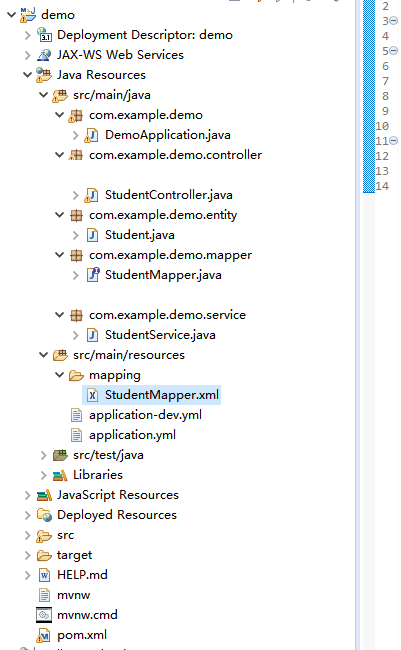
到启动类中配置@MapperScan:
package com.example.demo; import org.mybatis.spring.annotation.MapperScan; import org.springframework.boot.SpringApplication; import org.springframework.boot.autoconfigure.SpringBootApplication; import org.springframework.boot.builder.SpringApplicationBuilder; import org.springframework.boot.web.servlet.support.SpringBootServletInitializer; @MapperScan("com.example.demo.mapper") //给出需要扫描的mapper文件路径 @SpringBootApplication public class DemoApplication { public static void main(String[] args) { SpringApplication.run(DemoApplication.class, args); } }
(上面这样是本机运行的,如果发布用的话,再继承SpringBootServletInitializer:)
package com.example.demo; import org.mybatis.spring.annotation.MapperScan; import org.springframework.boot.SpringApplication; import org.springframework.boot.autoconfigure.SpringBootApplication; import org.springframework.boot.builder.SpringApplicationBuilder; import org.springframework.boot.web.servlet.support.SpringBootServletInitializer; @MapperScan("com.example.demo.mapper") //给出需要扫描的mapper文件路径 @SpringBootApplication public class DemoApplication extends SpringBootServletInitializer { public static void main(String[] args) { SpringApplication.run(DemoApplication.class, args); } @Override protected SpringApplicationBuilder configure(SpringApplicationBuilder application) { return application.sources(DemoApplication.class); } }
最后到MySql中建表和测试数据:
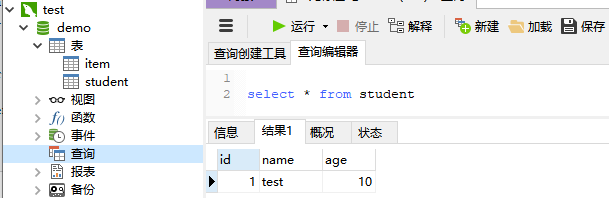
启动项目,浏览器输入 http://localhost:8080/Student/GetStudent/1 看一下结果:
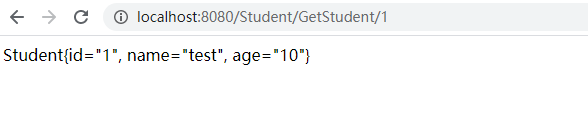
测试成功搭建成功


