多模块SSM RBAC案例项目环境搭建三 Spring整合mybatis
一 载入properties配置文件
在rbac-web的类路径下新建application.properties配置文件,文件的内容包括配置数据源的一些值。图如下内容
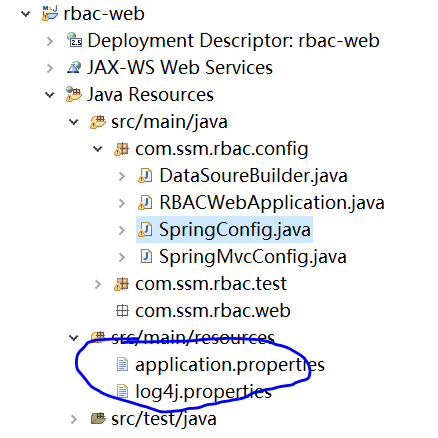
配置如下:
database.username=root database.password=123456 database.driver=com.mysql.jdbc.Driver database.url=jdbc:mysql://localhost:3306/rbac?characterEncoding=utf-8
为了接收配置文件中的值,创建一个DataSourceBuilder类

代码如下
package com.ssm.rbac.config; import org.springframework.beans.factory.annotation.Value; import org.springframework.context.annotation.Configuration; import org.springframework.context.annotation.PropertySource; import lombok.Data; @Data public class DataSoureBuilder { @Value("${database.username}") private String username; @Value("${database.password}") private String password; @Value("${database.url}") private String url; @Value("${database.driver}") private String driver; }
@PropertySource注解是把key载入的系统变量中,所以如果在properties文件中取的key的名称和操作系统中的系统变量相同,@Value注入的值将是系统变量。
如果有一个key是username,那么取的值是系统变量中的当前登录用户的名称,在本例中采用的是windows操作系统,所以如果key是username,就会取到登录的用户的名称admin,一般建议加入前缀,避免和系统中的系统变量冲突.。
二 把mybatis整合进spring中
其实就是在SpringConfig配置类中注入dataSource ,SqlSessionFactoryBean,MapperScannerConfigurer
package com.ssm.rbac.config; import java.io.IOException; import org.mybatis.spring.SqlSessionFactoryBean; import org.mybatis.spring.mapper.MapperScannerConfigurer; import org.springframework.beans.factory.annotation.Autowired; import org.springframework.context.annotation.Bean; import org.springframework.context.annotation.ComponentScan; import org.springframework.context.annotation.ComponentScan.Filter; import org.springframework.context.annotation.Configuration; import org.springframework.context.annotation.FilterType; import org.springframework.context.annotation.Import; import org.springframework.context.annotation.PropertySource; import org.springframework.context.support.PropertySourcesPlaceholderConfigurer; import org.springframework.core.env.Environment; import org.springframework.core.io.Resource; import org.springframework.core.io.support.PathMatchingResourcePatternResolver; import org.springframework.core.io.support.ResourcePatternResolver; import org.springframework.stereotype.Controller; import org.springframework.web.bind.annotation.RestController; import org.springframework.web.servlet.config.annotation.EnableWebMvc; import com.alibaba.druid.pool.DruidDataSource; @Configuration @ComponentScan(basePackages = { "com.ssm.rbac.*" }, excludeFilters = { @Filter(type = FilterType.ANNOTATION, value = Controller.class), @Filter(type = FilterType.ANNOTATION, value = RestController.class), @Filter(type = FilterType.ANNOTATION, value = EnableWebMvc.class) }) // 启动注解扫描,过滤掉Controller、RestController、EnableWebMvc注解标注的类 @PropertySource("classpath:application.properties") public class SpringConfig { @Autowired private Environment env; @Bean public DataSoureBuilder getDataSoureBuilder() { return new DataSoureBuilder(); } /** * 那么PropertyPlaceholderConfigurer类就是bean factory post-processor的一种(bean工厂后置处理器), * 它的作用是一个资源属性的配置器,能够将BeanFactory的里定义的内容放在一个以.propertis后缀的文件中。 * PropertyPlaceholderConfigurer是个bean工厂后置处理器的实现,也就是 BeanFactoryPostProcessor接口的一个实现。 * PropertyPlaceholderConfigurer可以将上下文(配置文 件)中的属性值放在另一个单独的标准java Properties文件中去。在XML文件中用${key}替换指定的properties文件中的值。 * 这样的话,只需要对properties文件进 行修改,而不用对xml配置文件进行修改。 * * @return */ @Bean public static PropertySourcesPlaceholderConfigurer getPropertySourcesPlaceholderConfigurer() { return new PropertySourcesPlaceholderConfigurer(); } /** * 配置数据源 * @param builder * @return */ @Bean(name = "dataSource") public DruidDataSource getDataSource(DataSoureBuilder builder ) { System.out.println(builder); DruidDataSource dataSource = new DruidDataSource(); dataSource.setUrl(builder.getUrl()); dataSource.setUsername(builder.getUsername()); dataSource.setDriverClassName(builder.getDriver()); dataSource.setPassword(builder.getPassword()); return dataSource; } @Bean(name = "factoryBean") public SqlSessionFactoryBean getSqlSessionFactoryBean(DruidDataSource dataSource) throws IOException { SqlSessionFactoryBean factoryBean = new SqlSessionFactoryBean(); factoryBean.setDataSource(dataSource); ResourcePatternResolver resolver = new PathMatchingResourcePatternResolver(); Resource[] mapperLocations = resolver.getResources("classpath*:mapper/*.xml"); factoryBean.setMapperLocations(mapperLocations); ; return factoryBean; } /** * MapperScannerConfigurer 自动扫描 将Mapper接口生成代理注入到Spring * @return */ @Bean public MapperScannerConfigurer getScanner() { MapperScannerConfigurer scanner = new MapperScannerConfigurer(); scanner.setBasePackage("com.ssm.rbac.common.mapper"); scanner.setSqlSessionFactoryBeanName("factoryBean"); return scanner; } }
注意:classpath*:mapper/*.xml中的classpath后面的*,这个代码会扫描web应用下的classes目录和lib目录,如果仅仅是classpath,只会扫描classes目录

