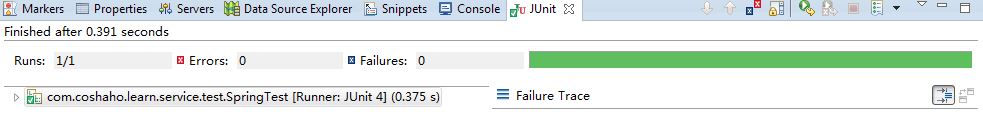Spring,Struts2,MyBatis,Activiti,Maven,H2,Tomcat集成(一)——Maven,Tomcat,Spring集成
1、 创建Maven Web工程
(1) 磁盘上创建Maven工程所需要的文件夹结构如下;
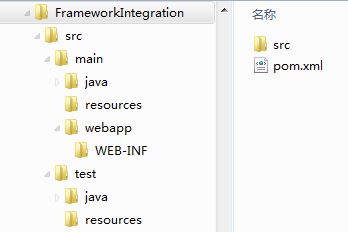
(2) 在与src同级目录中创建pom.xml文件;
<project xmlns="http://maven.apache.org/POM/4.0.0" xmlns:xsi="http://www.w3.org/2001/XMLSchema-instance" xsi:schemaLocation="http://maven.apache.org/POM/4.0.0 http://maven.apache.org/maven-v4_0_0.xsd"> <modelVersion>4.0.0</modelVersion> <groupId>com.coshaho</groupId> <artifactId>FrameIntegration</artifactId> <packaging>war</packaging> <version>0.0.1-SNAPSHOT</version> <name>FrameIntegration Maven Webapp</name> <url>http://maven.apache.org</url> </project>
(3) Eclipse导入新建的Maven工程;
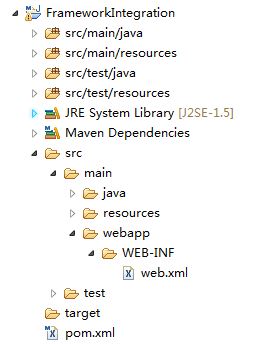
(4) 在WEB-INF目录下创建web.xml文件。
<!DOCTYPE web-app PUBLIC "-//Sun Microsystems, Inc.//DTD Web Application 2.3//EN" "http://java.sun.com/dtd/web-app_2_3.dtd" > <web-app version="3.0" xmlns="http://java.sun.com/xml/ns/javaee" xmlns:xsi="http://www.w3.org/2001/XMLSchema-instance" xsi:schemaLocation="http://java.sun.com/xml/ns/javaee http://java.sun.com/xml/ns/javaee/web-app_3_0.xsd"> <display-name>Framework Integration Web Application</display-name> </web-app>
2、 集成Tomcat
(1) 在pom.xml文件中添加如下配置;
<!-- 将Web项目自动部署到tomcat服务器的相关 配置信息--> <build> <!-- 将WebProject项目打包成WebProject.war自动部署到tomcat服务器的webapps目录下面 --> <finalName>FrameIntegrationWeb</finalName> <resources> <resource> <directory>src/main/java</directory> <includes> <include>**/*.properties</include> <include>**/*.xml</include> </includes> <!-- 是否替换资源中的属性--> <filtering>false</filtering> </resource> <resource> <directory>src/main/resources</directory> </resource> <resource> <directory>src/main/webapp</directory> </resource> </resources> <plugins> <plugin> <groupId>org.codehaus.cargo</groupId> <artifactId>cargo-maven2-plugin</artifactId> <version>1.2.3</version> <configuration> <container> <!-- 指明使用的tomcat服务器版本 --> <containerId>tomcat7x</containerId> <!--指明tomcat服务器的安装目录 --> <home>D:/software/apache-tomcat-7.0.64</home> </container> <type>existing</type> <home>D:/software/apache-tomcat-7.0.64</home> <properties> <!-- 监听端口配置;方便远程调试 --> <cargo.jvmargs> -Xdebug -Xrunjdwp:transport=dt_socket,server=y,suspend=n,address=8989 </cargo.jvmargs> </properties> </configuration> <executions> <execution> <id>cargo-run</id> <phase>install</phase> <goals> <goal>run</goal> </goals> </execution> </executions> </plugin> </plugins> </build>
(2) src/main/webapp目录下添加index.jsp文件;
<html> <body> <h2>Web is started successfully!</h2> </body> </html>
(3) 测试Tomcat集成效果,eclipse中Run As->Maven install,前台访问http://localhost:8080/FrameIntegrationWeb。
3、 集成spring
(1) 添加Maven依赖(先添加最小依赖包);
<!-- spring4 --> <!-- spring-core包含spring-core,logging --> <dependency> <groupId>org.springframework</groupId> <artifactId>spring-core</artifactId> <version>4.1.4.RELEASE</version> </dependency> <!-- spring-context包含spring-context, aop, beans, expression, aopalliance --> <dependency> <groupId>org.springframework</groupId> <artifactId>spring-context</artifactId> <version>4.1.4.RELEASE</version> </dependency> <!-- 用于单元测试 --> <dependency> <groupId>junit</groupId> <artifactId>junit</artifactId> <version>4.12</version> <scope>test</scope> </dependency>
(2) 在src/main/resources目录下配置spring.xml文件;
<?xml version="1.0" encoding="UTF-8"?> <beans xmlns="http://www.springframework.org/schema/beans" xmlns:xsi="http://www.w3.org/2001/XMLSchema-instance" xmlns:context="http://www.springframework.org/schema/context" xsi:schemaLocation="http://www.springframework.org/schema/beans http://www.springframework.org/schema/beans/spring-beans-3.0.xsd http://www.springframework.org/schema/context http://www.springframework.org/schema/context/spring-context-3.0.xsd"> <!-- 自动扫描com.coshaho.learn下面所有class文件 (自动注入) --> <context:component-scan base-package="com.coshaho.learn"/> </beans>
(3) web.xml文件中配置spring监听器;
<listener> <listener-class>org.springframework.web.context.ContextLoaderListener</listener-class> </listener> <context-param> <param-name>contextConfigLocation</param-name> <param-value>classpath:spring.xml</param-value> </context-param>
(4) spring测试,写如下测试类并进行单元测试。
a. HelloWorldServiceI.java
package com.coshaho.learn.service; public interface HelloWorldServiceI { String sayHello(); }
b. HelloWorldServiceImpl.java
package com.coshaho.learn.service.impl; import org.springframework.stereotype.Service; import com.coshaho.learn.service.HelloWorldServiceI; @Service("helloWorldServiceImpl") public class HelloWorldServiceImpl implements HelloWorldServiceI { public String sayHello() { return "Hello world, spring!"; } }
c. SpringTest.java
package com.coshaho.learn.service.test; import org.junit.Test; import org.springframework.context.ApplicationContext; import org.springframework.context.support.ClassPathXmlApplicationContext; import com.coshaho.learn.service.HelloWorldServiceI; public class SpringTest { @Test public void helloWorldTest() { @SuppressWarnings("resource") ApplicationContext context = new ClassPathXmlApplicationContext("classpath:spring.xml"); HelloWorldServiceI helloWorld = (HelloWorldServiceI)context.getBean("helloWorldServiceImpl"); System.out.println(helloWorld.sayHello()); } }
d. Eclipse Run As->Junit Test