使用 pathlib 代替 os.path
使用 pathlib 代替 os.path
这个是 3.4 版本以后的新功能
- pathlib --- 面向对象的文件系统路径
下面是使用 pathlib 进行常见目录操作的案例:
from pathlib import Path
# 获取当前工作目录
current_dir = Path.cwd()
print("当前工作目录:", current_dir)
# 获取用户 home 目录
home_dir = Path.home()
print("用户 home 目录:", home_dir)
# 获取当前文件路径
current_file = Path(__file__)
print("当前文件路径:", current_file)
# 获取上一级目录
parent_dir = current_file.parent
print("上一级目录:", parent_dir)
# 路径拼接
path1 = Path("path/to")
path2 = Path("file.txt")
combined_path = path1 / path2
print("拼接后的路径:", combined_path)
# 创建目录
path = Path("path/to/directory")
path.mkdir()
# 检查目录是否存在
path = Path("path/to/directory")
if path.exists():
print("目录存在")
else:
print("目录不存在")
# 列出目录下的文件和子目录
path = Path("path/to/directory")
for item in path.iterdir():
if item.is_file():
print("文件:", item)
elif item.is_dir():
print("子目录:", item)
# 递归地列出目录下的所有文件
path = Path("path/to/directory")
for file in path.glob("**/*"):
print(file)
# 删除目录
path = Path("path/to/directory")
path.rmdir()
# 列出当前目录树下的所有 Python 源代码文件:
# 递归地列出目录下的所有文件
path = Path("path/to/directory")
for file in path.glob("**/*.py"):
print(file)
这些是使用 pathlib 进行常见目录操作的一些案例。根据实际需求,你可以根据这些案例进行修改和扩展。
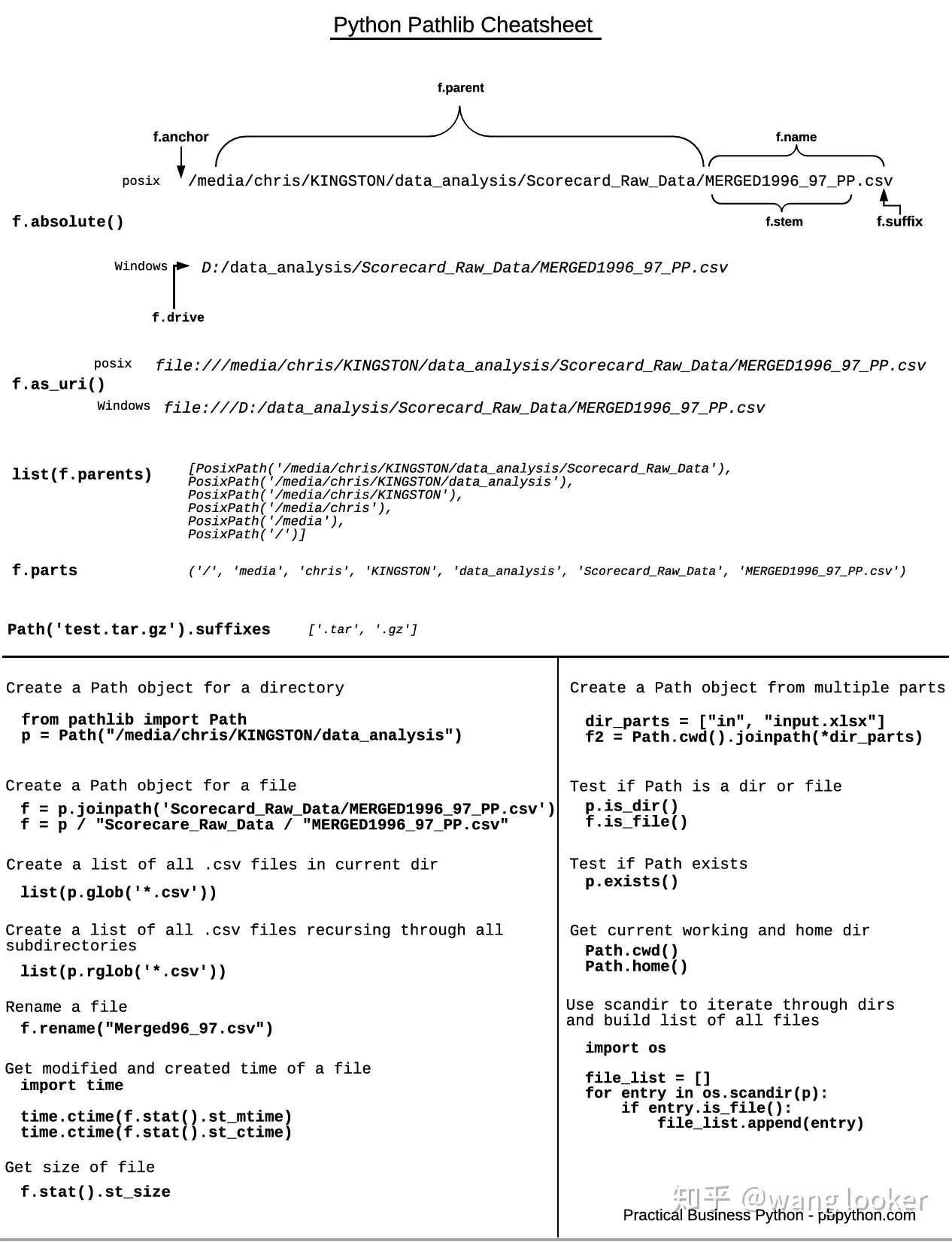

 浙公网安备 33010602011771号
浙公网安备 33010602011771号