dnsmasq+nginx实现地址转发
一、部署环境:
主机:192.168.1.155
部署方式:rancher2.0 手动发布
部署包:dnsmasq nginx (docker镜像)
二、部署配置:
在这里我们使用的是rancher2.0部署镜像,具体操作很简单,在这里就不再赘述了。
dnsmasq和nginx部署完成后如下:

1、dnsmasq
我们可以进入容器去配置dnsmas.conf文件,也可以使用管理页面进行配置。在这里使用UI页面配置:
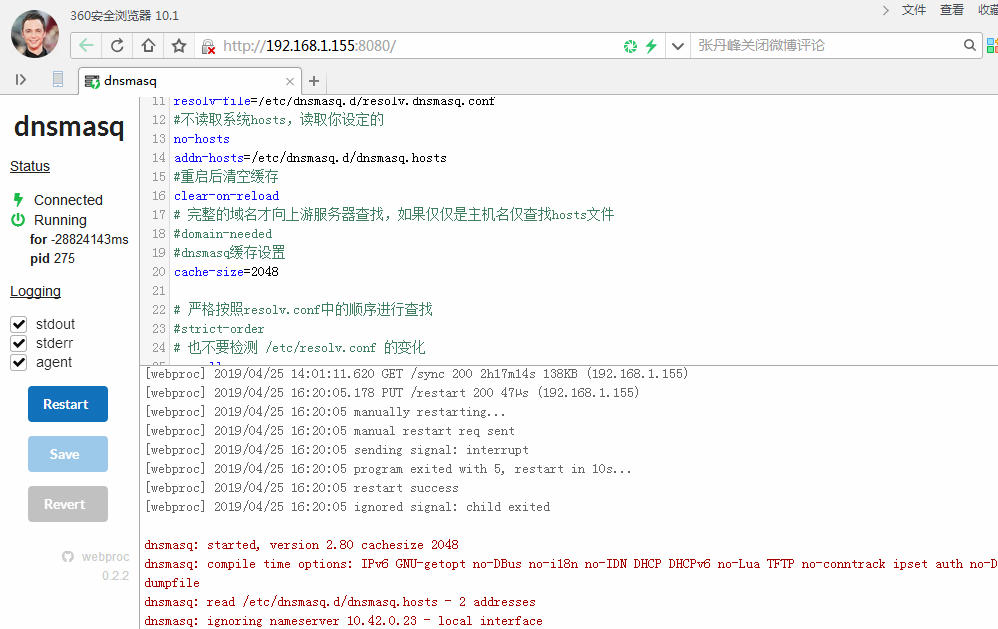
配置详情:
1 #dnsmasq config, for a complete example, see: 2 # http://oss.segetech.com/intra/srv/dnsmasq.conf 3 #单设置127只为本机使用,加入本机IP为内部全网使用,默认监听主机所有网卡 4 #如果是docker容器部署的,配置监听需要配置容器的虚拟ip 5 #listen-address=127.0.0.1,10.42.0.23 6 #log all dns queries;dnsmasq日志设置 7 log-queries 8 log-facility=/var/log/dnsmasq.log 9 #dont use hosts nameservers 10 #no-resolv 11 resolv-file=/etc/dnsmasq.d/resolv.dnsmasq.conf //在这里我们自定义了nameserver 12 #不读取系统hosts,读取你设定的 13 no-hosts 14 addn-hosts=/etc/dnsmasq.d/dnsmasq.hosts //自定义了hosts 15 #重启后清空缓存 16 clear-on-reload 17 # 完整的域名才向上游服务器查找,如果仅仅是主机名仅查找hosts文件 18 #domain-needed 19 #dnsmasq缓存设置 20 cache-size=2048 21 # 严格按照resolv.conf中的顺序进行查找 22 #strict-order 23 # 也不要检测 /etc/resolv.conf 的变化 24 no-poll 25 #定义主机ip映射 26 address=/irms.boco.com/192.168.1.161 27 address=/wesf-shanxi.irms.boco.com/192.168.1.155
由于我们在上面自定义了resolv和hosts,因此需要到定义的目录下创建对应的文件配置:
vi /etc/dnsmasq.d/resolv.dnsmasq.conf
1 nameserver 192.168.1.155 //或者容器的虚拟ip
vi /etc/dnsmasq.d/dnsmasq.hosts
1 192.168.1.161 irms.boco.com 2 192.168.1.155 websf-shanxi.irms.boco.com
配置完成后restart。
2、nginx
vi /etc/nginx/nginx.conf
1 # For more information on configuration, see: 2 # * Official English Documentation: http://nginx.org/en/docs/ 3 # * Official Russian Documentation: http://nginx.org/ru/docs/ 4 5 user nginx; 6 worker_processes auto; 7 error_log /var/log/nginx/error.log; 8 pid /var/run/nginx.pid; 9 10 # Load dynamic modules. See /usr/share/nginx/README.dynamic. 11 include /usr/share/nginx/modules/*.conf; 12 13 events { 14 worker_connections 1024; 15 } 16 17 http { 18 log_format main '$remote_addr - $remote_user [$time_local] "$request" ' 19 '$status $body_bytes_sent "$http_referer" ' 20 '"$http_user_agent" "$http_x_forwarded_for"'; 21 22 access_log /var/log/nginx/access.log main; 23 24 sendfile on; 25 tcp_nopush on; 26 tcp_nodelay on; 27 keepalive_timeout 65; 28 types_hash_max_size 2048; 29 30 include /etc/nginx/mime.types; 31 default_type application/octet-stream; 32 33 # Load modular configuration files from the /etc/nginx/conf.d directory. 34 # See http://nginx.org/en/docs/ngx_core_module.html#include 35 # for more information. 36 include /etc/nginx/conf.d/*.conf; 37 38 39 40 #shanxi 41 server { 42 listen 8088 default_server; 43 listen [::]:8088 default_server; 44 server_name _; 45 root /usr/share/nginx/html; 46 47 # Load configuration files for the default server block. 48 include /etc/nginx/default.d/*.conf; 49 location /webdm { 50 proxy_set_header Host $host:8088; 51 proxy_pass http://irms.boco.com/webdm; 52 } 53 location /cad { 54 proxy_pass http://cad.irms.boco.com/; 55 } 56 location /webisa { 57 proxy_pass http://irms.boco.com/webisa; 58 } 59 location /webaddress { 60 proxy_pass http://webaddress-shanxi.irms.boco.com/webaddress; 61 } 62 location /webddm { 63 proxy_pass http://webddm-shanxi.irms.boco.com/webddm; 64 } 65 location /webpon { 66 proxy_pass http://webpon-shanxi.irms.boco.com/webpon; 67 } 68 location /webrofhflow { 69 proxy_pass http://webrofhflow-shanxi.irms.boco.com/webrofhflow; 70 } 71 location /weblifecyc { 72 proxy_pass http://weblifecyc-shanxi.irms.boco.com/weblifecyc; 73 } 74 location /webrms { 75 proxy_pass http://webrms-shanxi.irms.boco.com/webrms; 76 } 77 location /websf { 78 proxy_set_header Host $host:8088; 79 proxy_pass http://websf-shanxi.irms.boco.com/websf; 80 } 81 location /dps { 82 proxy_pass http://irms.boco.com/dps; 83 } 84 location /webdps { 85 proxy_pass http://irms.boco.com/webdps; 86 } 87 88 location / { 89 proxy_pass http://irms.boco.com/; 90 } 91 92 error_page 404 /404.html; 93 location = /40x.html { 94 } 95 96 error_page 500 502 503 504 /50x.html; 97 location = /50x.html { 98 } 99 } 100 }
配置nginx所在主机的resolv.conf文件(或者是nginx所在容器内)为dnsmasq主机(或容器)的ip。
三、验证结果
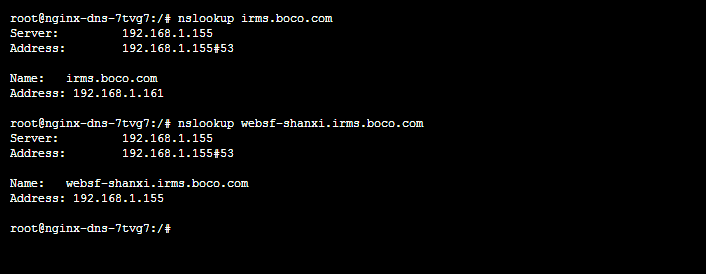
域名解析正常,验证成功。
posted on 2019-04-25 18:30 Cooper_73 阅读(1312) 评论(0) 编辑 收藏 举报




