docker 搭建mysql
docker 搭建mysql
我们可以先通过docker search mysql查找镜像,这里直接拉取官方的镜像
[root@localhost docker]# docker pull mysql
等待下载完成后,我们就可以在本地镜像列表里查到REPOSITORY为mysql的镜像
[root@localhost docker]# docker images
REPOSITORY TAG IMAGE ID CREATED SIZE
docker.io/php 7.4-fpm 11d1c5c37e37 2 weeks ago 405 MB
docker.io/mysql latest 0627ec6901db 4 weeks ago 556 MB
docker.io/nginx latest 62d49f9bab67 5 weeks ago 133 MB
docker.io/redis 6.0 e13c690ca406 5 weeks ago 104 MB
配置宿主机的mysql配置文件
[root@localhost docker]# vim /etc/my.cnf
[client]
port= 3306
socket= /var/mysql/mysql.sock
[mysqld]
secure_file_priv=/usr/local/mysql/data
datadir = /usr/local/mysql/data
default_storage_engine = InnoDB
performance_schema_max_table_instances = 400
table_definition_cache = 400
skip-external-locking
key_buffer_size = 32M
max_allowed_packet = 100G
table_open_cache = 128
sort_buffer_size = 768K
net_buffer_length = 4K
read_buffer_size = 768K
read_rnd_buffer_size = 256K
myisam_sort_buffer_size = 8M
thread_cache_size = 16
tmp_table_size = 32M
default_authentication_plugin = mysql_native_password
lower_case_table_names = 1
sql-mode=NO_ENGINE_SUBSTITUTION,STRICT_TRANS_TABLES
explicit_defaults_for_timestamp = true
max_connections = 500
max_connect_errors = 100
open_files_limit = 65535
log-bin=mysql-bin
binlog_format=mixed
server-id = 1
binlog_expire_logs_seconds = 600000
slow_query_log=1
slow-query-log-file=/usr/local/mysql/data/mysql-slow.log
long_query_time=3
early-plugin-load = ""
innodb_data_home_dir = /usr/local/mysql/data
innodb_data_file_path = ibdata1:10M:autoextend
innodb_log_group_home_dir = /usr/local/mysql/data
innodb_buffer_pool_size = 128M
innodb_log_file_size = 64M
innodb_log_buffer_size = 16M
innodb_flush_log_at_trx_commit = 1
innodb_lock_wait_timeout = 50
innodb_max_dirty_pages_pct = 90
innodb_read_io_threads = 1
innodb_write_io_threads = 1
[mysqldump]
quick
max_allowed_packet = 500M
[mysql]
no-auto-rehash
[myisamchk]
key_buffer_size = 32M
sort_buffer_size = 768K
read_buffer = 2M
write_buffer = 2M
[mysqlhotcopy]
interactive-timeout
使用php镜像开启php-frm应用容器
[root@localhost docker]# docker run -p 3306:3306 -d --name mysql -v /etc/my.cnf:/etc/mysql/my.cnf -v /docker/mysql/data:/usr/local/mysql/data --privileged=true -e MYSQL_ROOT_PASSWORD=root mysql
-p 3306:3306 :将容器的3306端口映射到主机的3306端口
-d 后台运行(守护进程)
--name mysql:将容器命名为mysql
-v 将主机中的mysql配置挂载到容器的/etc/mysql/my.cnf
进入容器,连接mysql配置一个自己的用户,用于项目使用。
[root@localhost docker]# docker exec -it mysql bash
root@0ead771c95b4:/#
#连接mysql,密码就是我们在构建容器时镜像设置的MYSQL_ROOT_PASSWORD参数值
root@0ead771c95b4:/# mysql -uroot -p
Enter password:
Welcome to the MySQL monitor. Commands end with ; or \g.
Your MySQL connection id is 11
Server version: 8.0.24 MySQL Community Server - GPL
Copyright (c) 2000, 2021, Oracle and/or its affiliates.
Oracle is a registered trademark of Oracle Corporation and/or its
affiliates. Other names may be trademarks of their respective
owners.
Type 'help;' or '\h' for help. Type '\c' to clear the current input statement.
mysql>
mysql> create user `coolr`@`%` identified by "root";
mysql> grant all on *.* to `coolr`@`%` with grant option;
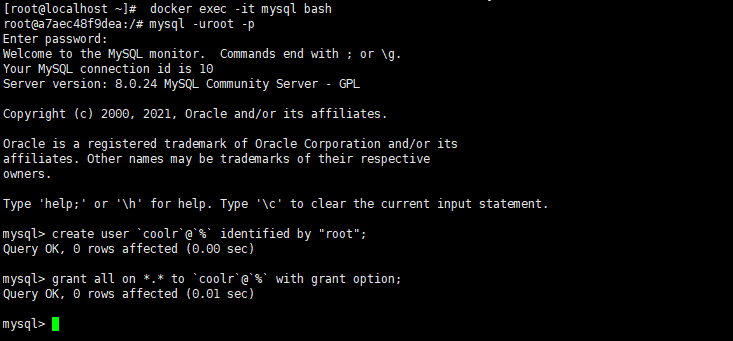
在本地使用Navicat测试mysql:
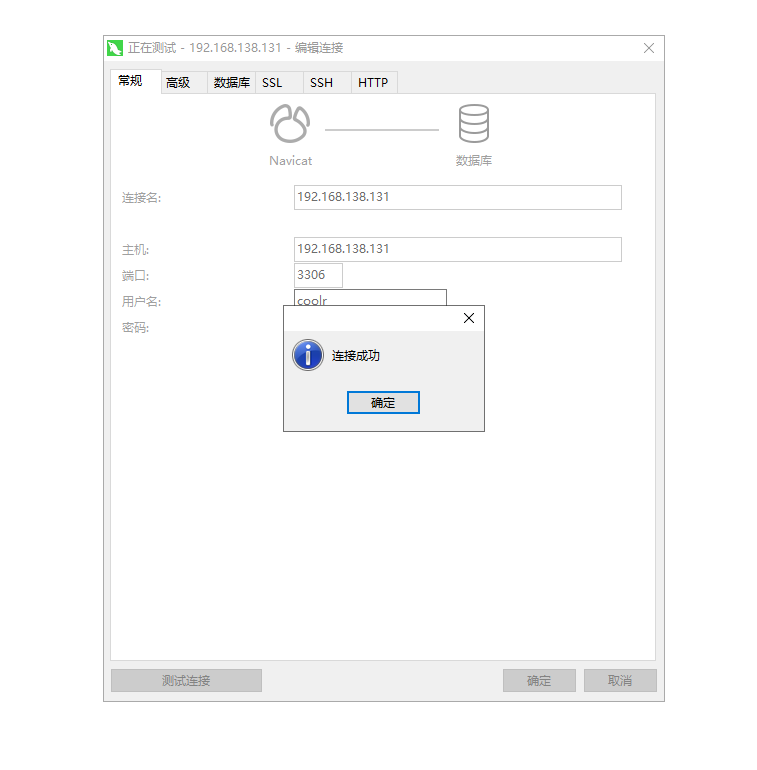



 浙公网安备 33010602011771号
浙公网安备 33010602011771号